The Apple Watch Ultra is Apple’s most rugged and capable smartwatch yet—built for endurance athletes, backcountry hikers, divers, and explorers who rely on tech in harsh environments. Its titanium case, dual-frequency GPS, action button, and 36-hour battery life aren’t just gimmicks—they’re a toolkit for real-world outdoor performance.
But what really unlocks the power of the Ultra is what you put on it. With the right apps, this device becomes your trail guide, navigation system, weather scout, emergency reference, and more—all on your wrist.
Below is a curated list of the top Apple Watch Ultra apps for outdoor enthusiasts, optimized to take advantage of the Ultra’s advanced hardware and your need to go further, smarter, and safer.
1. Komoot

Best for: Route planning and on-the-go navigation
Why it’s great: Komoot blends community-driven insights with robust route planning. Whether you’re hiking a local trail or bikepacking across mountain ranges, Komoot’s voice-guided turn-by-turn navigation and terrain-aware planning give it a serious edge.
Standout Features:
- Offline topographic maps
- Smart route suggestions based on fitness level
- Detailed elevation and surface type info
- Seamless Apple Watch syncing with live turn cues
2. Gaia GPS

Best for: Remote wilderness treks and serious topo map use
Why it’s great: Used by firefighters, search & rescue teams, and hunters, Gaia GPS offers professional-grade offline maps and advanced overlays. The Watch Ultra’s GPS accuracy pairs beautifully with Gaia’s detailed terrain data.
Standout Features:
- USGS, satellite, and public land ownership overlays
- Pre-download offline routes for total autonomy
- Live location sharing and GPX import/export
- Elevation charts and slope heatmaps
3. WorkOutDoors
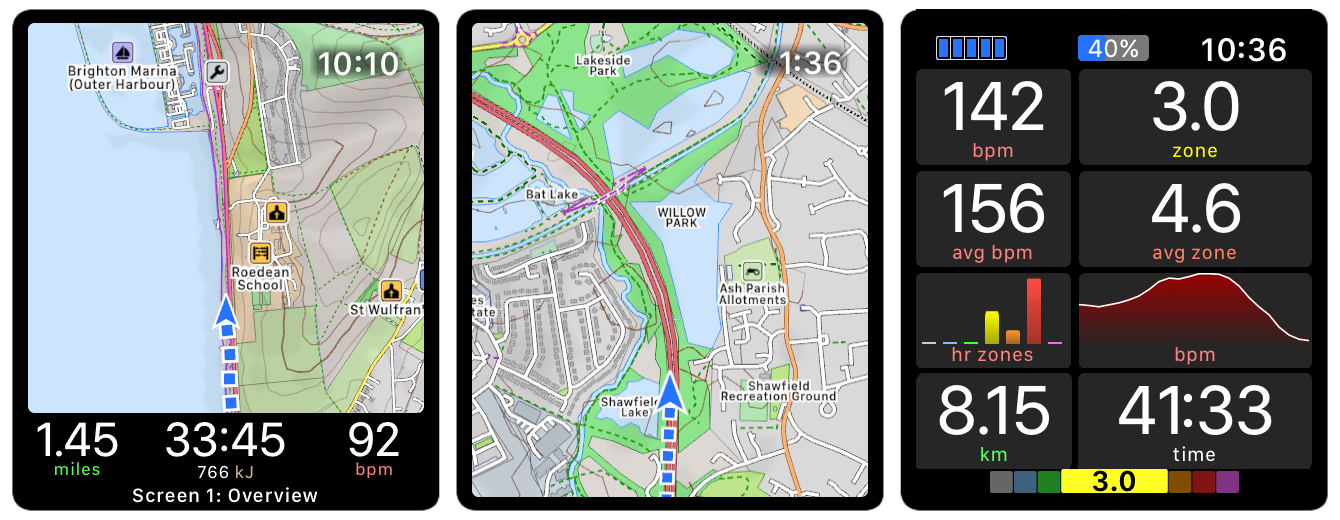
Best for: Data-hungry outdoor workouts
Why it’s great: WorkOutDoors feels like a GPS sports watch disguised as an app. It’s perfect for trail runners, ultra-distance athletes, and anyone who wants precision control over their training data.
Standout Features:
- Real-time vector maps with breadcrumb trails
- Over 600 customizable data metrics
- Route-following with audible and haptic alerts
- GPX navigation with off-route warnings
4. AllTrails

Best for: Discovering new trails and community reviews
Why it’s great: With over 400,000 trails and active user reviews, AllTrails is the go-to for casual hikers and day-trippers. It excels at helping you find, track, and review hikes—even in unfamiliar areas.
Standout Features:
- Filter by trail length, elevation gain, pet/kid accessibility
- Pro version supports offline navigation
- Trail reviews with photos and warnings
- Easy activity logging and syncing
5. Offline Survival Manual
Best for: Survival preparedness and wilderness safety
Why it’s great: When things go wrong, having this compact, offline survival guide on your wrist can make a difference. It’s not flashy—but it’s practical.
Standout Features:
- Tips for building shelter, sourcing water, and first aid
- Fire-starting methods and navigation without GPS
- 100% offline access
- Lightweight and battery-friendly
6. HuntStand
Best for: Hunting, land tracking, and scouting
Why it’s great: Hunters benefit from wind data, stand locations, and property boundaries right on the Apple Watch Ultra. With precise GPS and mapping tools, it’s a backcountry staple.
Standout Features:
- US parcel boundary data and private land info
- Sunrise/sunset alerts and lunar phases
- Scout and log harvests, track trails
- Weather + scent zone analysis
7. Night Sky
Best for: Stargazing in remote campsites
Why it’s great: Night Sky turns the Ultra into a minimalist AR planetarium. Perfect for campers or dark-sky adventurers who want to explore constellations and satellite flybys in the field.
Standout Features:
- Real-time star maps with gyroscope tracking
- ISS and satellite tracking
- Dark Sky Index and stargazing conditions
- Minimal battery impact
8. MapOut
Best for: Custom route planning with elevation insights
Why it’s great: MapOut is a clean, vector-based navigation app with a focus on GPX route creation and offline maps. It’s excellent for cycling and hiking in remote areas.
Standout Features:
- Elevation profiles for route previewing
- Tap-to-create paths
- Hillshading and terrain rendering
- Offline functionality with no subscription
9. CARROT Weather
Best for: Hyperlocal weather tracking with attitude
Why it’s great: Equal parts useful and entertaining, CARROT Weather offers high-precision forecasts, radar, and severe storm alerts—with a bit of snark. But beyond the jokes, it’s incredibly accurate.
Standout Features:
- Minute-by-minute precipitation forecasts
- Radar and satellite imagery
- Custom complications for glanceable weather
- Apple Watch Ultra widgets for trail weather tracking
10. Spyglass
Best for: Off-grid navigation and tactical orientation
Why it’s great: Spyglass is like a military-style nav tool. You get an augmented reality compass, rangefinder, altimeter, and map viewer—all offline.
Standout Features:
- Compass overlay and target tracking
- Offline maps with custom waypoints
- Real-time sun/moon/star finder
- Ideal for backcountry orienteering
Apple Watch Ultra Outdoor App Comparison
| App Name | Offline Support | GPS Navigation | Ideal For | Notable Feature |
|---|---|---|---|---|
| Komoot | ✅ | ✅ | Hikers, cyclists | Voice-guided turn-by-turn on trails |
| Gaia GPS | ✅ | ✅ | Backpackers, hunters | USGS maps & terrain overlays |
| WorkOutDoors | ✅ | ✅ | Trail runners, athletes | 600+ custom metrics with live maps |
| AllTrails | ✅ (Pro only) | ✅ | Casual hikers | Trail discovery with reviews and photos |
| Survival Manual | ✅ | ❌ | Emergency reference | No signal needed for survival tips |
| HuntStand | ✅ | ✅ | Hunters | Land boundaries & wind/scent data |
| Night Sky | ❌ (partial) | ❌ | Stargazers | AR star maps with celestial event alerts |
| MapOut | ✅ | ✅ | Route planners | Elevation profiles and hillshading |
| CARROT Weather | ✅ | ❌ | Weather forecasting | Hilarious yet precise weather reports |
| Spyglass | ✅ | ✅ | Orienteering | Tactical compass and heads-up navigation |
The Top Apple Watch Ultra Apps
For those who have recently purchased an Apple Watch Ultra, finding the right apps can be overwhelming. There are thousands of options available in the App Store, ranging from free to paid apps. Not all apps are created equal, and some work better than others with the Ultra’s specific hardware.
1. WorkOutDoors
WorkOutDoors is widely considered the most advanced workout app available for the Apple Watch Ultra. It stands out by offering fully functional vector maps that work directly on your watch.
The app is incredibly versatile for outdoor activities. It’s perfect for running, cycling, hiking, and many other indoor or outdoor workouts. Users can track their progress with detailed metrics while enjoying the convenience of map navigation.
What makes WorkOutDoors special is its customization options. Users can set up different screens with exactly the data they want to see. This level of personalization is hard to find in other workout apps. The app pairs exceptionally well with the Apple Watch Ultra. Many users report that it’s ultra useful when combined with the Ultra’s enhanced features and battery life.
Unlike Strava, which functions as a social network for activities, WorkOutDoors focuses on providing robust local functionality. It works directly on your Apple Watch without requiring constant connectivity.
Many athletes appreciate the ability to track ANY metric they might need during workouts. The app displays this information clearly on customizable screens.
The maps feature is particularly helpful for trail running and hiking. Users can see their position on detailed maps and even follow routes they’ve created beforehand.
Battery efficiency is another strong point. Despite its powerful features, WorkOutDoors is designed to minimize battery drain on the Apple Watch Ultra.
Some runners and cyclists consider it the best Apple Watch workout app available today. Its combination of maps, metrics, and customization makes it stand out from built-in options.
The app costs a one-time fee rather than using a subscription model. Many users find this pricing approach refreshing compared to other fitness apps.
2. Heart Analyzer
Heart Analyzer stands out as a top health app for Apple Watch Ultra users who want to track their heart metrics. This powerful app gives you a deep understanding of your heart vitals by using the data collected by your watch. The app shows your heart rate data in clean, simple screens that are easy to read. You can quickly check your current heart rate and see how it changes throughout the day.
One handy feature is the ability to display your heart rate number directly in a complication on your watch face. This lets you monitor your pulse at a glance without opening the full app.
Heart Analyzer takes the rich data from your Apple Watch and turns it into useful charts and graphs. These visuals help you spot patterns in your heart health over time.
The basic version of Heart Analyzer is free, making it a great starting point for heart monitoring. PCMag notes that it’s an effective app for displaying heart rate data simply.
For Apple Watch Ultra owners who exercise frequently, this app provides valuable insights into how your heart responds during workouts. You can track your heart rate zones and recovery times.
The app also offers advanced metrics for serious health trackers. TechRadar highlights how Heart Analyzer visualizes your data to improve your understanding of heart health.
Users appreciate how the app compiles daily, weekly, and monthly heart rate trends. This feature helps you spot any unusual patterns that might need medical attention.
While some features require a premium upgrade, many users find the free version offers plenty of functionality. The premium features add more detailed analysis for those who want to go deeper.
The clean interface works especially well on the Apple Watch Ultra’s larger display. The app takes full advantage of the screen space to show more data at once.
3. Streaks
Streaks is a powerful app for Apple Watch Ultra users who want to build good habits. The app lets you track up to 24 daily tasks, helping you create consistent routines.
This Apple Design Award winner stands out with its clean interface and useful visualizations of your habit streaks. It’s simple to use but offers deep functionality.
You can connect Streaks to the Apple Health app to automatically track health-related goals. This integration makes it easier to maintain fitness commitments without manual input.
The app allows for flexibility in setting up your tasks. Whether you want to drink more water, exercise daily, or practice a hobby, Streaks helps you stay on track.
For Apple Watch Ultra owners, Streaks offers a convenient way to check your progress right from your wrist. No need to pull out your phone to see how you’re doing.
The Streaks Workout companion app extends functionality for fitness enthusiasts. It offers customizable body weight exercises you can do at home, making it suitable for all fitness levels. With Streaks, you can monitor up to 12 different habits simultaneously on your Apple Watch Ultra. This feature helps users who want to track various aspects of their daily routine.
The app’s design works perfectly with the Apple Watch Ultra’s larger display. Users can easily tap to complete tasks or view their progress bars.
Streaks uses color-coding and simple graphics to show your consistency over time. These visual cues provide motivation to maintain your streaks.
The app sends helpful reminders when it’s time to complete your tasks. These gentle nudges increase the likelihood of following through on your commitments.
For health-conscious Apple Watch Ultra users, Streaks provides an effective way to build better habits. Its thoughtful design and seamless integration make it a top choice for self-improvement.
4. Pillow
Pillow is a top sleep tracking app for the Apple Watch Ultra. It helps users understand their sleep patterns and improve rest quality.
With Pillow, your watch can track all sleep stages automatically. The app monitors how long you spend in each phase of sleep, giving you useful data about your night’s rest.
One of the most helpful features is the smart alarm clock. This wakes you at your lightest sleep stage, making mornings feel less jarring.
The app also tracks your heart rate throughout the night. This adds another layer of health data to help you see how your body responds during rest.
Pillow can even detect if you’re snoring. This feature helps users who might have sleep breathing issues they weren’t aware of. The clean interface makes reading your sleep data simple. Users can quickly see how well they slept without digging through complex charts.
Pillow is available on the App Store and works with iPhone and iPad too. This means your sleep data syncs across all your Apple devices.
Many Apple Watch users praise Pillow for its complete tracking abilities. They like how it covers all aspects of sleep health in one app.
The app shows sleep trends over time. This helps users spot patterns that might be hurting their rest quality.
For Apple Watch Ultra owners who care about sleep health, Pillow offers a complete package. The app uses the watch’s advanced sensors to deliver accurate sleep insights every morning.
Pillow’s official website explains how the app reveals scientifically proven benefits of good sleep. It turns your watch into a personal sleep lab.
5. Headspace
The Apple Watch Ultra pairs perfectly with Headspace, a top mental health app that brings calm to your wrist. This popular app offers guided meditations, breathing exercises, and stress-relief practices that you can access anytime.
Headspace on the Apple Watch Ultra helps you practice mindfulness even during busy days. The app is designed to help you focus on mindfulness with quick sessions that fit into any schedule.
The interface is clean and simple to use, making meditation accessible for beginners and experienced practitioners alike. Users can choose from various meditation lengths depending on how much time they have available. One of the standout features is the ability to start guided breathing sessions directly from your watch. This makes it easy to take a quick mental break without needing your phone nearby.
Sleep quality is another area where Headspace shines on the Apple Watch Ultra. The app provides sleep meditations that help users wind down before bed and improve overall sleep quality.
Many users find the notifications helpful for building a consistent meditation practice. The gentle reminders can be scheduled at convenient times throughout the day.
Headspace is regularly updated with new content to keep the experience fresh. This prevents the repetition problem that some meditation apps suffer from over time.
The app synchronizes seamlessly between your Apple Watch Ultra and iPhone. This means you can start a session on one device and continue on another without losing progress.
For active individuals, Headspace offers moving meditations that complement the fitness tracking capabilities of the Apple Watch Ultra. These sessions help bring mindfulness to physical activities.
According to reviews, Headspace is considered one of the best meditation apps available for the Apple Watch. The combination of quality content and watch-specific features makes it a valuable addition to any Apple Watch Ultra.
6. ECG app
The Apple Watch Ultra comes with the powerful ECG app that lets you check your heart rhythm right from your wrist. This built-in tool uses the electrical heart sensor to record your heartbeat and check for signs of atrial fibrillation (AFib).
Users simply place their finger on the Digital Crown for 30 seconds to take a reading. The app stores these readings in the Health app, making it easy to share results with doctors.
For those wanting more from their ECG data, several third-party apps work well with Apple Watch Ultra. ECG+ Analyzer goes beyond basic readings by detecting potential problems like PAC, PVC, Long QT, and T wave changes.
Qaly ECG Reader offers a unique service where certified technicians review your ECGs. They can spot over 30 different heart rhythm issues, giving users peace of mind about their readings.
The ECG Heart Analyze app helps unlock insights from your heart rhythm data. It works seamlessly with data collected from your Apple Watch Ultra. Some users want continuous heart monitoring rather than on-demand readings. Apps like Cardiogram fill this gap by tracking heart rate continuously throughout the day.
The ECG feature represents one of the most useful health tools on the Apple Watch Ultra. It turns the device into a personal heart monitor that fits on your wrist.
Many doctors now accept ECG readings from the Apple Watch as helpful data points for patient care. This makes the Ultra not just a fitness device but a true health companion.
The clarity of readings and ease of use make the ECG app worthwhile for anyone concerned about heart health. For those with known heart conditions, it provides an extra layer of monitoring between doctor visits.
7. Apple Translate
The Apple Watch Ultra comes with a built-in Translate app that helps break language barriers when you’re traveling or meeting people who speak different languages.
With this handy tool, you can translate both text and voice into various supported languages right from your wrist. No need to pull out your phone in the middle of a conversation.
The app works smoothly on the Ultra’s larger display, making it easy to read translations even in bright outdoor conditions. This is perfect for hikers, travelers, and adventurers who find themselves in foreign countries.
Apple Translate supports nearly 40 languages, giving you plenty of options for most travel situations. You can speak directly into your watch and get quick translations in seconds.
One great feature is the ability to download languages on supported models. This means you can translate even without an internet connection – extremely useful when hiking in remote areas or traveling where cell service is spotty.
For shop owners and service workers, the Apple Watch translation feature is a game-changer. It helps you communicate better with non-English speaking customers, creating a more welcoming environment.
The Ultra’s excellent speaker makes it easy to hear pronunciations, while the bright screen shows both languages clearly. This dual approach helps you learn common phrases over time. Battery life is a key concern for Ultra users, and the translation app is designed to be power-efficient. You can use it throughout your day without significant battery drain.
For more extensive translation needs, you might want to check out third-party options like iTranslate Converse or Translate Now, which offer additional features specifically designed for Apple Watch.
The Translate app pairs perfectly with other Ultra features like GPS tracking and compass, creating a complete toolkit for global adventurers. It’s one more reason the Ultra stands out as a premium choice for travelers.
8. AutoSleep
AutoSleep is one of the most popular sleep tracking apps for Apple Watch Ultra users. It works automatically without requiring you to press any buttons before going to bed.
The app tracks your sleep directly from your Apple Watch with no manual input needed. This hands-off approach makes it perfect for people who might forget to start sleep tracking manually.
Many Apple Watch users consider AutoSleep to be the best sleep tracking option available. It provides deep analysis of your sleep patterns while using Apple’s own sleep stages data.
The app costs $4.99 as a one-time purchase with no subscription fees. Many users find this price well worth it after seeing the detailed sleep insights it provides.
AutoSleep shows your total sleep time, sleep quality, and heart rate during sleep. It also tracks your deep sleep, which is key for physical recovery.
The app presents your sleep data in easy-to-understand charts and graphs. Users can quickly see trends in their sleep patterns over time.
Many tech reviewers rank AutoSleep as their favorite among Apple Watch sleep apps. Its automatic tracking feature sets it apart from competitors.
The app pairs perfectly with the Apple Watch Ultra’s extended battery life. Users can wear their watch overnight without worrying about running out of power.
AutoSleep also offers a smart alarm feature that aims to wake you during light sleep. This can help you feel more refreshed in the morning. For health-conscious Ultra owners, the app provides a sleep bank function. This tracks sleep debt over time and helps users understand if they’re getting enough rest.
According to 9to5Mac, AutoSleep provides some of the most in-depth sleep data available on Apple Watch. The detailed metrics help users make better decisions about their sleep habits.
9. Complicate It
The Complicate It app offers a unique solution for Apple Watch Ultra users who want to customize their watch face complications. This simple yet powerful tool lets you set complications to display anything you can type or say.
Setting up your custom complication is quick and easy. You can use either your iPhone or the watch itself to input the text you want displayed. This flexibility makes it perfect for showing personal reminders, motivation quotes, or important information you need throughout the day.
What makes this app stand out is its speed. You can update your complication in seconds, making it practical for daily use. Many Apple Watch Ultra owners use it to display important health metrics, daily goals, or even countdown timers to special events. The app works with most watch faces that support complications. This gives you freedom to maintain your preferred watch face style while adding the custom information that matters most to you.
One creative way to use Complicate It is for tracking habits. You can update the complication as you complete daily goals or tasks, giving you a visible reminder right on your wrist.
The clean, straightforward interface makes this app accessible even for those who aren’t tech-savvy. There’s no complex setup or confusing menus to navigate. You simply type what you want to see, and it appears on your watch.
For Apple Watch Ultra users who enjoy changing their watch faces regularly, this app adds another layer of personalization. Your complications can change along with your watch face, keeping your information both useful and visually appealing.
Many users appreciate that Complicate It focuses on doing one thing extremely well rather than trying to include unnecessary features. This app is a perfect example of how simple apps can significantly enhance the Apple Watch Ultra experience.
10. Nike Run Club
Nike Run Club is one of the most popular running apps for the Apple Watch Ultra. The app helps users track their runs and improve their performance over time. The Nike Run Club app has everything you need to start running, keep running, and enjoy running more. Even if you’ve never laced up running shoes before, this app can help you get started.
For Apple Watch Ultra owners, the app works perfectly with the device’s features. It syncs with Apple Health to record workouts and heart-rate data.
Many runners like the clean interface and helpful tracking features. The app shows your total miles and stores other running data that helps you see your progress.
You can set up the Action button on your Watch Ultra to work with Nike Run Club. To do this, open the Settings app on your Apple Watch Ultra, tap Action Button, and choose your preferred action.
The app offers guided runs with coaching tips from professional athletes. These audio guides can make your runs more interesting and help improve your form.
Nike Run Club also lets you compete with friends. You can share your runs and join challenges to stay motivated.
Battery life is something to consider. Continued use of GPS in the background can decrease battery life, but the Watch Ultra’s excellent battery helps minimize this concern.
The app is completely free to use. You don’t need to pay for subscriptions to access any of its features.
Nike Run Club is consistently rated as one of the best Apple Watch apps for fitness. Its combination of tracking, coaching, and social features makes it perfect for runners of all levels.
Users who have used both report that Nike Run Club offers more features than Apple’s native running app. The extra data and community aspects give it an edge for serious runners.
The app works well in different weather conditions, making it a good match for the Watch Ultra’s rugged design. You can track runs in rain, snow, or sunshine without worry.
Features to Look for in Apple Watch Ultra Apps
When choosing apps for your Apple Watch Ultra, focus on those that make the most of the device’s unique capabilities and deliver a smooth experience. The right apps should work with the Ultra’s larger screen and enhanced durability while supporting its specialized features.
User Interface and Design
Apps for the Apple Watch Ultra should take advantage of the device’s larger, brighter display. Look for apps with readable text and buttons that are easy to tap, even with gloves on. The best apps use the Ultra’s additional screen space wisely without cluttering the interface.
Clean layouts and high contrast colors make apps more usable in bright sunlight during outdoor activities. Apps like WorkOutDoors stand out by offering customizable screens that show exactly what you need at a glance.
Consider how the app functions with the Action Button. Top apps let you assign quick functions to this Ultra-specific feature. The best designs also work well in both regular and Night Mode to preserve vision in low-light conditions.
Compatibility with Apple Watch Features
The most useful Apple Watch Ultra apps take full advantage of the device’s enhanced sensors and battery life. Look for apps that work with the dual-frequency GPS for better tracking in challenging environments like dense forests or urban canyons.
Apps should support the Ultra’s extended battery life by offering power-efficient operation during long activities. Good examples include hiking apps that can record multi-day adventures without draining your battery.
Water sports enthusiasts should seek apps compatible with the Ultra’s Depth app and water temperature sensors. Many health and sleep tracking apps now integrate with Apple’s health ecosystem while adding specialized features.
The best apps also work with the Ultra’s improved microphones and speakers. This makes them more useful in windy or noisy environments where standard watch communication might fail. Look for emergency features that leverage the Ultra’s siren capability for outdoor safety.
Enhancing Productivity with Apple Watch Ultra Apps
The Apple Watch Ultra packs powerful features that can boost your daily efficiency. Apps designed for this premium wearable offer unique ways to stay organized and manage tasks without reaching for your iPhone.
Integration with iPhone Applications
The Apple Watch Ultra works seamlessly with many iPhone apps to keep you productive on the go. Outlook for email lets you quickly check messages and respond to urgent communications right from your wrist.
The Reminders app syncs perfectly between devices. Users can create shopping lists on their iPhone and check items off directly from their Watch Ultra while at the store. This hands-free approach saves time and eliminates the need to juggle devices while shopping.
For task management, apps like Things and Todoist offer simplified Watch interfaces. These apps display your most important tasks and allow you to mark them complete with a simple tap. Users can also add new tasks using voice dictation.
Customizable Notifications
The Watch Ultra’s notification system can be fine-tuned to minimize distractions and highlight what matters most. Users can set up custom notification profiles for work, exercise, and personal time.
VIP contact settings ensure important messages never get missed. By designating key contacts, their communications bypass Do Not Disturb settings. This feature proves especially valuable during meetings or focused work sessions.
Workspaces like Headspace help users maintain focus with gentle reminders for breaks and meditation. The Watch can be set to tap your wrist at specific intervals, promoting better work habits without constant phone checking.
Smart notification grouping reduces alert fatigue by bundling similar notifications. This organization makes it easier to process information quickly and return to the task at hand.
Frequently Asked Questions
Apple Watch Ultra users often seek specific apps to enhance their experience. These apps add functionality, improve fitness tracking, and make daily tasks easier.
What are the most recommended apps for maximizing the features of the Apple Watch Ultra?
The most highly recommended app for the Apple Watch Ultra is WorkOutDoors, which offers detailed maps and tracking features that take advantage of the Ultra’s larger screen.
Heart Analyzer is another top pick, providing in-depth heart rate data visualization that works well with the Ultra’s improved sensors.
Streaks is also popular as it helps users build healthy habits with simple tracking tools that work perfectly on the Ultra’s display.
Which health and fitness apps provide the best experience on the Apple Watch Ultra?
WorkOutDoors leads the health app category with its vector maps and comprehensive workout tracking. It’s especially useful for hikers and trail runners who need reliable maps.
Pillow offers detailed sleep tracking that works with the Ultra’s battery life for multiple night tracking.
Heart Analyzer uses the Ultra’s advanced heart rate monitor to provide detailed metrics about cardiovascular health.
Streaks helps maintain fitness routines by tracking daily habits and workout consistency.
What are the top free apps available for enhancing the utility of the Apple Watch Ultra?
Apple Translate is a free app that makes good use of the Ultra’s speaker and microphone for on-the-go translations.
MyRadar is another free option that displays weather radar directly on your wrist, perfect for outdoor adventurers.
The standard Apple Workout app also deserves mention, as it’s been optimized to take advantage of the Ultra’s features without any additional cost.
Which applications are considered essential for new Apple Watch Ultra users seeking productivity and convenience?
Drafts is considered essential for quick note-taking directly from the wrist without needing a phone.
Streaks helps new users establish routines and healthy habits, making it a productivity must-have.
Headspace offers guided meditation sessions that work well with the Ultra’s speaker quality, helping users manage stress.
Apple Wallet also shines on the Ultra with its larger display making payment information easier to see and use.
What are the highest-rated apps for customizing Apple Watch Ultra faces?
Watchsmith is highly rated for creating custom complications that fit perfectly on the Ultra’s larger display.
Facer offers thousands of custom watch faces that make good use of the Ultra’s bright screen and larger size.
DialR specializes in minimalist face designs that complement the Ultra’s titanium case while maintaining battery efficiency.
Are there professional-grade apps designed specifically for the Apple Watch Ultra, and what do they offer?
Depth is a professional diving app. It uses the Ultra’s water resistance and depth gauge for recreational diving up to 40 meters.
Ocean+ is designed for water sports professionals. It offers tide predictions, water temperature, and wave forecasts.
Gaia GPS provides professional-grade topographical maps. These pair perfectly with the Ultra’s precision GPS and compass.
Night Sky Pro uses the Ultra’s bright display for stargazing. It also has professional-level constellation tracking that works even in remote locations.







