The Apple Health app provides a centralized platform for users to manage their health information on iOS devices. It gathers data from the iPhone, iPad, Apple Watch, and third-party devices to offer insights into various health metrics. Users can track their physical activity, monitor sleep patterns, and review health records in one place. The app’s intuitive interface also allows for the secure sharing of health data with family members or healthcare providers.
With the capacity to store an array of health data, the Apple Health app is a versatile tool for maintaining an informed picture of one’s well-being. It is designed to handle a wide range of health-related information, from fitness activities and nutrition to medical conditions. Moreover, users can manage their data privacy settings, customize the dashboard for a personalized overview, and even create a medical ID for emergency situations.
Empowering Health and Wellness with Apple’s Ecosystem
A Comprehensive Health Hub at Your Fingertips
The Apple Health app is a powerful tool that consolidates your health and fitness data in one convenient location. By aggregating information from your iPhone, Apple Watch, and other connected devices and apps, it provides a holistic view of your well-being. This includes activity tracking, sleep analysis, mindfulness practices, nutrition logging, and even cycle tracking for women. It’s a one-stop shop for understanding your body and making informed choices about your health.
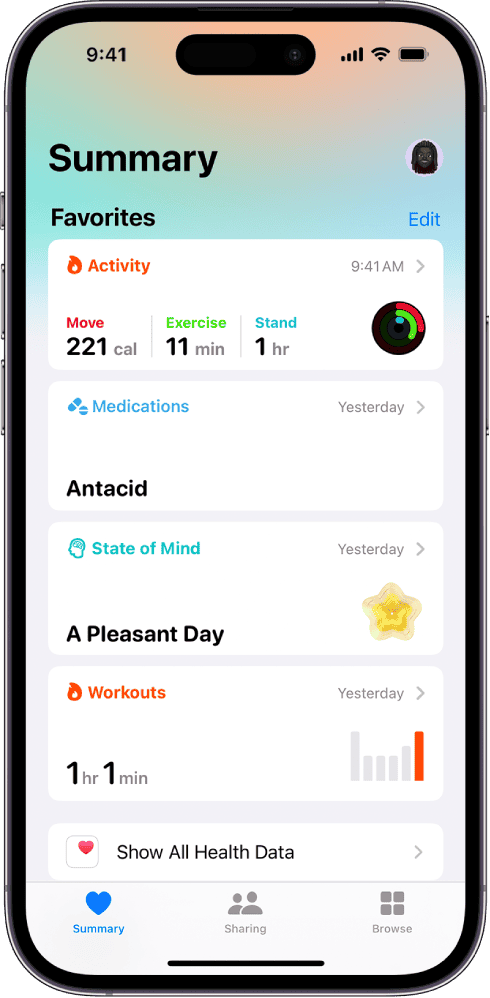
Key Features and Benefits
The Health app boasts a variety of features designed to empower users to take charge of their health:
- Activity Tracking: Monitor daily steps, distance traveled, flights climbed, and active energy burned. Set goals and track your progress over time to stay motivated.
- Workout Tracking: Record workouts from a wide range of activities, including running, swimming, yoga, and more. Track metrics like pace, distance, and heart rate to gauge your performance.
- Sleep Analysis: Gain insights into your sleep patterns, including sleep duration, sleep stages, and heart rate variability. Use this data to optimize your sleep routine for better rest.
- Mindfulness: Explore guided meditations and breathing exercises to reduce stress, improve focus, and enhance overall well-being.
- Nutrition: Log your meals and snacks to track your calorie intake, macronutrient breakdown, and vitamin/mineral consumption. This can help you make healthier dietary choices.
- Cycle Tracking: (For women) Log menstrual cycle data to track period flow, symptoms, and ovulation patterns. This can be useful for family planning and identifying irregularities.
Additional Features: Health Records, Trends, and Health Sharing
The Health app goes beyond basic tracking, offering:
- Health Records: Integrate medical records from participating healthcare providers to have a complete picture of your health history, including allergies, immunizations, lab results, and medications.
- Trends: Analyze long-term trends in your health data to identify patterns and make informed decisions about your lifestyle choices.
- Health Sharing: Share select health data with trusted individuals, such as family members or healthcare providers, to foster collaboration and support.
Seamless Integration with Apple Devices and Third-Party Apps
One of the strengths of the Apple Health app is its seamless integration with the Apple ecosystem. It automatically syncs data with your Apple Watch, allowing for continuous monitoring and data collection. Additionally, it connects with a vast array of third-party health and fitness apps, expanding its functionality and providing users with a personalized experience.
| Feature | Benefits |
|---|---|
| Activity Tracking | Monitor daily activity levels, set goals, and track progress over time. |
| Workout Tracking | Record workouts, track performance metrics, and analyze data for improvement. |
| Sleep Analysis | Gain insights into sleep patterns and optimize your sleep routine for better rest. |
| Mindfulness | Reduce stress, improve focus, and enhance overall well-being through guided meditations and breathing exercises. |
| Nutrition | Track calorie intake, macronutrient breakdown, and vitamin/mineral consumption for healthier dietary choices. |
| Cycle Tracking | (For women) Log menstrual cycle data for family planning and identifying irregularities. |
| Health Records | Integrate medical records for a complete picture of your health history. |
| Trends | Analyze long-term health data trends to identify patterns and make informed decisions. |
| Health Sharing | Share select health data with trusted individuals for collaboration and support. |
| Device Integration | Seamlessly syncs data with Apple Watch and other connected devices. |
| App Integration | Connects with a wide range of third-party health and fitness apps for expanded functionality. |
Key Takeaways
- The Apple Health app consolidates health information from multiple sources.
- It offers insights and tracks numerous health metrics for a holistic view.
- The app provides customization and privacy control for personal health data.
Overview of Apple Health App
The Apple Health app integrates health and fitness data, providing users with a comprehensive view of their well-being. It works across iPhone, iPad, and Apple Watch, syncing data to give a clear picture of health trends.
Key Features and Benefits
Apple Health organizes health data into various categories such as activity, mindfulness, nutrition, and sleep. By tracking daily steps, exercise, running distance, and calories burned, the app helps users meet their fitness goals. It can also monitor heart rate, sleep patterns, and log medications and allergies. For women, cycle tracking is available. All this data helps create a personalized health profile.
The app syncs with iCloud, keeping data available across all devices. Users can share certain health data with family, doctors, and other health apps as they see fit. Apple Health supports data from a range of compatible third-party apps and devices, making it a central hub for health information.
Privacy and Security
Apple considers user privacy critical when managing health information. Health app data is encrypted both on devices and in iCloud. Users control data access and can secure their health information with a passcode, Touch ID, or Face ID.
Apple Health app only shares health data with other apps and services with user permission. The data can be backed up securely with encryption for added security. Users can also access their HealthKit to track and manage data sources contributing to their health records. This ensures that personal health information stays private and secure.
Integrations and Compatibility
The Apple Health app stands out for how it works with many devices and apps. It can collect and organize a variety of health and fitness data, making it a central hub for one’s personal health information.
Connecting with Devices and Apps
The Health app pairs with a range of devices, from iPhones and Apple Watches to iPads. Users can sync data from smartwatches like Fitbit and Garmin, as well as fitness apps such as Nike+ Run Club, Strava, and MyFitnessPal. The heart of this connectivity is HealthKit, a developer’s tool that apps use to make their health and fitness data available in the Health app.
- Compatible Devices:
- iPhone
- Apple Watch
- iPad
- HealthKit-integrated Apps:
- Fitbit
- Garmin
- Nike+ Run Club
- Strava
- MyFitnessPal
By linking these devices and apps, users track a wide array of health metrics. These can include body weight, body fat percentage, BMI, lean body mass, and nutrition.
Managing Health Records and Data
Users can safely store medical records in the Health app. It can manage data from various healthcare providers and institutions. This allows for a comprehensive view of one’s medical conditions and history. Users set up a Medical ID for emergency situations and even share health records directly with doctors.
The app supports iCloud backup, ensuring data is not lost and can be retrieved on new devices. The Health app makes tracking and sharing medical information effortless, with the reassurance that data is secure and privacy is respected.
- Data Types Managed:
- Health records from doctors and institutions
- Medical ID for emergencies
- Body measurements and nutrition
- Features for Data Management:
- iCloud backup for security
- Data sharing with healthcare providers
- Tracking of symptoms and immunizations







