iOS

How To Use Your iPhone to Translate a Website
Translating web pages on an iPhone has become simple with recent iOS updates. The Safari browser now includes a feature ...

iOS 18.7.5 and iPadOS 18.7.5: What It Is, What’s New, and How To Fix Problems With It
On February 11, 2026, Apple released iOS 18.7.5 and iPadOS 18.7.5, a security-focused update for older iPhone and iPad models ...

iOS 26.3 and iPadOS 26.3: What It Is, What’s New, and How To Fix Problems With It
On February 11, 2026, Apple released iOS 26.3 and iPadOS 26.3, the latest updates for supported iPhones and iPads. While ...
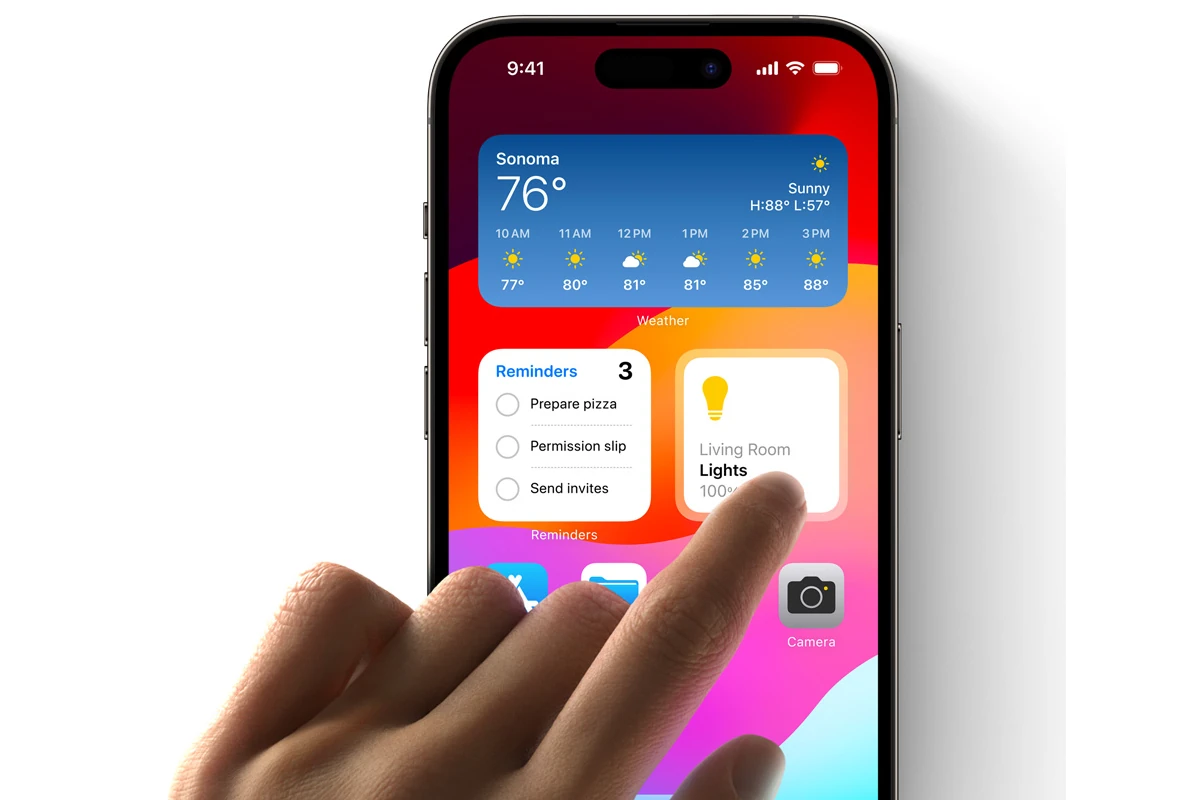
How To Add Widgets to iPhone
Widgets bring your iPhone to life by showing helpful information right on your home screen. No more opening apps to ...

The Future of Intelligence: Everything New with Siri and Apple Intelligence in iOS 26
In a move that surprised the tech world, Apple bypassed years of version numbering to launch iOS 26. While the ...
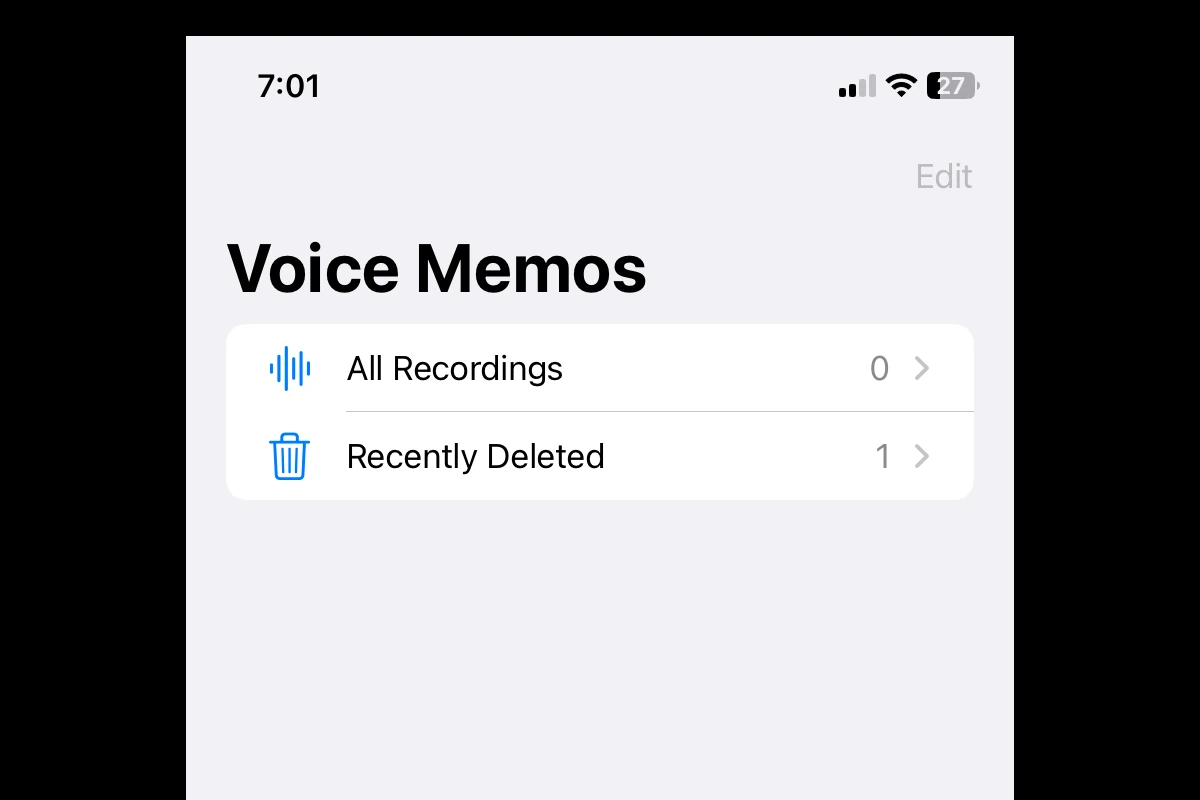
Deleted Voice Memos: What Happens, Can They Be Recovered, and What It Means for Your Privacy
Voice memos have become a quiet but powerful part of everyday digital life. From quick reminders and lecture notes to ...

What’s New on iOS 26.2.1 and iPadOS 26.2.1
Released: 26 January 2026Supported devices: iPhone 11 and later; iPad Pro (12.9‑inch 3rd generation and later), iPad Pro 11‑inch (1st ...

How To Fix iOS 26.2.1 Problems
Apple released iOS 26.2.1 on 26 January 2026 as a stability and maintenance update for iPhone 11 and later. While ...

What’s New in iOS 18.7.4 and iPadOS 18.7.4
Released: January 26, 2026Supported devices: iPhone XS, XS Max, XR, and later; iPad Pro (3rd generation and later), iPad Air ...

What’s New on iOS 16.7.13 and iPadOS 16.7.13
Apple released iOS 16.7.13 and iPadOS 16.7.13 on 26 January 2026, delivering another maintenance update for older iPhone and iPad ...






