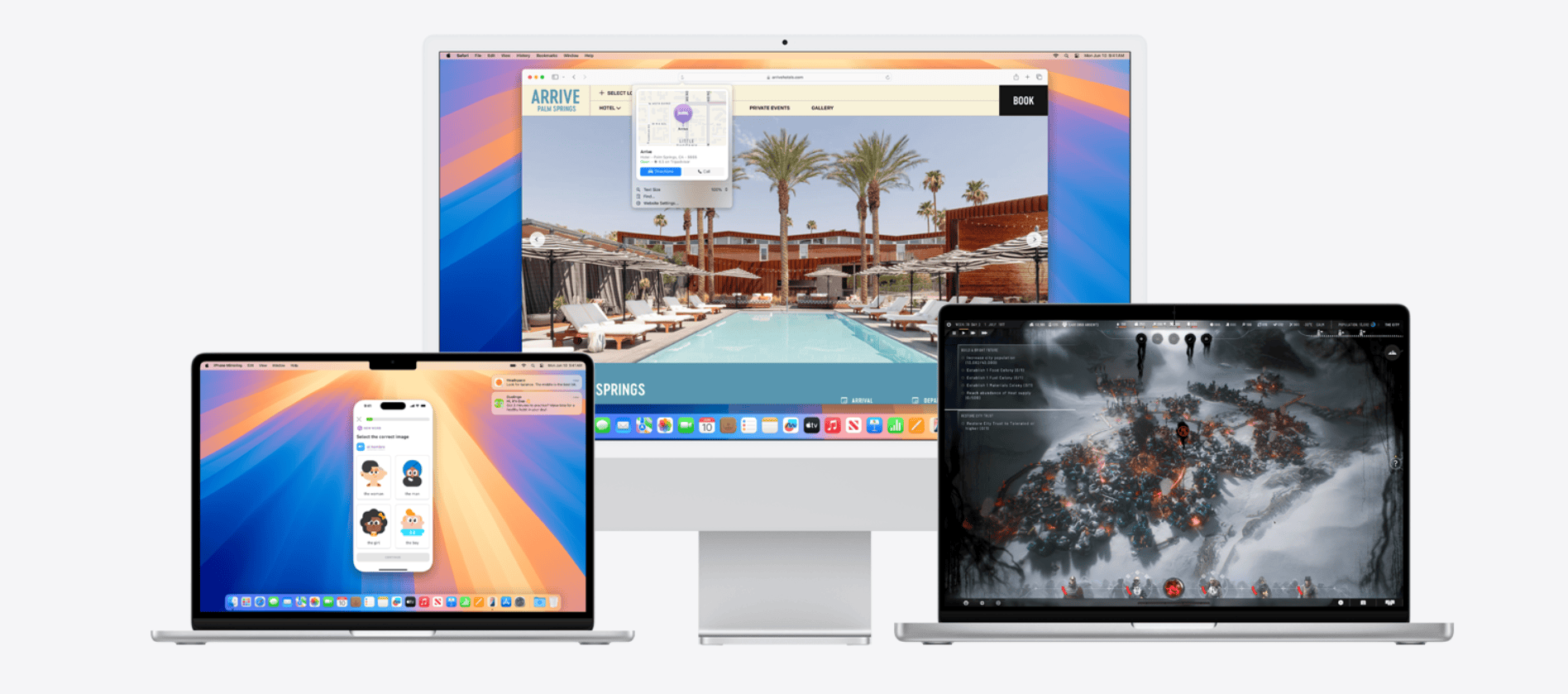Apple released macOS Sequoia 15.6.1 on August 20, 2025, as a critical security update that Mac users should install immediately. The update addresses a dangerous vulnerability that hackers are already using to attack specific targets.
This security patch fixes CVE-2025-43300, a zero-day vulnerability in the ImageIO framework that allows attackers to corrupt memory by sending victims malicious images. Apple has confirmed that this security flaw has been exploited in sophisticated targeted attacks against specific individuals. The company discovered this bug internally and fixed it with better bounds checking.
Mac users running macOS Sequoia should update right away to protect their systems. This update represents one of the final security patches for current macOS versions before Apple shifts focus to newer operating system releases. The vulnerability affects image processing, making it particularly dangerous since users can be compromised simply by viewing a crafted image file.
Overview
macOS Sequoia 15.6.1 is a security-focused update that Apple released on August 20, 2025, alongside macOS Sonoma 14.7.8 and macOS Ventura 13.7.8 (source: MacRumors). This update continues Apple’s commitment to maintaining robust security across their operating system lineup.
Key Updates
Security Fixes
The primary focus of macOS Sequoia 15.6.1 is delivering important security fixes. Apple describes this as containing “important security fixes” and recommends the update for all users (source: OSXDaily).
Performance Improvements
Beyond security patches, this update also includes performance improvements designed to keep your Mac running smoothly (source: Geeky Gadgets).
Bug Fixes
The update addresses various stability issues and provides important bug fixes to enhance the overall user experience (source: Apple Support).
What’s NOT New
No User-Facing Features
macOS Sequoia 15.6.1 doesn’t include new outward-facing features (source: MacRumors). This is typical for point security updates, which focus on under-the-hood improvements rather than new functionality.
Availability and Compatibility
- Free Update: Available at no cost for all Macs capable of running macOS 15 (source: MacRumors)
- Recommended for All Users: Apple explicitly recommends this update for all macOS Sequoia users
How to Install
You can install macOS Sequoia 15.6.1 through:
- System Settings > General > Software Update
- The update will appear automatically if you’re running an earlier version of macOS Sequoia
Why This Update Matters
Critical Security Protection
Security updates like 15.6.1 are essential for:
- Protecting against newly discovered vulnerabilities
- Maintaining system integrity
- Preventing potential security exploits
- Ensuring your Mac remains secure against evolving threats
Stability Improvements
The performance improvements and bug fixes help ensure your Mac continues running optimally, addressing issues that may have affected system stability.
Bottom Line
While macOS Sequoia 15.6.1 may not offer flashy new features, it’s a crucial security and stability update that all macOS Sequoia users should install promptly (source: iThinkDiff). These maintenance updates play a vital role in keeping your Mac secure, stable, and performing at its best.
Don’t delay—install this update as soon as possible to ensure your Mac remains protected with the latest security patches and performance improvements.
Key Takeaways
- macOS Sequoia 15.6.1 fixes a zero-day vulnerability that hackers are actively using in targeted attacks
- The security flaw allows attackers to corrupt memory through malicious image files processed by the ImageIO framework
- Mac users should install this update immediately as it may be one of the last security patches for current macOS versions
macOS Sequoia 15.6.1 Update Highlights
Apple released macOS Sequoia 15.6.1 as an emergency security update to fix a dangerous vulnerability in how the system processes image files. This update protects Mac users from attacks that could happen just by viewing a malicious image.
Purpose and Scope of the Release
Apple issued macOS Sequoia 15.6.1 as an emergency patch to stop active cyber attacks. The company confirmed that hackers were already using this security flaw to target specific people.
This update focuses only on security fixes. Apple did not include new features or other improvements in this release.
The emergency patch fixes a zero-day vulnerability that attackers found before Apple could fix it. Zero-day means hackers discovered and used this flaw before security experts knew about it.
Apple released similar emergency updates for other operating systems at the same time. These included iOS, iPadOS, macOS Sonoma, and macOS Ventura versions.
The update targets users who might face sophisticated cyber attacks. This includes people in media, legal work, and government positions.
Key Security Fix: Malicious Image File Exploit
The main fix in macOS Sequoia 15.6.1 stops a serious problem with image processing. Hackers could hide malicious code inside normal-looking image files.
The vulnerability affects the ImageIO component. This part of macOS handles different types of image files like JPEG, PNG, and others.
When a Mac opened a malicious image, the system would write data outside safe memory areas. This caused memory corruption and let attackers run their own code on the device.
Apple calls this an “out-of-bounds write” problem. The fix adds better checking to make sure data stays in the right memory spaces.
Attack Methods:
- Email attachments with poisoned images
- Malicious pictures on websites
- Images sent through messaging apps
- Zero-click attacks that need no user action
The zero-click spyware attacks were especially dangerous. Users did not need to click anything for the attack to work.
Hackers could steal private information, passwords, and cryptocurrency wallet data. They could also install spyware to monitor device activity.
Affected Devices and Compatibility
macOS Sequoia 15.6.1 works on all Macs that can run macOS Sequoia 15. Apple released matching security patches for older Mac operating systems too.
Compatible Mac Models:
- MacBook Air: 2019 and later
- MacBook Pro: 2019 and later
- iMac: 2019 and later
- iMac Pro: 2017
- Mac Pro: 2019 and later
- Mac Studio: All models
- Mac mini: 2018 and later
Apple also patched older macOS versions. macOS Sonoma got version 14.7.8 and macOS Ventura received 13.7.8.
Users with older Macs that cannot upgrade to Sequoia still get protection. The security fix works the same way across all supported macOS versions.
The update size is small because it only contains security fixes. Most users can download and install it quickly.
Relation to macOS Sequoia 15.6 and Previous Updates
macOS Sequoia 15.6.1 builds directly on macOS Sequoia 15.6. The previous version came out as a regular update with various improvements and bug fixes.
Version 15.6 included standard maintenance updates. It had small feature improvements and compatibility fixes for third-party software.
The jump to 15.6.1 happened because of the urgent security threat. Apple skipped their normal testing timeline to get this fix out fast.
This follows Apple’s pattern for emergency security updates. They use point releases like 15.6.1 when they need to patch critical vulnerabilities quickly.
The macOS 15 Sequoia updates normally come with longer development cycles. Emergency patches break this pattern when security threats emerge.
Future updates will likely return to the normal schedule. Apple continues working on macOS Sequoia 15.7 and other planned improvements.
Technical Details and Broader Impact
Apple released macOS Sequoia 15.6.1 alongside multiple iOS and iPadOS updates to address a critical zero-day vulnerability. The company also pushed security updates for older macOS versions including Sonoma and Ventura.
Bug Fixes and System Stability Improvements
The update fixes CVE-2025-43300, a serious flaw in Apple’s Image I/O framework. This vulnerability lets attackers compromise devices when users open malicious image files.
The bug stems from an out-of-bounds write issue. The system fails to check memory boundaries while processing images. This allows attackers to corrupt memory and run harmful code.
Affected components include:
- Image previews in Finder
- Media in messaging apps
- Browser image content
- Third-party app image handling
Apple confirmed that hackers actively exploited this flaw in targeted attacks. The company described these as “extremely sophisticated attacks against specific individuals.” Apple did not reveal who was targeted or provide campaign details.
This marks the sixth zero-day vulnerability Apple has patched in 2025. Previous fixes addressed CVE-2025-24085, CVE-2025-24200, CVE-2025-24201, CVE-2025-31200, and CVE-2025-31201.
Related Updates for Other Apple Devices
Apple released coordinated updates across its entire ecosystem. iOS 18.6.2 and iPadOS 18.6.2 fix the same vulnerability on mobile devices.
Compatible devices include:
- iPhone XS and newer models
- iPad Pro (all generations)
- iPad Air (3rd generation and later)
- iPad (6th generation and later)
- iPad mini (5th generation and later)
iPadOS 17.7.10 provides security fixes for older iPad models. macOS Sonoma 14.7.8 and macOS Ventura 13.7.8 protect users on older Mac systems.
The synchronized release shows how widespread this security flaw was. It affected Apple’s core image processing across multiple operating system versions.
How to Install the Latest Update
Mac users can download the update through System Settings. Click the Apple menu, select “About This Mac,” then choose “Software Update.”
The update appears as “macOS Sequoia 15.6.1.” Users need to restart their Mac after installation completes. The download size varies but typically ranges from 500MB to 2GB.
Installation steps:
- Back up important files
- Connect to stable internet
- Plug in power adapter
- Allow 30-60 minutes for installation
Users should install this update immediately. The active exploitation of this vulnerability makes it a high-priority security fix. Avoid opening images from unknown sources until the update installs completely.
Frequently Asked Questions
The macOS Sequoia 15.6.1 update focuses on security improvements and system stability rather than new features. Users often have questions about the ImageIO vulnerability fix, Safari enhancements, and performance improvements.
What are the latest features added in the macOS Sequoia 15.6.1 update?
MacOS Sequoia 15.6.1 does not introduce new features. Apple designed this update to fix security issues and improve system stability.
The update includes Safari Technology Preview 226. This version brings improved CSS and Canvas rendering for better web browsing.
Users will notice fixes for the address and search bar when using compact tab settings. These changes help Safari run more smoothly.
How does the macOS Sequoia 15.6.1 update improve system security and privacy?
The update fixes a critical vulnerability in the ImageIO framework. This flaw could cause memory corruption and create security risks.
Apple added enhanced boundary checking to prevent this problem. The fix protects Macs from targeted attacks that could exploit this weakness.
The update includes several other security patches to prevent unauthorized access. These improvements help keep user data safe from cyber threats.
Are there any bug fixes in the macOS Sequoia 15.6.1 that users should be aware of?
The main bug fix addresses memory corruption issues in the ImageIO framework. This problem could cause system crashes or security breaches.
Safari users will see fixes for address bar problems with compact tabs. The browser now works better when users choose smaller tab displays.
Apple also fixed rendering issues in Safari’s CSS and Canvas systems. Web pages now load more smoothly and respond faster.
What performance enhancements have been introduced with the latest macOS Sequoia 15.6.1?
The update improves system stability for users running demanding programs. Memory corruption fixes help Macs handle heavy workloads better.
Safari runs faster with optimized CSS and Canvas rendering. Web pages load quicker and display graphics more smoothly.
Users who multitask across many programs will notice better performance. The system handles multiple apps more efficiently than before.
Is there any new application or software support provided in macOS Sequoia 15.6.1?
MacOS Sequoia 15.6.1 does not add support for new applications. The update focuses on fixing existing software problems.
Safari Technology Preview 226 comes with the update. This version helps developers test web applications with improved rendering.
The update maintains compatibility with current Mac software. Users can continue running their existing programs without changes.
How can users effectively troubleshoot common issues after updating to macOS Sequoia 15.6.1?
Users should restart their Mac after installing the update. This step helps ensure all changes take effect properly.
The update download is about 1.56 GB in size. Users need enough storage space and a stable internet connection for installation.
Users running beta versions of macOS 16 must revert to non-beta versions first. This step prevents installation conflicts with the update.