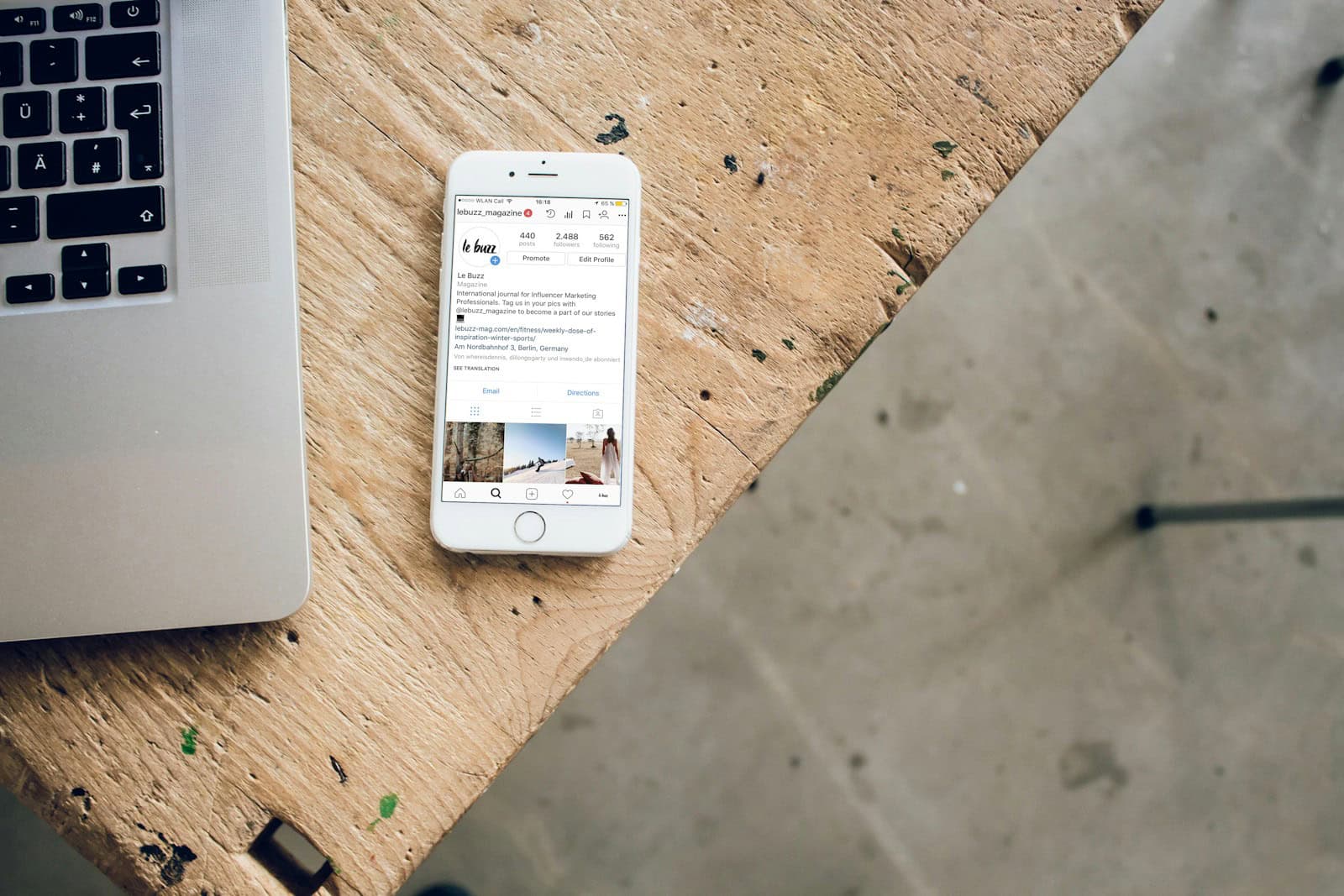Phone tracking apps have grown in popularity over the years. These tools let people check where phones are, see text messages, and know what apps are being used. Some people use them to keep kids safe, while others want to catch cheaters.
The best phone spyware apps work quietly in the background without being noticed. They can track locations, read messages, and even record calls without the phone user knowing. Before using any spy app, it’s important to understand the legal rules about privacy and when tracking someone is allowed.
1. Spyera – A comprehensive monitoring solution

Spyera is a powerful spy app for various devices including Android, iPhone, iPad, Windows, and Mac. It offers tracking features that work quietly in the background of the target device.
This software is designed to be 100% undetectable, making it a preferred choice for those who need discreet monitoring. Users can track GPS locations and read SMS messages without the phone owner knowing.
The Android spy app version provides advanced monitoring technology with features like call listening. This allows users to hear conversations happening on the monitored phone.
For Apple users, the iPhone tracker offers similar capabilities. It gives access to phone calls, GPS locations, and text messages on iOS devices.
Spyera also lets users see social media activity. It can monitor communications from popular platforms like Facebook and Skype, giving a complete picture of the target’s online interactions.
The app works by running silently on the target device. Once installed, it sends information to an online account where the user can view all collected data.
Setting up Spyera requires physical access to the device for installation. After setup, users can monitor remotely from anywhere through their secure online dashboard.
Parents often use this tool to keep tabs on their children’s phone activities. Employers might use it to monitor company devices and ensure proper usage of work equipment.
The software updates regularly with new features. This helps it stay compatible with the latest phone operating systems and applications.
Privacy concerns should be considered before using such software. In many places, it’s only legal to monitor devices you own or have received consent to monitor.
2. FlexiSPY – Advanced phone tracking features
FlexiSPY stands out in the phone monitoring market with its wide range of advanced tracking features. This software works on multiple devices including Android phones, iPhones, and computers.
What makes FlexiSPY unique is its call interception and ambient listening capabilities. These features let users listen to live phone calls and the surroundings of the target device.
The app offers over 150 monitoring features that help parents and employers keep track of activities on target devices. Users can see text messages, emails, and browsing history with ease.
One standout feature is the ability to monitor popular chat apps. This includes WhatsApp, Facebook Messenger, and other communication platforms people use daily.
For Android users, FlexiSPY provides a powerful monitoring solution that protects personal information. The app runs in the background without the user knowing it’s there.
iPhone users aren’t left out either. FlexiSPY claims to offer the world’s only way to spy on an iPhone with complete access to activities happening on the device.
The software also records phone calls and VoIP conversations. This feature helps employers check if company phones are being used properly.
Location tracking is another key feature. Parents can see where their children are at all times through GPS tracking built into the app.
FlexiSPY offers different subscription plans to fit various needs. Higher-tier plans include more advanced features like call recording and remote camera access.
Installation requires physical access to the target device. Once installed, users can view all collected data through an online dashboard from anywhere.
The company provides customer support to help with setup and any issues that might come up. This makes it easier for less tech-savvy users to use the software.
For businesses, FlexiSPY helps protect sensitive company information. It tracks employee device usage to prevent data leaks or misuse of resources.
3. mSpy – Popular for parental control
mSpy has gained popularity as a parental tracking app that helps parents keep their children safe both online and offline. This monitoring tool allows parents to track their child’s location via GPS and see who they’re texting.
Parents looking for comprehensive monitoring solutions often choose mSpy because it offers extensive features. The app lets you monitor various activities on your child’s device, giving parents peace of mind about their kids’ digital habits.
What makes mSpy stand out is its ability to show everything happening on a monitored device. From tracking locations to recording keystrokes, parents can stay informed about their children’s activities.
For families with multiple children, mSpy offers a Family Kit plan. This option allows parents to monitor several devices at once, making it a cost-effective choice for larger families.
Many users have shared positive experiences with mSpy. The company proudly displays real reviews from satisfied customers who claim the app has helped them “discover the truth” about their children’s activities.
Not sure if mSpy is right for your family? The company offers a free version of their mobile tracker. This allows parents to test the basic features before committing to a paid plan.
Installation of mSpy is designed to be straightforward, even for those who aren’t tech-savvy. Once set up, parents can access monitoring data through a user-friendly dashboard.
The app works on both iPhone and Android devices, making it versatile for families with different types of phones. This cross-platform functionality adds to its appeal for parents with children using various devices.
4. Highster Mobile – Efficient remote monitoring
Highster Mobile is a monitoring app for mobile devices that works on iPhones, iPads, and Android devices. It offers a range of features that help users track activities on target phones from any location.
The app has gained popularity among parents and employers who need to keep tabs on device usage. Its user-friendly interface makes it easy for even non-technical users to set up and use.
One of the standout features of Highster Mobile is its ability to monitor a wide range of activities. Users can track text messages, calls, and even the GPS location of the target device.
For Android users, the app offers even more extensive capabilities. The software allows for remote monitoring of many activities performed on any Android device under surveillance.
Installation is straightforward and only takes a few minutes. Once set up, users can access all monitored data through an online control panel from anywhere.
The app works in stealth mode, which means the person using the monitored device won’t know it’s being tracked. This feature makes it effective for situations where discreet monitoring is needed.
Highster Mobile requires just a one-time payment rather than a subscription. This pricing model sets it apart from many competitors that charge monthly fees.
Customer reviews often mention the reliable customer support team. When users run into technical issues, help is readily available to solve problems quickly.
The company regularly updates the software to maintain compatibility with the latest phone operating systems. These updates also add new features and fix any bugs.
For those concerned about budget, special promotions are sometimes available. Discount coupons can make this monitoring solution even more affordable.
The app backs up data from the target phone, which provides an extra layer of security. If important information gets deleted from the monitored device, it remains accessible in the control panel.
5. Cocospy – User-friendly interface
Cocospy stands out with its clean and simple interface that makes phone monitoring accessible to everyone. The dashboard shows all important information at a glance, helping users find what they need without confusion.
Setting up Cocospy takes just minutes. Users can create an account, choose a subscription plan, and follow the simple installation steps. For Android devices, a small app installation is needed, while iPhone monitoring works through iCloud credentials without any software installation.
The main control panel organizes all tracking features logically. Users can easily switch between different monitoring options like location tracking, call logs, and message history with just one click.
Cocospy’s map interface makes location tracking straightforward. Parents can check their child’s whereabouts in real-time or review location history with timestamps. The maps are interactive and easy to zoom in and out.
The text message viewer shows conversations clearly with timestamps and contact information. This makes it easy to review communications without getting lost in complex menus or settings.
For busy parents, Cocospy offers a convenient way to monitor children from any browser. The web-based design means users can check activities from work, home, or while traveling.
Social media monitoring features are arranged logically within the dashboard. Each platform has its own section, making it simple to check different apps without confusion.
The keystroke logger function captures text inputs across the device and presents them in an organized timeline. This helps track what’s being typed in various apps without complicated setup.
No technical skills are required to use Cocospy effectively. The company designed the interface with non-technical users in mind, eliminating complicated settings and technical jargon.
Customer support is integrated into the interface with easy access to help guides and support contact options. This makes solving any issues quick and straightforward for new users.
Regular updates keep the interface fresh and working well with new phone models. These updates happen automatically, so users don’t need to worry about manual maintenance.
6. Spyic – Reliable for stealth operations
Spyic is a reliable mobile tracker app that helps parents and employers monitor activities on target devices without detection. The app works on both Android and iOS platforms, making it a versatile option for different needs.
One key feature of Spyic is its ability to run in stealth mode. Users can track SMS, calls, social apps, and GPS locations without the target person knowing. This 100% undetectable monitoring happens remotely, giving users peace of mind.
The app doesn’t require jailbreaking iOS devices or rooting Android phones. This makes setup quick and keeps the target phone working normally without raising suspicion or causing technical issues.
Spyic’s dashboard is easy to use. It shows all the data in a simple format that most people can understand without technical know-how. Users can check the information from any device with an internet connection.
For parents, Spyic helps keep track of children’s phone use and location. The GPS tracking feature updates in real-time, showing exactly where the device is at any moment.
The app can also monitor social media apps. This function lets users see messages and activity on platforms like WhatsApp, Facebook, and Instagram where many people spend time chatting.
Recent reports have pointed out some security concerns with Spyic. A bug was found that might expose private data from monitored devices. Users should stay updated on fixes for these issues.
Setting up Spyic takes just a few minutes. For Android phones, a small app needs to be installed on the target device. For iPhones, only the iCloud details are needed, with no direct access to the phone required.
Spyic offers different pricing plans based on what features users need. The basic plans cover essential monitoring, while premium options include more advanced tracking tools.
7. Hoverwatch – Tracks social media activities
Hoverwatch offers strong social media tracking features that many parents and employers find useful. This mobile spy app can monitor popular platforms like Facebook, WhatsApp, and Viber.
Users can see messages, photos, and other content shared on these platforms. The app works quietly in the background without alerting the phone user.
Setting up social media tracking with Hoverwatch is straightforward. After installing the phone tracker app, you can access all recorded social media data through your online account.
The app captures screenshots when social apps are being used. This helps parents know what their children are sharing and viewing online.
For businesses, Hoverwatch helps protect company information. Managers can track if employees share sensitive data through social media channels.
Hoverwatch doesn’t require rooting Android phones for most features. This makes it easier to spy on Android phones compared to other tracking apps.
The dashboard is simple to use, showing all tracked social media activities in one place. Users can filter information by app or time period.
Privacy concerns are addressed through clear usage guidelines. Hoverwatch reminds users to inform people when their devices are being monitored.
For parents worried about cyberbullying, the social media tracking function proves helpful. They can spot problems early by seeing their children’s online conversations.
The app also logs calls and text messages alongside social media activity. This creates a complete picture of someone’s communication habits.
Updates keep the app working with newer versions of social media platforms. This ensures tracking remains effective as apps change.
8. XNSPY – Real-time tracking capabilities
XNSPY offers powerful real-time tracking features that help parents and organizations monitor device activities as they happen. This phone monitoring app provides immediate updates on locations, messages, and other important information.
Users can track the current location of a device through GPS technology. The app refreshes location data frequently, showing exactly where the monitored device is at any given moment.
One standout feature is the ability to see incoming and outgoing text messages in real time. Parents can read messages as they arrive, making it easier to spot potential problems quickly.
XNSPY also tracks social media and instant messaging apps in real time. With the Android IM Screen Recorder, users can monitor complete IM app activity, including call logs and chats as they happen.
The app sends instant alerts when specific keywords or contacts appear in conversations. This helps parents and schools catch concerning situations before they become serious problems.
For educational settings, XNSPY provides tools to monitor student devices during school hours. Administrators can track online activities in real time to ensure proper device usage.
Call monitoring happens instantly with XNSPY. Users see who’s calling, how long calls last, and can even listen to call recordings on compatible devices.
The control panel updates continuously, showing all tracked information without needing to refresh. This makes monitoring multiple activities much more convenient and effective.
XNSPY works quietly in the background of the monitored device. The Android monitoring app stays hidden while continuously sending data to the user’s dashboard.
Battery consumption remains minimal despite these real-time features. The developers have optimized the app to maintain device performance while still providing constant monitoring capabilities.
For parents concerned about online safety, the real-time web browsing history tracker shows which sites are being visited as they’re accessed. This allows for immediate intervention if needed.
9. uMobix – Covers multiple devices
uMobix is an advanced cell phone tracker that works on both Android and iPhone devices. This flexibility makes it a top choice for parents who need to monitor different types of phones in their household.
The app offers complete access to a user’s phone activities. Parents can see text messages, calls, and location data in real time. This helps them stay informed about their child’s digital life.
With uMobix, users can track all locations and view the history of places visited. This feature is helpful for parents who want to know where their children go throughout the day.
The software also records keystrokes and taps on the monitored device. This means parents can see what their children are typing and which apps they’re using most often.
Some reviewers note that uMobix feels more like spyware than a parental control tool. The lack of customization options might be a drawback for some users who want more control over what they monitor.
The app provides detailed information about social media usage. Parents can view messages and activities on platforms that kids commonly use. This helps them spot potential problems early.
uMobix offers real-time access to phone activities. Updates happen quickly, so parents don’t miss important information about their child’s digital behavior.
For those interested in monitoring options, uMobix appears on many lists of best spy apps for both iPhone and Android. Its cross-platform compatibility makes it versatile for families with different devices.
The installation process is straightforward on most devices. Once set up, the app runs in the background without alerting the phone user. This hidden operation is key to its monitoring capabilities.
Parents appreciate the comprehensive nature of uMobix’s tracking features. The combination of location tracking, message monitoring, and app usage data gives them a complete picture of their child’s digital activities.
10. Cerberus – Anti-theft and tracking features
Cerberus stands out as a powerful anti-theft application designed specifically to protect Android devices. It offers users a range of tools to find lost or stolen phones.
When a phone goes missing, Cerberus lets owners locate their devices on a map. This feature works even when the phone is far away from home. The app connects to the device remotely, giving the user control from anywhere.
One helpful feature is the ability to start an alarm on the lost phone. This makes it easier to find a device that might be nearby but out of sight. The loud alarm works even if the phone is set to silent mode.
Cerberus includes theft protection measures that go beyond basic tracking. Users can lock their devices remotely to prevent unauthorized access. This keeps personal information safe while the owner works to recover the phone.
For added security, Cerberus can take pictures of whoever is using the phone. This happens automatically when wrong unlock patterns are entered. These photos might help identify the person who has the device.
The app offers a data wipe feature for worst-case scenarios. If recovery seems impossible, owners can erase personal information to protect their privacy. This prevents sensitive data from falling into the wrong hands.
Cerberus includes a theft prevention setting that requires a password to power off the device. This stops thieves from simply turning off the phone to avoid tracking. The same feature can prevent the phone from being switched off when locked.
The app works with Android Wear devices too. This extends protection to smartwatches and other wearable technology. Users can manage all their devices from one account.
Some users have reported security warnings from Android OS and Malwarebytes about Cerberus. These warnings flag the app as potential ransomware. However, many continue to use and trust the application for its protective features.
Cerberus is available on the Google Play Store. It offers both free and premium versions with different feature sets. The premium version unlocks the full range of anti-theft capabilities.
Understanding Phone Spyware
Phone spyware can secretly track almost everything you do on your device. This hidden software can access your messages, location, and even turn on your camera without you knowing.
What is Phone Spyware?
Phone spyware is software designed to monitor and collect data from a mobile device without the user’s knowledge or consent. These programs can be installed secretly and run in the background, making them hard to detect.
Spyware comes in different forms. Some apps market themselves as parental controls or employee monitoring tools, but others are purely made for spying. Stalkerware specifically refers to apps used to monitor someone without their knowledge.
This type of software can:
- Track your location
- Read text messages
- Monitor phone calls
- Access photos and videos
- View browsing history
- Read emails and chat messages
The use of spyware against someone without consent is illegal in many places and is considered a form of digital abuse.
How Phone Spyware Works
Spyware typically needs to be manually installed on a target phone. Someone needs physical access to your device or must trick you into installing it yourself through a link or attachment.
On iPhones, the device usually needs to be jailbroken first—a process that removes Apple’s security restrictions. Android phones might need to be “rooted” for advanced monitoring, though many spy apps work without rooting.
Once installed, the spyware runs silently in the background. It collects data from your phone and sends it to a remote server where the person monitoring can access it through a dashboard or app.
Invasive apps often disguise themselves as legitimate software. They take advantage of phone permission settings to access your microphone, camera, location, and stored files.
Many spy apps cause unusual phone behavior like faster battery drain, unexpected restarts, or higher data usage.
Legal and Ethical Considerations
Using phone spyware involves navigating complex legal frameworks and respecting privacy rights. Understanding both aspects is crucial before installing any monitoring software.
Legality of Using Phone Spyware
Phone spyware exists in a gray legal area that varies by country and state. In most places, it’s legal to install monitoring software on devices you own or on your minor children’s phones.
However, installing spyware on an adult’s phone without their knowledge is typically illegal. This action may violate federal laws like the Computer Fraud and Abuse Act in the US. Using spyware illegally could result in serious legal consequences, including criminal charges.
For employers monitoring company-owned devices, clear policies and employee consent are essential. The monitoring must have a legitimate purpose, such as:
- Ensuring productivity
- Protecting company data
- Preventing misuse of company property
Always check local laws before using any monitoring software.
Privacy Concerns
Phone spyware raises significant privacy issues even when used legally. The software can collect vast amounts of personal data, creating ethical dilemmas about surveillance and consent.
Many human rights organizations have warned about spyware’s potential to undermine personal freedoms. Even legitimate uses can cross ethical lines when they collect more information than necessary.
Best practices for ethical use include:
- Getting informed consent when possible
- Only monitoring what’s absolutely necessary
- Being transparent about what data is collected
- Securing all collected information properly
- Deleting data when it’s no longer needed
The balance between security and privacy remains challenging. Parents monitoring children should consider discussing the monitoring openly as children mature, fostering trust rather than secrecy.
Frequently Asked Questions
People often have important questions about phone monitoring software regarding features, legal compliance, and proper usage. These concerns help users make informed choices when selecting and implementing these tools.
What are the features to look for in high-quality mobile monitoring software?
High-quality mobile monitoring software should include call logging that captures both incoming and outgoing calls. Text message tracking is another key feature that lets users view all SMS content.
GPS location tracking helps pinpoint a device’s exact position in real-time. The best software offers social media monitoring for platforms like Facebook, Instagram, and WhatsApp.
Screen recording and remote camera access are premium features found in top options like FlexiSpy and Spyera. Look for easy installation and an intuitive dashboard that makes data review simple.
How does phone spyware comply with privacy laws and regulations?
Legal compliance varies by country and region, with most jurisdictions requiring consent from the monitored person. In the US, monitoring another adult’s phone without permission is typically illegal.
Parental monitoring of children’s devices is generally permitted when the child is a minor. Companies like mSpy and Cocospy include legal disclaimers and compliance guides with their products.
Users must check local laws before installing any monitoring software. Many reputable companies design their products with built-in compliance features to prevent illegal usage.
What measures can be taken to ensure spyware is used ethically and responsibly?
Always inform the device owner about monitoring software installation unless it’s your child’s device. Set clear boundaries about what information will be collected and why.
Use monitoring tools only for legitimate purposes like protecting children or company-owned devices. Avoid accessing private communications that aren’t relevant to your monitoring goals.
Review collected data only when necessary rather than constant surveillance. Many ethical users establish a written policy outlining monitoring practices, especially in workplace settings.
Can you provide a comparison of the top-rated mobile surveillance applications?
Spyera offers the most comprehensive feature set with advanced capabilities like call interception. It works on multiple platforms but comes at a premium price point.
FlexiSPY provides robust call recording and environment recording features. It’s ideal for advanced users requiring detailed monitoring but has a steeper learning curve.
mSpy delivers excellent parental controls with a user-friendly interface. Highster Mobile stands out for its one-time payment model versus monthly subscriptions.
Cocospy offers quick installation and an intuitive dashboard perfect for beginners. It provides core monitoring features at a more affordable price point.
What are the implications of using spyware for parental control purposes?
Parental monitoring tools help protect children from online predators and inappropriate content. They can provide peace of mind when children are using devices unsupervised.
These tools may impact trust between parents and children if used secretly. Experts recommend open conversations about monitoring rather than hidden surveillance.
Age-appropriate monitoring evolves as children mature. Many parents reduce monitoring as teens demonstrate responsible technology use, focusing instead on building digital literacy skills.
How does one detect and protect against unauthorized spyware installation?
Spyware running in the background often causes unusual battery drain or device overheating. Unauthorized monitoring can also cause random restarts, strange sounds during calls, or unexpected text messages.
High data usage without explanation may reveal stalkerware presence. Check for unfamiliar apps in your application list or strange permission settings.
Anti-malware apps can help detect unauthorized monitoring software during regular security scans. Keeping your device updated with the latest security patches also prevents many common spyware installation methods.
Most spyware can be removed with a factory reset, but be sure to back up important data first. For ongoing protection, use strong passwords and avoid leaving your device unattended or unlocked.