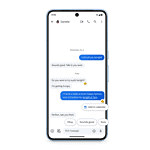Understanding how children use screen time is crucial in the modern age, where digital devices have become an integral part of daily life. It is recommended that children between 18 to 24 months, if introduced to screen time, should watch high-quality content and engage in shared viewing with parents to promote interaction and learning. As children reach the age of 2 to 5, it is recommended to limit screen time to one hour of high-quality programming per day. Parents must carefully monitor the content and set limits on the use of devices.
As children grow older, the challenge increases, and parents need to be flexible and adapt guidelines accordingly. Healthy usage involves not only limiting screen time but also ensuring that it does not interfere with adequate sleep, physical activity, and other behaviors essential to health. Engaging in regular screen-free activities together strengthens family bonds and supports children’s social development. Parents are encouraged to play online games with their children to better understand the digital environment they are part of. Taking an interest in their online activities helps parents guide their children’s digital experiences and provides an opportunity to discuss the content and set boundaries collectively.
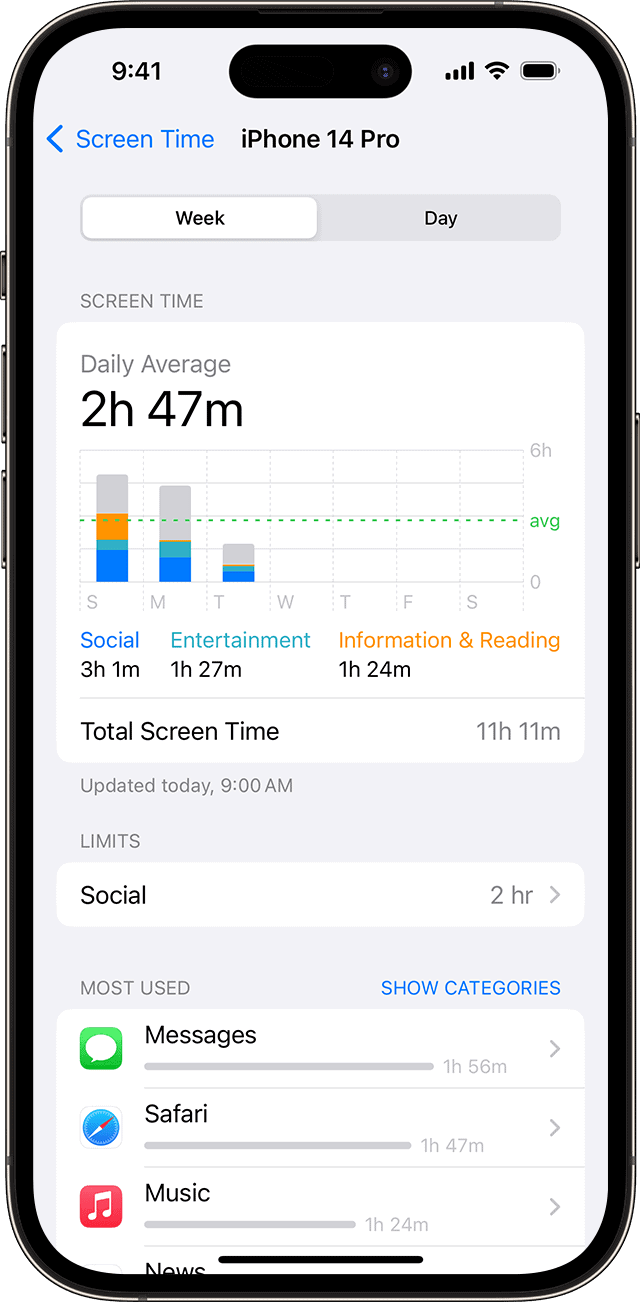
Understanding and Managing Your Child’s Screen Time
Today’s kids spend a significant amount of time in front of screens. As a parent, it’s important to understand how your child uses screen time and how to set healthy boundaries. Here’s a breakdown of tools and strategies to help you monitor and manage their device usage.
Utilizing Built-In Screen Time Tools
Most modern devices come equipped with screen time management features. Here’s how to access these tools on popular operating systems:
Apple Devices (iOS/iPadOS)
- Go to Settings > Screen Time.
- Explore options like setting downtime, app limits, content restrictions, and viewing detailed reports.
Android Devices
- Go to Settings > Digital Wellbeing & parental controls.
- Access features like app timers, bedtime mode, and parental controls to filter content and set limits.
Windows Computers
- Go to Settings > Accounts > Family & other users.
- Manage screen time limits, content restrictions, and activity reports for your child’s account.
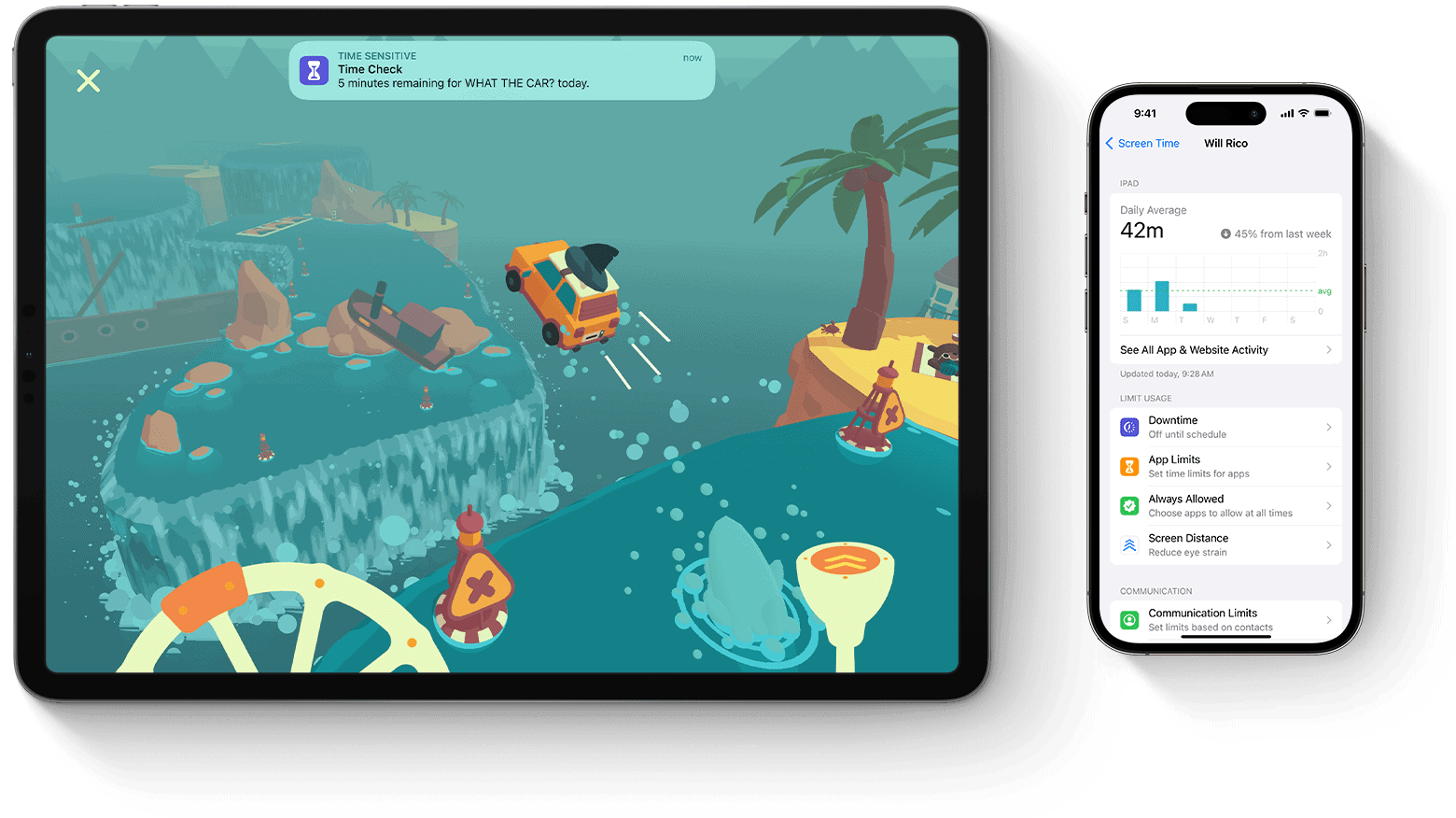
Third-Party Parental Control Apps
In addition to built-in features, consider these popular parental control apps for even more in-depth monitoring and restrictions:
| App Name | Features |
|---|---|
| Qustodio | Website blocking, app limits, location tracking, time limits |
| Net Nanny | Content filtering, screen time management, app blocking |
| Bark | Monitoring social media, texts, emails, and detecting potential online dangers |
| OurPact | Block apps and websites, schedule screen time, locate family members |
Tips for Healthy Screen Time Habits
- Set Clear Limits: Establish specific times for screen use and designated tech-free zones in your home.
- Lead by Example: Model healthy device use habits for your children.
- Encourage Offline Activities: Promote hobbies, sports, and outdoor play as alternatives to screen time.
- Open Communication: Have ongoing conversations with your child about responsible technology use and online safety.
Important Note About Parental Control Tools
Remember, parental control tools shouldn’t replace open communication and trust. Use these tools to support and guide your child’s technology use, not as a means of constant surveillance.
Key Takeaways
- Introduce high-quality screen content early and engage with children during screen time
- Adapt screen time guidelines as children age, balancing limits with healthy activity
- Play online games with children to understand and guide their digital experiences
Understanding Screen Time in Children’s Lives
Screen time is a major part of modern childhood, affecting development and daily routines. It’s essential to observe and understand its role, to benefit children’s growth and well-being.
Defining Screen Time and Its Presence
Screen time refers to the time spent using devices like computers, tablets, TVs, and smartphones. It is encountered everywhere, from homes to schools, shaping how children learn, play, and interact.
Table 1: Devices Used in Screen Time
| Device | Purpose | Examples |
|---|---|---|
| Computer | Education, Gaming | Homework, Puzzles |
| Tablet | Learning, Play | Reading Apps, Games |
| TV | Entertainment | Cartoons, Movies |
| Smartphone | Social, Learning | Video Calls, Apps |
Parents are responsible for guiding technology use. The American Academy of Pediatrics offers guidelines, suggesting screen time limits and encouraging educational content.
Age-Related Screen Time Usage
Children’s screen time depends on their age. Preschool children should have limited screen time, mostly for learning and creativity. Older children might use screens for both education and entertainment.
Age Groups and Suggested Screen Time
- Toddlers (ages 1-2): Quality video chatting with family.
- Preschoolers (ages 3-5): Up to one hour, under parental guidance.
- School-age (ages 6-12): Consistent limits on screen time, ensuring physical activity and sufficient sleep.
- Adolescents (ages 13-18): Parents should define clear limits; overuse may affect mental health and social skills.
With age, children gain maturity, allowing more freedom but also requiring responsible use to avoid exposure to violence, sexual content, negative stereotypes, and advertising.
Screen Time Impact on Child Development
While some screen time can have benefits, like supporting learning, it can also pose risks. Excessive use may lead to obesity and reduce time for family activities and physical play. A balance is necessary to safeguard mental well-being.
Parents and pediatricians need to ensure that children have access to age-appropriate content. The Centers for Disease Control and Prevention stresses the importance of active family participation in screen use to foster social development and creativity.
Impact Checklist
- Education: Does content teach new skills or concepts?
- Creativity: Can children create and not just consume?
- Well-being: Are physical activity and offline interactions balanced with screen use?
It’s crucial to monitor and structure screen time to enrich children’s lives rather than hinder their development.