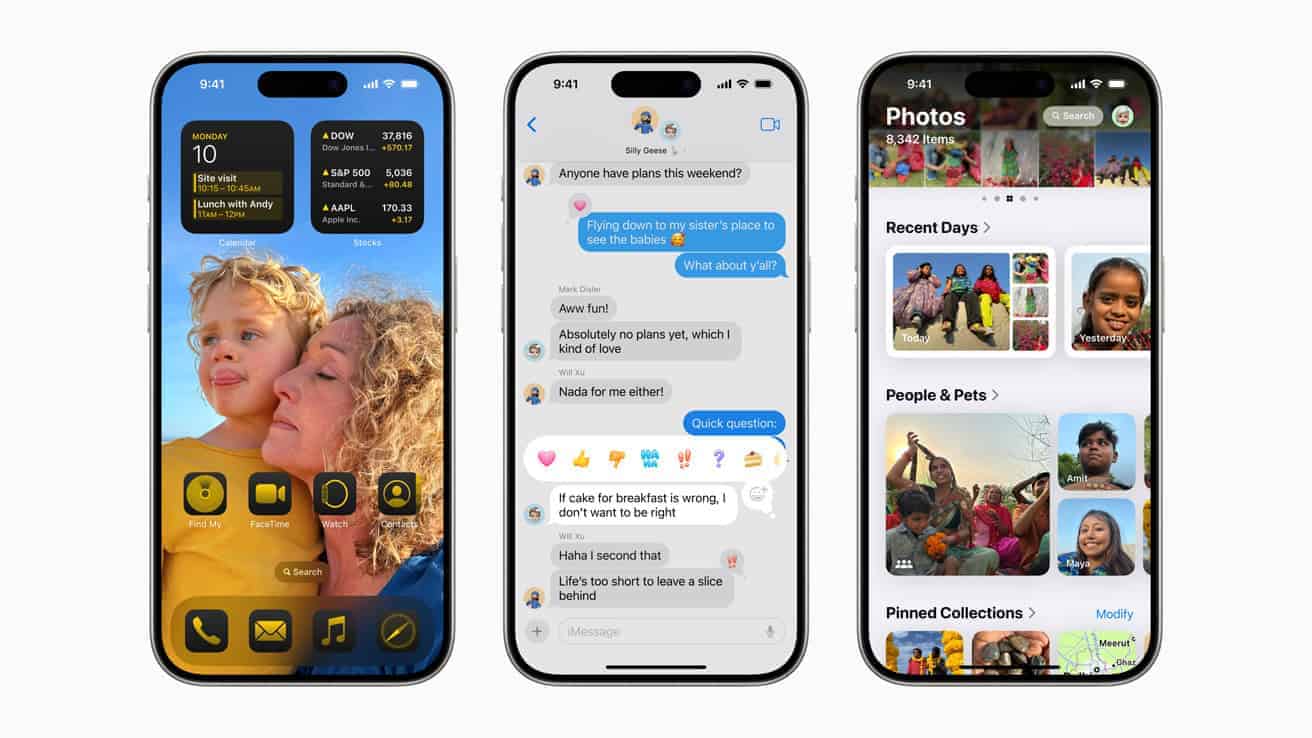Apple’s release candidate build of iOS 18.5 is introducing a much-requested upgrade to its parental controls system—new Screen Time alerts that aim to crack down on one of the most common loopholes kids use to bypass restrictions. In this build, parents will now receive real-time notifications when their child’s Screen Time passcode is entered, along with more robust app usage tracking that stays in place even if apps are deleted and reinstalled.
Closing the Loopholes Kids Have Exploited for Years
One of the biggest complaints about Apple’s Screen Time in previous iOS versions was how easy it was for children to bypass app time limits. By deleting and reinstalling apps, many of the previous restrictions could be reset—rendering parental controls nearly useless. iOS 18.5 now fixes this loophole by making app limits persist even after an uninstall/reinstall cycle, ensuring that time caps and blocked categories stay enforced.
Even more significantly, Apple is adding a feature where parents are immediately notified if their child (or anyone else) enters the Screen Time passcode. This move makes it harder for children to quietly lift their own restrictions or for someone to tamper with controls unnoticed.
Redesigned Settings for Easier Management
iOS 18.5 also revamps how Screen Time settings are organized. The interface now consolidates advanced management tools—including toggles for sharing across devices, changing the Screen Time passcode, and managing content restrictions—into a dedicated submenu. This improves usability for parents juggling multiple child accounts or device profiles.
Screen Time Alerts and the Bigger Picture
These changes are part of Apple’s broader push to improve digital well-being and foster healthier screen habits, especially for younger users. Alongside the Screen Time improvements, iOS 18 and 18.5 introduce new features like:
- App Locking and Hiding: You can now lock individual apps using Face ID or a passcode, and hide sensitive apps from plain view—a feature especially useful for shared devices or teens.
- More Parental Insights: While not yet fully rolled out, Apple is reportedly working on even deeper usage analytics and goal-setting tools to help parents monitor trends in their children’s app use and adjust limits accordingly.
- Device Notifications at Scale: For households using Family Sharing, Apple continues to refine how alerts and approvals are pushed to parent devices, reducing delays and making remote approvals faster and more reliable.
A Long-Awaited Step Forward
Digital parenting has become increasingly complex, with children gaining tech fluency at younger ages. While Apple’s Screen Time has always offered a solid foundation for managing device usage, the updates in iOS 18.5 finally address long-standing weaknesses in the system.
These enhancements put more control back in parents’ hands without sacrificing the freedom or personalization that makes iOS appealing. And with WWDC 2025 just around the corner, it’s likely Apple will expand even further on these tools—potentially introducing AI-driven monitoring or cross-platform controls for iPad and Mac.
For parents trying to balance screen access and safety, iOS 18.5 is shaping up to be one of the most family-friendly updates in recent memory.
Key Takeaways
- Screen Time alerts now notify parents when children try to bypass limits by reinstalling apps.
- The update fixes a major loophole that tech-savvy kids used to get around screen time restrictions.
- Parents gain more effective tools to manage their children’s device usage while maintaining privacy features.
Overview of Screen Time Alerts in iOS 18.5
The new Screen Time Alerts in iOS 18.5 bring enhanced monitoring capabilities for parents concerned about their children’s device usage. These updates include smarter notification systems, customizable display settings, and a streamlined installation process that makes setup easier than ever.
Key Features of the New Parental Controls
iOS 18.5 introduces several powerful tools for parents to monitor screen time. The standout feature is the real-time activity tracking that sends instant alerts when children attempt to access blocked apps or websites. Parents can now set up usage time limits with more flexible scheduling options.
The update includes category-based restrictions that let parents block entire app categories like games or social media during specific hours. For example, parents can allow educational apps during homework time while blocking games.
Another helpful addition is the weekly screen time reports. These reports show detailed breakdowns of which apps children use most and when they use them. The data appears in easy-to-read charts that highlight usage patterns.
The new “emergency override” feature lets children request extra time for important tasks. Parents receive these requests as priority notifications they can approve or deny remotely.
Display and Notification Settings
The alert display system in iOS 18.5 features a completely redesigned interface. Parents can choose between subtle notifications or full-screen alerts when children reach time limits or try accessing restricted content.
Color-coded warnings now appear as children approach their time limits. Yellow warnings show at 75% of allowed time, and red warnings appear at 90%, giving kids a visual cue to wrap up their activities.
Notification timing can be customized based on family schedules. Parents can set quiet hours when non-urgent alerts won’t disturb them, while keeping priority notifications active for important events.
The new “family dashboard” presents all screen time information on a single screen. This central hub shows each child’s device status, time remaining, and recently used apps, making monitoring more convenient for busy parents.
Firmware Update and Installation Process
Installing the new Screen Time features requires updating to the latest iOS 18.5 firmware. The process starts with backing up existing Screen Time settings before updating to prevent data loss.
The installation now includes a dedicated Screen Time setup wizard that walks parents through all available options. This guided approach helps ensure the right protections are in place from the start.
System requirements remain modest, with all devices supporting iOS 18.4 being compatible with the new update. The installation checks for proper device drivers and system components before completing.
Apple has improved the update stability by including better error recovery. If the installation gets interrupted, it can resume from where it left off rather than starting over. Parents can also schedule the update to happen overnight when devices aren’t in use.
Benefits and Implications for Parents and Children
The new Screen Time alerts in iOS 18.5 offer several advantages for families trying to balance digital use. These features help parents monitor activity while supporting children’s healthy tech habits through improved controls and personalized insights.
Impact on Mental Health and Wellbeing
The enhanced Screen Time alerts directly address growing concerns about children’s mental health related to excessive device use. Parents receive real-time notifications when children exceed preset limits, helping families stick to agreed boundaries.
Children benefit from the visual feedback showing their daily usage patterns. This awareness helps them develop better self-regulation skills and understand how screen time affects their mood and sleep.
The new “Downtime Reminders” feature gently prompts users to take breaks after extended sessions. These timely nudges encourage physical activity and face-to-face interactions that support emotional wellbeing.
Parents can also set up “Positive Use” alerts that recognize when children use educational apps or creative tools. This balanced approach prevents screen time management from feeling purely restrictive.
Risk Factors and Preventative Maintenance
The updated Screen Time system identifies potential risk patterns before they become problems. Parents receive weekly reports highlighting unusual spikes in usage or late-night activity that might signal unhealthy habits.
Key preventative features include:
- Usage Trend Alerts: Notifications when screen time steadily increases week-over-week
- Category Monitoring: Flags when entertainment apps dominate over educational content
- Social Media Tracking: Special attention to platforms known to affect teen mental health
The “Family Discussion Guide” tool provides age-appropriate conversation starters about healthy tech use. These resources help parents address concerns without creating conflict.
Regular maintenance of Screen Time settings is crucial. The new “Settings Check-Up” reminder prompts parents to review and update limits as children grow and their needs change.
Diagnostics and Troubleshooting Common Issues
iOS 18.5 introduces a dedicated diagnostic tool to identify when Screen Time limits aren’t working properly. This addresses a common complaint from previous versions where settings would mysteriously reset.
The “Limit Verification Test” quickly confirms if restrictions are active across all apps. This simple check helps parents ensure nothing falls through the cracks.
When problems occur, the new “Fix-It Guide” provides step-by-step solutions for common issues:
- Syncing problems between parent and child devices
- Missing app categories in restriction settings
- Unexpected limit resets during system updates
Parents can now troubleshoot directly from notification alerts instead of digging through settings menus. This streamlined approach reduces frustration and ensures problems get fixed quickly.
The system also tracks when app limits might be deleted during updates and proactively notifies parents to restore them.
Frequently Asked Questions
The iOS 18.5 RC build introduces several important Screen Time features for parents. These updates offer enhanced monitoring capabilities and improved controls designed specifically for family management.
How do the new Screen Time alerts for parents function in iOS 18.5?
The new Screen Time alerts in iOS 18.5 send real-time notifications to parents when their child reaches app usage limits. Parents receive these alerts through the notification center.
The system also groups multiple notifications from Screen Time in a smart stack with a summary showing the most important information at the top.
Parents can customize alert thresholds for different apps and activities, letting them focus on the content that matters most.
What enhancements have been made to parental controls in the latest iOS update?
iOS 18.5 adds more detailed app usage reports that break down screen time by category and specific applications. This gives parents clearer insights into how their children use devices.
The update fixes previous UI issues with Screen Time settings that affected remote management. The interface is now more stable and consistent.
Parents can also set more granular time limits for app categories rather than just individual apps, making management more flexible.
Are there any new features exclusive to parents in the iOS 18.5 RC build?
The RC build includes a new parental override function that allows temporary extensions of screen time limits for educational purposes. This gives parents more flexibility for homework needs.
A new remote Screen Time management tool lets parents adjust settings without accessing their child’s device physically.
The update also introduces content-specific monitoring that flags potentially inappropriate content across supported apps and websites.
What steps should parents take to configure Screen Time alerts after updating to iOS 18.5?
Parents should first update all family devices to iOS 18.5 to ensure compatibility with the new features.
Next, they should open Settings, tap Screen Time, and select their child’s account from the Family section. The new alert options appear under the Notifications menu.
Parents can then customize which apps trigger alerts and at what usage thresholds these notifications are sent.
How will the updated Screen Time alerts in iOS 18.5 affect child account management?
The updated alerts provide more timely intervention opportunities when children reach their usage limits. Parents can respond immediately to requests for more time.
Children receive clearer notifications about their remaining time, helping them better manage their own usage before limits are reached.
The system also creates weekly reports highlighting positive usage patterns, encouraging healthy digital habits rather than just restrictions.
Can parents receive notifications for Screen Time alerts on multiple devices with iOS 18.5?
Yes, parents can receive Screen Time notifications on multiple devices running iOS 18.5. This includes iPhones, iPads, and even Apple Watches.
The notification settings sync through iCloud, ensuring consistent alerts across all parent devices. This means alerts won’t be missed if the primary device is unavailable.
Parents can prioritize which devices receive certain types of alerts, preventing notification overload while still maintaining oversight.