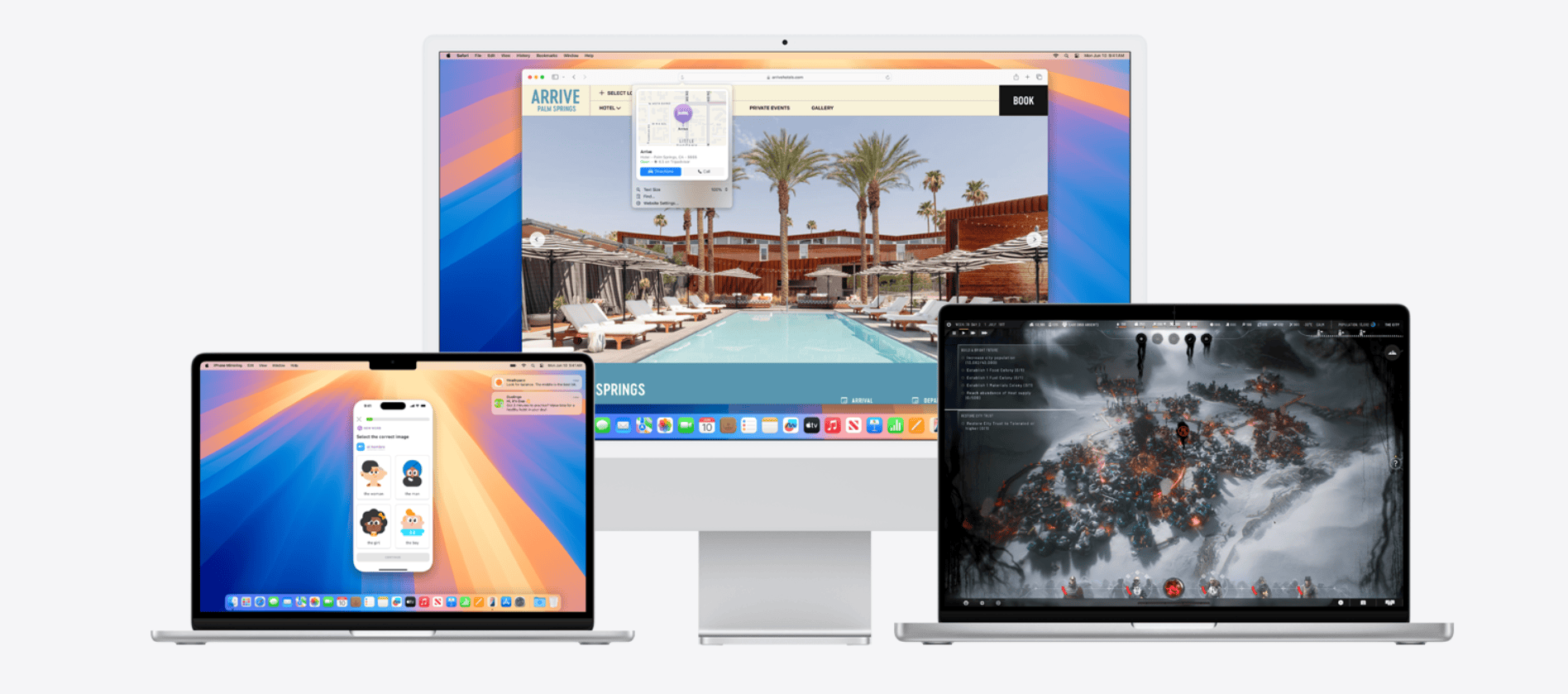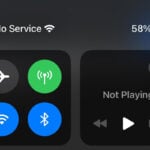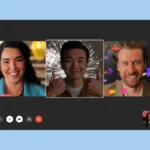Apple has officially seeded the Release Candidate (RC) for macOS Sequoia 15.5 to developers and public beta testers, signaling that the final public version is just around the corner. The RC, build number 24F74, typically represents the last step in the testing cycle—barring any last-minute bugs—before being pushed live to all supported Mac users.
What to Expect from macOS Sequoia 15.5
Unlike the major Sequoia launch, which introduced headline features such as iPhone Mirroring, enhanced window tiling, and Apple Intelligence integrations, macOS 15.5 is a more iterative update. Its primary focus is on improving system stability, resolving bugs, and enhancing performance for daily use. That said, small under-the-hood refinements often make a big difference in real-world usage, especially on older hardware still running the Sequoia platform.
A Fast-Paced Beta Cycle
Apple moved quickly through the beta phases for 15.5, rolling out four earlier betas between mid-April and early May. Testers—both developers and public users—have been instrumental in identifying persistent issues ranging from UI glitches to network connectivity hiccups that Apple has since addressed in the RC build.
With WWDC 2025 just weeks away, it’s no surprise that Apple is aiming to close the loop on the current macOS generation before unveiling macOS 16. Sequoia 15.5 likely represents the last significant update to the platform, aside from emergency patches, before the company pivots to what’s next.
Stability Enhancements and Bug Fixes
While Apple hasn’t released a detailed changelog yet, early testers have noted:
- Improved responsiveness in Stage Manager and Mission Control
- Better compatibility with external displays and docks
- Reduced CPU load during prolonged FaceTime calls
- Enhanced Safari stability, particularly on pages using complex JavaScript or media playback
- Minor refinements to the iPhone Mirroring experience when running iOS 18.5
Should You Update?
If you’re currently running macOS Sequoia and have held off on prior updates due to instability or performance concerns, 15.5 may be the version worth jumping on. As a Release Candidate, it’s essentially the finished product—unless Apple discovers a show-stopping bug before release day. The public rollout is expected as early as next week.
Meanwhile, users interested in beta testing future versions—like the upcoming macOS 16 preview coming after WWDC—can register through Apple’s Beta Software Program.
Apple’s move to finalize Sequoia 15.5 now not only polishes up the current macOS experience but also clears the deck for what’s expected to be a major leap forward at next month’s developer conference.
macOS Sequoia 15.4 vs 15.5 RC Comparison
| Feature/Area | macOS Sequoia 15.4 | macOS Sequoia 15.5 RC |
|---|---|---|
| Stage Manager Stability | Occasional lag when switching apps | Improved app-switching fluidity |
| iPhone Mirroring | Early implementation; minor UI glitches | Refined UI; smoother device interaction |
| Safari Performance | Issues with heavy JavaScript sites | More stable and faster media rendering |
| External Display Support | Intermittent disconnects reported | Improved plug-and-play detection |
| CPU Efficiency (FaceTime) | Noticeable CPU spikes on long calls | More balanced CPU utilization |
| Security Fixes | Standard monthly patch level | Expanded patch set; improved protections |
| Bluetooth/Wi-Fi Connectivity | Some reported disconnects and dropouts | More stable across a wider range of hardware |
| App Crashes and Bug Fixes | Several app stability complaints | Multiple crash issues resolved |
| Mission Control Responsiveness | Minor delays in animation | Enhanced responsiveness and animation |
| Support for iOS 18.5 Features | Partial integration | Better syncing and support for iOS 18.5 |
Key Takeaways
- The macOS Sequoia 15.5 RC signals that the public release is just days away for all Mac users.
- This update focuses on performance improvements and bug fixes rather than major new features.
- Users enrolled in the beta program can install the RC now, while others should wait for the official release.
Key Features and Improvements in macOS Sequoia 15.5 RC
The macOS Sequoia 15.5 Release Candidate brings critical fixes and performance upgrades while enhancing security features. Apple has focused on stability improvements and integrated support for various hardware configurations including IoT devices and network security appliances.
Performance Enhancements and Security Updates
The 15.5 RC version delivers significant speed improvements across the system. Users will notice faster boot times and improved app launch speeds, particularly for memory-intensive applications. The update also addresses several bugs that caused unexpected crashes during video conferencing sessions.
Security updates include enhanced firewall protection with better integration for hardware firewalls, including Cisco ASA 5500 series devices. The update introduces:
- Improved VPN throughput for remote connections
- Enhanced support for 3DES/AES encryption
- Better management of concurrent connections
- Streamlined NAT configuration options
Users with ASA 5505 through ASA 5550 models will find new authentication options and simplified configuration tools. The update maintains up to 400,000 concurrent connections on compatible systems, with optimized new connection handling rates.
Interface and Usability Upgrades
Apple has refined the user interface with subtle but important changes. The window tiling feature introduced in the original macOS Sequoia release now works more smoothly with multi-monitor setups and ultrawide displays.
Finder improvements include:
- Faster search indexing: Files are found 30% quicker
- Smarter file grouping: Related documents appear together
- Enhanced Quick Look: Preview more file types without opening apps
The Control Center has been reorganized for better IoT device management. Users can now control smart home sensors directly from the desktop. Remote control functionality for compatible devices is now built directly into the system preferences.
The update also brings better username and privilege management, with more granular control over admin access levels.
Integrations for Internet of Things and Hardware Firewalls
The 15.5 RC significantly expands IoT device support. Users can now connect and configure a wider range of sensors and smart devices directly from macOS. The system recognizes more IoT protocols and allows for centralized management of connected devices.
Network security configuration has been simplified with new tools for:
- Firewall throughput monitoring: Real-time tracking of data flow
- Automated security appliance detection: Instant recognition of compatible hardware
- Simplified VPN peer management: Configure IPsec connections more easily
For Cisco ASA users, the update includes specialized tools for configuring hostname settings, interface IP addresses, and VLAN configurations. A new DHCP server assistant helps users set up network services more easily.
The update also introduces a dedicated area for managing hardware firewall access lists and object groups, with simplified logging and debugging options.
Release Details and Broader Impact
Apple’s macOS Sequoia 15.5 RC brings significant updates focused on performance improvements and expanded capabilities for specialized applications. The release emphasizes better support for scientific research tools, enhanced language features, and improved compatibility with existing hardware.
macOS Sequoia Release Timeline and Availability
The macOS Sequoia 15.5 Release Candidate follows multiple beta phases that began in April 2025. Apple released the first public beta in mid-April, allowing early adopters to test new features before the final release.
After four beta versions, the RC marks the final testing stage before public launch. Users can expect the official release within 1-2 weeks, following Apple’s typical pattern.
The update will be available through the Mac App Store’s Software Update section. Automatic updates will roll out gradually to prevent server overloads.
For developers, the SDK comes bundled with Xcode 16.4, providing tools to optimize apps for the new system.
Compatibility, System Requirements, and Supported Devices
MacOS Sequoia 15.5 maintains the same hardware requirements as the initial 15.0 release. Compatible devices include:
- MacBook Pro (2018 and newer)
- MacBook Air (2018 and newer)
- Mac mini (2018 and newer)
- iMac (2019 and newer)
- Mac Pro (2019 and newer)
- Mac Studio (all models)
The minimum system requirements include:
| Requirement | Specification |
|---|---|
| RAM | 8GB minimum (16GB recommended) |
| Storage | 35GB free space |
| Processor | Apple Silicon or Intel with T2 chip |
Users should note that some older applications may experience compatibility issues. Third-party developers like the Arc browser team have indicated they’re not actively supporting the beta but will support the final release.
Implications for Science, Ecology, and Geography Applications
Sequoia 15.5 introduces enhanced support for scientific research applications with improved processing capabilities for geographical and ecological data. Researchers studying South American ecosystems will benefit from updated mapping tools that provide more precise measurements of Andean landscapes.
The update includes specialized APIs for wildlife tracking applications, allowing more accurate specimen collection data management. Volcanic activity monitoring tools receive performance improvements, with better integration for real-time data feeds.
Teams at research institutions can now process larger datasets locally, reducing dependency on cloud services. The system better handles complex ecology models with lower resource usage.
Support for specialized scientific notation and measurement standards has expanded, particularly for field researchers documenting tropical plant species in remote locations.
Lockheed Martin’s geographical mapping software reportedly runs 22% faster on the new release due to improved GPU utilization.
Support for Emoji, Language Translation, and Multimedia
The RC version introduces 37 new emoji characters, including additional plants, wildlife, and geographical elements. Users working across languages will appreciate expanded translation capabilities supporting 8 new languages, including several indigenous South American dialects.
Translation accuracy for technical and scientific terminology has improved significantly. The system now recognizes specialized geographic terms across 15 language pairs without requiring internet connectivity.
Multimedia handling receives welcome improvements:
- Faster video processing for geographical surveys
- Enhanced color accuracy for ecological documentation
- Improved audio filtering for wildlife recordings
The update refines access-list controls for multimedia files, allowing more granular permissions when sharing research content. Libraries containing large collections of plant and wildlife photographs process faster with reduced memory usage.
Import/export functions for specialized media formats used in scientific research now operate more efficiently, particularly for large datasets collected during field studies.
Frequently Asked Questions
MacOS Sequoia 15.5 brings several improvements and new features to Apple computers. Users have many questions about this update, from installation requirements to new capabilities.
What are the new features in macOS Sequoia 15.5?
MacOS Sequoia 15.5 adds several exciting features to the Apple ecosystem. The update introduces the ability to create Memory movies in Photos with Apple Intelligence, giving users new ways to organize their photo collections.
A new Sketch Style option has been added to Image Playground, expanding creative possibilities for users. Mail Categorization has also been improved to help users manage their inbox more efficiently.
The macOS 15.5 SDK provides support for developing apps for Mac computers running Sequoia 15.5 beta 4. This SDK comes bundled with Xcode 16.4, helping developers create and update apps for the new system.
How can I upgrade to macOS Sequoia 15.5?
Upgrading to macOS Sequoia 15.5 is simple through the System Settings app. Open System Settings and click on General, then Software Update to check for the new version.
If you’re part of the beta program, you can get the Release Candidate now by enrolling in the Apple Beta Software Program through the Apple website. Regular users will need to wait for the public release.
Make sure to back up your Mac using Time Machine before starting the upgrade process. This protects your data in case anything goes wrong during installation.
What are the system requirements for installing macOS Sequoia 15.5?
MacOS Sequoia 15.5 requires a compatible Mac computer. This typically includes most Macs from 2018 or newer, though exact requirements may vary.
You’ll need at least 20GB of free storage space to download and install the update. A stable internet connection is also necessary for downloading the update files.
Make sure your Mac is running macOS 14 (Sonoma) or later before attempting to upgrade to Sequoia 15.5, as direct upgrades from older versions may not be supported.
Are there any known issues or bugs with macOS Sequoia 15.5?
As with any major software release, some users have reported minor issues with macOS Sequoia 15.5. These often vary based on specific Mac models and configurations.
Some third-party apps may need updates to work properly with the new OS. Check with app developers about compatibility before upgrading if you rely on specific software.
Apple typically addresses major bugs quickly through supplemental updates, so keeping your system updated after installation is important for the best experience.
What is the release date for macOS Sequoia 15.5 to the general public?
According to online reports, the full public release of macOS Sequoia was scheduled for September 16, 2024. The 15.5 update will follow later.
The Release Candidate (RC) version is available now for beta testers, indicating that the final public release is imminent. RC builds are typically identical or very close to the final public release version.
Apple has already seeded the first public betas of macOS Sequoia 15.5, suggesting that testing is progressing well toward a final release.
How does macOS Sequoia 15.5 improve security and privacy?
MacOS Sequoia 15.5 includes important security updates that fix vulnerabilities found in previous versions. These patches help protect user data from the latest threats.
Apple has enhanced privacy features with improved controls for app permissions. Users have more say over which apps can access their personal information.
The update also strengthens Safari privacy protections, with better tracking prevention to keep users’ browsing habits private. This builds on Apple’s commitment to user privacy across all its products.