iOS

iPhone Emoji Tricks: Master Your Texting Game with Hidden Features
Emojis have become a language of their own, conveying emotions and ideas sometimes better than words can on our digital ...

iPhone Camera Translate Features
Many users often encounter text in foreign languages, whether on signs, menus, or documents. With the iPhone, users have a ...

How to Make an App Folder on iPhone
Organizing your iPhone’s home screen can help you find apps quickly and keep your digital space tidy. Creating folders on ...

How to Save an Email on iPhone: Step-by-Step
Keeping your emails accessible can be essential for referencing important information or preserving memories. Modern technology allows users to easily ...
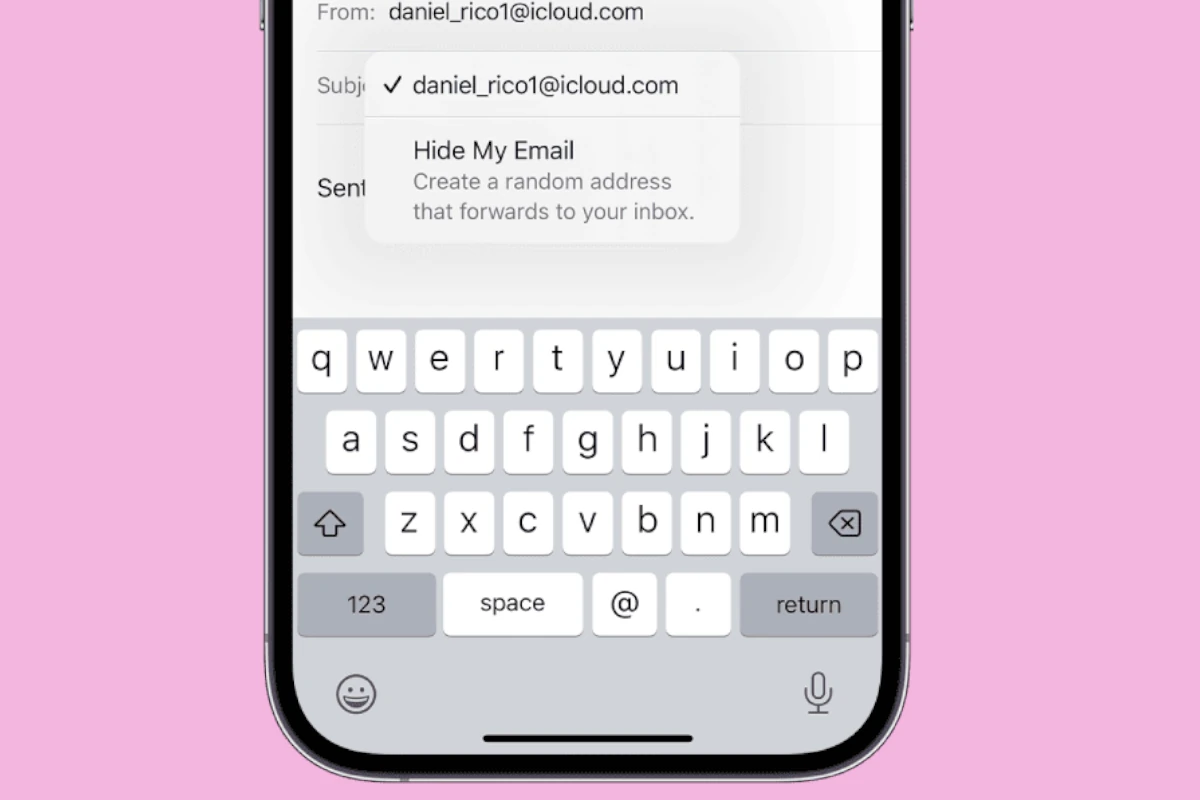
How to Unsend An Email on iPhone
Accidentally sending an email before it’s fully ready can be stressful. With the latest iOS updates, Apple has addressed this ...

How to Fix iOS 26.0.1 Problems: A Complete Troubleshooting Guide
Apple rolled out iOS 26.0.1 on September 29, 2025, just a week after the launch of iOS 26. This quick ...

iOS 26.0.1 is Out Now: What’s New and Why You Should Update
Apple has just rolled out iOS 26.0.1 (September 29, 2025), the first bug fix update following the major iOS 26 ...
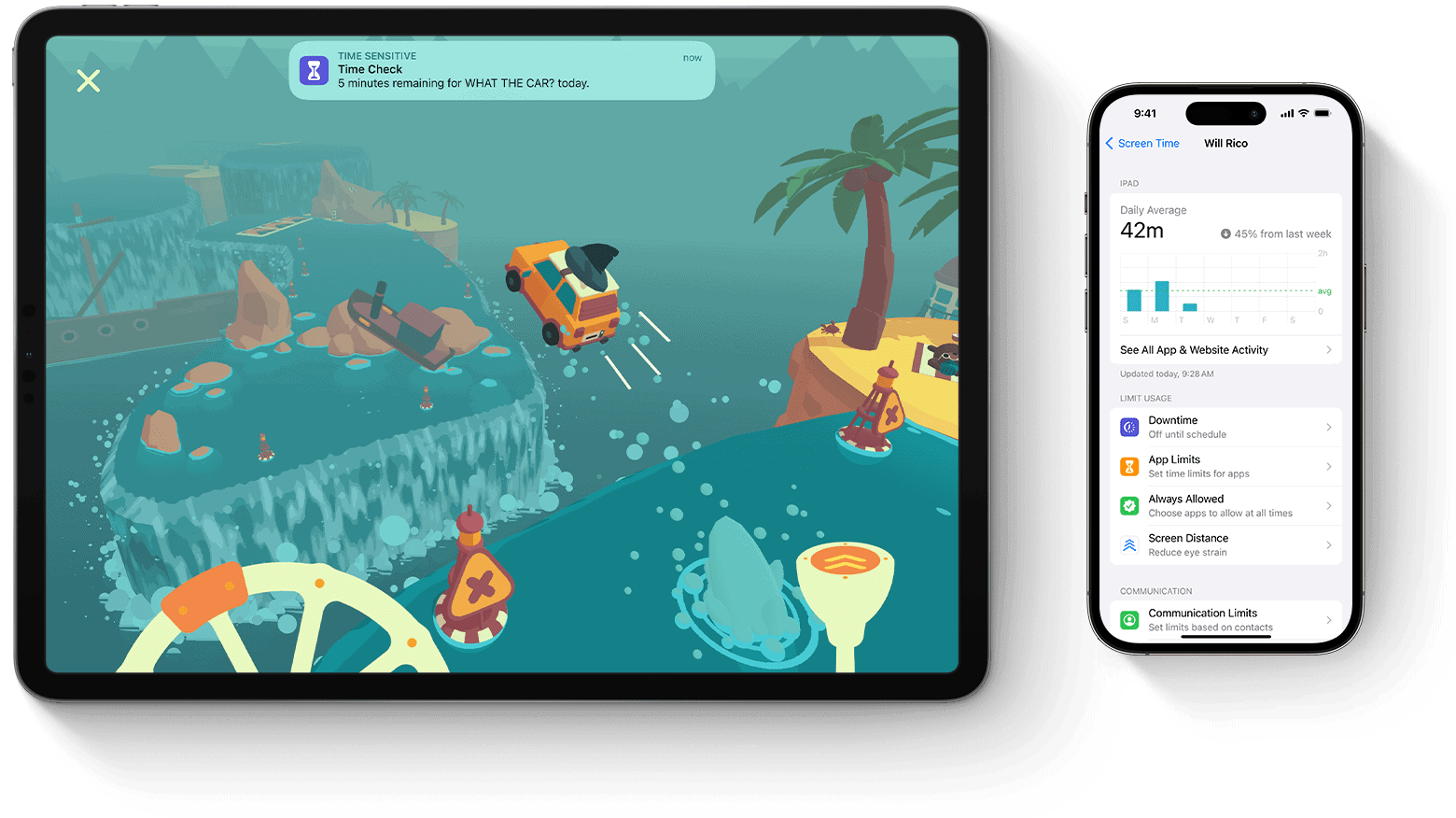
How to Set Screen Time on iPhone
Setting up Screen Time on an iPhone allows users to monitor and manage their device usage. It’s a feature introduced ...
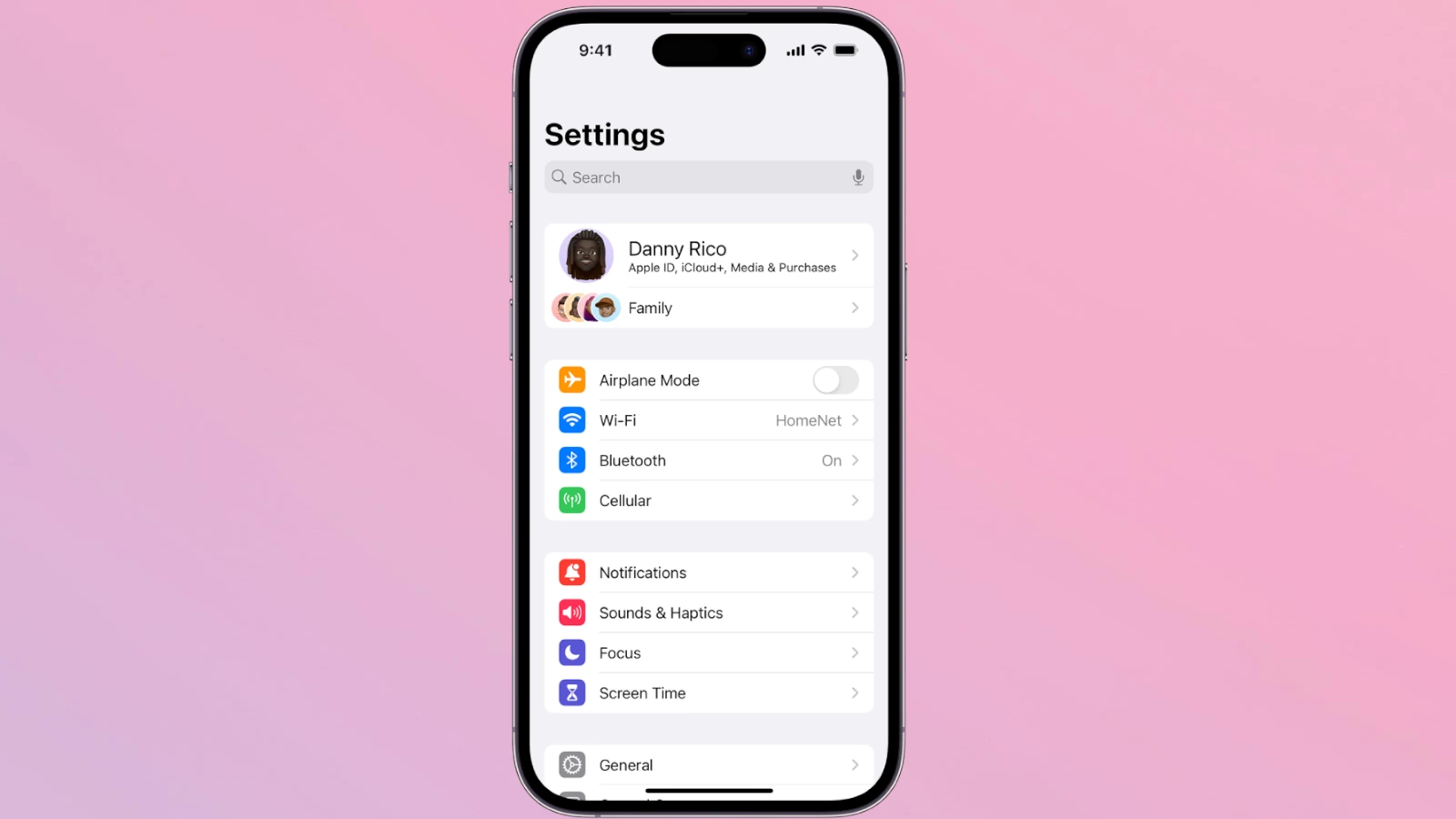
How to Speed Up An iPhone That Is Lagging
Experiencing slow performance on an iPhone can be frustrating. Users often notice their device takes longer to open apps, the ...
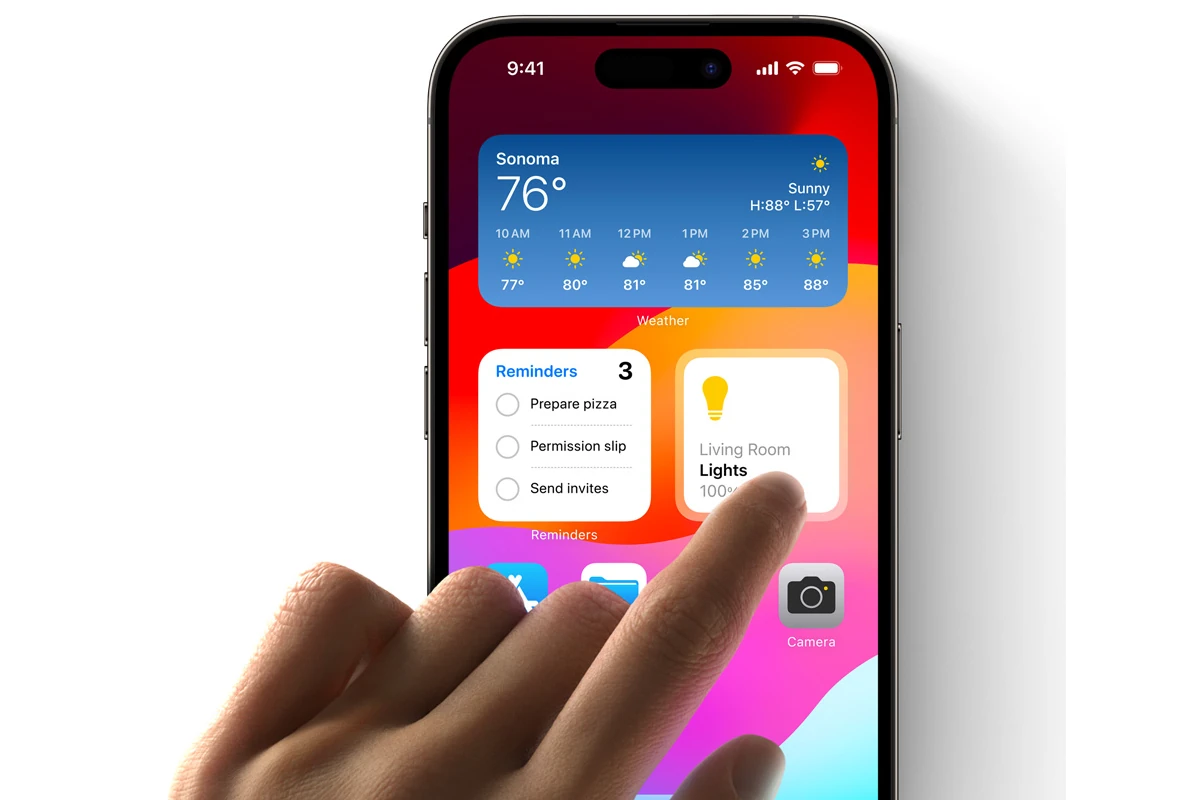
How to Add Widgets on iPhone
Widgets on the iPhone allow users to access app functionalities directly from the home screen without opening the app itself. ...





