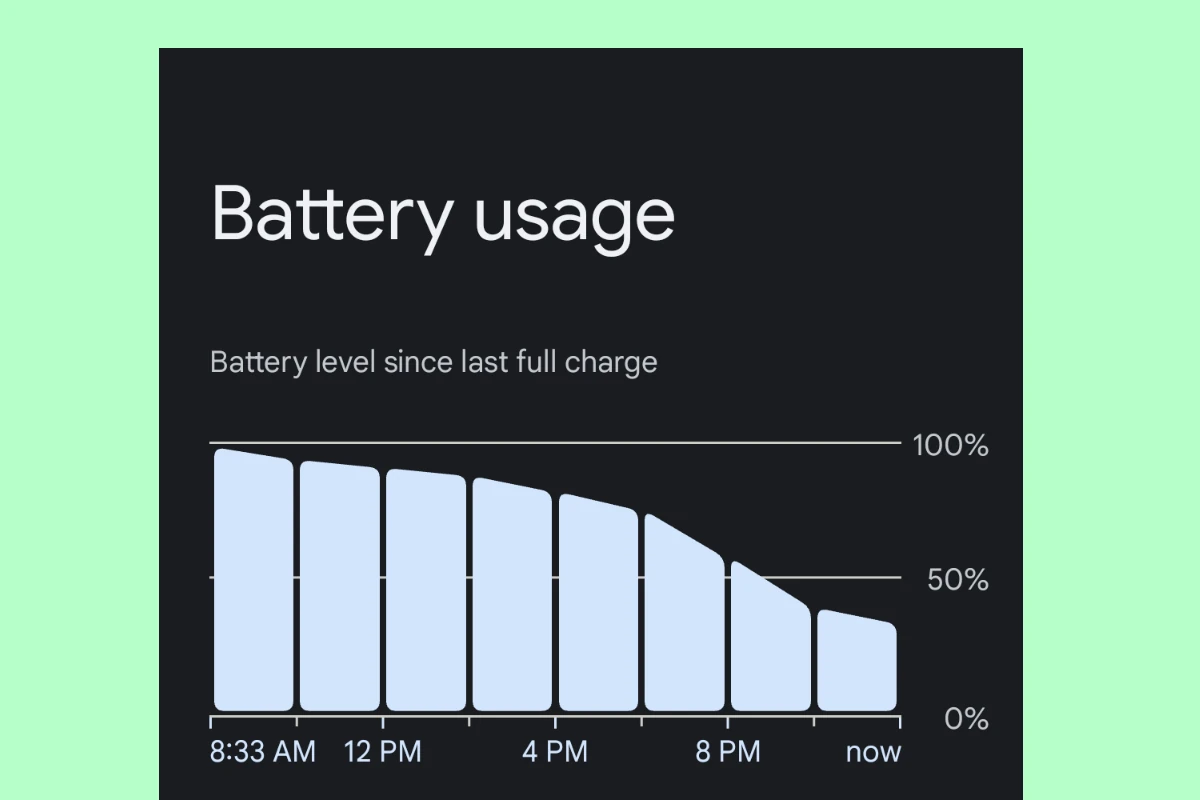Is your phone dying faster than usual? Your Android smartphone battery doesn’t last forever. Over time, all phone batteries lose their ability to hold a charge. This happens because of normal wear and tear from daily use and charging.
You need a new battery if your phone shuts down unexpectedly, gets hot while charging, shows battery swelling, or dies quickly even after a full charge. These problems mean your battery is failing and should be replaced soon to keep your phone working properly.
Many people ignore battery issues until their phone stops working completely. Don’t wait that long. If your Android is running sluggishly, overheating during normal use, or needs to be charged several times a day, these are clear warning signs that should not be ignored.
1. Rapid Battery Drain
If your Android phone used to last all day and now struggles to make it through lunch, it’s a clear red flag. Rapid battery drain—especially without any major change in usage—usually points to a degraded battery. Lithium-ion cells wear down over time, and each charge cycle slightly reduces their capacity. By the time you notice your phone losing 20% in an hour of normal use, the battery is likely past its prime.
Even if you’ve lowered screen brightness, disabled background apps, and optimized settings, a battery in decline won’t hold a charge like it used to. At that point, software tweaks won’t help much—it’s time to think about a replacement.
2. Unexpected Shutdowns
A battery that can’t maintain a stable voltage under load can cause your phone to shut off randomly, even when it says there’s charge left. These sudden blackouts are more than just annoying—they signal that the battery can’t keep up with basic demands. You might notice your phone shutting down at 20% or 30% battery, then restarting and showing a different percentage. That erratic behavior is a clear sign the battery calibration is off due to wear and age.
3. Phone Feels Overheating Often
While smartphones naturally get warm during gaming or charging, frequent overheating—especially when the phone is idle—could be the battery working overtime just to function. A deteriorating battery has to work harder, which produces more heat. If your device feels hot in your pocket or after only a few minutes of light use, the battery might be the cause.
Excessive heat not only points to a failing battery but also speeds up the degradation process even further. Heat and lithium-ion don’t mix well.
4. Swollen Battery or Bulging Case
If your phone no longer sits flat or the back panel is lifting, check for physical battery swelling. This is a serious safety hazard. A swollen battery can exert pressure on internal components, damaging the screen, the frame, or worse—causing leaks or even catching fire.
Swelling usually happens when a battery is overcharged repeatedly, physically damaged, or has reached the end of its usable life. If you suspect swelling, stop using the device immediately and seek professional service.
5. Charging Takes Way Too Long
A healthy battery charges in a predictable amount of time—especially with fast charging. But if your phone is taking significantly longer than usual, even with a quality charger and cable, that’s often a sign the battery has degraded. Older batteries struggle to accept and retain charge efficiently.
This slowdown may also be accompanied by a noticeable drop in the battery percentage as soon as you unplug the phone. Inconsistent charging behavior is usually more about the battery than the charger.
6. Battery Health Stats Show Degradation
Most modern Android devices let you check battery health through diagnostic codes or third-party apps. If the maximum capacity has dropped to 80% or below, that’s a strong indicator your phone is no longer running at full battery potential. Over time, Android’s adaptive battery systems attempt to optimize performance, but physical battery wear can’t be reversed.
When your phone’s internal diagnostics flag the battery health as “poor” or “needs service,” that’s your signal to act.
7. Age of the Phone: Over 2-3 Years
Even if you’re not seeing dramatic issues, battery wear is inevitable. Most Android phone batteries are designed to retain around 80% of their original capacity after 500 full charge cycles—that’s about 1.5 to 2 years of typical use. After 3 years, most batteries have degraded enough to justify replacement, even if they’re technically still functioning.
If you’re holding onto your device for its camera, storage, or design, a battery replacement can give it a second life without needing a full upgrade.
8. Performance Throttling or Lag
Sometimes, Android slows down system performance to compensate for an aging battery. If your phone suddenly starts lagging, freezing, or getting sluggish—especially under load—it could be due to power management protocols kicking in. These are designed to reduce strain on a weakened battery but often make the phone feel unresponsive.
You might also notice slower app launches, delayed touch response, or frame drops while scrolling. If your phone was once smooth and now feels sluggish, it might not be the processor—it might be the power source.
9. Battery Percentage Fluctuations
Jumping from 40% to 15% in a matter of minutes, or jumping up after rebooting, are signs of miscalibrated or degraded batteries. These fluctuations happen because the battery can no longer provide accurate voltage readings, confusing the phone’s power management software. This often gets worse over time and can lead to a completely unreliable battery gauge.
10. Your Battery Usage Chart Makes No Sense
In the Android battery settings, you can view what apps are using the most power. If the graph shows erratic drops or spikes, or if your phone says “Android System” or “Miscellaneous” is draining the battery with no clear explanation, there’s likely an issue at the hardware level. Software bugs can play a role, but frequent odd readings typically reflect deeper battery degradation.
If you’re seeing any combination of these issues, it’s probably time to replace your Android battery. Most repairs are quick and cost-effective—especially compared to replacing your entire phone. A new battery can breathe new life into an older device and make it feel brand new again.
Key Takeaways
- Battery problems like quick draining, overheating, and unexpected shutdowns are clear signs you need a replacement.
- A healthy Android battery should maintain at least 80% of its original capacity after 500 charging cycles.
- Phone batteries typically need replacement every 2-3 years with normal use.
Recognizing Battery Health Indicators
Your phone’s battery shows specific signs when it needs replacement. These warning signals include unexpected shutdowns, physical damage, and charging problems that affect daily use.
Sudden Shutdowns and Battery Drain
When your phone starts switching off at random times, even with battery percentage showing 30% or higher, it’s a clear warning sign. This happens because older batteries can’t maintain voltage levels under heavy use.
Look for these common symptoms:
- Phone dies suddenly when using camera or GPS
- Battery percentage drops drastically in minutes
- Device shuts down in cold weather
- Battery drains overnight even when not in use
You can check your Android battery health by entering a special code. Open your phone dialer and type ##4636## to access testing menus with battery information. Generally, a battery below 80% health needs replacement.
The battery icon behavior also offers clues. If it jumps from 50% to 10% quickly, or shows 100% but dies shortly after, your battery is failing.
Swollen or Physically Damaged Battery
Physical changes in your battery pose serious safety risks. A swollen battery pushes against your phone’s case, causing visible bulging or separation of the back cover.
Warning signs to watch for:
- Back cover no longer sits flat
- Cracks appearing on the phone body
- Phone rocks when placed on flat surface
- Screen pushing outward or separating from frame
Never ignore battery swelling or leakage as these conditions can lead to fires or chemical exposure. If you notice any unusual bulging, power off your device immediately and take it for professional replacement.
Touch your phone’s back occasionally to check for unusual hot spots, especially during charging. Extreme heat can indicate battery damage.
Reduced Charging Capacity and Slow Charge
When charging becomes a constant struggle, your battery likely needs replacement. New phones typically reach full charge in 1-2 hours, so noticeable slowdowns suggest deterioration.
Pay attention to these charging problems:
- Phone takes twice as long to charge as when new
- Battery never reaches 100% despite hours of charging
- Charger connection feels loose or disconnects easily
- Phone heats up significantly during charging
Many Android phones show charging problems when batteries age. If your phone charges slowly or not at all despite trying different cables and chargers, the battery is likely failing.
After getting a new battery, you might need to reset battery statistics. Enter *#9900# in your phone app, find “batterystats.bin reset” and restart your phone to properly calibrate the new battery.
Understanding Charging and Battery Lifespan
Battery charging habits directly affect your phone’s overall performance and longevity. Knowing how batteries work can help you extend your device’s life and recognize when replacement is necessary.
Battery Lifespan and Charging Cycles
Phone batteries have a limited lifespan measured in charging cycles. A charging cycle happens when you use 100% of your battery’s capacity, whether all at once or over multiple charges. Most lithium-ion batteries in Android phones can handle between 300-500 complete charging cycles before significant degradation occurs.
When your phone reaches this limit, you might notice it holds only 80% or less of its original capacity. This is normal wear and tear, not a defect.
Many Android phones now include built-in battery health monitors that track cycle count and capacity. You can find this in your settings under “Battery” or “Device Care” depending on your phone model.
To extend battery life, try keeping your charge level between 20% and 80% rather than letting it drop to 0% or stay at 100% for long periods.
Impact of Overcharging on Battery Life
Modern phones have safeguards against traditional “overcharging,” but keeping your phone plugged in at 100% for hours still adds stress to the battery. When your phone reaches full charge, it creates extra heat that can damage the battery over time.
Overnight charging is especially hard on batteries. Eight hours of staying at 100% charge generates unnecessary heat and strain.
Some newer Android phones offer “optimized charging” features that learn your routine and slow down charging when you typically leave your phone plugged in for extended periods.
Heat is a battery’s worst enemy. Avoid charging your phone:
- In direct sunlight
- Under pillows or blankets
- In hot cars
- While using processor-intensive apps
Using the Correct Charger for Your Device
Not all chargers are created equal. Using the wrong charger can lead to slow charging or excessive heat that damages your battery.
Always use chargers and cables that match your phone’s specifications. Most Android phones now use USB-C connections with varying power requirements. Check your phone’s manual or settings for the recommended charging specifications.
Fast charging considerations:
- Fast charging generates more heat
- Can be harder on batteries long-term
- Useful when needed but not ideal for everyday charging
Many Android phones now support multiple charging speeds. When you don’t need a quick charge, consider using a standard charger to reduce battery strain.
Wireless charging is convenient but typically creates more heat than wired charging. If battery longevity is your priority, wired charging remains the better option for daily use.
Consulting Professional Support
Sometimes phone battery issues can be complex and require expert assistance. Getting help from qualified technicians can save time and prevent further damage to your device.
When to Seek Tech Support
If you’ve tried basic troubleshooting but your battery problems persist, it’s time to contact professional help. Dial ##4636## on your Android phone to access battery information before calling support. This code shows battery health details that can help technicians understand your issue.
Look for these warning signs that require immediate professional attention:
- Physical bulging of the battery
- Phone becomes extremely hot while charging
- Battery leaking any substance
- Phone shuts down randomly despite showing battery charge
Most phone manufacturers offer customer service lines specifically for hardware issues. Contact them first if your phone is still under warranty to avoid voiding coverage.
Benefits of Consulting Verified Experts
Working with verified experts ensures your phone receives proper care from people who understand Android systems. Electronics specialists can properly diagnose whether the problem is truly the battery or another component.
Professional technicians have specialized tools to safely remove and replace batteries without damaging other components. This is particularly important as many modern phones have batteries that are glued in place.
Many services like JustAnswer connect users with certified tech experts who can provide guidance remotely before you commit to repairs. They can help determine if your battery issues warrant replacement or if software adjustments might solve the problem.
Tech support professionals can also recommend quality replacement parts and provide warranties on their work. This gives you peace of mind that the repair will last.
Considering Replacement and Warranty Options
When your battery shows signs of failure, you’ll need to decide between repair, replacement, or using warranty coverage. Understanding your options can save you time and money.
Assessing Battery Replacement Necessity
Before replacing your battery, check its health in your Android’s Settings app under “Battery” or “Device Care.” Most manufacturers recommend replacement when capacity falls below 80%.
Look at these key factors:
- Age of phone (batteries typically last 2-3 years)
- Cost of replacement vs. new phone purchase
- Phone’s overall condition (is it worth fixing?)
If your phone overheats regularly or shuts down unexpectedly, these are clear signs replacement is needed. Many repair shops offer same-day service for common Android models.
DIY replacement kits exist but may void warranties. Professional repair is often safer for waterproof phones.
Warranty Coverage for Battery Issues
Most new phones include a limited warranty that covers battery defects for 1-2 years. Check your purchase documents or the manufacturer’s website for specifics.
Warranty typically covers:
- Manufacturing defects
- Premature battery failure (not due to normal wear)
- Swollen or damaged batteries (when not caused by user)
Samsung and Google often replace batteries free if they fail within warranty. Battery swelling is almost always covered as it’s a safety issue.
Be aware that water damage, drops, or unauthorized repairs usually void warranty coverage. Some credit cards offer extended warranty protection that adds up to a year of coverage beyond the manufacturer’s warranty.
Always contact customer service before paying for repairs. Many charging issues can be fixed with software updates rather than battery replacement.
Examining Battery Issues Specific to Android Devices
Android phones have unique battery challenges compared to other smartphones. These issues stem from both hardware variations and software customizations that can affect battery performance in different ways.
Common Android Battery Problems
Android phones often display specific battery issues that signal it’s time for a replacement. Many users notice their phones shutting down unexpectedly even when showing decent battery percentage. This happens because aging batteries can’t maintain voltage under heavy loads.
Another telltale sign is boot loops. Older Android phones may restart continuously when the battery can no longer provide consistent power to the system.
Android devices now show battery health information in settings. Recent updates allow users to check battery cycle counts, with some models displaying warnings when battery health drops below acceptable levels.
Watch for rapid battery drain during normal use. If your phone loses 20-30% battery within minutes of running basic apps, the battery likely needs replacement.
Custom OS Impact on Battery Performance
Android’s open nature allows for custom operating systems that can significantly affect battery life. Custom ROMs like LineageOS or Pixel Experience may improve or worsen battery performance compared to stock Android.
Some benefits of custom ROMs include:
- Removal of bloatware that drains battery
- Better power management systems
- Custom kernel options for battery optimization
However, poorly optimized custom software can create new problems:
- Inconsistent background process management
- Missing hardware-specific optimizations
- Incomplete driver support
Users should monitor battery stats after installing custom ROMs. A healthy battery should maintain similar performance across different operating systems, while a failing battery will perform poorly regardless of software optimizations.
Battery calibration apps work differently with custom ROMs. They can help diagnose whether battery issues stem from software or hardware problems that require replacement.
Frequently Asked Questions
Android phone batteries often show clear warning signs when they need replacement. Battery problems can impact daily phone use and may require professional service.
How can I identify symptoms of mobile battery damage on my Android device?
Look for physical signs like bulging or swelling of your phone case. This indicates gas buildup inside the battery and requires immediate attention.
Your phone might also get unusually hot during normal use or charging. Overheating is a common warning sign that your battery is failing.
Random shutdowns even with battery percentage remaining suggests internal battery damage. The phone may restart on its own or power off without warning.
What are the signs that indicate it’s time to replace my Android phone battery?
Sluggish performance and increased battery drain are key indicators. Apps may load slowly, and the phone might lag during simple tasks.
When your phone won’t hold a charge or drains extremely quickly, the battery likely needs replacement. A healthy battery should last through normal daily use.
Battery health below 80% typically signals replacement time. Many Android phones allow users to check battery health in settings.
How long does a typical Android phone battery retain its charge once fully charged?
A new Android phone battery should last 10-12 hours with moderate use. This includes checking emails, browsing, and occasional video watching.
Heavy users might see 6-8 hours from a full charge. Gaming, video streaming, and GPS use drain batteries faster.
As batteries age, these times decrease. When battery life drops to half its original duration, replacement should be considered.
Is it necessary to replace my Android phone battery after a certain period, such as two years?
Most Android phone batteries last 2-3 years with normal use. After this period, battery capacity naturally decreases.
Some manufacturers recommend replacement when charging cycles exceed 2-3 years of use. However, actual timing depends on individual usage patterns.
Apple suggests replacement when capacity falls below 80%, and this guideline works well for Android devices too.
What steps should I take to check if my Android battery requires replacement?
Install a battery monitoring app from the Google Play Store. These apps show detailed information about battery health and performance.
Check battery usage in your phone’s settings. Look for “Battery” in Settings and review the health percentage if available.
Dial codes like ##4636## on some Android phones reveal hidden battery information menus. These show technical details about battery status.
How much can I expect to pay for a replacement battery for my Android smartphone?
Official service centers charge $50-$100 for battery replacement. This includes parts and labor with a warranty on work performed.
Third-party repair shops offer cheaper options between $30-$70. Quality may vary, so check reviews before choosing this route.
DIY kits cost $15-$40 but require technical skills. These include the battery and tools needed for replacement.