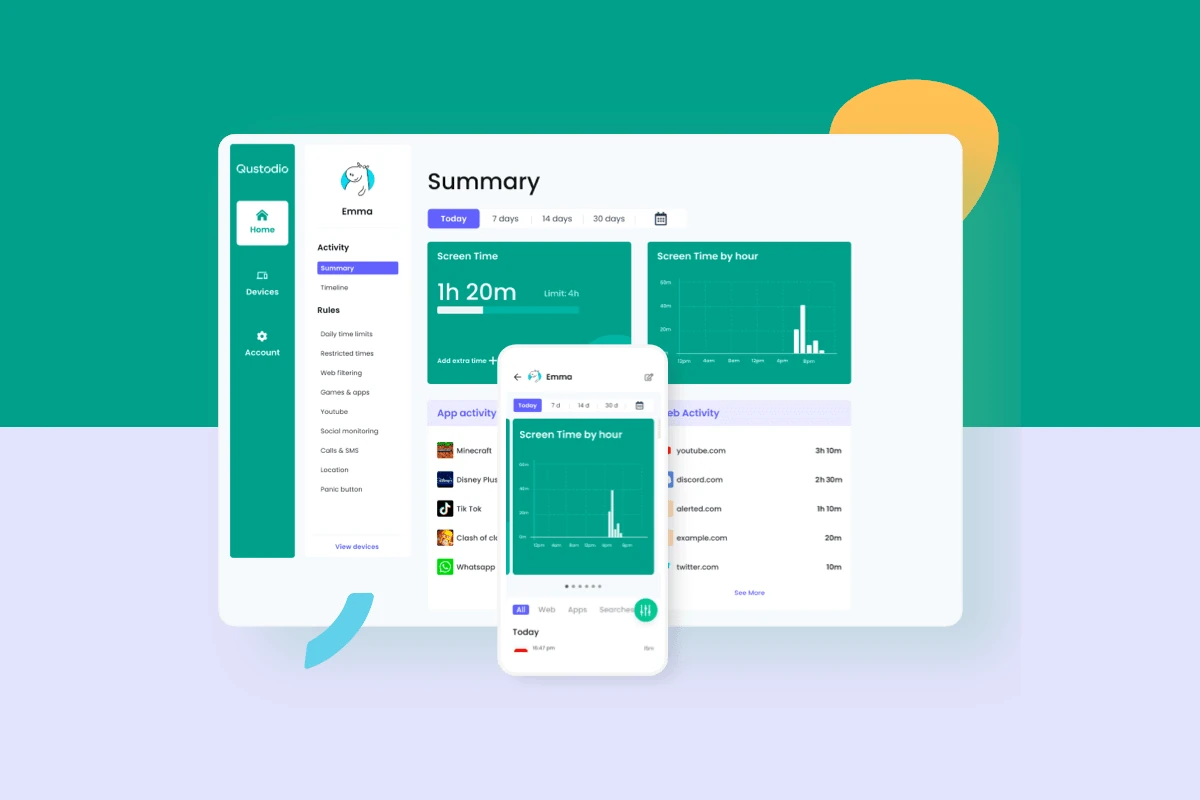Parental control apps on iPhone have become more essential than ever as kids grow up in a digital-first world. Whether it’s managing screen time, filtering web content, tracking locations, or monitoring texts and social media, these apps offer a wide range of features to help parents stay informed and involved. Here are the most trusted and feature-rich options available in 2025:
1. Bark – Best for Social Media and Messaging Oversight
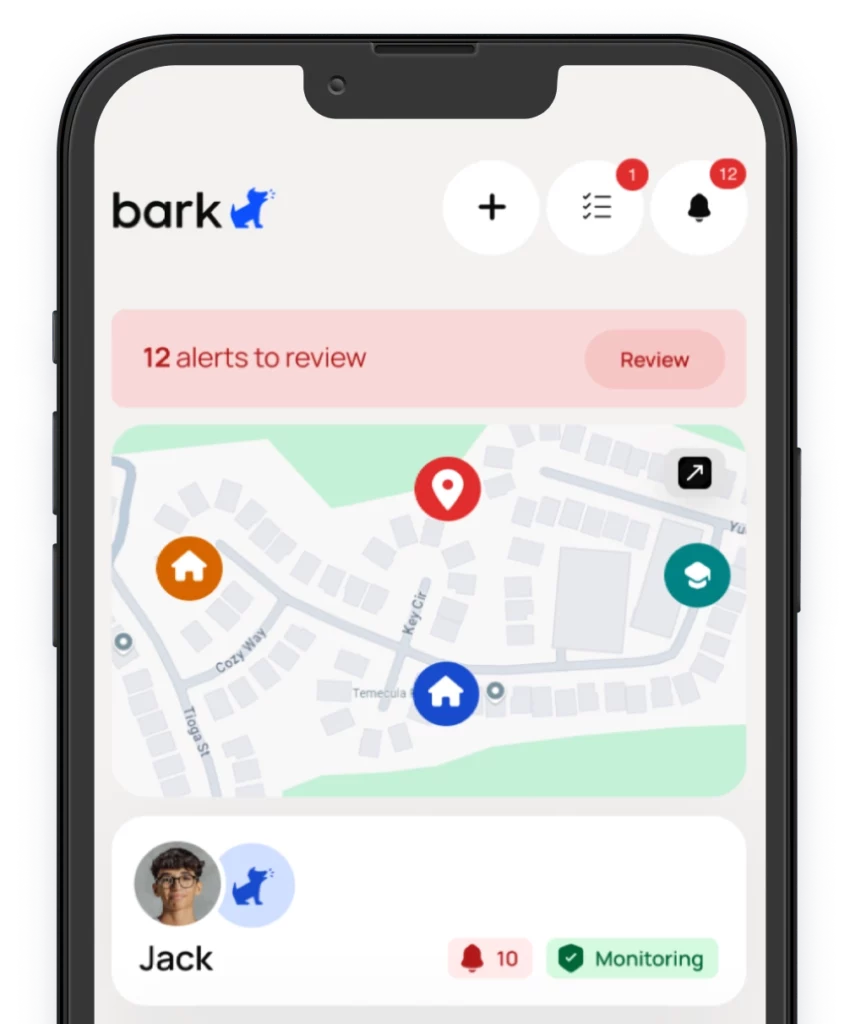
Bark is a standout app when it comes to monitoring kids’ activity across over 30 platforms, including text messages, email, YouTube, and popular social media apps. It alerts parents to signs of cyberbullying, online predators, and even signs of depression or suicidal ideation. It also offers screen time limits, web filtering, and location tracking, along with parenting advice from child safety experts.
2. Qustodio – Best for Comprehensive Controls and Budget Flexibility
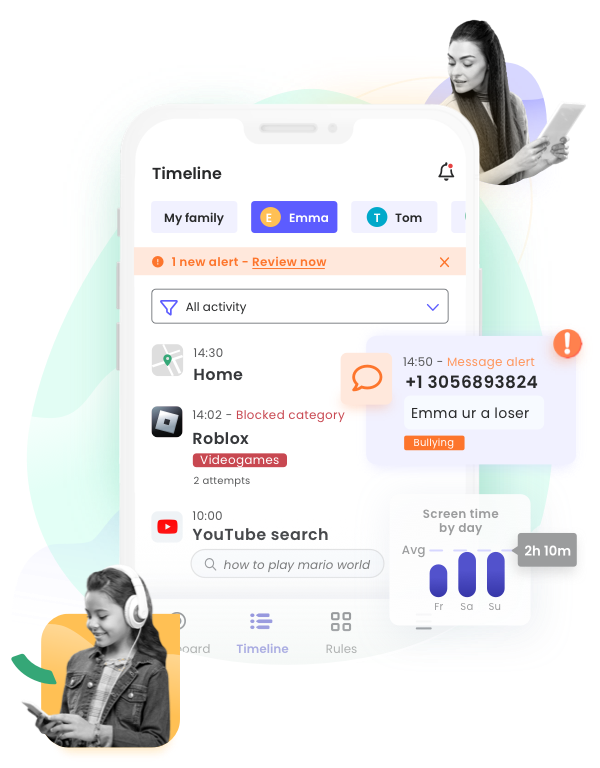
Qustodio balances powerful features with ease of use. It offers web content filtering, app blocking, daily activity summaries, location tracking, and a panic button. Its free plan gives families access to core features, while paid versions expand functionality without breaking the bank.
3. Aura Parental Controls – Best for Families Who Want All-in-One Protection

Aura combines strong parental control tools with identity protection, antivirus, VPN, and password manager features. It’s a top pick for families looking for broader digital safety. Aura provides screen time management and real-time alerts for concerning behavior, although it does not currently include GPS tracking or conversation monitoring.
4. Net Nanny – Best for Real-Time Internet Filtering
Net Nanny is known for its dynamic content filtering that works in real-time to block inappropriate sites. It also provides app blocking, screen time scheduling, and family location tracking. Its clean interface and smart alerts make it easy for parents to stay on top of their child’s online activity.
5. OurPact – Best for Screen Time Scheduling and App Management
OurPact offers a unique approach by letting parents remotely block and allow apps at specific times, promoting digital balance. It also includes GPS tracking, web filtering, and a visual schedule feature that’s especially helpful for younger children and teens with routines.
6. Canopy – Best for Explicit Content Detection
Canopy uses advanced AI to detect and filter out explicit content in real-time, even within images and videos. Its strength lies in preventing access to inappropriate material before it appears, and it also offers sexting alerts, screen time controls, and app blocking.
7. Mobicip – Best for Customizable Filtering and Detailed Reports
Mobicip offers customizable filters, app control, screen time limits, and detailed reports about internet and app use. It supports multiple devices and works across various browsers through a secure VPN setup, giving parents consistency in controls.
8. Google Family Link – Best Free Option for Basic Monitoring
While more limited than premium options, Google Family Link is a solid free app for setting daily screen time limits, approving app downloads, locking devices, and tracking location. It’s ideal for younger users or families new to digital parenting.
How to Choose the Right App for Your Family
When evaluating these options, consider:
- Monitoring Needs: For in-depth social and messaging app oversight, Bark leads the pack.
- Budget: For free or low-cost solutions, start with Qustodio’s free tier or Google Family Link.
- Security Beyond Parenting: Aura is ideal if you want broader online protection in one subscription.
- Content Filtering: Canopy is the most proactive app for detecting and blocking adult content.
- Ease of Use: Net Nanny and OurPact are praised for their intuitive interfaces and parent-friendly designs.
Each of these parental control apps serves different needs. Choosing the right one comes down to how involved you want to be in your child’s digital life and which features matter most to your household.
Best iPhone Parental Control Apps
Keeping kids safe while they use iPhones can be tricky for parents. Apps, games, and websites are just a tap away, making it hard to know what children access. The right parental control app can help monitor screen time, block inappropriate content, and track location without being too intrusive.
Parents want tools that strike a good balance between protection and privacy. Some apps focus on tracking where kids go, while others help limit time spent on games or social media. Finding what works best for your family depends on your child’s age and your main concerns about their phone use.
1. Qustodio
Qustodio stands as a top choice for parents seeking to monitor their children’s iPhone activities. This app offers a comprehensive set of features that help parents keep track of screen time and online behavior.
Parents can easily monitor and manage their kids’ activity on all devices with Qustodio. The app works wherever children go, providing peace of mind for concerned parents.
The Qustodio Parental Control App has earned recognition from PC Mag, receiving the Editor’s Choice award for best family parental control app. This recognition speaks to its effectiveness and user-friendly design.
With over 20 advanced features, Qustodio gives parents powerful tools to protect their children online. The app allows for detailed screen time management, helping families create healthy digital habits.
Parents appreciate the user-friendly interface that makes navigation simple. Both the parent and child apps are designed with ease of use in mind, making the monitoring process straightforward.
Qustodio works across multiple platforms, not just iPhones. This cross-platform functionality ensures consistent protection regardless of which devices children use throughout the day.
The app offers a free trial period for families to test its capabilities. This trial allows parents to explore the various features before committing to a subscription.
Safety experts consider Qustodio one of the best parental control apps for keeping kids safe both online and offline. Its comprehensive approach to digital safety sets it apart from many competitors.
The Qustodio app available on the App Store provides tools that make parenting easier in the digital age. Parents can set limits, monitor activity, and help children develop healthy technology habits.
For iPhone users specifically, Qustodio offers seamless integration with iOS. The app works within Apple’s ecosystem while providing more extensive controls than the built-in Screen Time feature.
2. FamilyTime
FamilyTime is an all-in-one parental control app designed specifically for iPhone users who want to monitor their children’s digital activities. The app offers a wide range of features to help parents manage screen time and keep kids safe online.
Parents can easily track their child’s location using FamilyTime’s GPS tracking features. This function helps them know where their children are at all times, providing peace of mind during school hours or when kids are out with friends.
The app excels at screen time management, letting parents set daily limits on device usage. They can create schedules for when their kids can use their phones and when the devices should be off-limits, such as during homework or bedtime.
FamilyTime also includes website and app blocking capabilities. Parents can restrict access to age-inappropriate content and block specific apps they don’t want their children using.
The iOS version offers special features designed for iPhone users. These tools work within Apple’s ecosystem while respecting privacy guidelines that Apple has in place.
Text message monitoring is another helpful feature. Parents can see who their children are texting and block contacts they find concerning.
The app sends alerts when children arrive at or leave designated places like school or home. This feature adds another layer of safety for families with busy schedules.
FamilyTime offers flexible controls that grow with your child. Parents can adjust restrictions as their children mature and demonstrate responsible digital behavior.
The user interface is straightforward, making it easy for parents who aren’t tech-savvy. Most features can be set up quickly through the parent dashboard.
Many parents appreciate the balance FamilyTime strikes between monitoring and privacy. The app provides necessary oversight without feeling too invasive for older children and teens.
FamilyTime parental controls work on both parents’ and children’s devices. Parents install the main app on their phone and a companion app on their child’s iPhone to enable monitoring.
3. Net Nanny
Net Nanny stands out as a comprehensive parental control app for iPhone users. It offers real-time tracking of online activities and app usage, helping parents keep tabs on their children’s digital habits.
The app includes powerful web filtering tools that block inappropriate content. Parents can customize these filters based on their child’s age and specific needs.
Screen time management is another key feature of Net Nanny. Parents can set daily limits, schedule device-free times, and even pause internet access when needed.
Net Nanny’s child companion app works together with the parent control app. This two-part system creates a more complete monitoring solution that’s harder for tech-savvy kids to bypass.
Location tracking gives parents peace of mind about their child’s physical whereabouts. The feature works in real-time, allowing parents to check their child’s location at any moment.
The Net Nanny Parental Control App interface is clean and easy to navigate. Parents can quickly access important information and make changes to settings without confusion.
One unique aspect of Net Nanny is its content analysis. Rather than relying solely on website categories, it examines web content in real-time to catch inappropriate material that might slip through simple filters.
The app sends alerts to parents when it detects concerning activity. These notifications help parents address potential issues quickly rather than discovering problems later.
Net Nanny offers flexible controls that grow with your child. Parents can adjust restrictions gradually as their children mature and demonstrate responsible online behavior.
The service requires a subscription, with different plans based on the number of devices you need to monitor. While not the cheapest option, many parents find the robust features worth the cost.
Setup takes just minutes, with clear instructions guiding parents through the process. The app works on multiple platforms, making it suitable for families with various devices.
4. OurPact
OurPact is a comprehensive parental control app designed specifically for families who need to manage screen time across multiple devices. It works with both iPhones and Android devices, making it versatile for mixed-device households.
Parents can block apps, set schedules, and track location all from one dashboard. The app stands out because it offers features for iOS that many competing services cannot match.
One of OurPact’s strongest selling points is its ability to function as a family locator. This feature helps parents keep track of where their children are throughout the day for added safety.
The scheduling tools in OurPact are particularly useful. Parents can create custom schedules that automatically block or allow access to apps at specific times of day.
Screen time management is simple with OurPact’s allowance feature. This lets parents set daily limits on how long children can use their devices or specific apps.
For iPhone users, OurPact provides exceptional control options not available in other parental control solutions. The app integrates well with iOS systems while offering more features than Apple’s built-in Screen Time.
The app interface is user-friendly and straightforward. Most parents can set up the controls they want without needing technical knowledge.
According to Tom’s Guide review, OurPact still lacks some features like location history tracking. It also doesn’t have a complete web-filtering system yet.
The App Store version allows parents to monitor text messages and online activity. This helps keep conversations appropriate and protects children from harmful content.
OurPact works well for families of any size. The controls can be customized for each child based on their age and needs.
Parents praise the app for its reliability and ease of use. Many find that it reduces arguments about screen time by automating the rules.
5. Norton Family
Norton Family stands out as a reliable parental control option for iPhone users. This app lets parents monitor all their kids’ activity from a web portal or the mobile app.
One key benefit is that Norton Family can supervise an unlimited number of devices. This makes it perfect for families with multiple children or devices.
The app provides tools that teach safe, smart, and healthy online habits. Parents can use it to help children develop good digital behaviors from an early age.
Norton Family offers screen time limits to help manage how long kids spend on their devices. This feature helps parents create a healthy balance between online and offline activities.
The app also monitors content to ensure it’s age-appropriate. Parents can see what their children view and search for online, giving them peace of mind.
Using the easy-to-use web portal, parents can access many helpful features. The interface is simple to navigate, even for those who aren’t tech-savvy.
Norton Family is designed to help parents monitor and manage their children’s online activities comprehensively. It covers most areas parents worry about when it comes to online safety.
Parents receive insights that help foster a healthy balance between online and offline time. These insights can start important conversations about digital wellness with children.
The app works as part of Norton’s broader security solutions. Families can get device protection and online privacy tools in one package if they choose.
For iPhone users seeking robust parental controls, Norton Family delivers a solid set of features. Its focus on teaching healthy habits makes it more than just a monitoring tool.
6. Bark
Bark stands out as a comprehensive parental control solution for iPhones. This app monitors over 30 apps and platforms, including text messages, emails, YouTube, and social media.
Parents appreciate Bark’s focus on serious issues. The app scans for cyberbullying, adult content, and potential predators rather than showing parents every message their child sends.
The unique approach gives kids some privacy while still keeping them safe. This balance helps build trust between parents and children while maintaining protection.
Bark offers several practical features beyond content monitoring. Parents can block websites, set screen time limits, and track location all from one app.
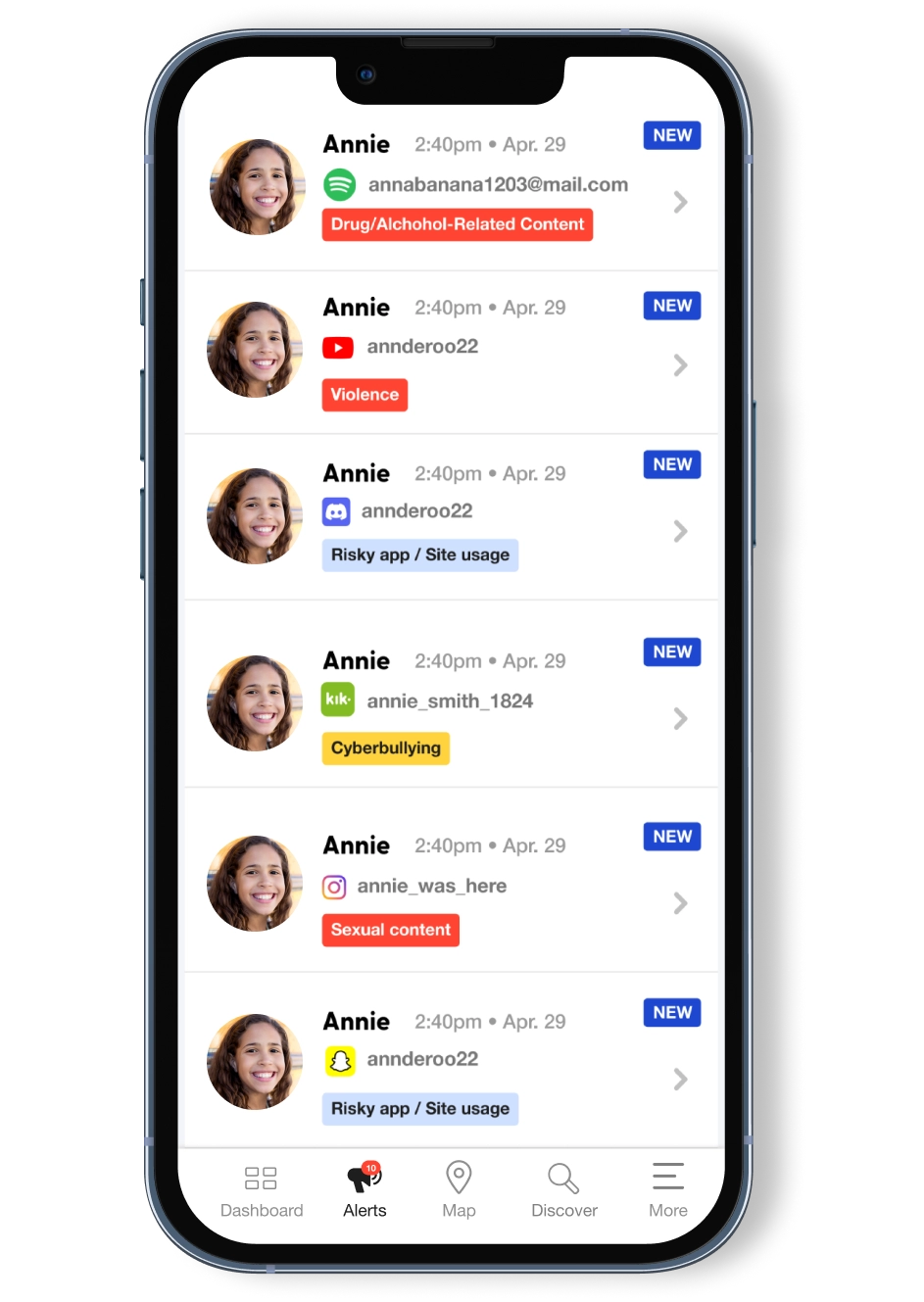
The app uses smart technology to spot problems. It looks for signs of depression, suicidal thoughts, and other concerns in messages and online activity.
Some users on Reddit have mentioned they like how Bark does deep inspection of communications while still giving kids some space. The app doesn’t share everything with parents – just the concerning content.
Setup on iPhones is straightforward. Parents install the app on their phone and their child’s device, then link the accounts to begin monitoring.
The cost is reasonable considering the wide range of features. Many families find the peace of mind worth the subscription price.
One downside is that some tech-savvy teens might find ways around certain restrictions. No parental control app is completely foolproof.
Battery life on iPhones may be slightly affected due to the app running in the background. However, most users report the impact is minimal.
Customer support receives positive feedback. The team responds quickly to questions and regularly updates the app with new features.
For parents seeking a balance between protection and privacy, Bark offers a thoughtful approach. It helps catch serious problems without making kids feel like their every move is watched.
7. mSpy
mSpy is a popular parental control app that offers extensive monitoring capabilities for iPhone users. This app goes beyond basic controls and provides parents with detailed insights into their child’s digital activities.
The app allows parents to monitor calls, texts, and social media on their child’s iPhone. This feature helps parents stay informed about who their children are communicating with online.
One standout feature is the ability to set up geographic boundaries or “safe zones” on a map. Parents receive alerts when their child enters or leaves these designated areas, adding an extra layer of safety.
mSpy provides website monitoring that lets parents see which sites their children visit. This helps them identify potentially harmful content and guide their children toward safer online practices.
The Family Kit version of mSpy enables parents to monitor multiple children from a single dashboard. This makes it easier to keep track of everyone’s activities without switching between different accounts.
Some reviews suggest that mSpy functions more as a surveillance tool than a traditional parental control app. It provides real-time tracking and detailed activity reports that some families might find helpful.
The app also monitors popular messaging platforms like Skype. Parents can see their children’s conversations and contacts on these platforms, helping them spot any concerning interactions.
Installation of mSpy requires physical access to the child’s iPhone. Parents need to set up the app directly on the device they wish to monitor before they can access the tracking features.
Some Reddit users have mentioned mSpy as an option for iPhone parental controls. They note its ability to monitor social media and control app usage as key benefits.
The app offers both free and paid versions with different feature sets. The premium version includes more comprehensive monitoring tools that many parents find worthwhile for the added peace of mind.
8. Eyezy
Eyezy is a powerful phone monitoring app designed to help parents keep their children safe online. It offers a wide range of features that allow parents to track their children’s digital activities.
The app provides real-time location updates for families. Parents can see where their kids are at any moment, which helps ensure their safety when they’re away from home.
Eyezy lets parents monitor various social media platforms and messaging apps. This feature gives them insight into who their children are talking to online.
Parents can also view their children’s web browsing history. This helps them make sure kids aren’t visiting harmful or age-inappropriate websites.
One of the main benefits of Eyezy is its user-friendly interface. Even parents who aren’t tech-savvy can easily navigate through the app’s features.
However, some users have reported issues with the app. According to Reddit feedback, some parents found that Eyezy doesn’t update information in a timely manner.
The app works on both iPhones and Android devices. This flexibility makes it a good option for families with different types of phones.
Eyezy offers different subscription plans. Parents can choose the one that best fits their needs and budget.
Setting up Eyezy requires installing the app on the child’s device. Parents will then need to create an account to access the monitoring dashboard.
The Cybernews review indicates that Eyezy helps parents manage their children’s online activities effectively. The app continues to update its features to stay current with digital trends.
For iPhone users specifically, Eyezy stands as a competitive option among parental control apps in 2025. It provides the essential tools parents need to protect their kids in the digital age.
Parents should note that open communication about monitoring is important. Talking with children about why their devices are being monitored helps build trust while keeping them safe.
9. Mobicip
Mobicip is a popular parental control app designed specifically for iPhone users who want to keep their children safe online. The app helps parents filter inappropriate content and block websites that may be harmful to children.
Parents can easily set up daily screen time limits for their kids using Mobicip. This feature lets them control how long their children spend on their devices each day.
The app also allows parents to block specific apps and websites that they don’t want their children to access. This gives parents more control over what content their kids can view online.
Mobicip includes features to protect children from cyberbullying. The app can monitor social media conversations and alert parents to potential problems before they become serious.
Many parents find Mobicip useful for tracking their child’s online activities. The app keeps track of everything the child does, including how much time they spend using different apps.
Location tracking is another helpful feature of Mobicip. Parents can check where their children are at any time, which adds an extra layer of safety.
The pricing for Mobicip is reasonable compared to other parental control apps. This makes it an inexpensive option for families who want to create a safer digital environment for their children.
Setting up Mobicip on an iPhone is straightforward. Parents can quickly install the app and configure the settings to match their family’s needs.
Mobicip works well for families with multiple children. Parents can create different profiles for each child and set age-appropriate restrictions for each one.
The app is regularly updated to keep up with new online threats. This ensures that children stay protected even as the digital landscape changes.
10. FamiSafe
FamiSafe stands out as a powerful parental control app available for iPhone users. The app works on both iOS and Android devices, making it versatile for families with different types of smartphones.
Parents can easily track their child’s location in real-time using the GPS tracking feature. This helps you know where your kids are at all times, providing peace of mind when they’re away from home.
Screen time management is another key feature of FamiSafe. Parents can set daily limits on device usage and schedule when children can access their phones. This helps create healthy digital habits.
The app offers extensive web filtering capabilities to block inappropriate content. It can detect and filter harmful websites across different categories to keep kids safe online.
FamiSafe allows parents to monitor web browsing activity and see what sites their children visit. This transparency helps guide conversations about online safety.
App blocking is a useful feature that lets parents restrict access to specific apps. If certain games or social media platforms are causing problems, parents can block them temporarily or permanently.
The activity reports give parents insights into how their children use their devices. These reports show which apps are used most and how much time is spent on different activities.
Installation is straightforward through the App Store. After setting up accounts for both parent and child devices, the monitoring features become accessible through the parent’s dashboard.
Many users consider FamiSafe the best parental control for iPhone due to its user-friendly interface. The app’s design makes it easy for even non-tech-savvy parents to navigate and use effectively.
The pricing structure is subscription-based, with various plans to choose from. While not free, many parents find the cost reasonable given the comprehensive protection it provides.
According to safety reviews, FamiSafe performs well for blocking unwanted apps and enforcing time limits. It also offers call monitoring features that many parents find valuable.
Updates are released regularly to improve functionality and security. This ongoing development shows the company’s commitment to providing effective parental controls as technology evolves.
Features to Look for in a Parental Control App
When choosing a parental control app for your iPhone, certain key features can make all the difference in protecting your child while respecting their privacy and independence.
Screen Time Management
Screen time management is one of the most important features in parental control apps. Apple’s Screen Time lets parents set daily limits on app usage and device time. This helps create healthy digital habits for children.
Parents should look for apps that offer:
- Customizable schedules for different days of the week
- App-specific time limits (like 30 minutes for games, 1 hour for educational apps)
- Bedtime settings that lock devices during sleep hours
- Instant pause features for homework or family time
The best apps show clear reports of how time is spent. This helps parents spot patterns and make smart changes to limits. Some apps also let kids request more time, which teaches responsibility.
FamiSafe and similar apps offer detailed activity reports that break down screen usage by app and category.
Content Filtering
Content filtering blocks harmful or age-inappropriate content. Good parental control apps filter across browsers, apps, and games to keep kids safe online.
Look for apps with these filtering capabilities:
- Web filters that block inappropriate websites
- YouTube monitoring to prevent access to mature videos
- Social media screening for dangerous contacts or bullying
- App store restrictions based on age ratings
- Safe search enforcement on Google, Bing and other search engines
Parents can typically choose filter levels based on their child’s age. Most apps let you block specific sites or allow exceptions to the rules.
Content & Privacy Restrictions in iOS help parents manage what content children can access based on ratings and categories.
Location Tracking
Location tracking helps parents know where their children are and ensure they’re safe. This feature has become standard in most parental control apps.
Useful location features include:
- Real-time GPS tracking to see your child’s current location
- Location history to review where they’ve been
- Geofencing to set safe zones and get alerts when kids leave or enter
- Check-in reminders that prompt kids to confirm their location
- Battery monitoring to ensure tracking stays active
Many parents find location tracking especially helpful for teens with growing independence. The best apps balance safety with respect for privacy.
Some apps like FamiSafe offer family location sharing where everyone can see each other’s whereabouts, creating a sense of mutual transparency rather than one-sided monitoring.
Benefits of Using Parental Control Apps
Parental control apps offer valuable tools for families to navigate the digital landscape safely. These apps help parents guide their children’s online activities while teaching good technology habits.
Enhanced Safety and Security
Parental control apps create a safer online environment for kids by blocking adult content from appearing on their devices. This filtering system works across websites, apps, and social media platforms.
Parents can track their child’s location through these apps, providing peace of mind when kids are away from home. Many apps send alerts when children try to access inappropriate content or download questionable apps.
These tools also help protect against online predators by monitoring messages and social media activities. Parents can see who their children are talking to online.
SecureTeen Parental Control and similar apps let parents stay informed about their child’s digital footprint without constantly looking over their shoulder. This balance helps maintain trust while ensuring safety.
Promoting Healthy Digital Habits
Parental control apps help families manage screen time limits effectively. Parents can set daily or weekly allowances for device use, preventing excessive screen time.
Many apps allow parents to create device schedules, automatically turning off access during homework time, meals, and bedtime. This feature helps kids develop better sleep habits and focus on important activities.
Parents can use these tools to limit specific apps based on content or time usage. For example, educational apps might have longer time limits than games or social media.
These controls teach children about digital balance and self-regulation. As kids get older, parents can gradually reduce restrictions, helping them learn to manage their own technology use.
The best parental control apps include reports that show how devices are being used, creating opportunities for meaningful family discussions about healthy tech habits.
Frequently Asked Questions
Parents often have questions about parental control apps for iPhones. Here are answers to some common concerns about features, costs, and effectiveness of different options.
What features should I look for in a parental control app for an iPhone?
Look for apps with screen time limits, content filtering, and app blocking. These core features help you manage what your child can access and for how long.
Location tracking is also important for safety. The best apps like Qustodio offer real-time GPS monitoring.
Web filtering tools block inappropriate content based on categories you select. This helps create a safer browsing experience for children of different ages.
Social media monitoring features are valuable for older kids. They let you see who your child talks to and what content they share.
Are there any high-quality parental control apps available for free?
Apple’s built-in Screen Time is completely free and works well for basic monitoring. It lets you set app limits and content restrictions without extra costs.
Google Family Link is another free option that works with iPhones. It’s especially good for children under 13.
Most robust apps like Net Nanny and Norton Family require payment. Free versions of premium apps typically offer limited features as a trial.
FamilyTime offers a free trial period so you can test its features before buying.
How do parental control apps differ between iPhone and Android platforms?
iPhone apps face more restrictions due to Apple’s privacy policies. This means some monitoring features work better on Android.
Android apps can often track text messages and calls, while iPhone apps cannot access these without jailbreaking.
Screen time management and web filtering work similarly on both platforms. Most top apps like Qustodio and Norton Family offer versions for both systems.
App blocking is more effective on Android. iPhones limit how much control third-party apps have over other applications.
What is the most effective parental control app for monitoring a teenager’s smartphone usage?
Qustodio stands out for teen monitoring with its balance of features and respect for privacy. It tracks social media without being too invasive.
Net Nanny offers strong content filtering that adapts to teens’ changing online habits. It blocks harmful content while allowing age-appropriate freedom.
OurPact provides scheduling features perfect for teens. Parents can set study times, bedtimes, and free periods easily.
The right choice depends on your specific concerns. Some parents prioritize social media monitoring, while others focus on screen time limits.
Which parental control app offers the best text monitoring features for iPhones?
Text monitoring is limited on iPhones due to Apple’s privacy restrictions. No app can fully monitor iMessages without special access.
Bark offers the most comprehensive text monitoring available for iPhones. It scans for concerning content in connected accounts.
For actual SMS monitoring, most apps require family sharing setup or device backups rather than real-time access.
Norton Family can monitor some aspects of text communications but not the actual content of iMessages.
How do Bark and Apple Screen Time compare in terms of parental control capabilities?
Apple Screen Time focuses on limiting usage with simple tools built into iOS. It lacks advanced monitoring but requires no extra installation.
Bark specializes in content monitoring across multiple platforms. It scans for cyberbullying, depression signs, and inappropriate content.
Screen Time works better for younger children who need basic limits. It lets you set downtime periods and app limits easily.
Bark works better for teens with its alert system. Parents receive notifications only when potential problems are detected, respecting privacy.