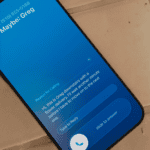MacOS

What’s New In macOS Sonoma 14.7.8
Apple released macOS Sonoma 14.7.8 as a critical security update that addresses a dangerous vulnerability affecting Mac computers. This update ...

Mac kernel_task high CPU: Causes and Solutions
Mac users often encounter a frustrating issue: kernel_task consuming excessive CPU resources. This process, vital for managing system temperature, can ...

How To Fix macOS Sonoma 14.7.7 Problems
macOS Sonoma 14.7.7 users face various issues that can disrupt their daily workflow. Common problems include system crashes, app compatibility ...

How To Fix macOS Sequoia 15.6 Problems
macOS Sequoia 15.6 users often face common issues that can disrupt their daily workflow. These problems range from system crashes ...

How To Fix macOS Ventura 13.7.7 Problems
macOS Ventura 13.7.7 brought security updates to Mac users, but some experienced unexpected issues after installation. Common problems include app ...

What’s New In macOS Sonoma 14.7.7: Official Update Overview
Apple has not yet released macOS Sonoma 14.7.7, making this update currently unavailable to Mac users. The most recent version ...
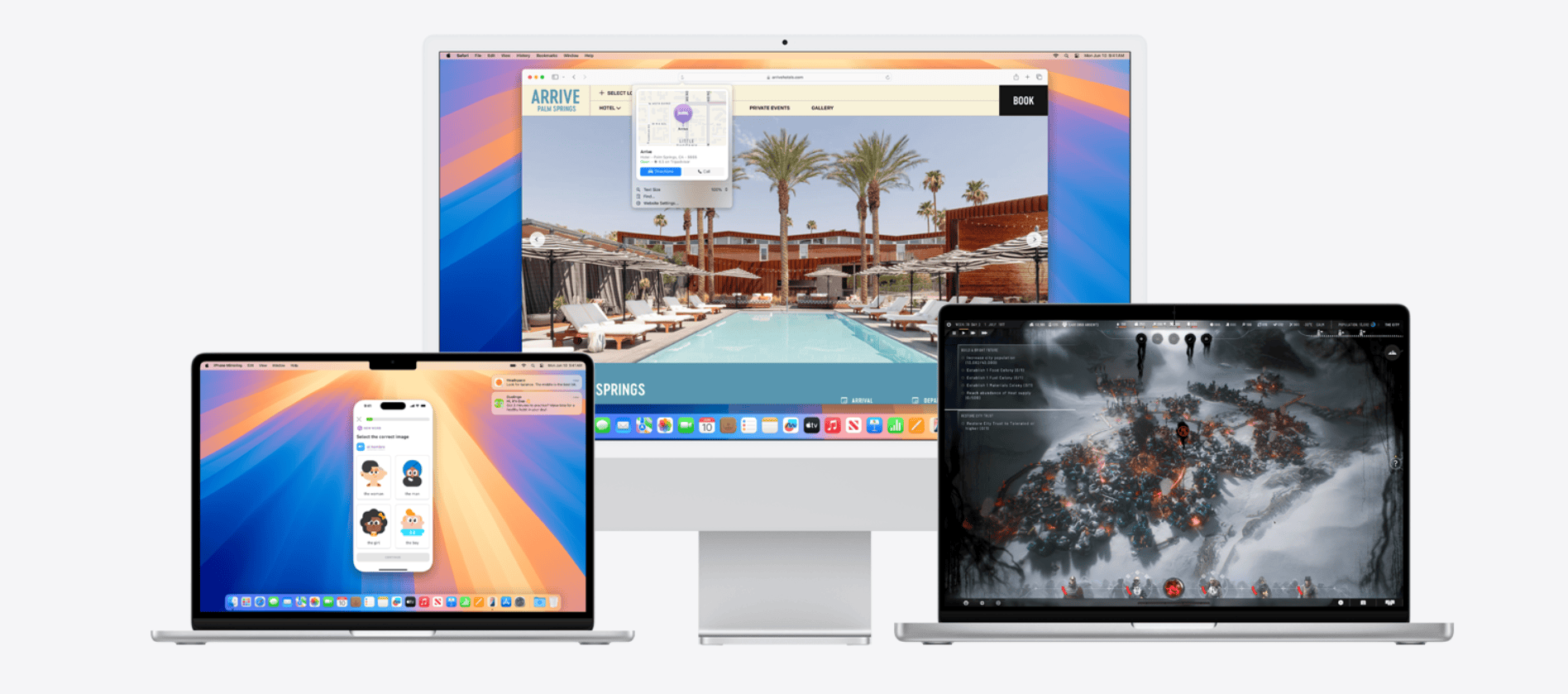
What’s New In macOS Sequoia 15.6: Key Changes and Update Details
Apple released macOS Sequoia 15.6 today as the sixth major update to the macOS Sequoia operating system. This update takes ...
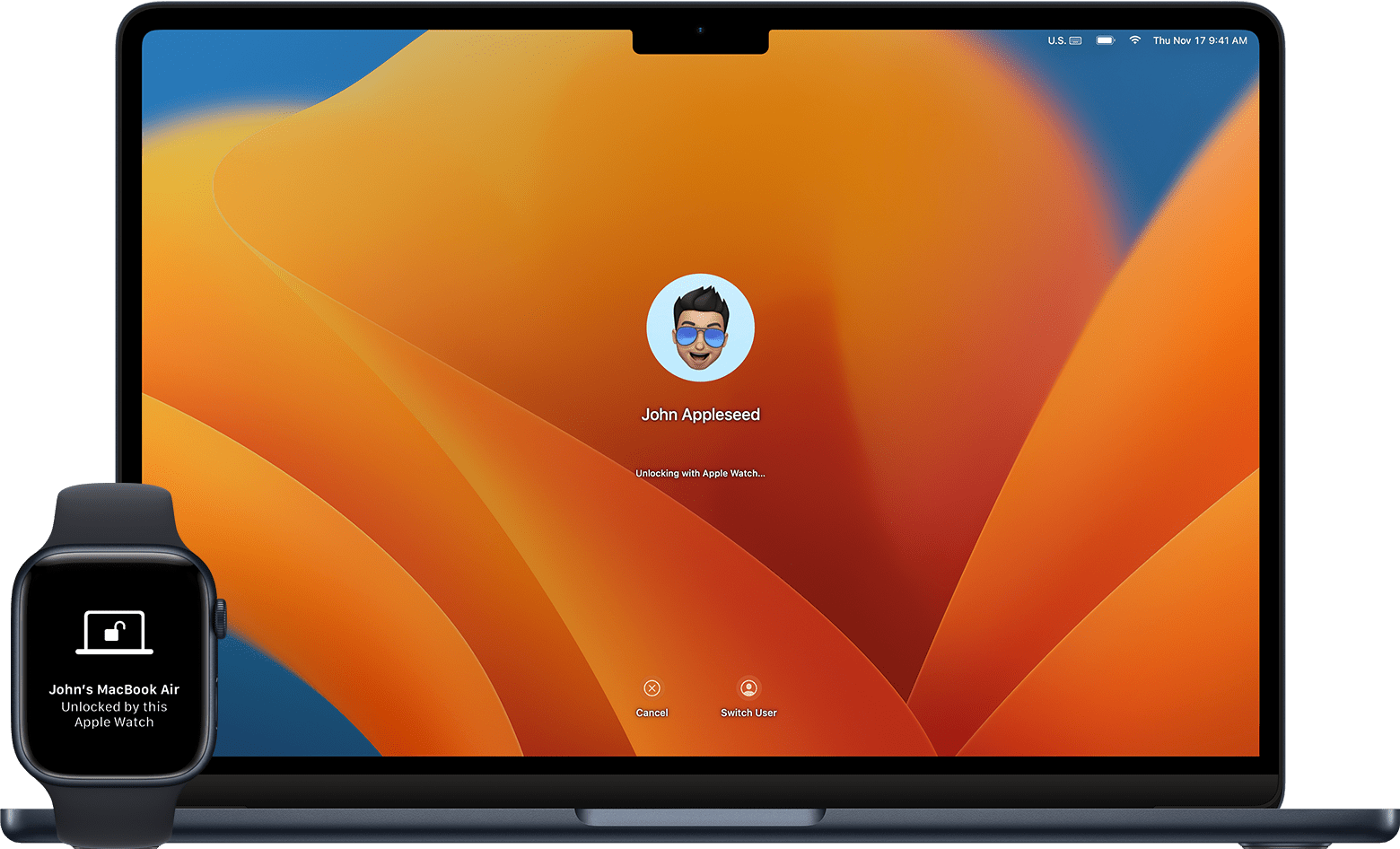
What’s New In macOS Ventura 13.7.7: Key Details About the Update
Apple released macOS Ventura 13.7.7 as a maintenance update for Mac users who haven’t upgraded to newer operating systems. This ...
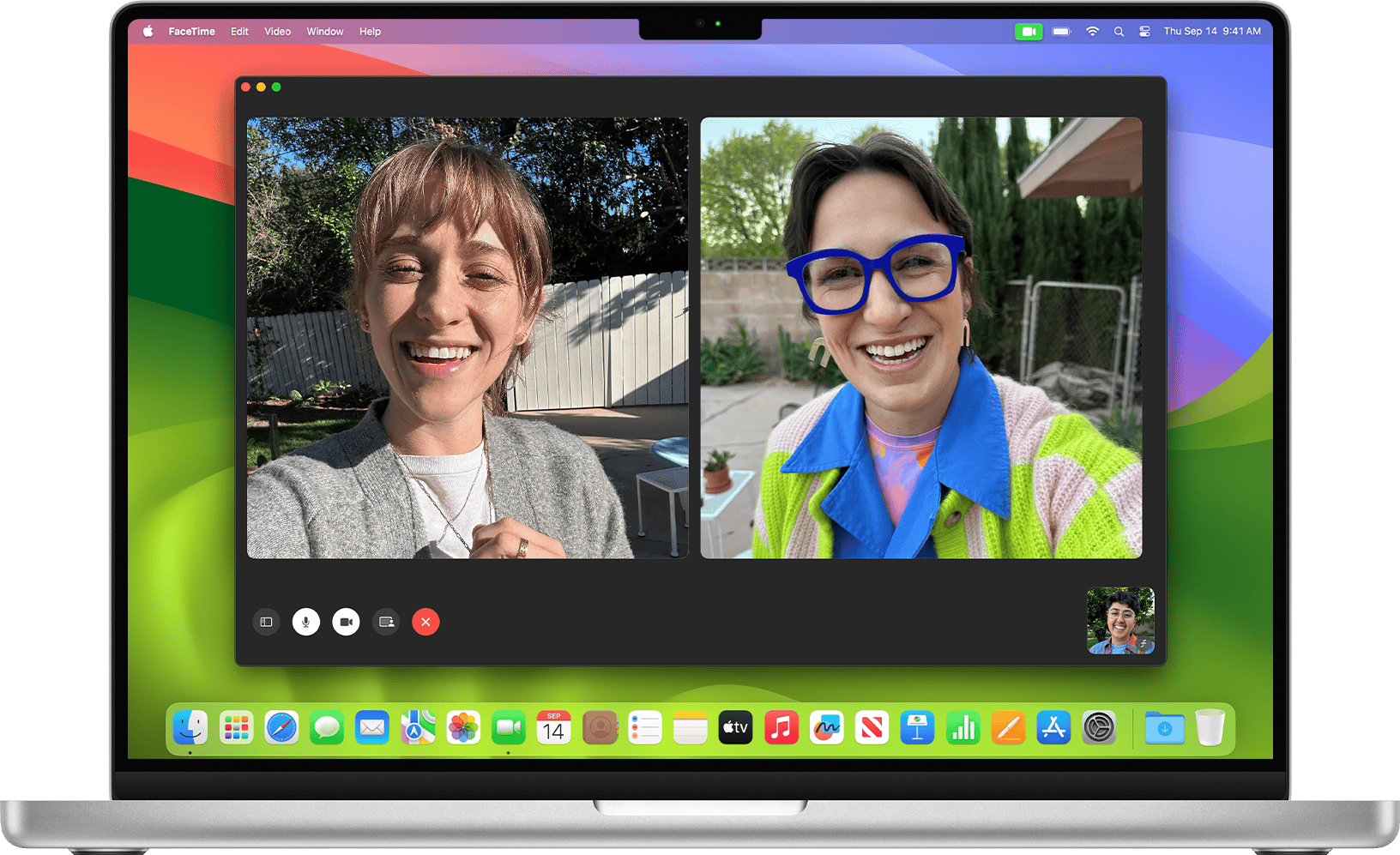
How To Answer Calls On Mac
Working on your Mac while your iPhone buzzes in another room can be a hassle. Did you know you can ...

How To Copy and Paste On Mac Desktop or Macbook Laptop
Copying and pasting on Mac computers is a simple skill that makes everyday tasks faster and easier. Whether you’re moving ...