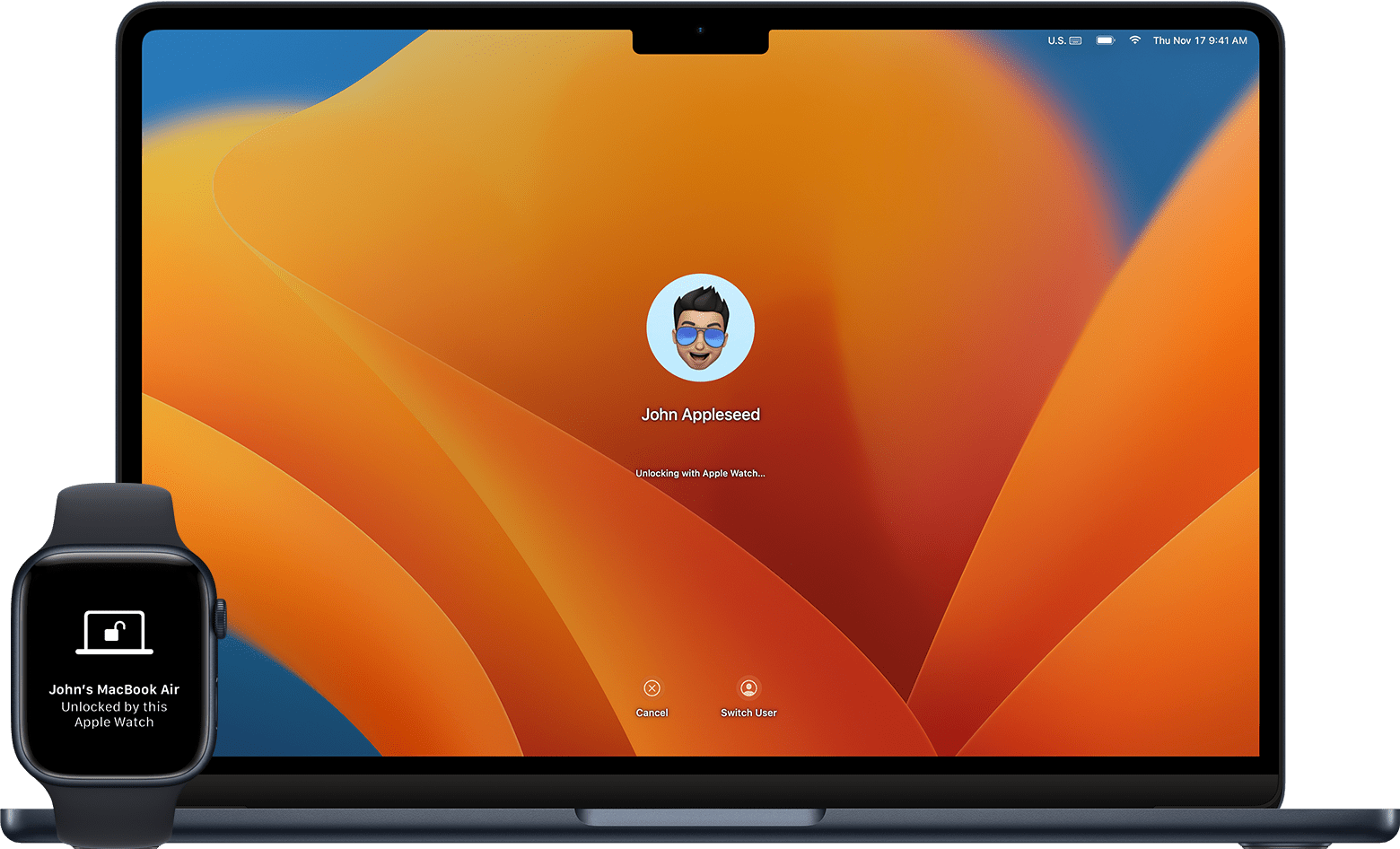Apple released macOS Ventura 13.7.7 as a maintenance update for Mac users who haven’t upgraded to newer operating systems. This update continues Apple’s commitment to supporting older macOS versions with essential improvements.
macOS Ventura 13.7.7 focuses primarily on security patches and bug fixes rather than introducing new features. The update addresses various vulnerabilities that could affect system stability and user data protection. Mac users running Ventura will find this update maintains their system’s performance while keeping it secure.
Understanding what changes come with macOS Ventura 13.7.7 helps users decide when to install the update. The release includes important technical improvements that enhance the overall Mac experience without changing the user interface or adding complex new functionality.
macOS Ventura 13.7.7 Released: Critical Security Update You Can’t Afford to Miss
Apple has just rolled out macOS Ventura 13.7.7, a crucial security update aimed at safeguarding millions of Mac users from a wide array of vulnerabilities. While it may not bring flashy new features, this update is a vital shield against potential cyber threats, ensuring your Mac remains secure, stable, and reliable.
What’s New in macOS Ventura 13.7.7?
Released on July 29, 2025, macOS Ventura 13.7.7 focuses primarily on patching security flaws and improving system robustness. This update addresses multiple vulnerabilities ranging from memory handling bugs that could cause unexpected app crashes to more severe issues that might allow malicious apps to gain root privileges or execute arbitrary code.
Among the notable fixes:
- Memory Handling Improvements: Prevents unexpected app termination caused by parsing crafted files.
- Race Condition Fixes: Stops apps from causing system crashes through timing exploits.
- Privilege Escalation Patches: Blocks potential root access abuses in core system components.
- Sandbox Escape Protections: Prevents malicious apps from breaking out of their restricted environments.
- Sensitive Data Safeguards: Enhances protections around user data access and system settings.
One key vulnerability fixed is CVE-2025-43186, reported by Hossein Lotfi from Trend Micro’s Zero Day Initiative, which involved parsing files that could cause app crashes—a potential attack vector for denial-of-service or exploitation.
Why This Update Matters
Security updates like 13.7.7 may seem routine, but they are the frontline defense against increasingly sophisticated cyberattacks. Exploits targeting operating system vulnerabilities can lead to data theft, ransomware infections, or unauthorized control over your device.
Apple’s approach to security is proactive and collaborative, often working closely with security researchers worldwide. The extensive list of patched vulnerabilities in this release highlights the complex nature of modern OS security and Apple’s commitment to addressing issues before they can be widely exploited.
For example, vulnerabilities addressed in components such as CFNetwork, Kernel, Finder, and WindowServer touch critical system functions—networking, core OS operations, file management, and user interface security. By patching these, Apple helps ensure that attackers cannot leverage these weaknesses to compromise your Mac.
Broader Context: The Importance of Staying Updated
macOS Ventura 13.7.7 is part of Apple’s ongoing effort to support Ventura users with security fixes, even as newer macOS versions like Sonoma and Sequoia are available. Apple typically supports each macOS version with security updates for about three years, underscoring the importance of keeping your system current even if you don’t upgrade immediately to the latest OS.
Security researchers also play a vital role. Many vulnerabilities fixed in this update were responsibly disclosed by independent experts, including those from Trend Micro, Kandji, and other security teams. This collaborative ecosystem helps keep macOS a trusted platform for millions.
How to Update
To protect your Mac, it’s strongly recommended to install macOS Ventura 13.7.7 as soon as possible. You can do this by:
- Going to System Settings on your Mac.
- Selecting Software Update.
- Clicking Update Now if the Ventura 13.7.7 update is available.
Regular updates not only patch security holes but also improve system performance and compatibility with apps and peripherals.
In Summary
macOS Ventura 13.7.7 may not come with new bells and whistles, but its security enhancements are critical. From preventing app crashes to closing privilege escalation loopholes, this update fortifies your Mac against a wide spectrum of threats.
Don’t delay—install this update today to keep your Mac secure and running smoothly.
For detailed security content and acknowledgments of researchers who contributed to these fixes, you can visit Apple’s official security updates page.
Key Takeaways
- macOS Ventura 13.7.7 delivers security updates and bug fixes for older Mac systems
- The update maintains system stability without adding new features or interface changes
- Users can install this maintenance release to keep their Macs secure and running smoothly
Frequently Asked Questions
macOS Ventura 13.7.7 brings security patches and bug fixes to improve system performance. Users can expect better stability and enhanced protection against security threats.
What are the latest features introduced in the macOS Ventura 13.7.7 update?
macOS Ventura 13.7.7 focuses on security improvements rather than new features. Apple released this update to fix known security issues.
The update includes patches for WebKit vulnerabilities. These fixes prevent malicious websites from running harmful code on Mac computers.
Users will not find major visual changes or new apps in this release. Apple designed this update to maintain system security and stability.
How does the macOS Ventura 13.7.7 improve system security and stability?
The update patches several security holes in the operating system. These fixes protect users from potential attacks through web browsers and system components.
Apple addressed memory corruption issues that could allow attackers to run malicious code. The patches prevent unauthorized access to user data and system files.
System stability improves through bug fixes that resolve crashes and performance issues. Users may notice fewer app freezes and system slowdowns after installing the update.
Are there new accessibility options available in the latest version of macOS Ventura?
macOS Ventura 13.7.7 does not introduce new accessibility features. The update maintains existing accessibility tools without changes.
Users can still access VoiceOver, Switch Control, and other assistive technologies. These features work the same way as in previous versions of Ventura.
Apple focused this release on security rather than feature additions. Accessibility improvements typically come in major system updates rather than security patches.
Has Apple introduced any new applications or tools in version 13.7.7 of macOS Ventura?
No new applications ship with macOS Ventura 13.7.7. Apple did not add any new tools or utilities in this release.
The update maintains the same set of built-in apps as previous Ventura versions. Users will find Safari, Mail, Messages, and other standard apps unchanged.
Security updates like 13.7.7 typically do not include new software. Apple saves new applications for major operating system releases.
What enhancements have been made to existing macOS Ventura applications in the 13.7.7 release?
Safari receives the most significant improvements through WebKit security patches. These changes protect users from malicious websites and improve browser stability.
Other built-in applications maintain their current functionality without major changes. Mail, Calendar, and Photos work the same way as before the update.
The enhancements focus on behind-the-scenes security rather than user-facing features. App performance may improve slightly due to system-level bug fixes.
Can you detail the performance improvements made in the macOS Ventura 13.7.7 update?
System performance gains come from memory management improvements and bug fixes. These changes reduce crashes and improve overall system responsiveness.
Background processes run more efficiently after the update. Users may notice faster app launches and smoother multitasking.
Battery life on MacBook computers may improve slightly due to optimized system processes. The changes help reduce unnecessary power consumption during normal use.
Network connectivity becomes more stable through updated drivers and system components. WiFi and Bluetooth connections should work more reliably after installation.