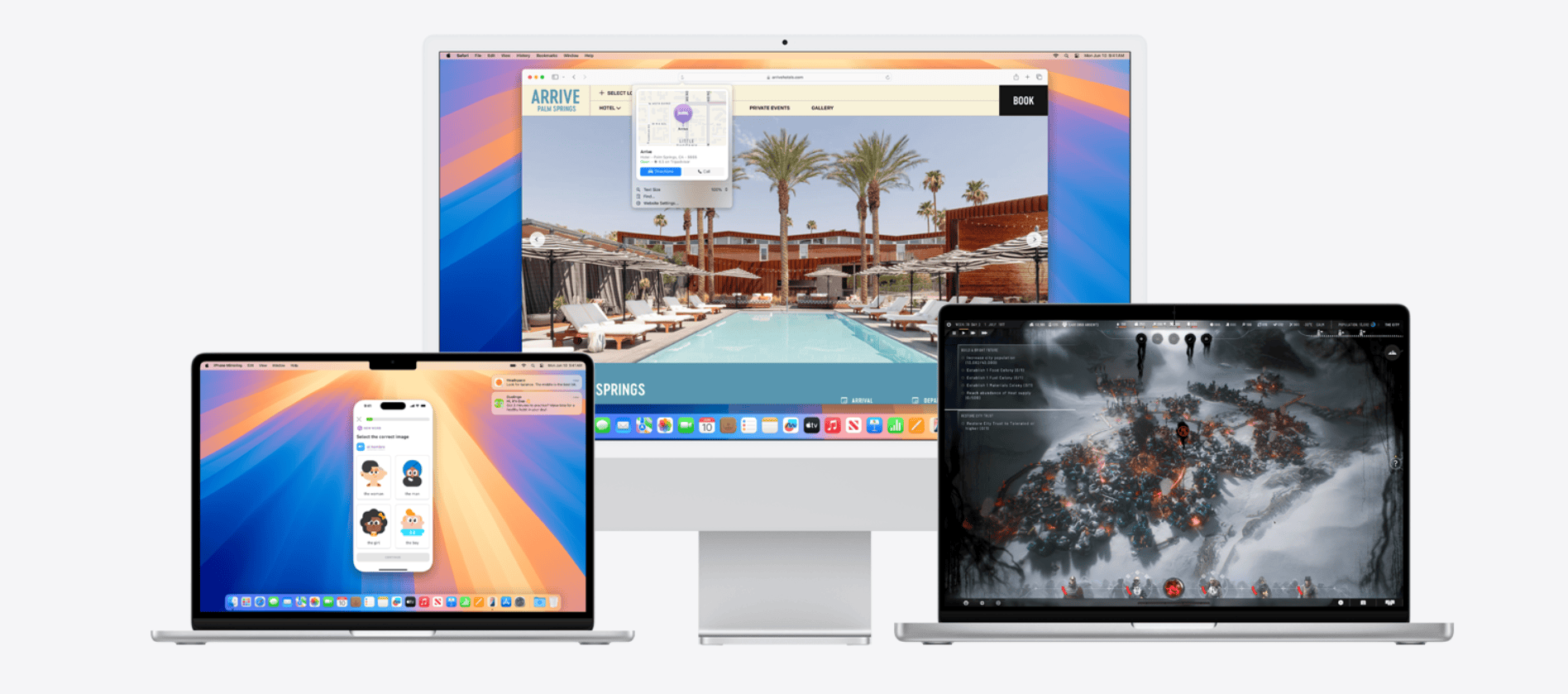Apple released macOS Sequoia 15.6 today as the sixth major update to the macOS Sequoia operating system. This update takes a different approach than previous releases by focusing primarily on bug fixes and security improvements rather than flashy new features.
The update comes at a crucial time as Apple prepares for the upcoming macOS Tahoe release and marks the final stages of the macOS Sequoia update cycle. Users who have been experiencing system issues or security concerns will find this update particularly valuable. The release also coincides with updates to iOS, iPadOS, and other Apple platforms.
Mac users can download the update now through System Preferences. The timing proves strategic as Apple shifts resources toward developing macOS Tahoe, which promises significant design changes and new features later this year. Beta testing for this update involved three rounds of developer previews before reaching the final release candidate stage.
Apple Releases macOS Sequoia 15.6: Essential Bug Fixes and Security Updates Ahead of macOS Tahoe
Apple has quietly rolled out macOS Sequoia 15.6, the sixth significant update to the macOS Sequoia operating system that first launched last September. While this update doesn’t bring headline-grabbing new features, it delivers critical bug fixes and security enhancements that underscore Apple’s ongoing commitment to system stability and device security.
What’s New in macOS Sequoia 15.6?
Released on July 29, 2025, macOS Sequoia 15.6 arrives more than two months after the 15.5 update and focuses on improving the reliability of essential system functions. Most notably, Apple fixed a significant issue affecting Apple Configurator and Finder, where some devices could fail to restore properly from DFU (Device Firmware Update) mode.
This bug was more than a minor annoyance: Macs running earlier versions of Sequoia sometimes could not restore devices stuck in DFU mode, potentially “bricking” them and forcing users to seek Apple support or visit a Genius Bar. The fix in 15.6 ensures smoother device recovery, a vital improvement for IT administrators and users who rely on these tools for troubleshooting and device management.
Beyond this, the update includes the usual suite of security patches to protect Macs from newly discovered vulnerabilities, reinforcing Apple’s layered defense strategy against sophisticated cyber threats.
Why You Should Update
Even though macOS Sequoia 15.6 is light on new features, its importance cannot be overstated. Security and reliability updates like this form the backbone of a secure computing environment. According to Apple’s release notes, the update addresses several vulnerabilities that could allow malicious actors to exploit weaknesses in system components, ranging from file handling to network services.
Keeping your Mac updated with the latest patches is crucial because attackers often target unpatched systems with known vulnerabilities. This update is especially important for users who have not yet migrated to newer macOS versions like Sonoma or are awaiting the upcoming macOS Tahoe.
The Road Ahead: macOS Tahoe on the Horizon
Apple is currently beta testing macOS Tahoe, the next major macOS version expected to launch this fall. Tahoe promises to introduce more substantial new features, performance enhancements, and further security improvements. For now, macOS Sequoia 15.6 represents the latest in Apple’s ongoing support for the macOS 15.x line, maintaining a secure and stable platform for millions of users.
Historically, Apple has continued to release updates for the previous macOS generation even after launching a new one, reflecting their commitment to supporting users who may not upgrade immediately. For instance, last year’s macOS 14.7 update was released simultaneously with macOS 15, indicating the possibility of a macOS 15.7 update before Tahoe’s official debut.
How to Get macOS Sequoia 15.6
If your Mac supports macOS Sequoia, you can download and install the 15.6 update for free via:
- System Settings > Software Update
The update weighs in as a relatively small download and installs quickly, so there’s little reason to delay.
Apple’s Broader Ecosystem Update
The release of macOS Sequoia 15.6 coincides with Apple’s rollout of other platform updates, including:
- iOS 18.6
- iPadOS 18.6
- watchOS 11.6
- tvOS 18.6
- HomePod 18.6
- visionOS 2.6
This coordinated update cycle reflects Apple’s holistic approach to security and feature parity across its ecosystem.
Final Thoughts
While macOS Sequoia 15.6 may not excite users with flashy new features, its critical bug fixes and security patches make it a must-install update. Whether you manage multiple devices in an enterprise environment or use your Mac for everyday tasks, this update helps ensure your system remains robust and secure as Apple prepares to usher in the next generation with macOS Tahoe.
Stay updated, stay secure.
Key Takeaways
- macOS Sequoia 15.6 focuses on bug fixes and security improvements rather than new features
- This update represents one of the final releases in the macOS Sequoia cycle before macOS Tahoe arrives
- The software update is available now alongside updates for other Apple devices and platforms
Frequently Asked Questions
Apple is beta testing macOS Sequoia 15.6, but no new features have been discovered in this update so far. Users can expect maintenance improvements and bug fixes rather than major feature additions.
What are the new features included in the macOS Sequoia 15.6 update?
No new features have been identified in macOS Sequoia 15.6 during beta testing. This update appears to focus on system maintenance rather than introducing new capabilities.
Apple typically includes minor improvements that may not be immediately visible to users. These changes often involve background processes and system optimization.
The update builds upon the existing features introduced in earlier Sequoia versions. Users will still have access to all previous enhancements from macOS 15.1 through 15.5.
Are there any security enhancements in the latest macOS Sequoia update?
Security updates are standard in most macOS releases, even minor ones. Apple has not announced specific security improvements for version 15.6 yet.
The company regularly patches vulnerabilities and strengthens system defenses. These fixes often happen without detailed public announcements.
Users should install the update when available to maintain optimal security. Regular updates help protect against newly discovered threats and exploits.
How does macOS Sequoia 15.6 improve system stability and performance?
Performance improvements in maintenance updates typically target specific issues users reported. These fixes often address memory leaks, crash reports, and system slowdowns.
Apple may have optimized background processes for better efficiency. Battery life improvements and thermal management updates are common in these releases.
The update likely includes fixes for compatibility issues with third-party software. System stability improvements help reduce unexpected crashes and freezes.
What improvements have been made to existing applications in macOS Sequoia 15.6?
Specific app improvements have not been detailed for this version. Maintenance updates often include small fixes for built-in apps like Safari, Mail, and Messages.
These changes usually address user-reported bugs and minor interface issues. Performance optimizations for existing apps may also be included.
Third-party app compatibility improvements are common in these updates. Developers may have requested specific fixes that Apple addressed in version 15.6.
Does macOS Sequoia 15.6 offer any new customization options for the user interface?
No new interface customization options have been discovered in the beta version. This update appears to maintain the existing user interface design.
Minor visual refinements may be present but not immediately noticeable. Apple sometimes makes subtle adjustments to icons, fonts, or spacing.
The focus remains on system stability rather than visual changes. Major interface updates typically arrive with numbered releases rather than point updates.
Are there known issues or bugs resolved in the macOS Sequoia 15.6 release?
Apple has not published a detailed list of resolved issues yet. The company typically releases this information when the update becomes publicly available.
Common fixes in maintenance updates include Wi-Fi connectivity problems and Bluetooth issues. Graphics glitches and audio problems are also frequently addressed.
Users experiencing specific problems should check Apple’s support documentation after release. The update may resolve issues that have been reported through feedback channels.