Ken Granger

Mac Studio: Monitor Support Info
The Apple Mac Studio is a powerful computer made for professionals. It can handle many displays at once. Mac Studio ...

AirPods (3rd generation) Review: Apple’s Latest Standard Earbuds
The Apple AirPods 3rd generation boost your listening experience with major updates in design and technology. They are more comfortable ...

Apple Watch Keyboard Input Notification
Many Apple Watch users find the keyboard notification disruptive. The notification prompts users to switch to their iPhone’s keyboard for ...
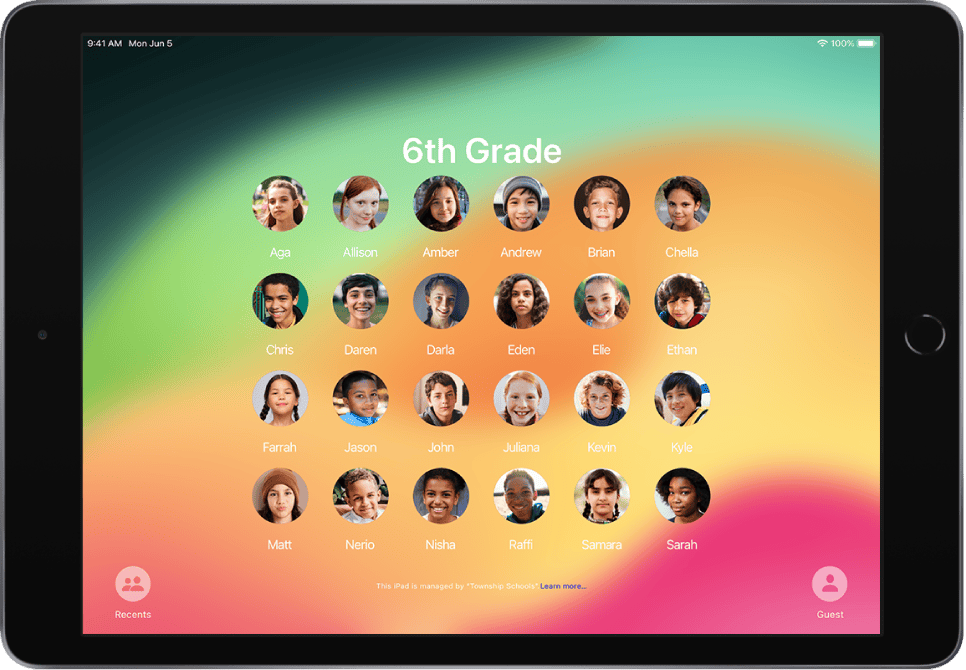
Shared iPad Guide: Device Management
The Shared iPad feature from Apple is designed to make it easier for multiple users in organizations like schools and ...

Connect Your iPad to a MacBook: Step-by-Step
Connecting your iPad and MacBook is simple. There are various ways to do it. When you connect your iPad to ...

How to Set Your iPhone on Vibrate
When you need your iPhone to stay quiet but still alert you to calls or messages, you can use the ...

How to Use the Snipping Tool on a Mac
Capturing what’s on your Mac’s screen is simple with the built-in snipping tool. You can capture the whole screen, a ...

Apple Watch Comparison: Top Models Compared for 2024
The Apple Watch has become a must-have accessory for iPhone users. It combines style with usefulness, offering a variety of ...

How to Turn Off Your iPad
To turn off your iPad, press and hold the top button to bring up the power off slider. Drag the ...

Does Apple Watch Have Storage: Capacity and Features Explained
Apple Watch models have storage for music, photos, apps, and more. The most recent versions like the Apple Watch Series ...






