Noticing someone has disappeared from your Instagram feed can leave you wondering if they’ve blocked you or simply deleted their account. This confusion is common among Instagram users who suddenly find they can’t access a specific profile. If you can’t find someone’s profile when searching their username, can’t see their posts or comments, and direct messages to them appear differently, these are strong signs you’ve been blocked on Instagram.
Instagram doesn’t notify users when they’re blocked, making it difficult to know for certain what happened. The platform designed these privacy features to protect users who choose to block others. However, there are several reliable methods to confirm if someone has blocked you rather than just deactivated their account or changed their username.
Understanding these signs helps you navigate social media relationships more effectively. Whether someone blocked you for personal reasons or by mistake, knowing how to identify a block gives you clarity about your Instagram connections. This knowledge prevents unnecessary confusion and helps you respect others’ boundaries on the platform.
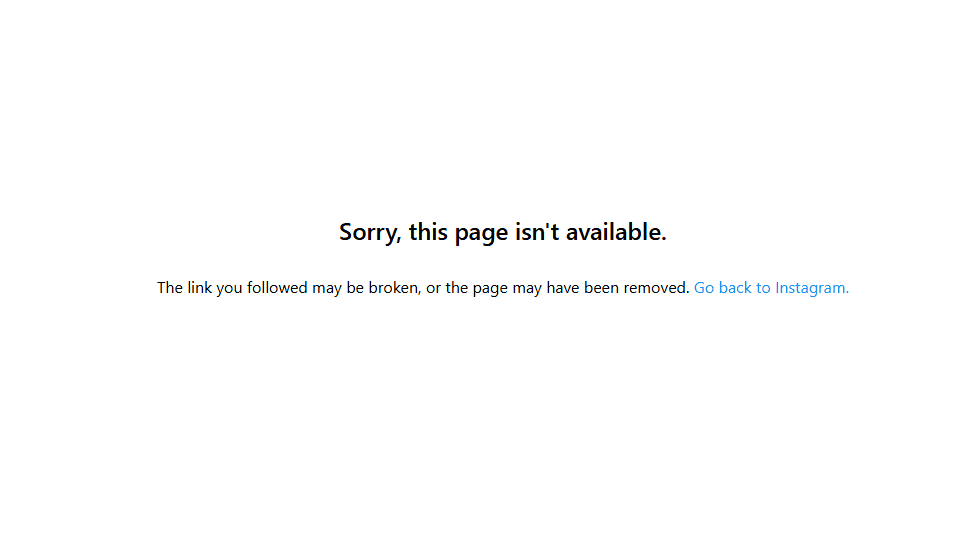
How to Know If You’re Blocked by Someone on Instagram
Instagram doesn’t directly notify you when someone blocks you — but there are several clear signs that can help you figure it out. While any one of these alone might not confirm a block, combining them usually paints a pretty clear picture.
1. Search for Their Username
- Open the Instagram app and tap the search icon
- Type their exact username
If they don’t appear in search results — but their profile still shows up when you log into a different account or browse incognito — it’s likely you’ve been blocked.
2. Check DMs (Direct Messages)
- Go to your existing conversation with the person
- If their profile picture is missing, their username is now just “Instagram User,” and you can’t message them — you might be blocked or they deleted their account.
But here’s the trick:
- If past messages are still there but tapping their profile leads nowhere, you’ve probably been blocked.
- If the whole chat is gone, they may have deactivated their account or you may have been blocked and removed from chat history.
3. Visit Their Profile Directly
If you know their handle, try visiting their profile:
- Type in
instagram.com/usernamein a browser - If it says “Sorry, this page isn’t available” while others can still access it, it’s a sign you’ve been blocked
- If you do see their profile but it shows zero posts, no followers, and no following, that’s the “ghost profile” result of being blocked
4. Try Following Them Again
If you can see their profile but there’s no Follow button (or tapping it does nothing), and you’re instantly unfollowed, it means you’ve been blocked.
Instagram doesn’t let blocked users re-follow the person who blocked them.
5. Check from Another Account
This is one of the most reliable methods:
- Log into another account (yours or a friend’s)
- Search for the profile
If it appears on the other account but not yours, or you can see posts/follow info on the other account and not yours, you’re very likely blocked.
6. Look at Comments, Tags, or Mentions
If their tags on your posts have disappeared, or you can no longer see their comments on mutual posts, that could be another subtle sign. When you’re blocked, their past activity connected to your account can disappear from view.
What Happens When You’re Blocked on Instagram?
- You can’t view their posts or stories
- You can’t message them
- You can’t find them in search
- You can’t tag or mention them
- You can’t follow them again unless they unblock you
And no, Instagram won’t notify you that you’ve been blocked — the app wants to keep these decisions private.
Not Sure? It Might Be Something Else
Before you jump to conclusions, keep in mind:
- They could have deactivated or deleted their account
- They might have changed their username
- You could be dealing with a temporary bug — logging out and restarting the app can help confirm
If all signs point to them disappearing from Instagram only for you — and especially if their profile appears fine for others — then yes, you’ve almost certainly been blocked.
Key Takeaways
- Look for signs like inability to find a profile, view posts, or see past comments as indicators of being blocked.
- Direct messages with someone who blocked you will show restrictions or appear different from normal conversations.
- Use alternative methods like checking from another account or browser to confirm a suspected Instagram block.
Understanding Instagram’s Privacy Features
Instagram offers several privacy features that give users control over their interactions and who can view their content. These tools help create a safer and more personalized experience on the platform.
Privacy Basics
Instagram provides four main privacy features: block, restrict, mute, and report. Each serves a different purpose in managing interactions. Blocking completely hides your profile from another user, preventing them from finding or interacting with your content. This is the most restrictive option.
Restricting is more subtle – the restricted person won’t know they’ve been restricted, but their comments on your posts will only be visible to them unless you approve them. Direct messages from restricted accounts go to Message Requests.
Muting allows you to stop seeing someone’s posts and stories without unfollowing them or alerting them to any changes. Reporting is for content that violates Instagram’s guidelines, sending the post for review by Instagram’s team.
These features help users maintain boundaries and create a more positive social media experience.
Public vs. Private Accounts
Instagram accounts can be set as either public or private, which fundamentally affects content visibility. Public accounts allow anyone to view posts, stories, and reels without approval. This setting is common for businesses and creators seeking wider reach.
Private accounts require your approval before new users can follow you. Only approved followers can see your content, including posts, stories, and reels. This setting provides greater control over your audience.
To switch to a private account, go to Settings > Privacy > Account Privacy and toggle on “Private Account.” Even with a private account, profile information like your username, bio, and profile picture remain visible to all Instagram users.
The choice between public and private depends on your comfort with visibility and your goals on the platform. Many users choose private accounts for personal use and public accounts for professional purposes.
Signs You May Have Been Blocked
Instagram doesn’t notify users when they’ve been blocked, but several telltale signs can help determine if someone has restricted access to their profile. These indicators range from search result anomalies to message failures.
Searching for the Account
When someone blocks you on Instagram, their profile becomes harder to find. Try searching for the username in the search bar. If the account doesn’t appear in results despite correct spelling, this suggests a possible block. Sometimes, the profile may appear in search results but becomes inaccessible when clicked.
To verify, try searching from another account if available. If the profile appears normally on the second account but not yours, this strongly indicates you’ve been blocked.
Users can also try searching through a web browser while logged out. If the profile is visible when not signed in but disappears when logging into your account, it confirms a block.
Checking Followers and Following Lists
Blocked users disappear from each other’s follower lists. If someone previously followed you and suddenly vanishes from your followers, they may have blocked you or unfollowed you.
Similarly, check their follower count. If you were previously following them but can no longer find them in your “Following” list, this suggests a block.
A practical test involves visiting the profile of a mutual friend. Browse through their followers or following list to look for the suspected blocker. If you can see the person in your mutual friend’s connections but can’t access their profile directly, they’ve likely blocked you.
Instagram’s algorithm occasionally hides certain accounts in follower lists, so cross-reference with other methods for confirmation.
Inability to View Stories and Posts
When blocked, you’ll notice a complete absence of content from that user. Their posts won’t appear in your feed, even if you previously interacted with their content regularly.
Their stories will disappear from the stories bar at the top of your app. If you attempt to view their profile directly, you won’t see any posts, highlights, or recent activity.
An important distinction: if you can see their profile but it shows “No Posts Yet” despite them being an active user, they’ve likely made their account private rather than blocking you.
Try viewing the account through a friend’s profile or device. If their posts are visible to others but not to you, this is strong evidence of being blocked.
Disappearance of Previous Interactions
When someone blocks you, past interactions between you and the blocker become invisible. Direct message conversations disappear from your inbox entirely. This differs from simply being unfollowed, where message history remains accessible.
Comments you previously left on their posts will still exist on the posts, but you won’t be able to see them because you can’t access the posts. Similarly, likes you exchanged disappear from your activity history.
Tags and mentions also vanish. If you previously tagged each other in posts or comments, these references become inaccessible. Instagram essentially severs all digital connections between blocked accounts.
This disappearance works both ways – the person who blocked you also loses access to your shared history.
Error Messages on Profiles
Attempting to visit a profile that has blocked you often triggers specific error messages. Users typically see “User not found” or “Sorry, this page isn’t available” notifications.
When trying to send a direct message to someone who has blocked you, the app prevents the action entirely. The message option simply won’t be available, or attempts to send will fail.
If you try to follow the account again, Instagram may display “Error” or simply not respond to the follow request. This differs from private accounts that show “Requested” after sending a follow request.
Some users report seeing “Couldn’t load post” errors when clicking on content from blocking accounts through hashtags or other indirect routes. The consistency of these errors across multiple attempts strongly suggests a block rather than technical issues.
Direct Messaging Indicators
Instagram’s direct messaging features provide several clues that can help determine if someone has blocked you. Changes in message delivery, read receipts, and ability to interact with a user through DMs often reveal blocking status.
Sending Messages
When someone blocks you on Instagram, attempting to send them direct messages will reveal telling signs. If you try to message a user who has blocked you, the message might appear as “sent” but never show as “delivered.” This is different from normal messaging where messages typically show delivery status.
In some cases, you might encounter an error message stating “User not found” or “No users found” when trying to send a message. This happens because Instagram restricts all communication channels between blocked users.
Another indicator is the disappearance of previous message threads. While Instagram doesn’t delete your conversation history, you may notice that you can no longer access the chat with that person or that the thread appears empty.
If you had regular message exchanges with someone who suddenly becomes unreachable through DMs, it might be worth checking other blocking indicators to confirm your suspicions.
Read Receipts and Reply Feature
Read receipts offer important clues about being blocked on Instagram. Normally, when someone reads your message, you’ll see “Seen” with a timestamp. If this notification never appears despite the person being active on the platform, they might have blocked you.
The reply feature also changes when you’re blocked. You won’t be able to respond to their Stories via direct message, even if their profile is public. This restriction is automatically applied when someone blocks another user.
Pay attention to these patterns:
- Messages that remain unread despite the user being active
- Inability to reply to their Stories or posts
- No typing indicators appearing when they would normally be responding
- Previous conversations showing “User not found” instead of their username
These indicators, especially when combined with other signs like inability to find their profile, strongly suggest you’ve been blocked rather than just unfollowed or restricted.
Using Alternative Methods to Confirm a Block
When standard methods fail to determine if someone has blocked you on Instagram, there are reliable alternatives to get confirmation. These approaches can provide clearer evidence of your blocked status without relying on official Instagram features.
Ask a Friend for Assistance
One of the most reliable ways to confirm a block is to ask a trusted friend to check the suspected user’s profile. If your friend can see and interact with the account while you cannot, this strongly indicates you’ve been blocked.
Simple steps to follow:
- Ask your friend to search for the username in question
- Have them check if the profile is visible and accessible
- Compare what they can see with what appears (or doesn’t appear) on your account
This method works because Instagram blocks are user-specific. A blocked person can’t see the profile, but others still can. This creates a clear contrast that confirms your status.
Creating a New Account or Using Incognito Mode
Creating a temporary account or using incognito mode provides another perspective to determine if you’ve been blocked.
Using incognito mode:
- Open your browser in incognito/private mode
- Visit Instagram’s website without logging in
- Search for the suspected user’s profile
If the profile appears in incognito but not on your account, it likely means you’ve been blocked. Similarly, creating a new Instagram account temporarily can serve the same purpose. If the profile is visible from your new account but not your main one, this confirms the block.
This method is particularly useful because it doesn’t require involving other people while still providing definitive proof of your blocked status.
Handling a Block on Instagram
Discovering you’ve been blocked on Instagram can be startling, but there are constructive ways to handle this situation. How you respond matters both for your well-being and for maintaining appropriate social media boundaries.
Respecting Privacy and Etiquette
When someone blocks you on Instagram, they’ve made a clear decision about their boundaries. The most important response is to respect that choice. Attempting to contact the person through alternative accounts or other platforms could be considered harassment and violates social media etiquette.
Users have the right to control who interacts with their content. Private accounts especially deserve this respect, as owners have specifically chosen to limit their audience.
Instead of trying to circumvent the block, take time to process your feelings privately. If you believe the block resulted from a misunderstanding and the relationship is important, consider reaching out through a mutual friend – but only once, and without pressure.
Remember that blocks aren’t always personal. Some people use blocking to curate their online experience or protect their mental health.
Reflecting on Social Media Interactions
A block provides an opportunity for self-reflection about your online behavior. Consider reviewing your recent interactions with the person. Were there comments that might have been misinterpreted? Did you interact with their content excessively?
Social media dynamics can sometimes create misunderstandings. What seems friendly to one person might feel intrusive to another.
This experience can help improve your approach to digital relationships. Strong social media etiquette includes:
- Being mindful of comment frequency and content
- Respecting different comfort levels with interaction
- Understanding that online and offline relationships may differ
- Recognizing that others may need digital space
If nothing specific comes to mind, don’t overthink it. Some people block others for reasons entirely unrelated to any specific interaction.
Focus on cultivating positive connections with others and maintaining healthy boundaries in your own social media use.
Frequently Asked Questions
Instagram blocking can leave users puzzled about what happened to their connection with another user. These FAQs cover the most common questions about detecting blocks, understanding what happens to messages, and distinguishing between blocks and deactivated accounts.
How can you tell if someone has blocked you on Instagram?
Several signs indicate a potential block on Instagram. If you search for a username and it doesn’t appear in results, this might suggest you’ve been blocked.
When you visit a profile directly and receive a “User not found” message, this is another strong indicator. The 2025 updated methods confirm that if you previously interacted with someone’s posts and suddenly can’t find their account, a block is likely.
The most definitive way to check is by asking a friend to search for the account from their device. If they can see the profile but you can’t, you have been blocked.
Is there a way to know if someone has blocked you from viewing their Instagram stories?
When someone blocks you on Instagram, their stories become completely inaccessible to you. You won’t see their profile in the stories bar at the top of your feed.
If you previously viewed someone’s stories regularly but can no longer see them in your stories feed, they might have either blocked you or restricted your access to their stories. The person’s stories also won’t appear even when you visit their profile directly.
Instagram doesn’t send notifications when someone blocks you from viewing their stories, making it difficult to know for certain unless you compare with another account.
What happens to the DMs when someone blocks you on Instagram?
When someone blocks you on Instagram, your existing direct message conversations remain in your inbox. However, you can no longer send new messages to that person.
If you attempt to send a message, it will appear to be delivered on your end, but the recipient will never receive it. Previous conversations remain visible to you, but any future communication becomes impossible.
The blocked user’s profile picture in the DM thread might appear blank or as the default Instagram avatar, depending on their privacy settings.
Can you view a person’s profile picture if they have blocked you on Instagram?
Once someone blocks you on Instagram, you cannot view their profile picture at its normal size. The image will either appear as the default Instagram avatar or as a blank placeholder.
Even if you try to view the profile picture by clicking on it, Instagram won’t display the enlarged version. This restriction applies across all Instagram features, including direct messages and comment sections.
Some users attempt to use third-party websites to view blocked profiles’ pictures, but Instagram’s privacy protections make this increasingly difficult in 2025.
What are the indicators that someone has blocked you versus deleting their account on Instagram?
The key difference is accessibility from other accounts. If someone has blocked you, their profile remains visible to other Instagram users but not to you.
When an account is deleted, it disappears completely for everyone. Ask a friend to search for the username—if they can find it but you can’t, you’ve been blocked. If no one can find it, the account was likely deleted.
Another indicator is previous interactions. Comments and likes from deleted accounts show as “Instagram User,” while blocked users’ interactions may disappear from your view but remain visible to others.
How can a user find out if they have been restricted on Instagram?
Restriction is more subtle than blocking. If your comments on someone’s posts don’t appear publicly and only become visible to you and the poster, you might be restricted.
You can test this by commenting on a post and then checking if your comment appears when viewing the post from another account. Restricted users also can’t see when the person who restricted them is active on Instagram.
Another sign of restriction is that your direct messages move to the recipient’s message requests folder rather than their primary inbox, potentially causing delayed responses.







