Determining whether you’ve been blocked on an iPhone by someone can be a bit tricky, especially when you want to avoid making a call. Fortunately, there are several indicators and methods you can use to deduce if your number has been blocked.
Why It’s Hard to Know if You’re Blocked on iPhone
Apple prioritizes user privacy. Unlike many social media apps, iPhones don’t give a clear “you’ve been blocked” notification. This is done intentionally. Blocking someone is often a safety measure, and Apple doesn’t want the person blocking to know they’ve been discovered.
However, there are some clues that can help you determine if someone has blocked your number on their iPhone.
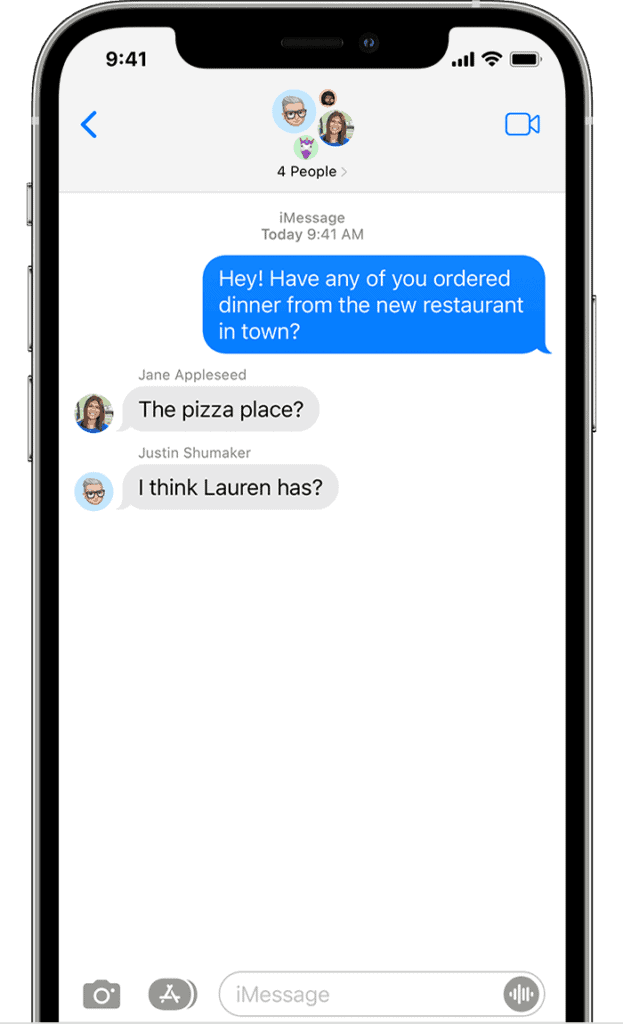
Check Your iMessages
- Green vs. Blue: iMessages between iPhones usually appear in blue bubbles. If your texts to a particular person suddenly turn green, it may indicate they’ve blocked you.
- “Delivered” Status: When you send an iMessage, you’ll usually see a “Delivered” notification under the message. If you suspect you’ve been blocked, and this status is missing, it’s another clue.
Try a Regular Phone Call
Place a regular phone call (not FaceTime) to the person you suspect has blocked you.
- Rings Once, Then Voicemail: If the call rings only once and then diverts immediately to voicemail, it’s a possible sign you’ve been blocked. However, this isn’t always definitive. Your contact’s phone could be off or in Do Not Disturb mode.
Send a Text Message (SMS)
Even if you’re blocked on iMessage, an SMS/text message might still go through.
Here is the information converted into a table format:
| What Happens if You Send an SMS… | What It Could Mean |
|---|---|
| You see a “Delivered” notification | You’re probably not blocked. |
| You don’t see any notification | You might be blocked… or the person’s phone might be switched off, have a dead battery, etc. |
Consider Other Possibilities
Before jumping to the conclusion that you’re blocked, consider these possibilities:
- Technical Issues: There may be network problems or a glitch on the other person’s phone (or yours).
- Lost or Stolen Phone: The person may have lost their phone or had it stolen.
If you’re still unsure, the best approach is to try to find another way to contact the person – for example, through social media or a mutual friend.
How to Tell if You’re Blocked on iPhone
| Method | Indicator | Caveats |
|---|---|---|
| iMessage Delivery Notifications | – Message bubbles turn green (SMS) instead of blue (iMessage) – No “Delivered” or “Read” notification below your message – “Not Delivered” message appears | – Person could be offline, in Airplane mode, or have disabled read receipts – Since iOS 16.5, blocked contacts can still trigger “Delivered” notification |
| SMS Message Delivery | – “Message Not Delivered” notification appears after sending an SMS | – Person could be out of range, have network issues, or have deactivated their number – Requires knowing the person’s carrier and if they ever disabled iMessage for your contact |
| Missing Call History | – Contact’s call history entry disappears from your Recents list | – Not always reliable, history could be cleared or phone updated recently – Only works if you’ve called the contact before |
| Shared Group Chats | – You can see the person’s messages in a shared group chat, but not directly | – Person could have left the group or muted you within the group |
| Social Media Activity | – Person appears active on other platforms but doesn’t respond to your messages | – Not a definitive indicator, they could be busy or avoiding you on specific platforms |
Remember:
- No single method is foolproof, consider a combination of indicators for a more accurate picture.
- Respect the person’s privacy and avoid bombarding them with messages if you suspect they’ve blocked you.
- Communication and open discussion are generally better ways to address any issues between you and the other person.
Understanding iPhone’s Messaging System
iPhones use two types of messaging systems: iMessage and SMS. iMessage is Apple’s messaging service that works over the internet, displaying messages in blue bubbles. SMS, on the other hand, is the standard messaging system that works via cellular networks, showing messages in green bubbles.
Identifying the Signs of Being Blocked
- The Color of the Message Bubble: If you notice that the messages you sent, which normally appear in blue (iMessage), are now showing up as green (SMS), this could be a sign. When you are blocked, your messages revert to SMS format as they can’t be delivered via iMessage.
- Delivery Notifications: After sending a text, observe whether or not you get a delivery notification. If you send an iMessage and it doesn’t show a “Delivered” notification below your text after a considerable amount of time, this could indicate that you’ve been blocked. For SMS messages, a “Not Delivered” alert in red is a more direct indication of being blocked.
- Attempting to Send as Text Message: For a more proactive approach, you can long-press an undelivered text in the message thread and select “Send as Text Message.” If this message also fails to deliver, it strengthens the suspicion that you’re blocked.
- Use of Different Numbers or Devices: To rule out the possibility of a technical issue with your phone or number, you can try sending a message from a different number or device. If these messages get delivered, it’s a strong indicator that your original number is blocked.
Additional Considerations
- Network Issues and Do Not Disturb Mode: Sometimes, messages might not deliver due to network problems or if the recipient’s phone is on Do Not Disturb mode. Consider these factors before jumping to conclusions.
- Privacy and Respect: Remember, if someone has blocked you, they might have their reasons. Respecting their privacy and decision is crucial.
- Limitations of These Methods: These methods are not foolproof. They can give you an idea, but there’s no definitive way to know if you’re blocked without direct confirmation from the other party.
- Avoid Jumping to Conclusions: Misinterpretations can lead to misunderstandings. If you’re in doubt, consider other ways of communication or reconciliation.
FAQs
How to Tell if You’re Blocked on iPhone Without Calling
There are several signs that might indicate you’ve been blocked on an iPhone without needing to call the person:
- iMessages: If your iMessages to the person always show “Delivered” but never “Read,” even after a considerable time, it’s possible you’ve been blocked.
- Text Messages: If your text messages to the person change from blue (iMessage) to green (SMS), it could indicate you’ve been blocked, as iMessages can’t be delivered to blocked contacts.
- No Response: If you consistently receive no response to your messages or calls, and the person seems to be active on social media or other platforms, it’s another potential sign of being blocked.
Can You Tell if a Blocked Number Has Called on iPhone or Texted You?
No, you cannot directly see if a blocked number has called or texted you on an iPhone. Blocked calls go straight to voicemail, and you won’t receive any notifications for blocked texts. However, the blocked caller can still leave a voicemail, which will be found in a separate “Blocked Messages” folder in your voicemail list.
How to Tell if Someone Blocked Your Number Through Text
The primary way to tell if someone blocked you through text is to observe the message status. If your iMessages consistently remain “Delivered” and never show “Read,” or if your texts suddenly switch from blue to green, it’s a strong indication that you’ve been blocked.
Remember: These are just potential signs, and there could be other reasons for these behaviors. If you’re unsure, it’s best to respect the person’s privacy and avoid excessive attempts to contact them.







