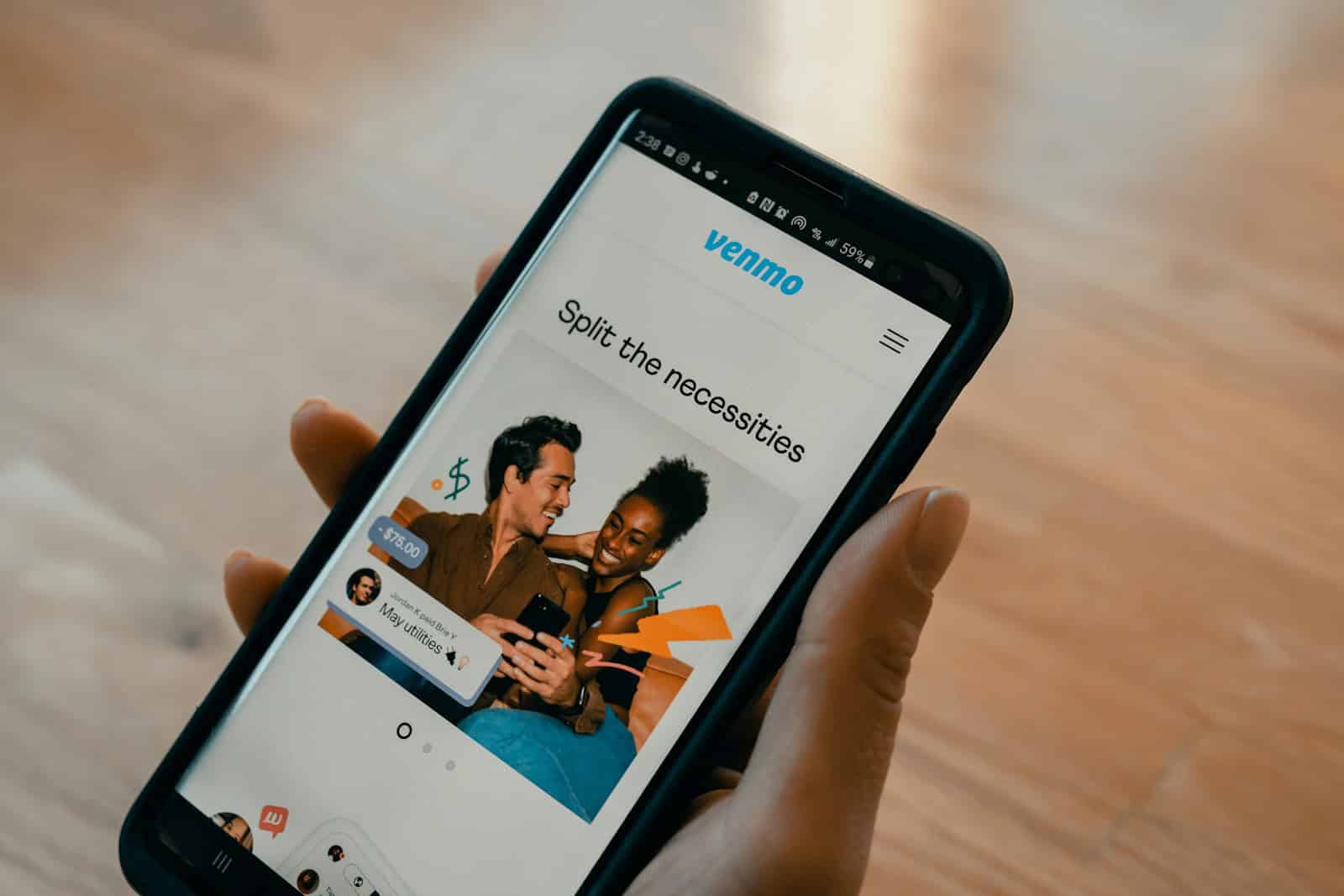Venmo’s blocking feature empowers users to manage their interactions and prioritize their safety and privacy on the platform. You can control who you interact with and maintain a positive Venmo experience by blocking unwanted users. Whether it’s to avoid unwanted contact, protect your privacy, or safeguard against potential scams, the blocking feature offers a valuable tool for users to take control of their Venmo experience. Users can block others on Venmo if they are receiving unwanted payments or comments. When a user is blocked, they will not be able to:
- Appear in the user’s Venmo network
- Search for the user in the app
- Request or send payments to the user
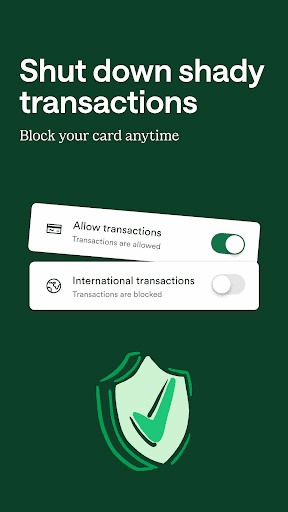
Venmo’s Blocking Feature: Keeping Your Transactions Secure
The Power to Block
Yes, anyone on Venmo has the power to block another user. It’s a simple way to control your interactions and ensure a safe experience on the platform.
Reasons to Block
- Unwanted contact: You can block someone if you’re receiving unwanted comments, payment requests, or any other form of communication that makes you uncomfortable.
- Privacy concerns: If you prefer to keep your Venmo transactions private from certain individuals, blocking them prevents them from seeing your activity.
- Security reasons: If you suspect someone is using Venmo for fraudulent or suspicious activity, blocking them helps protect your account.
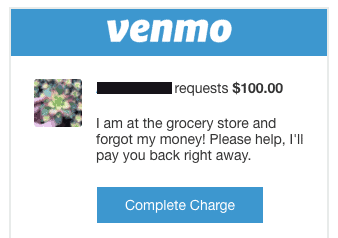
Effects of Blocking
- No more transactions: The blocked user won’t be able to send you money or request money from you.
- Hidden activity: They won’t be able to see your transactions or comments in their feed.
- No notifications: You won’t receive any notifications about their activity on Venmo.
How to Block Someone
- Go to the user’s profile.
- Tap the three dots in the top right corner.
- Select “Block.”
How to Unblock Someone
- Go to the “Me” tab.
- Tap the Settings gear in the top right corner.
- Tap “Privacy.”
- Tap “Blocked Users.”
- Find the user you want to unblock and tap “Unblock.”
Table: What Happens When You Block Someone on Venmo
| Action | Can the blocked user… |
|---|---|
| Send you money? | No |
| Request money from you? | No |
| See your transactions in their feed? | No |
| See your comments in their feed? | No |
| Send you notifications? | No |
Understanding Blocking on Venmo: What Happens and Why
Why People Block on Venmo
There are a few common reasons why someone might block you on Venmo:
- Unwanted transactions: Someone might block you after receiving repeated requests or unsolicited payments.
- Harassment: Blocking is a tool people use to protect themselves from unwelcome interactions.
- Scams: If a user suspects your account is tied to fraudulent behavior, they might preemptively block you.
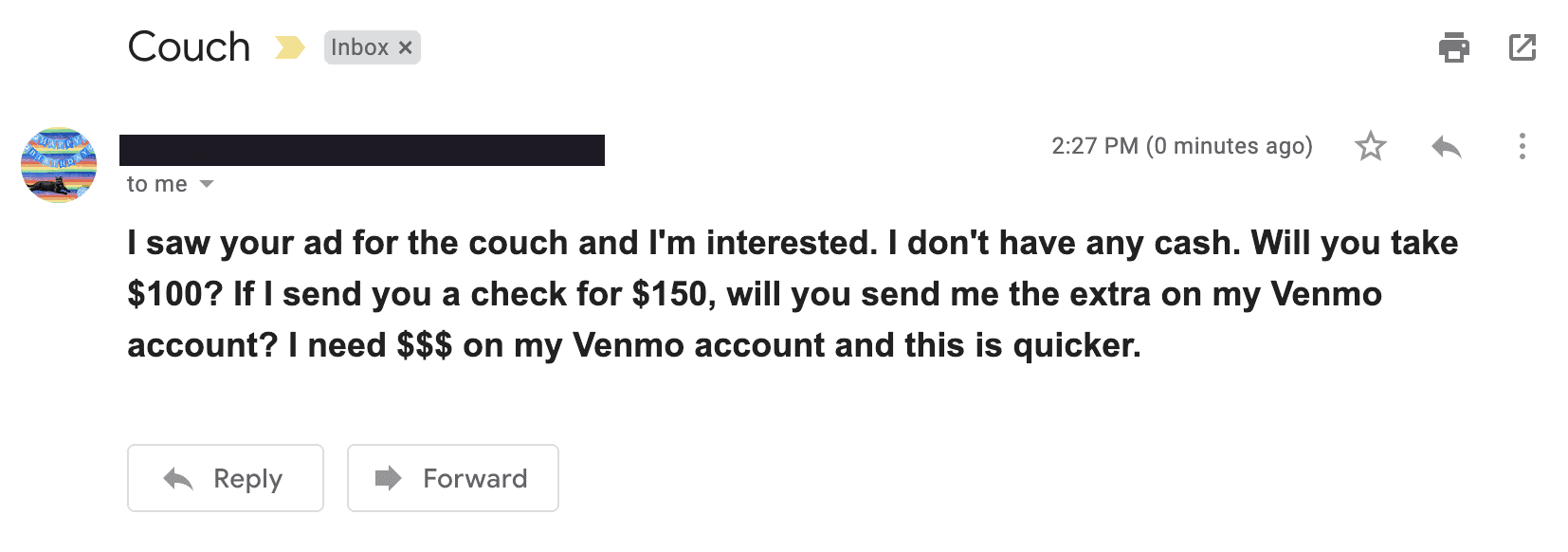
Effects of Being Blocked on Venmo
Here’s what happens when a Venmo user blocks you:
- Loss of interaction: You can no longer pay, request money from, or see the profile of the user who blocked you.
- Past transactions: Transaction history and notes become obscured, simply showing the user as “Venmo User.”
- No notification: Venmo does not directly inform you if someone blocks you.
Can You Tell If You’ve Been Blocked?
There’s no definitive way to know, but here are some clues:
- Disappearing profile: If a person’s Venmo profile suddenly becomes inaccessible to you, it could be a block.
- Transaction changes: Past transaction history showing only “Venmo User” is a strong sign.
What to Do if You’re Blocked
- Reflect on your actions: Did you unknowingly do something to bother the other person?
- Attempt to contact outside Venmo: If you have another way to contact the person, you might resolve the issue.
- Move on: If you can’t resolve the situation, it’s usually best to accept the block and move on.
Important Note: Blocking is a tool to help users feel safe on Venmo. While it can be frustrating to be blocked, it’s best to respect the other person’s decision.
Understanding Venmo Blocking
When using Venmo, you have the ability to control who can interact with you through the app’s blocking feature. This section breaks down the mechanics of blocking on Venmo and what it means for both parties involved.
How Venmo Blocking Works
Blocking on Venmo is straightforward. If a user decides to block another, Venmo’s privacy settings allow this action directly through the app. When a user is blocked, they are no longer able to interact with the person who blocked them. Blocked users will not find the blocker through the app’s search function, and they won’t see any transactions that involve them, nor will they appear in the blocker’s feed.
To block a user on Venmo:
- Open the app and navigate to the user’s profile.
- Select the menu (…) or the “…” icon.
- Tap on “Block User” to restrict their interaction with you.
To unblock someone:
- Simply follow the same steps and select “Unblock User.”
Immediate Effects of Blocking
Once the block action is completed, the effects take place immediately:
- Transactions: Past transactions with the blocked user will remain in history, but future transactions are not possible.
- Interaction: Both the profile and any associated phone number or email address will be hidden as if the user does not exist on the platform.
- Digital Payment Platform: Venmo, as a digital payment platform, prioritizes user privacy and control; hence the blocking feature is an aspect of privacy control.
It’s important to note that blocking is a private action – the blocked individual does not receive a notification of this change. However, they might infer they have been blocked due to the sudden lack of interaction capabilities with the blocker’s profile and transaction history.
Managing Privacy and Security on Venmo
Venmo provides users with the tools to control who sees their transactions and to safeguard their accounts. Through settings in the app, each person has the power to enhance their security and manage their privacy effectively.
Customizing Privacy Settings
Venmo’s app offers a Profile Page where you can adjust your privacy settings to fit your comfort level. The default privacy setting on Venmo is public, but you can change it to private. This ensures that your transactions are only visible to you and your friends or the involved parties.
- Public: Everyone on Venmo can see transactions.
- Friends Only: Only your Venmo friends can see transactions.
- Private: Transactions are visible to involved parties.
It’s straightforward to tweak these settings:
- Open the Venmo app and tap the three lines in the top right corner.
- Select ‘Settings’ and then ‘Privacy.’
- Choose your desired privacy setting and confirm your choice.
Remember, these settings can be applied to past transactions as well.
Enhancing Account Security
Beyond privacy, Venmo takes your account’s security seriously. Let’s talk about how to make your account more secure. You should set a strong PIN code and consider using biometric unlock features, like your fingerprint or facial recognition, if your device supports it.
Here are specific measures you can take:
- Set a PIN: Go to ‘Settings’ > ‘Security’ and enable ‘PIN Code.’
- Biometric Unlock: If available, turn on fingerprint or facial recognition features for quick but secure access.
If you ever lose your phone or suspect unauthorized activity:
- Immediately reset your password.
- Contact customer service if you need assistance.
- Monitor bank account, debit card, and credit card transactions linked to your Venmo account regularly.
By following these straightforward steps, you can help ensure that your Venmo experience is both private and secure. Venmo has become the go-to platform for quick and easy monetary transactions, and with these security features, you can use the app with greater peace of mind.
Navigating Venmo Interactions
Using Venmo to exchange money should be a breeze, whether you’re paying a friend back for dinner or charging someone for concert tickets. This section is your guide to handling payments and managing who can view your transactions or send you money.
Sending and Receiving Payments
When someone wants to transfer money to another person on Venmo, they simply tap the “Pay or Request” button. Here, you’ll find a search bar where you can type the recipient’s name. Venmo’s straightforward interface makes sending and receiving funds as convenient as sending a message. However, if a payment cannot be completed, it could be that the other person has blocked you or that the transaction is pending due to issues with the payment method.
Users should remember that their default privacy settings may allow others to see their public transactions. This visibility can be adjusted in the settings section. If you receive a payment from a stranger, it’s generally safe to decline the request and even reach out to Venmo support if it seems like spamming.
Managing Friend Connections
On Venmo, building and managing your friends list is crucial to keep your social feed relevant. You can add friends either by searching their names in the search bar and navigating to their profile or by syncing your contacts. But, sometimes you might want to block contacts for various reasons. This can be done by tapping the three circles in the upper right corner of their profile and selecting the block option.
In case you change your mind, unblocking is just as simple. Navigate to the settings, look for ‘Blocked Users’, and select the person you wish to unblock. Keep in mind that once someone is blocked, they can’t see your profile or interact with you, preventing them from sending payment requests or viewing any past payments. It’s also worth noting that they won’t get any notification about being blocked, which ensures the action remains anonymous. If ever in doubt about your interactions or transactions, Venmo’s search feature and transaction history offer a clear view of your payment activity with your connections.
Frequently Asked Questions
In light of understanding the nuances of blocking on Venmo, these pointed questions outline how to navigate such situations.
Can You Block Someone on Venmo?
Yes, you absolutely can block someone on Venmo. It’s a straightforward process that gives you control over who can interact with you on the platform. Whether it’s to avoid unwanted contact, protect your privacy, or maintain a secure environment, blocking is an essential tool available to all Venmo users.
How can you tell if you have been blocked by someone on Venmo?
If you search for the person’s profile and cannot find it or if you’re unable to send payments to them, they might have blocked you. There are no notifications for being blocked, so these signs are key indicators.
Is it possible to see past transactions with a user who has blocked you on Venmo?
Even if someone blocks you on Venmo, your past transactions with them remain visible in your personal transaction history, although you won’t have any new interactions.
What steps should you take to block an individual on Venmo?
To block someone, visit their profile and use the option to block them. To locate their profile, use the search function at the top of your Venmo feed.
After blocking a user on Venmo, does the platform allow you to unblock them later on?
Venmo allows users to unblock someone they’ve previously blocked. The process typically involves navigating to the settings or the blocked user’s profile to reverse the action.
In a scenario where you are blocked, is there any way to send a payment request to the person who blocked you?
If you’re blocked by someone on Venmo, you cannot send them a payment request as the platform restricts any interaction with the person who initiated the block.
Is it possible to reject or stop a payment once it has been initiated on Venmo?
Once sent, a Venmo payment cannot be canceled if it’s to a registered user. However, you might be able to cancel payments sent to phone numbers or email addresses not yet registered on Venmo.