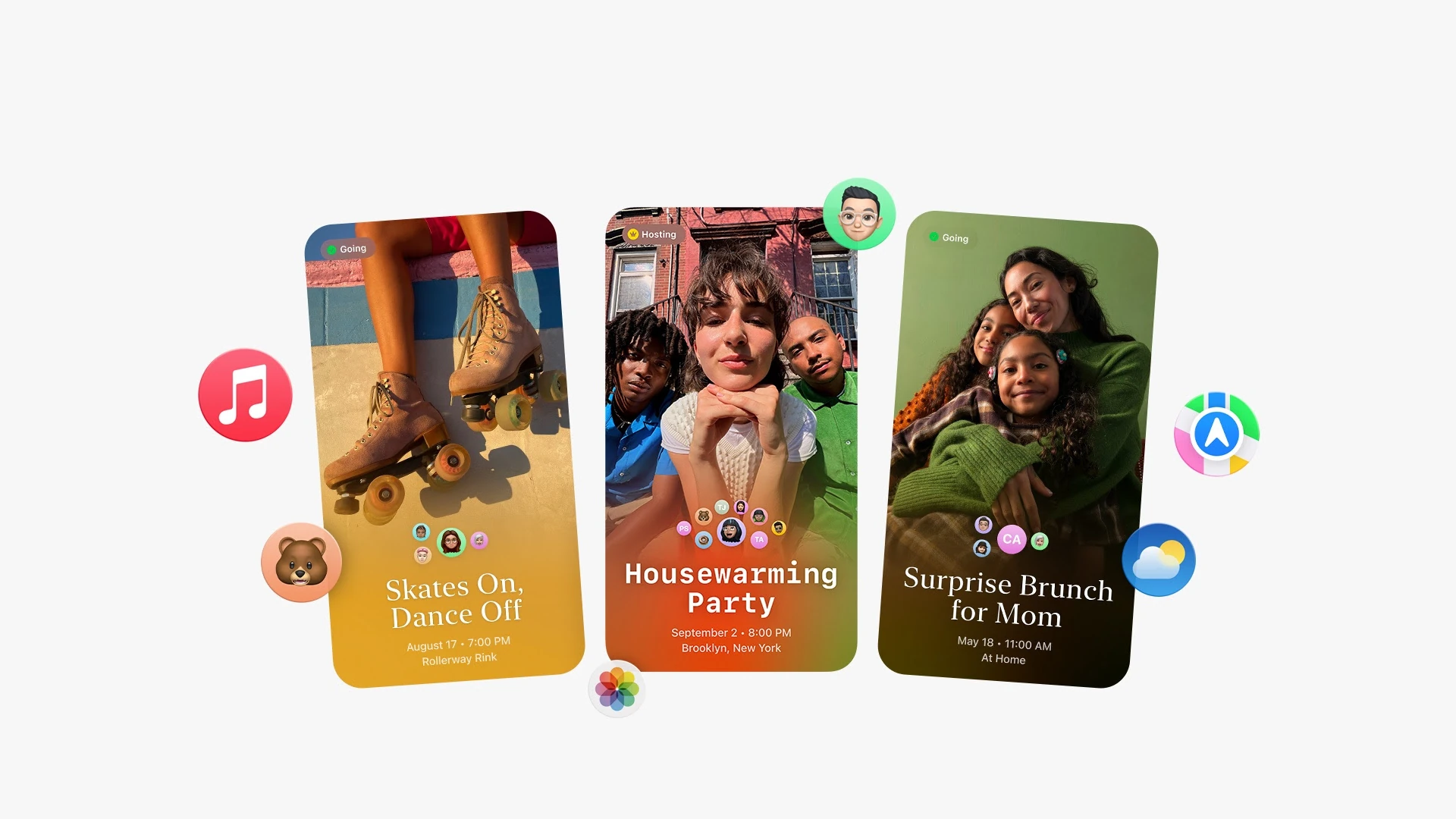Apple has added a new feature to its iCloud+ subscription service. Apple Invites, a digital invitation creation tool, is now available to all iCloud+ subscribers from the 50GB tier up to 12TB plans. The tool lets users create custom event invitations, manage guest lists, and share photo albums all in one place.
The app makes event planning easier with its built-in RSVP system. Users can create invitations directly from their iPhone or on iCloud.com. Guests can respond using their Apple devices or a web browser, which helps both hosts and attendees have a smooth experience.
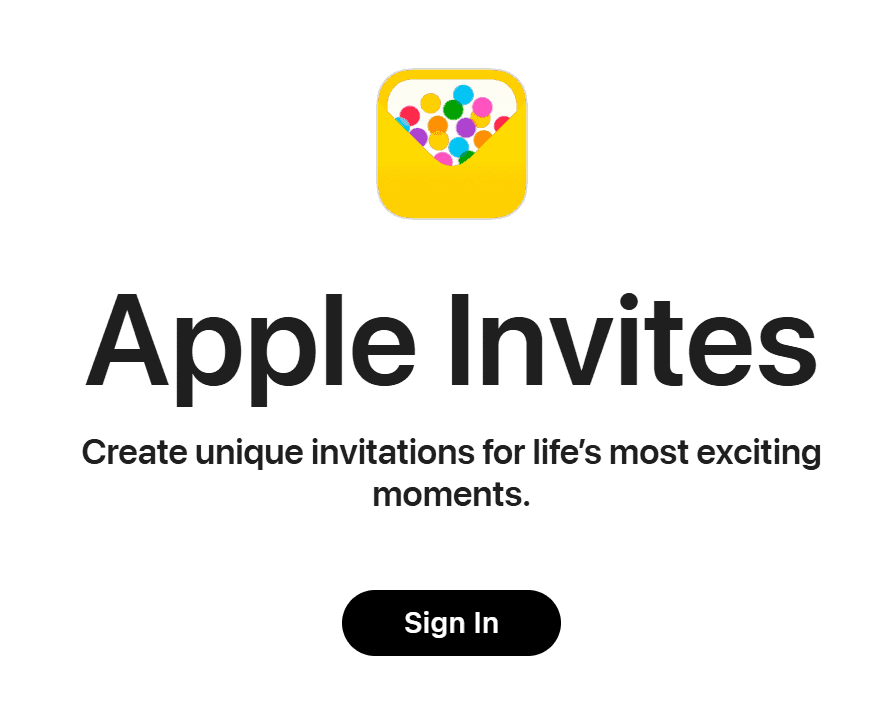
Apple’s new Invites app provides a stylish and efficient way to manage events. To create invitations, users need an iCloud+ subscription, which adds some complexity. While anyone can RSVP regardless of their Apple affiliation, the event creator’s experience depends on the iCloud+ ecosystem. This choice by Apple may affect how widely the app is used, especially since many free invitation services are available.
https://www.icloud.com/invites
Apple Invites is here
Download Apple Invites to create custom party invitations for life’s most exciting moments. As an iCloud+ subscriber, you get full access, so get started today.Get started
Create unlimited events
Choose a photo or use Image Playground to make one-of-a-kind invitations
Share event need-to-knows with Apple Maps, Weather, and more
Invite guests to RSVP within the app and on iCloud.com
Upload photos and videos to Shared Albums
Apple Music subscribers can add to collaborative playlistsSource: Apple
Apple Invites and iCloud+: A Closer Look
What is Apple Invites?
Apple Invites is a new app from Apple that lets you create and share invitations for events. Think birthdays, parties, weddings, or any get-together. It’s designed to make planning easier and more stylish. You get lots of options to customize your invites, making them unique to your event.
Key Features of Apple Invites
- Customizable Designs: Pick from templates or use your own photos.
- Image Playground Integration: Apple’s AI tool helps you make original images for your invites.
- Easy Sharing: Send invites through Messages, email, or a QR code.
- RSVP Tracking: Keep track of who’s coming.
- Shared Photo Albums: Guests can share photos from the event in a shared album.
- Apple Music Playlists: Create collaborative playlists for your event.
- Cross-Platform Access: Guests can view and RSVP even without an Apple device.
iCloud+ and Apple Invites
Here’s the catch: while the Apple Invites app is a free download, you need an iCloud+ subscription to actually create invitations. This means designing them and sending them out. Think of it like this: the app is free, but the tools to use it fully are part of iCloud+.
What if Guests Don’t Have iCloud+?
No problem! Guests can still see the invitations and RSVP even if they don’t have an iCloud+ subscription or even an Apple ID. They can do this through iCloud.com. So, the invite creator needs iCloud+, but the invitees don’t.
iCloud+ Pricing and Tiers
iCloud+ comes with different storage tiers, and the price varies depending on how much storage you need. Here’s a quick look at the options:
| Storage | Price (USD, may vary by region) |
|---|---|
| 50GB | $0.99/month |
| 200GB | $2.99/month |
| 2TB | $9.99/month |
Is iCloud+ Worth it for Apple Invites?
Whether iCloud+ is worth it for Apple Invites depends on how often you plan events and how important the features are to you. If you frequently host gatherings and want a streamlined way to manage invitations, RSVPs, and event photos, it could be a good fit. If you only have occasional events, you might find other free invitation options sufficient.
Key Takeaways
- Apple Invites is included at no extra cost with all iCloud+ subscriptions
- The app features custom invitation creation, RSVP tracking, and shared photo albums
- Users can access Apple Invites through iPhone apps or iCloud.com
Apple Invites Integration into iCloud+
Apple Invites brings event planning and management to iCloud+ subscribers with features for creating custom invitations, managing guest lists, and sharing photos across Apple devices.
Benefits of Apple Invites with iCloud+
An iCloud+ subscription unlocks the full potential of Apple Invites at 99 cents per month. The service works seamlessly on iPhone, iPad, and iCloud.com.
Users can create unlimited events and send digital invitations for birthdays, baby showers, meetings, and parties. Each invitation supports rich media content like photos and emoji.
The platform integrates with Apple Calendar for automatic event syncing. Guest responses and RSVPs update in real-time across all connected devices.
Setting Up Apple Invites on Your Devices
The setup process starts with downloading the Apple Invites app from the App Store on iPhone or iPad. Users sign in with their iCloud+ account credentials.
On iCloud.com, Apple Invites is accessible through the web interface. The service requires iOS 18 or later on mobile devices.
First-time users need to grant calendar and contact permissions. The app guides users through a simple configuration process.
Creating and Managing Events
Event creation begins with choosing a template or custom design. Users add essential details like:
- Event name and description
- Date and time
- Location with Maps integration
- Guest list from contacts
- RSVP options and deadlines
Photos and collaborative playlists enhance each invitation. Hosts can track responses and send updates to guests.
Advanced Features for Event Planning
The platform includes Shared Albums for collecting event photos. Guests can contribute pictures directly through the app.
GroupKit powers real-time collaboration features. Hosts and guests can:
- Add items to shared playlists
- Contribute to photo albums
- Message within event groups
- Update event details
Private Relay protects user privacy when sending invitations. HomeKit Secure Video integration allows sharing of recorded moments from supported cameras.
Frequently Asked Questions
Apple Invites combines with iCloud+ to streamline calendar sharing, event planning, and family subscription management. The integration links directly to Apple’s Family Sharing system for simplified access.
What steps are involved in setting up Family Sharing on iCloud+?
Users must first sign in with their Apple ID on their device. They can then access Family Sharing settings through the Apple ID menu in Settings.
The organizer needs to add family members by entering their email addresses or phone numbers. Each member receives an invitation to join the family group.
The iCloud+ subscription automatically extends to all family members once they accept the invitation.
How does one manage invitations for other users in the Apple One service?
The family organizer controls invitations through the Family Sharing settings panel. They can send new invitations directly from their device.
Users can track pending invitations in the Family section of their Apple ID settings.
Can you outline the process for accepting an invitation to join an existing iCloud+ plan?
Recipients get an email or notification with the invitation. They click or tap “Accept Invitation” to join.
The system guides users through a brief setup process to link their account to the family plan.
What are the benefits of integrating Apple Invites with an iCloud+ subscription?
The integration enables shared calendar management across all family devices. Users get automatic access to premium calendar features.
Family members can create and share events instantly with other members on the plan.
How would a user access Apple Invites after subscribing to iCloud+?
Users find Apple Invites in the Calendar app on their devices. The feature activates automatically with an active iCloud+ subscription.
Access is available through iCloud.com for desktop users.
What options are available for sending an iCloud+ subscription invitation to family members?
Family organizers can send invitations via email, phone number, or AirDrop. The system supports up to six family members per subscription.
Invitations include clear instructions for joining and can be resent if needed.