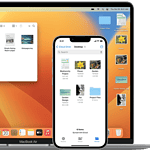Apple is preparing to debut watchOS 26 during its Worldwide Developers Conference (WWDC) on June 9, 2025—and this update isn’t just another annual refresh. It’s part of a broader rebranding strategy across Apple’s software ecosystem, aligning version numbers across iOS, macOS, iPadOS, and tvOS under the unified “26” banner.
While watchOS 26 won’t reinvent the Apple Watch experience from scratch, it’s shaping up to be one of the most impactful updates in years, especially for users craving more customization, smarter features, and next-gen health tracking.
A Modern Interface Inspired by visionOS
One of the headline changes in watchOS 26 is a redesigned user interface, drawing inspiration from Apple’s spatial computing OS—visionOS. Expect cleaner visuals, smoother animations, and a more immersive layout that better leverages the Apple Watch’s always-on Retina display. This marks Apple’s biggest visual overhaul for watchOS since the introduction of widgets and the Smart Stack.
The update is also expected to modernize notifications, navigation, and glanceable info—bringing more visual consistency between devices like the Apple Watch, iPhone, and Apple Vision Pro.
Third-Party Widgets Finally Arrive
For years, Apple has restricted Watch widgets to its own apps—but that’s changing with watchOS 26. Third-party widgets will now be supported in the Control Center and Smart Stack, giving users far more control over their wearable experience. This unlocks possibilities like checking your bank balance, viewing live game scores, or controlling smart home gadgets—all from your watch face.
Developers are expected to get access to new APIs that will help create interactive widgets optimized for low-power, glanceable interactions.
Apple Intelligence, But Not All of It
Apple Intelligence—Apple’s new suite of AI features coming to iOS, macOS, and iPadOS—won’t run natively on the Apple Watch due to hardware limitations. However, watchOS 26 will tap into Apple Intelligence via the iPhone, enabling more proactive notifications, smarter replies, and contextual suggestions. For example, Siri may now provide more intelligent health insights or offer relevant reminders based on calendar events and location.
Expect some of these enhancements to work best when the watch is paired with iPhones running A17 Pro or newer chips, which can handle the bulk of AI processing.
Health and Wellness: Blood Pressure and Beyond
watchOS 26 is expected to push deeper into preventative health. Most notably, Apple is rumored to introduce blood pressure monitoring—a long-requested feature that could notify users of elevated readings or potential hypertension trends. However, this feature will likely be limited to the upcoming Apple Watch Series 10 or Ultra 3 due to the need for new sensors.
In addition, Apple may expand the Vitals app (introduced in watchOS 11) to include daily energy readiness scores, stress tracking, and more comprehensive sleep quality data. These upgrades aim to make the Apple Watch not just a fitness tracker but a real-time health dashboard.
Enhanced Accessibility

Accessibility is another area of focus. watchOS 26 will introduce real-time subtitles for audio content and live-listening enhancements for users with hearing impairments. Combined with features like AssistiveTouch and Voice Control, this continues Apple’s push to make its devices usable by all.
Compatibility: Who Gets the Update?
According to early reports, watchOS 26 will support all models that currently run watchOS 11, which includes:
- Apple Watch Series 6 and newer
- Apple Watch SE (2nd generation)
- Apple Watch Ultra and Ultra 2
Unfortunately, the Series 4 and Series 5 appear to be losing support with this release, likely due to hardware limitations and memory constraints.
Release Timeline
- June 9, 2025: First developer beta available after WWDC keynote
- July 2025: Public beta expected to launch for voluntary testers
- September 2025: Final public release alongside new Apple Watch models
These dates are in line with Apple’s historical rollout patterns.
Current Version: watchOS 11.5 Still Going Strong
While we wait for watchOS 26, Apple has rolled out watchOS 11.5 with a few quality-of-life improvements:
- A new Pride Harmony watch face to celebrate diversity
- The Buy with Apple Watch feature is now supported on third-party Apple TV apps
- Battery notification bugs have been resolved, particularly for iPhone pairing alerts
This update is available now for all watchOS 11-compatible devices.
watchOS 26 isn’t a radical departure—but it’s a meaningful evolution. With third-party widget support, early Apple Intelligence hooks, and deeper health tracking, it’s clear that Apple is continuing its mission to turn the Apple Watch into a more personal, powerful, and intelligent companion on your wrist. Expect more surprises when the software is officially unveiled at WWDC.
A Look Back At WatchOS 10.5
Apple’s watchOS 10.5 update is now available for users around the globe. This significant software update brings fresh features and enhancements to the Apple Watch experience. Among the notable additions in this update is the introduction of a new Pride watch face, exemplifying Apple’s support for the LGBTQ+ community.
The update not only introduces new features but also focuses on system enhancements and bug fixes. Owners of Apple Watches will appreciate refinements that aim to streamline the usability of their devices. Users can look forward to improved performance and a more reliable watchOS experience.
- watchOS 10.5 introduces new features including a Pride watch face.
- The update offers system improvements and bug fixes.
- Apple Watch users can expect a more polished and efficient experience.
Key Enhancements and Features
The watchOS 10.5 update introduces exciting features and key performance enhancements. It focuses on new customizations, refined health and fitness integrations, and overall system improvements.
New Watch Faces and Customizations
One of the highlights is the Pride Radiance watch face which honors Pride Month. This face allows users to express support for the LGBTQ+ community through a vibrant display that reacts dynamically as the Digital Crown is turned. Moreover, users can now enjoy more personalization options with additional watch faces, giving their Apple Watch a fresh, personalized look.
Performance Improvements
Apple has made significant performance improvements in watchOS 10.5. These tweaks provide a snappier experience when accessing apps and notifications. The update also includes bug fixes that improve the stability and responsiveness of the Apple Watch. Siri, Apple’s voice assistant, has received enhancements making interactions smoother.
Health and Fitness Updates
In health and fitness, the update integrates new elements into the Health app and Fitness+. Users can track their well-being with greater precision, including new cycling workout options. The Mindfulness app has been updated to offer more insights and aid users in their mental health journey. Enhanced workout views improve the experience during exercise, making it easier to see important metrics at a glance.
System Enhancements and Bug Fixes
The release of watchOS 10.5 addresses several system issues and improves security measures. It builds upon the stable foundation set by watchOS 10.4, focusing on a smoothed design in user notifications, increased battery life, and strengthened connectivity with third-party apps.
General System Updates
This update introduces a range of general improvements. Users should notice a more fluid interface when interacting with notifications. The update also boosts overall system stability which can lead to better battery performance throughout the day.
Security and Privacy
In watchOS 10.5, Apple emphasizes the importance of security. They have patched known security vulnerabilities to keep user data safe. Updates to the privacy settings allow users more control over their information.
Compatibility and Support
Apple Watch remains user-friendly and supportive of a wide array of apps with the latest update. The Apple Watch app on iPhone works seamlessly with watchOS 10.5 to install these enhancements. Beta testing has helped iron out issues for a smooth experience across different watch models.