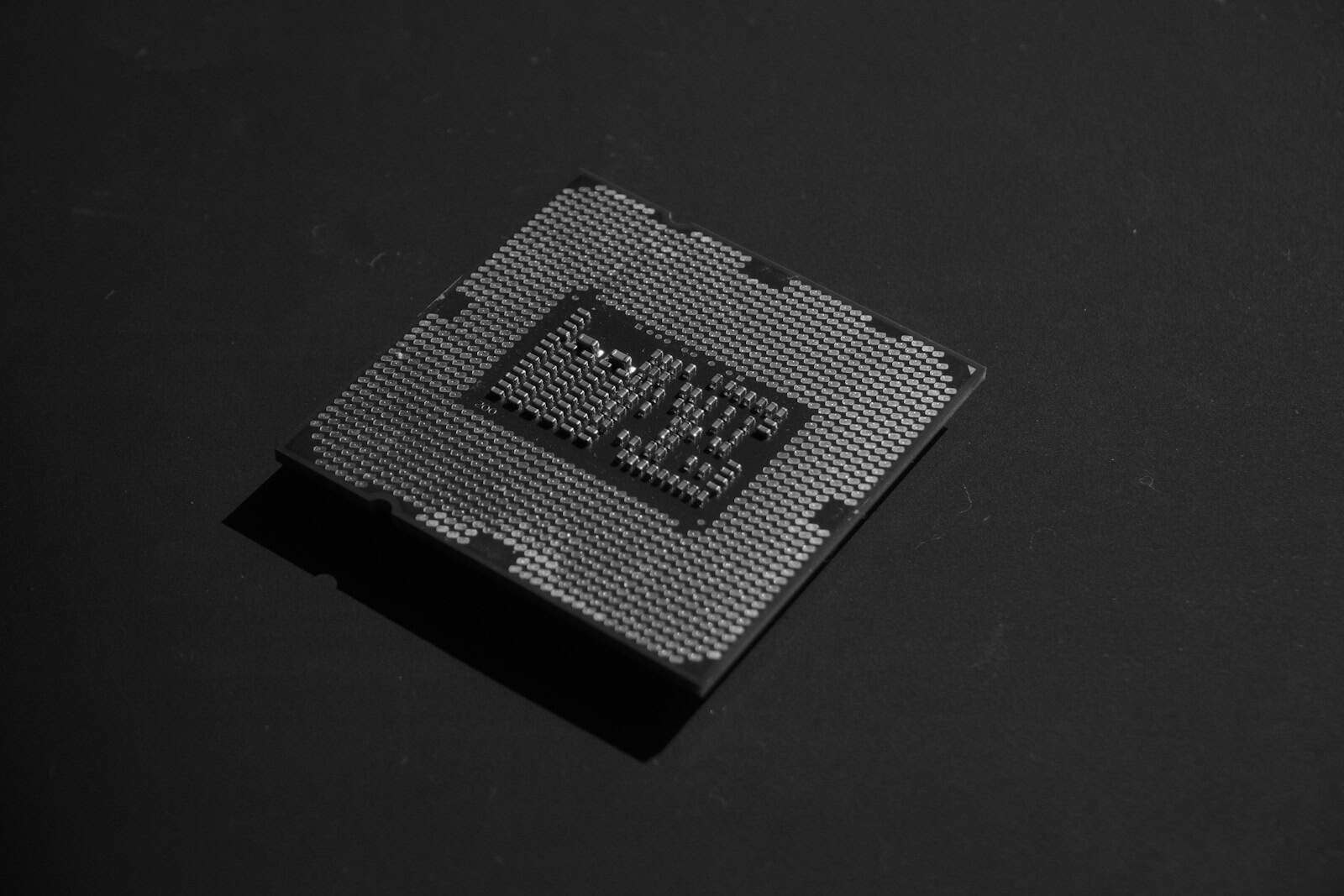At Computex 2025, Intel officially pulled back the curtain on Panther Lake—its next-generation mobile processor family and the first to utilize the company’s long-awaited 18A (1.8nm) process node. This marks a significant milestone not just for Intel, but for the entire chip industry, as it signals Intel’s aggressive return to process leadership and next-gen performance in mobile computing.
Panther Lake: A New Era for Mobile Performance
Panther Lake is expected to enter mass production in late 2025, with consumer laptops and devices hitting the market in early 2026. These processors are projected to debut as the Intel Core Ultra 300 series, with a focus on bringing desktop-class performance to thin and light devices without sacrificing power efficiency.
What makes Panther Lake notable is its ability to merge the energy-saving design of Lunar Lake with the raw performance of Arrow Lake H. It’s built for a wide range of mobile segments—from ultrabooks and premium consumer laptops to business-grade workstations and high-performance gaming laptops.
Intel showcased Panther Lake’s AI-focused improvements with live demonstrations of real-world applications. In one example, video editing software like DaVinci Resolve completed rendering tasks significantly faster using the new integrated NPU (Neural Processing Unit). In another, AI photo enhancement tools such as Topaz Labs’ Gigapixel AI ran upscaling workflows in real time without external GPU acceleration. This reflects Intel’s broader goal of integrating AI directly into the chip’s architecture to support local inference workloads.
The processor also introduces a new generation of integrated Arc graphics, designed using Xe2 architecture. This means improved support for modern APIs like DirectX 12 Ultimate and Vulkan, better performance for mid-tier gaming, and faster encoding for streaming and content creation—all without needing a discrete GPU in many use cases.
Where We Are Now: Arrow Lake and Lunar Lake
As of mid-2025, Intel’s current CPU offerings are split between Arrow Lake and Lunar Lake platforms.
Arrow Lake, launched in late 2024, targets high-performance desktops and enthusiast laptops. It features up to 24 cores (8 Performance + 16 Efficiency), support for DDR5-6400 memory, PCIe 5.0 lanes, and utilizes the LGA 1851 socket. Built on a mix of Intel 20A and TSMC N3B processes, Arrow Lake represents Intel’s transition into hybrid designs that combine internal and external foundry work.
Lunar Lake, on the other hand, is focused on ultra-mobile devices. Launched in September 2024, it is built entirely on TSMC’s N3B and N6 nodes, using a fanless SoC architecture. It includes 8 total cores (4 Performance and 4 Efficiency), LPDDR5X memory support, and improved Xe2-LPG graphics. Lunar Lake laptops have earned praise for their battery life, AI performance, and quiet thermals, making them ideal for business users and students.
Server Advancements: Xeon 6 and Diamond Rapids
In the data center space, Intel continues to push forward with its Xeon 6 family. These chips are optimized for AI infrastructure and GPU-heavy systems, and have been selected as host CPUs in Nvidia’s DGX B300 AI supercomputers—showcasing Intel’s relevance in enterprise-level AI deployments.
Looking ahead, Diamond Rapids is set to debut in 2026 and will feature the new Panther Cove-X architecture with APX instruction set support. These server chips are expected to deliver substantial improvements in instructions per clock (IPC) and multi-threaded performance. They will move to the LGA 9324 socket and are designed for high-performance computing environments.
Stability and Security Fixes
Intel continues to battle lingering issues from past CPU generations. Microcode updates have been released to address Spectre-style vulnerabilities—namely CVE-2024-28956 and CVE-2025-24495—which affected speculative execution mechanisms. These vulnerabilities had the potential to leak sensitive memory data, and recent patches are focused on kernel-level mitigation.
Additionally, Intel has rolled out new firmware to tackle Vmin Shift Instability in 13th and 14th Gen Raptor Lake processors. This rare condition can lead to instability under voltage fluctuations during prolonged workloads. Intel’s continued commitment to post-launch support reflects its broader push for reliability across consumer and enterprise platforms.
Current Market Realities: Socket Lifespan and Pricing
While Panther Lake represents the future, Intel is still offering strong value in its current portfolio. The Intel Core Ultra 7 265K—part of the Meteor Lake family—is now available for just $269, a steep drop from its launch price of $404. This 20-core chip supports DDR5-6400 and PCIe 5.0, making it a competitive option for mid-tier PC builders.
However, the LGA 1851 socket it uses is set to be short-lived. With Nova Lake processors arriving in 2026 and transitioning to a brand-new LGA 1954 socket, consumers should be aware that buying into the current platform may limit upgrade paths.
Conclusion
Intel’s roadmap for 2025 and beyond showcases a company in transition—but also in resurgence. Panther Lake is not just another iteration; it’s a proof point of Intel’s ability to innovate across AI, efficiency, and raw power. Combined with aggressive efforts in server computing and security patches for legacy products, Intel is setting the stage for a new era in x86 computing—one increasingly shaped by AI, advanced lithography, and platform-wide optimization.
Best Intel Processors For Gaming in 2025
Choosing a good computer brain can make a big difference in how well your PC works. Intel makes many types of processors with different speeds, prices, and features to pick from. The best Intel processor for you depends on what you plan to do with your computer, whether that’s gaming, work, or just everyday tasks.
Intel has changed its processor lineup over time, with newer models coming out each year. From the classic Pentium chips to today’s powerful Core i9 models, Intel has made chips for all kinds of users. The Intel Core i7-14700K and Core i5-13400F are some of the top choices right now for most people who want good performance without spending too much money.
1. Intel Core i9-13900K
The Intel Core i9-13900K is a top-tier desktop processor that stands out in the CPU market. It features a hybrid architecture with 24 cores (8 performance cores and 16 efficiency cores) that work together to handle demanding tasks.
This powerful chip can reach speeds up to 5.80 GHz, making it an excellent choice for both gaming and productivity. The processor comes with 36MB of cache, which helps speed up frequently used applications.
Heat output is something to consider with the i9-13900K. It’s known as one of the hottest CPUs available, using up to 250W of power during normal operation. This number can climb to 300W with even small voltage increases.
Gamers will appreciate the significant performance boost this chip offers. The 13th generation Raptor Lake CPUs deliver about 10% faster gaming performance compared to previous models. For tasks that use multiple cores, the improvement jumps to around 45%.
The i9-13900K shines in multitasking scenarios. Whether you’re streaming while gaming or running several heavy programs at once, this processor handles the workload with ease.
For builders watching their budget, this chip offers a good value option. The 13900K provides similar performance to newer 14th-gen chips but often at a better price point.
Users will need a solid cooling solution to get the most from this processor. Due to its high power consumption, a quality air cooler or liquid cooling system is a must to prevent thermal throttling.
The i9-13900K pairs well with high-speed RAM and modern motherboards. This combination allows users to take full advantage of its processing power for gaming, content creation, and other demanding tasks.
2. Intel Core i7-14700K
The Intel Core i7-14700K stands out as one of the best processors in Intel’s 14th generation lineup. Released as part of the “Raptor Lake” refresh, this CPU offers impressive performance for both gaming and productivity tasks.
This processor features 20 cores (8 performance cores and 12 efficiency cores), which is a significant upgrade from previous i7 models. The additional cores help with multitasking and heavy workloads without breaking the bank.
The i7-14700K can reach speeds up to 5.6 GHz, making it extremely capable for high-end gaming. It also includes 24MB of Intel Smart Cache to keep things running smoothly when switching between applications.
What makes this processor special is its value proposition. The i7-14700K delivers performance equivalent to the Core i9-13900K and Ryzen 9 7950X3D while costing nearly $200 less. This makes it an excellent choice for budget-conscious users who don’t want to sacrifice power.
For gamers, this CPU consistently delivers high frame rates in the latest titles. Its strong single-core performance helps with games that don’t take advantage of multiple cores.
The processor has a base power of 125W, which is standard for high-performance desktop CPUs. It uses the FCLGA1700 socket, compatible with most recent Intel motherboards.
PCMag calls the i7-14700K the best value of Intel’s refreshed lineup, bringing notable improvements at no extra cost compared to previous generation chips. This assessment highlights its price-to-performance ratio.
The CPU includes integrated graphics, which can handle basic display needs. For serious gaming, pairing it with a dedicated graphics card is still recommended.
One thing to note is that Intel faces strong competition from AMD’s Ryzen processors. Some reviewers have pointed out that Intel seems desperate to maintain market share with this release.
The i7-14700K works best with Windows 11, which better handles its hybrid core architecture. The operating system can more efficiently assign tasks to the appropriate cores.
For a mid-to-high range build in 2025, the i7-14700K remains a solid choice that balances cost and capability. It offers enough power for most users without the premium price of an i9 processor.
3. Intel Core i5-13600K
The Intel Core i5-13600K has earned a strong reputation as one of Intel’s best processors. Many consider it legendary in the CPU market, offering exceptional value for its performance level.
This processor comes with an impressive 14 cores split between 6 performance cores and 8 efficiency cores. This design helps balance power and efficiency for different computing tasks.
For gamers, the i5-13600K delivers outstanding performance. Reviews suggest it’s one of the best CPUs for gaming available today. The processor handles demanding games with ease while maintaining high frame rates.
Content creators also benefit from the i5-13600K’s multi-core performance. Video editing, 3D rendering, and streaming all run smoothly on this processor.
Compared to its predecessor, the i5-13600K offers significant improvements. It provides better performance across the board, though it does use more power and runs hotter than earlier models.
The processor has been praised for making high-end performance more accessible. Many reviewers question who would need the more expensive i7 or i9 given how capable this i5 chip is.
Some drawbacks exist with this processor. It’s more power-hungry and runs hotter than the previous generation. Users should pair it with good cooling solutions to maintain optimal performance.
Price-wise, the i5-13600K strikes a balance between cost and capabilities. It offers much of the performance of higher-end chips at a more reasonable price point.
For everyday computing tasks, this processor excels. It’s been called the best everyday CPU around, handling common applications with speed and efficiency.
When building a new system, the i5-13600K makes an excellent choice for most users. It provides enough power for current demands while offering headroom for future needs.
4. Intel Core i5-13400F
The Intel Core i5-13400F is a well-priced processor that works great in budget gaming PCs. It offers solid performance without breaking the bank.
This CPU comes with 10 cores in total. The mix includes six Performance-cores and four Efficient-cores, giving it a total of 16 threads. This design helps balance power and efficiency.
Gamers on a budget will find the i5-13400F particularly appealing. It handles 1080p gaming with ease. The processor costs around $200, making it an excellent value option.
One big improvement over the previous generation is the addition of E-cores. These cores handle background tasks while gaming, which helps reduce stutters. The P-cores can focus entirely on your game.
Performance tests show the 13400F delivers about 16% better threaded performance than its predecessor. It also provides a 4% boost in single-threaded tasks, which helps in many applications.
The “F” in the name means this CPU lacks integrated graphics. Users need to pair it with a separate graphics card. This isn’t a problem for gamers who plan to use a dedicated GPU anyway.
Heat output remains reasonable with this processor. It works well with mid-range cooling solutions, which helps keep total system costs down.
When building a PC with the i5-13400F, it’s best paired with mid-range graphics cards. While it can work with high-end GPUs, there might be some bottlenecking in very demanding games.
For everyday tasks like web browsing, video streaming, and office work, the i5-13400F provides more than enough power. Its multi-core design also helps with light content creation tasks.
The i5-13400F fits into the LGA 1700 socket, compatible with 600 and 700 series motherboards. This gives builders plenty of options at different price points.
5. Intel Core i9-14900K
The Intel Core i9-14900K is a top performer in Intel’s processor lineup. It is part of the 14th-generation Core series. This CPU offers impressive capabilities for both gaming and intensive work tasks.
This processor comes with a mix of 8 performance cores and 16 efficiency cores. This totals 24 cores with 32 threads. This design helps balance power and efficiency for different computing needs.
One of the i9-14900K’s standout features is its clock speed. It can reach up to 6.00 GHz with Intel’s Turbo Boost technology. Some versions can even hit 6.2 GHz when properly tuned.
The processor includes 36MB of Intel Smart Cache and 32MB of L2 cache. These large cache sizes help speed up data access and improve overall system responsiveness.
Power usage is a key factor with high-end processors. The i9-14900K has a base power rating of 125W, but its maximum turbo power can reach 253W under heavy loads.
Gaming performance is where this processor truly shines. Many tests show it maintains Intel’s position as the top gaming CPU on the market. The high clock speeds give it an edge in games that benefit from fast single-core performance.
The price point sits around $589, placing it in the premium segment. While not cheap, it offers strong value for those who need top-tier performance.
For multi-tasking and content creation, the i9-14900K delivers impressive results. It can score between 43,000 to 44,000 in Cinebench R23 benchmarks when properly configured.
The processor fits in the LGA 1700 socket and is likely one of the last processors for this socket type before Intel moves to a new platform.
Heat management is important with this processor. Due to its high power draw, users should pair it with quality cooling solutions to maintain optimal performance during extended use.
6. Intel Core i7-12700K
The Intel Core i7-12700K is a powerful processor that offers excellent performance for both gaming and productivity tasks. It is part of Intel’s 12th Generation “Alder Lake” lineup. This CPU has quickly gained popularity among enthusiasts and mainstream users alike.
This processor features 12 cores and 20 threads, giving it plenty of processing power for demanding applications. The mix of performance and efficiency cores is what makes this CPU special, allowing it to handle different types of workloads effectively.
The i7-12700K performs very similarly to the 12700K while being $30-60 cheaper depending on which variant you choose. This makes the non-K version a great value option for those who don’t plan to overclock.
Benchmark results show that the 12700K handily outperforms its “Rocket Lake” predecessor and stands up well against competing AMD CPUs. This performance jump demonstrates Intel’s commitment to staying competitive in the CPU market.
For gamers, the i7-12700K is an excellent choice due to its great single-threaded performance. Many games still rely heavily on single-core speeds, making this processor shine in gaming scenarios.
The processor runs at a base clock of 3.60 GHz but can boost much higher when needed. This ability to ramp up speeds for demanding tasks while staying efficient during lighter workloads makes it versatile for different types of users.
When compared to other processors in its class, the i7-12700K has shown excellent benchmark results, averaging 13.8% higher than peak scores from group leaders. This puts it in a strong position in the competitive CPU market.
The processor also offers better onboard graphics and faster turbo boost compared to previous generations. These improvements help users who need graphics capabilities without a dedicated GPU.
One thing to note is that this processor is unlocked, meaning users can overclock it to squeeze out even more performance. This feature appeals to enthusiasts who enjoy tweaking their systems for maximum output.
Heat management should be considered when using the 12700K. A quality cooling solution is recommended to keep temperatures in check, especially during intensive tasks or when overclocking.
7. Intel Pentium Pro
The Pentium Pro was a groundbreaking processor that Intel introduced on November 1, 1995. It marked Intel’s entry into sixth-generation x86 microprocessors and set new standards for computing power.
Many tech enthusiasts consider the Pentium Pro as one of the most important processors in Intel’s history. It made x86 CPUs truly modern with its revolutionary architecture and performance capabilities.
The Pentium Pro stood out from its predecessors with significant performance improvements. It ran faster than equivalent Pentium or Pentium MMX chips of the same clock speed, showing Intel’s engineering progress.
This processor was mainly designed for server and workstation applications. Its architecture was optimized for 32-bit software rather than the 16-bit code common in consumer applications of that era.
One of the Pentium Pro’s most notable features was its integrated L2 cache. This design choice greatly improved performance for professional applications that relied heavily on memory access.
The chip came in various speeds ranging from 150 MHz to 200 MHz. Higher frequencies were rare but showcased the processor’s capabilities for professional computing needs.
Despite its technical excellence, the Pentium Pro wasn’t ideal for all uses. For Windows 95 gaming and consumer applications, other options like the Pentium II or III provided better value.
The Pentium Pro’s influence extends beyond its sales numbers. Many computer historians include it among Intel’s most important processors for its architectural innovations.
Its legacy lives on in modern Intel processors. Many design concepts pioneered in the Pentium Pro became standard features in later generations of Intel CPUs.
For serious computing in the mid-1990s, few processors could match the Pentium Pro’s performance in professional applications. It represented Intel’s commitment to pushing computing boundaries.
The processor helped cement Intel’s position as a leader in high-performance computing chips. Its focus on professional workloads showed Intel’s strategy of serving different market segments with specialized designs.
8. Intel Core Ultra
Intel Core Ultra represents Intel’s newest processor family, bringing major changes to how Intel names and designs its chips. These processors combine performance cores, efficiency cores, and built-in neural processing units (NPUs) for AI tasks.
The Intel Core Ultra processor family includes options for both laptops and desktop computers. The mobile versions appeared first in late 2023, while desktop models arrived in 2024.
Core Ultra 9 chips sit at the top of the lineup. The Core Ultra 9 285K serves as Intel’s flagship desktop processor, but it has received mixed reviews. Testing shows it performs about 5-10% better in most applications compared to previous generations.
Gaming performance has been a weak spot for these new chips. The Core Ultra 9 doesn’t show significant improvements in gaming compared to earlier Intel processors, which disappointed many gamers and tech enthusiasts.
For laptops, the picture looks better. The Core Ultra 9 275HX ranks as the best-performing laptop processor according to several benchmarks. However, Apple’s chips still beat it in power efficiency.
The Core Ultra 5 models offer more budget-friendly options in this new processor family. The 245K model provides solid performance for everyday tasks and light gaming at a lower price point.
Benchmark scores for the Ultra series show strong multi-core performance. This helps with tasks like video editing, 3D rendering, and other intensive workloads that can use many cores at once.
An important feature of all Core Ultra processors is the built-in NPU. This dedicated hardware helps with AI tasks like image processing and voice recognition without heavily taxing the main CPU cores.
Despite the improvements, some tech experts suggest the Intel Core i7-14700K from the previous generation might still be a better choice for most users due to its balance of performance and price.
The Ultra naming scheme marks a fresh start for Intel. It simplifies their product lineup and helps users better understand which processors offer higher performance within the new family.
9. Intel Atom
The Intel Atom is a family of low-power processors designed for efficiency rather than raw performance. These CPUs were built to use minimal power while providing basic computing capabilities.
Atom processors are known for their power efficiency, making them suitable for devices where battery life and heat management are priorities. They’ve been used in netbooks, tablets, low-end laptops, and some embedded systems.
The Atom sits at the lower end of Intel’s processor lineup performance-wise. Models released before 2013 often had weak graphics capabilities and most were limited to just 2GB of RAM, creating significant bottlenecks for users.
Newer Atom processors have improved somewhat. The Intel Atom x7000RE series offers better durability and more consistent performance in tough conditions, which makes them useful for industrial applications.
For server applications, Intel has developed more capable Atom variants. The C5115, C5125, and C5310 models released in Q2 2022 offer between 4 and 8 cores with clock speeds up to 2.80 GHz.
Looking at energy consumption, Atom processors shine. The 8-core Intel Atom C2750 uses about one-quarter of the energy of an Intel Xeon 1220 v3 while delivering roughly half the performance, making it a good choice for power-constrained environments.
Atom processors use x86 and x86-64 architecture, allowing them to run standard Windows and Linux operating systems despite their low power profile. This gives them an advantage over ARM-based alternatives in some situations.
For everyday computing tasks like web browsing, document editing, and media consumption, modern Atom processors can provide adequate performance. However, they struggle with demanding applications like video editing, gaming, or running multiple heavy programs at once.
When considering an Atom-powered device, buyers should set realistic expectations about performance. These processors work best for basic computing tasks where battery life matters more than processing speed.
10. Intel Quark
Intel Quark is a family of 32-bit x86 system-on-chips (SoCs) and microcontrollers made by Intel. These chips were built with small size and low power use in mind.
Intel created the Quark line to enter new markets beyond traditional computers. The chips are much smaller than regular computer processors.
Unlike Intel’s more powerful chips, Quarks were not made for speed. They were built for tasks that need little power but must run for a long time.
The Quark chips use the x86 architecture. This is the same basic design used in desktop and laptop computers, just scaled down.
These processors were aimed at the Internet of Things (IoT) and wearable device markets. They competed with ARM-based chips that were popular in those areas.
One downside of Quark processors was the lack of readily available data sheets and technical support. This made them less appealing to many developers.
The Quark was not as successful as Intel hoped. Many designers picked ARM chips instead because of better support and more options.
Intel’s Quark Curie module was used in some wearable tech products. It combined the processor with sensors and Bluetooth connections.
Despite not being a huge hit, Quark showed Intel’s attempt to grow beyond PC chips. The company tried to adapt to a changing tech world.
When compared to other Intel products like the Core i9 Extreme, Quarks sit at the opposite end of the power spectrum. They weren’t made for gaming or heavy computer tasks.
The Quark series stands apart from Intel’s most celebrated processor lines like the Pentium Pro. While not as famous, they represent Intel’s effort to innovate in new directions.
Understanding Intel Processor Architectures
Intel processors come in different series designed for specific computing needs. Each architecture has unique features that affect performance, power consumption, and target applications.
Core Series Overview
The Intel Core series represents the company’s mainstream processors for everyday computing. These processors use generation numbering to identify newer models, with the first digit usually indicating the generation (like 9 in 9900K means 9th generation).
Core processors now feature a hybrid design that combines two types of cores:
- Performance cores (P-cores): Handle demanding tasks
- Efficient cores (E-cores): Manage background processes with better power efficiency
Recent Core processors include several tiers:
| Series | Target Use | Key Features |
|---|---|---|
| i3 | Basic computing | Good for everyday tasks |
| i5 | Mainstream | Balanced performance |
| i7 | High performance | Better for gaming and content creation |
| i9 | Enthusiast | Top performance for demanding tasks |
The “K” suffix indicates unlocked processors that can be overclocked, while “KS” versions offer even higher clock speeds out of the box.
Xeon Series Explained
Intel Xeon processors target servers, workstations, and professional computing environments. Unlike consumer-focused Core processors, Xeon chips prioritize reliability, stability, and features needed in enterprise settings.
Xeon processors offer:
ECC Memory Support: Error-Correcting Code memory detects and fixes common data corruption issues. This feature is crucial for mission-critical applications where accuracy is vital.
Higher Core Counts: Many Xeon processors pack more cores than consumer chips, with some models featuring 24+ cores for heavy multitasking.
Expanded Memory Support: Xeons can typically handle much more RAM than consumer chips, supporting terabytes rather than gigabytes.
Xeon processors come in various series like W (workstation), E (entry), Silver, Gold, and Platinum. Each step up offers greater performance, more cores, and higher price points.
These processors excel in data centers, scientific computing, and professional video/3D rendering where consistent performance matters more than raw speed.
Performance Metrics of Intel Processors
Intel processors are evaluated based on several key performance indicators that help users determine which CPU best fits their needs. These metrics provide valuable insight into how a processor will perform in real-world applications.
Clock Speed and Cores
Clock speed, measured in GHz, indicates how many cycles a processor can complete per second. Higher clock speeds generally mean better performance for single-threaded tasks. The latest Intel Core i9-14900K reaches up to 6.0 GHz in turbo boost, making it extremely fast for gaming and other speed-sensitive applications.
Core count is equally important. Modern Intel CPUs range from 4 cores in budget models to 24 cores (8 P-cores + 16 E-cores) in high-end chips like the i9-14900HX. More cores allow for better multitasking and improved performance in tasks that can use parallel processing.
The benchmark results show that processors with both high clock speeds and many cores, like the i9 series, consistently rank at the top of performance charts.
Thermal Design Power
Thermal Design Power (TDP) measures the maximum heat a CPU generates under full load, expressed in watts. This metric is critical for system builders and affects both cooling requirements and energy consumption.
Entry-level Intel processors typically have TDPs between 35-65W, making them suitable for smaller systems with limited cooling. Mid-range chips like the i5-13600K have TDPs around 125W, while high-performance models can reach 150W or higher.
Lower TDP processors use less power and produce less heat, which can be better for small form factor PCs or laptops. Higher TDP chips offer more processing power but require better cooling solutions.
Intel’s latest generations include efficiency cores alongside performance cores, which helps balance power consumption with processing needs. This hybrid architecture allows modern Intel CPUs to maintain high performance while managing heat output more effectively.
Frequently Asked Questions
Intel processors come in many types with different features. These questions cover gaming needs, performance comparisons, and value options across desktop and laptop processors.
What are the top-performing Intel processors for high-end gaming?
The Intel Core i9-14900K stands as the premier choice for serious gamers. It offers exceptional multi-core performance and high clock speeds needed for demanding titles.
The Intel Core i9-13900K remains a strong contender despite being from the previous generation. It delivers excellent gaming performance with its combination of performance and efficiency cores.
For gamers who want top-tier performance without the highest price tag, the Intel Core i7-14700K offers a great balance of power and value.
How do the latest Intel processors compare in power and performance?
The 14th generation processors show modest improvements over the 13th generation. The i9-14900K offers about 5-10% better performance than the i9-13900K in most applications.
Mid-range options like the i5 series have seen more significant improvements. The newer chips generally handle thermal management better than previous generations.
Power consumption remains high for top-end models, with the i9-14900K drawing significant wattage under full load compared to AMD alternatives.
What Intel processor offers the best value for desktop computing?
The Intel Core i5-13600K consistently ranks as one of the best value processors. It provides excellent performance for both gaming and productivity at a mid-range price point.
For budget-conscious buyers, the Intel Core i5-13400F offers remarkable performance at a lower cost. The F-series lacks integrated graphics but saves money if you plan to use a dedicated graphics card.
Many users report that last-generation i7 processors can be excellent value when found on sale, often performing nearly as well as newer models for everyday tasks.
Which Intel processor is recommended for high-performance laptops?
The mobile version of the Intel Core i9 series provides desktop-class performance in high-end gaming and workstation laptops. These processors excel in tasks like video editing and 3D rendering.
For most users, the mobile Intel Core i7 processors hit the sweet spot of performance and battery efficiency. They handle demanding applications while maintaining reasonable power consumption.
The newer Intel Core Ultra processors are specifically designed for thin and light laptops with improved efficiency.
What are the critical differences between Intel’s i9 and i7 series?
The i9 processors typically offer more cores and threads than their i7 counterparts. The current i9-14900K has 24 cores (8 performance, 16 efficiency) compared to the i7-14700K’s 20 cores.
The i9 series commands a premium price that isn’t always justified for typical users. Gaming performance differences between high-end i7 and i9 processors are often minimal in most titles.
Heat management becomes more challenging with i9 processors, requiring more robust cooling solutions compared to the i7 series.
How do the Intel Core Ultra series processors compare to traditional core series?
Intel Core Ultra has a significant architectural shift with a stronger focus on efficiency. These processors include dedicated neural processing units (NPUs) for AI tasks.
Battery life improvements are substantial in the Ultra series. Laptops with these chips often see several more hours of runtime compared to previous generations.
Raw performance in some traditional benchmarks might appear lower than equivalent numbered traditional Core processors. However, the efficiency gains and specialized performance make them better for modern mobile computing.