iOS 17 was released on September 18, 2023. This major update to Apple’s mobile operating system brings exciting new features to compatible iPhones.
iOS 17 introduces several enhancements to communication apps, including interactive widgets and improved autocorrect. A standout addition is StandBy mode, which turns your iPhone into a smart display while charging.
You can now enjoy new ways to share contact info through NameDrop and use the Journal app for personal reflection. These updates aim to make your iPhone more useful and personalized in daily life.
| Key iOS 17 Features | Description |
|---|---|
| StandBy Mode | Smart display while charging |
| NameDrop | Easy contact info sharing |
| Interactive Widgets | More functional home screen |
| Journal App | Personal reflection tool |
iOS 17 Complete Guide: Release Date, Changes, History
Release Timeline
- Announcement: June 5, 2023, at Apple’s WWDC
- Public Release: September 18, 2023
- Latest Version: iOS 17.7.2, released on November 19, 2024
Supported Devices
iOS 17 supports iPhones with the A12 Bionic chip or newer, including:
- iPhone XR, XS, XS Max
- iPhone 11 series
- iPhone SE (2nd and 3rd generation)
- iPhone 12 series
- iPhone 13 series
- iPhone 14 series
- iPhone 15 series
Devices like the iPhone 8, 8 Plus, and X are not supported.
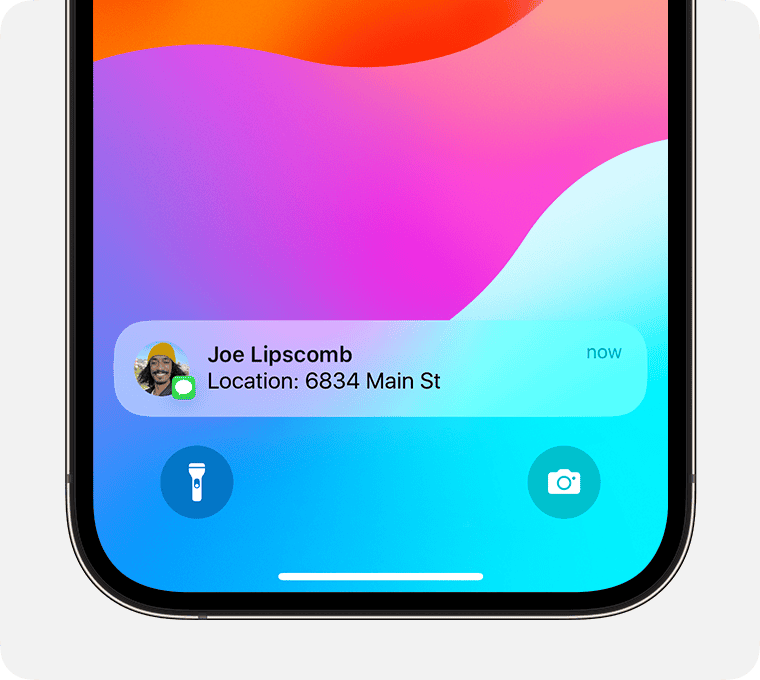
Key Features
StandBy Mode
When the iPhone is charging in landscape orientation, StandBy mode activates, displaying widgets, photos, clocks, and more. At night, it shifts to a red-tinted display to minimize light disturbance.
Contact Posters & Live Voicemail
- Contact Posters: Customize how your profile appears during calls with personalized images and text.
- Live Voicemail: View real-time transcriptions of voicemails as they are being recorded, allowing you to decide whether to answer the call.
NameDrop & Enhanced AirDrop
- NameDrop: Easily share contact information by bringing two iPhones close together.
- AirDrop Enhancements: If you move out of AirDrop range during a transfer, it can now continue over the internet.
Smarter Keyboard & Autocorrect
The keyboard now uses a transformer-based model for improved autocorrect and inline text predictions. Autocorrected words are underlined, and you can revert changes with a tap.
Siri Improvements
- Activate Siri by simply saying “Siri” instead of “Hey Siri.”
- Issue multiple commands without repeating the wake word.
Safari Enhancements
- Profiles: Create separate browsing profiles for work, personal use, etc.
- Private Browsing: Now requires Face ID to access, enhancing privacy.
- Listen to Page: Safari can read entire webpages aloud.
Health App Updates
- Log and track moods over time.
- Access standardized assessments for anxiety and depression.
- Receive medication reminders.
Notes & Reminders
- Link between notes for better organization.
- View and annotate PDFs directly within Notes.
- Reminders app now includes a grocery list feature that automatically groups items.
Photos App Enhancements
- Recognizes pets in the People album.
- One-tap crop feature when zooming into photos.
- Visual Lookup can identify symbols on car dashboards and laundry tags.
Security & Privacy
- Stolen Device Protection: Requires biometric authentication for sensitive actions when away from familiar locations.
- Link Tracking Protection: Automatically removes tracking parameters from links in Mail, Messages, and Safari.
EU-Specific Changes (iOS 17.4)
In compliance with the Digital Markets Act, users in the European Union can:
- Install apps from alternative marketplaces.
- Use web browsers with non-WebKit engines.
- Choose alternative payment methods within apps.
iOS 17 Version History
- iOS 17.0: Initial release on September 18, 2023
- iOS 17.1: Introduced internet-based AirDrop continuation and Apple Music enhancements
- iOS 17.2: Added the Journal app and improved camera features
- iOS 17.3: Implemented Stolen Device Protection
- iOS 17.4: Enabled EU-specific app marketplace changes
- iOS 17.5: Introduced Apple News+ puzzles and Bluetooth tracker alerts
- iOS 17.6: Focused on bug fixes and security updates
- iOS 17.7: Final version before the release of iOS 18 on September 16, 2024
End of Support
As of September 16, 2024, iOS 17 is considered obsolete, with all compatible devices eligible for the iOS 18 update.
iOS 17 Overview
iOS 17 brings significant enhancements to iPhone functionality and user experience. This update introduces innovative features and improves device compatibility across multiple iPhone models.
Key Features and Enhancements
iOS 17 introduces Contact Posters, allowing you to customize your caller ID with photos and text styles. Live Voicemail transcribes messages in real-time, helping you decide whether to answer calls. The new StandBy mode turns your iPhone into a smart display when charging.
Messages now support inline audio replies and an improved search function. FaceTime gets a boost with video voicemail, allowing you to leave video messages when calls go unanswered.
The update also brings NameDrop, enabling easy contact sharing by bringing two iPhones close together. A new Journal app helps you track daily activities and memories.
| Feature | Description |
|---|---|
| Contact Posters | Customizable caller ID |
| Live Voicemail | Real-time message transcription |
| StandBy Mode | Smart display when charging |
| Improved Messages | Audio replies and better search |
| FaceTime Video Voicemail | Leave video messages |
Compatibility with iPhone Models
iOS 17 is compatible with a wide range of iPhone models. You can install it on iPhone XS and later devices. This includes iPhone 15, 14, 13, 12, and 11 series, as well as the iPhone SE (2nd and 3rd generation).
The update offers full functionality on newer models like iPhone 15 and 14. Older compatible devices may have limited access to certain features due to hardware constraints.
To check if your iPhone is compatible, go to Settings > General > Software Update. If iOS 17 is available, you’ll see the option to download and install.
Remember to back up your data before updating. This ensures you don’t lose important information during the installation process.
Release Strategy
Apple’s iOS 17 release strategy balanced early access for developers with a smooth public rollout. The company carefully timed its beta releases and final public availability to ensure a polished user experience.
Public Availability Date
iOS 17 became available to the public on September 18, 2023. This date aligned with Apple’s typical fall release schedule for major iOS updates. Users could download the new operating system as a free software update.
To get iOS 17, you simply needed to:
- Open the Settings app
- Tap General
- Select Software Update
The update size varied based on your device model and previous iOS version. It’s recommended to back up your iPhone before updating.
Developer and Public Betas Schedule
Apple unveiled iOS 17 at WWDC on June 5, 2023. Registered developers gained immediate access to the first beta version. This early access allowed them to test and update their apps.
The public beta program followed shortly after:
| Beta Type | Start Date |
|---|---|
| Developer | June 5 |
| Public | July |
Several beta versions were released over the summer. Each update fixed bugs and refined features. The beta program helped Apple identify and resolve issues before the public release.
You could join the public beta by enrolling your device on Apple’s beta software portal. However, beta versions may contain bugs and are not recommended for primary devices.
User Experience Updates
iOS 17 brings significant enhancements to your iPhone’s interface and communication features. These updates aim to make your device more intuitive and personalized.
Home Screen and Widgets
The home screen gets a major revamp with iOS 17. You’ll find new interactive widgets that allow you to perform tasks without opening apps. For example, you can check off items on your to-do list or control smart home devices directly from the widget.
Customization options have expanded. You can now create custom widget stacks, combining different app widgets in one space. This lets you access more information at a glance.
A new feature called StandBy transforms your iPhone when it’s charging. When you turn your device sideways, it displays a full-screen experience with glanceable information. This makes your iPhone useful even when you’re not actively using it.
| Feature | Description |
|---|---|
| Interactive Widgets | Perform tasks without opening apps |
| Custom Widget Stacks | Combine multiple app widgets |
| StandBy Mode | Full-screen info display while charging |
Messages and Communication
iOS 17 upgrades your messaging experience. You can now create personalized Contact Posters, which appear when you call someone. These posters let you express your style with custom photos, Memoji, and text effects.
FaceTime gets new features to enhance video calls. You can leave video messages when someone doesn’t answer your call. This adds a personal touch to missed connections.
Messages now support inline replies, making it easier to respond to specific texts in group chats. You can also use new stickers and effects to add flair to your conversations.
SharePlay integration in Messages allows you to start shared experiences right from your chat. You can listen to music or watch videos together without switching apps.
Additional Capabilities
iOS 17 introduces enhanced health tracking and accessibility options. It also strengthens security measures and privacy controls for users.
Health and Accessibility
The Health app in iOS 17 expands its features to cover more aspects of wellbeing. You can now log your mood and emotions daily. This helps track mental health over time.
The app also adds tools for managing medications. Set reminders and track doses easily. For vision health, it monitors screen time and suggests breaks.
Accessibility gets a boost with Assistive Access. This simplifies the interface for users with cognitive disabilities. You’ll find customized app experiences and larger text options.
Voice Control improves too. It now understands more complex commands. This makes hands-free device control easier than ever.
Security and Privacy Enhancements
iOS 17 strengthens your iPhone’s defenses. Two-factor authentication becomes smoother with security key support. This adds an extra layer of protection to your Apple ID.
Privacy gets a upgrade in Safari. The new Profiles feature separates your browsing data. Keep work and personal activities distinct easily.
Find My network expands its reach. It now works even when your device is offline. This improves your chances of locating a lost iPhone.
Communication privacy improves too. iMessage gets new encryption features. These protect your chats from potential eavesdropping.
| Feature | Benefit |
|---|---|
| Health Tracking | Monitor mood, medications, vision health |
| Assistive Access | Simplified interface for cognitive disabilities |
| Safari Profiles | Separate work and personal browsing |
| Offline Find My | Locate device even when it’s not connected |
Frequently Asked Questions
iOS 17 brings several new features and improvements to compatible iPhones. Users have many questions about its release, availability, and compatibility.
When will iOS 17 be officially released?
Apple released iOS 17 on September 18, 2024. This date follows the typical pattern of iOS releases shortly after the announcement of new iPhone models.
What are the new features included in iOS 17?
iOS 17 introduces significant updates to Phone, Messages, and FaceTime. It also adds StandBy mode for glanceable information and enhances AirDrop with NameDrop for easier contact sharing.
Can I download iOS 17 immediately upon release?
You can download iOS 17 as soon as it’s available. Go to Settings > General > Software Update on your iPhone to check for and install the update.
What iPhones are compatible with iOS 17?
Apple hasn’t officially announced the full list of compatible devices. Based on past trends, it’s likely that iPhones released in the last 5-6 years will support iOS 17.
What time will iOS 17 be available for download?
Apple typically releases major iOS updates around 10 AM Pacific Time (1 PM Eastern Time). This timing may vary, so keep checking your device throughout the day.
Are there any pricing details available for iOS 17 updates?
iOS 17 will be a free update for all compatible iPhones. Apple has consistently offered major iOS updates at no cost to users.
| Feature | iOS 16 | iOS 17 |
|---|---|---|
| StandBy Mode | Not available | Available |
| NameDrop | Not available | Available |
| FaceTime Enhancements | Basic | Advanced |
| Messages Updates | Standard | Expanded |
| Compatibility | Older devices | Newer devices |







