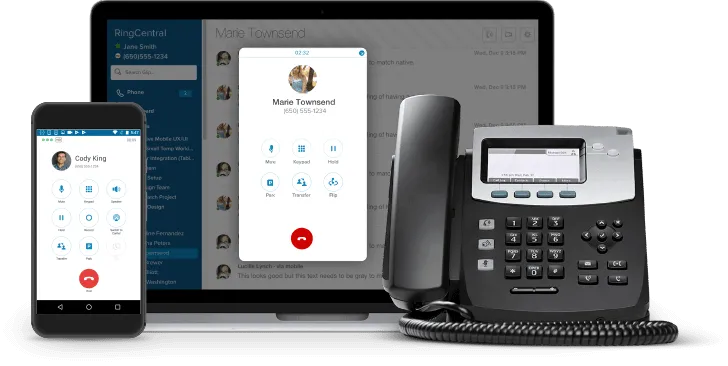Choosing the best VoIP system depends on your business size, remote/hybrid needs, budget, and the kind of features you expect—like call analytics, integrations, video conferencing, or AI-powered routing. Below are the top business VoIP phone systems in 2025, broken down by their strengths.
Top VoIP Systems for Business
| VoIP Provider | Best For | Key Features | Starting Price (Monthly) |
|---|---|---|---|
| RingCentral MVP | All-in-one business communications | Team messaging, video conferencing, advanced call routing, CRM integrations | $20/user |
| Nextiva | Customer service & call centers | Voicemail-to-email, unlimited calling, analytics, built-in CRM tools | $18.95/user |
| Zoom Phone | Video-first companies | Seamless Zoom Meetings integration, global coverage, call queues | $10/user |
| Vonage Business | Customization & APIs | Developer-friendly, Salesforce integration, mobile/desktop apps | $19.99/user |
| 8×8 X Series | International businesses | Free unlimited international calling to 48+ countries, AI call insights | $24/user |
| Ooma Office | Small businesses & startups | Easy setup, virtual receptionist, mobile support | $19.95/user |
| Grasshopper | Solopreneurs | Virtual business number, call forwarding, voicemail transcription | $14/user |
| Dialpad Ai Voice | AI features & analytics | Real-time call transcription, AI coaching, integrations with Google/Microsoft | $15/user |
1. RingCentral MVP

Why it stands out: It’s one of the most complete UCaaS (Unified Communications as a Service) platforms. Includes team messaging, task management, VoIP, and video.
Pros:
- Reliable call quality
- 99.999% uptime
- Intuitive mobile & desktop apps
- Strong analytics and reporting
Cons:
- More expensive at higher tiers
- Steeper learning curve for smaller teams
2. Nextiva

Why it stands out: Great for businesses that want VoIP and customer service tools bundled together.
Pros:
- Built-in CRM functionality
- Excellent customer support
- Scales well from 1 to 1000+ users
Cons:
- Less polished mobile app
- Interface feels dated compared to competitors
3. Zoom Phone

Why it stands out: Perfect for companies already embedded in the Zoom ecosystem. Simple, effective, and affordable.
Pros:
- Easy to add voice to Zoom Meetings
- Global dial plans
- High-quality HD audio
Cons:
- Limited without full Zoom suite
- Fewer third-party integrations than RingCentral
4. Vonage Business Communications
Why it stands out: Developer-first platform with tons of flexibility.
Pros:
- Robust API access
- Smart routing options
- Works with Salesforce, Microsoft Teams, and G Suite
Cons:
- Add-ons can drive up cost
- Support response time can vary
5. 8×8 X Series
Why it stands out: A strong option for international calling and multinational teams.
Pros:
- Unlimited international calling
- AI-driven call insights
- Secure voice and video communication
Cons:
- Admin panel isn’t very user-friendly
- Pricey if you don’t need global calling
6. Ooma Office
Why it stands out: Budget-friendly VoIP with features tailored for SMBs and startups.
Pros:
- Plug-and-play setup
- Free number porting
- Auto-attendant included
Cons:
- Limited scalability
- Basic reporting
7. Grasshopper
Why it stands out: Best for freelancers or solo business owners who need a business number without heavy infrastructure.
Pros:
- Use your personal phone with a business number
- Easy to manage
- Voicemail transcriptions included
Cons:
- No video or messaging tools
- Not for growing teams
8. Dialpad Ai Voice
Why it stands out: Modern VoIP system with impressive real-time AI features.
Pros:
- Live transcription of calls
- Built-in coaching tools
- Google Workspace & Microsoft 365 integration
Cons:
- May be overkill for basic needs
- Some AI features require higher tiers
Bonus Tips for Choosing a VoIP Provider:
- Prioritize reliability: Look for providers with high uptime guarantees and good customer support.
- Check integrations: Make sure it works with your CRM, help desk, or productivity tools.
- Consider scalability: Ensure it’s easy to add users or switch plans as your business grows.
- Global access: If your team or clients are international, focus on providers like 8×8 or Zoom.
Would you like a comparison chart of features like video conferencing, auto attendants, and international calling?
Details On The Best VoIP Phone Systems For Business
Phone systems have changed a lot over the years. Business phone systems no longer need special equipment or phone lines. Now, companies can use the internet for calls through VoIP (Voice over Internet Protocol) systems.
Finding the best VoIP phone system can save your business money while adding helpful features like video calls, text messages, and team chat. These systems work on computers and smartphones, making it easy for employees to stay connected whether they’re in the office or working remotely. Popular options include RingCentral, Nextiva, and 8×8, each offering different features to fit various business needs.
RingCentral Phone
RingCentral stands out as a top choice for business VoIP phone systems in 2024. Over 400,000 brands trust this service for their communication needs, making it a market leader.
If you want to avoid expensive traditional phone systems, RingCentral RingEX offers an excellent alternative. This cloud-based solution saves you from installing costly on-premises equipment.
The service gives each user their own dedicated phone number at no extra cost. This single number works for calls, texts, faxes, team messages, and video meetings – keeping everything simple.
RingCentral works with many different VoIP phones and devices. You can choose from desktop phones, cordless options, receptionist models, conference phones, and headsets.
They’ve tested phones from trusted brands like Poly (formerly Polycom) and Yealink. This compatibility testing means you can pick hardware that fits your needs while working perfectly with their service.
Not sure which phone to choose? RingCentral provides a helpful side-by-side comparison tool for all compatible devices. This makes it easy to find phones that match your specific requirements.
Their business VoIP systems come with several useful features. The exact offerings depend on which plan you select.
When looking at business VoIP options, RingCentral provides clear pricing and feature information. This transparency helps you pick the right plan for your company size and needs.
Many users appreciate how RingCentral combines multiple communication tools into one system. This integration helps teams stay connected whether they’re in the office or working remotely.
Setup is straightforward, with options to use physical desk phones or software apps on computers and mobile devices. This flexibility lets employees communicate from anywhere with internet access.
Nextiva
Nextiva stands as a leading VoIP phone system for businesses of all sizes. It has earned strong ratings from industry experts and thousands of verified reviews.
The company offers a complete communication solution that goes beyond just phone calls. Their platform includes text messaging, team chat, and conference calling features all in one place.
With plans starting at $18.95 per month, Nextiva provides unlimited nationwide calling for businesses. This makes it a cost-effective choice for companies that need reliable phone service.
Over 100,000 brands and more than one million people currently use Nextiva. This large user base speaks to the system’s reliability and performance in real-world settings.
For small businesses specifically, Nextiva offers tailored VoIP solutions that balance features and affordability. Their small business plans include the core features most companies need without unnecessary extras.
The system works with various VoIP desk phones from manufacturers like Poly, Panasonic, and Cisco. These phones deliver HD voice quality for clear conversations.
Nextiva pairs their technology with what they call “Amazing Service.” This customer support approach helps businesses get set up quickly and solve any issues that arise.
For 2025, Nextiva continues to offer some of the best VoIP office phones on the market. Their hardware options suit different business needs and budgets.
The platform scales well as businesses grow. Users can add lines and features without major disruptions to their phone service.
Setup is straightforward for most users. The system works with existing internet connections, making the switch from traditional phone lines simple.
Nextiva includes helpful business features like auto-attendants, call routing, and voicemail-to-email. These tools help companies manage calls more efficiently.
Security remains a priority with Nextiva’s VoIP service. They use encryption and other measures to keep business conversations private.
With its combination of reliable service, reasonable pricing, and helpful features, Nextiva earns its place among the top VoIP providers for businesses in 2025.
8×8 Work
8×8 Work stands out as a top choice for businesses looking for a reliable VoIP phone system. This platform brings together business communications and customer interaction data in one place, making it easier to manage all aspects of communication.
The service offers exceptional call and video quality that businesses can rely on. Users particularly appreciate the easy-to-navigate interface that helps teams quickly adapt to the system without lengthy training periods.
Many businesses choose 8×8 for its reliability. According to user experiences, the softphone apps for macOS, Windows, and iOS generally work well, ensuring teams stay connected regardless of their device preference.
The 8×8 Platform for CX helps companies connect their teams and customers more effectively. It also provides sharper insights into communication patterns that can help improve customer service and team efficiency.
One major advantage of 8×8 is its flexibility. The company offers mix-and-match plans that allow businesses to customize their communication solutions based on specific needs. This prevents companies from paying for features they don’t use.
For businesses with international contacts, 8×8 provides unlimited international calling with certain plans. This feature can significantly reduce costs for companies that regularly communicate with global partners or customers.
The comprehensive suite includes integrated VoIP, video conferencing, and messaging tools. This all-in-one approach eliminates the need for multiple communication platforms, streamlining workflow and reducing technology management headaches.
Businesses can explore various plans, packages, and pricing options on the 8×8 website. The ability to build a custom CX solution means companies only pay for what they need, making it a cost-effective option for businesses of all sizes.
The global support offered by 8×8 ensures help is available when needed, regardless of time zone or location. This level of support provides peace of mind for businesses that depend on their communication systems.
Vonage Business Communications
Vonage Business Communications offers a complete phone system for companies of all sizes. This VoIP service starts at just $13.99 monthly per user, making it budget-friendly for small businesses.
The platform includes all the essential features needed for modern business communication. Users get access to reliable voice calling, video meetings, and messaging tools in one place.
Companies can choose from various hardware options to fit their needs. Vonage works with Polycom, Panasonic, and Yealink business phones that are tested and certified for their service.
Setup is straightforward, requiring minimal technical knowledge. Businesses can keep their existing phone numbers when switching to Vonage, making the transition smooth.
The system scales easily as businesses grow. Adding new lines or features takes just a few clicks in the management portal.
Mobile functionality is a standout feature. Employees can make and receive calls using the Vonage app on their smartphones, staying connected from anywhere.
Security is built into the system with encrypted calls. This protects sensitive business conversations from potential eavesdropping.
Call quality remains high even with multiple simultaneous calls. The service maintains clarity and prevents dropped calls in most network conditions.
Customer support is available when issues arise. Vonage provides multiple support channels to help businesses resolve problems quickly.
The Vonage Business Communications platform includes video conferencing tools. These features eliminate the need for separate video meeting subscriptions.
Integration with common business tools adds value. The system works with many CRM platforms and productivity apps to streamline workflows.
Monthly reports help track usage and costs. These insights allow businesses to adjust their plans based on actual needs.
Dialpad
Dialpad offers a modern VoIP phone system that combines calling, video meetings, and messaging in one platform. The system is built with AI technology to make business communications simpler and more effective.
Small business owners appreciate Dialpad’s all-in-one app that lets them make phone calls, hold video meetings, and send text messages without switching between programs. This saves time and reduces confusion during busy workdays.
The service runs entirely in the cloud, meaning companies don’t need to buy expensive hardware. Users can access their phone system from computers, smartphones, or desk phones, making it flexible for different work styles.
Dialpad stands out with its AI features. The system can record calls, create automatic notes, and even analyze conversations to help businesses improve their customer service. These smart tools work quietly in the background while calls happen.
For businesses looking for reliability, Dialpad offers a dependable cloud VoIP service with strong uptime. This means fewer dropped calls and better quality connections compared to traditional phone lines.
The platform includes useful business features like call routing, auto-attendants, and team messaging. These tools help companies manage incoming calls efficiently and keep team communications organized in one place.
Unlike some competitors that focus on larger enterprises, Dialpad has options specifically designed for small businesses. The pricing is straightforward, and the interface doesn’t overwhelm users with unnecessary options.
According to online reviews, Dialpad ranks highly among users. G2, a business software review site, has rated it as the #1 VoIP system based on customer feedback and satisfaction scores.
Setting up Dialpad requires minimal technical knowledge. Most businesses can get started quickly without hiring IT specialists, making it accessible for companies without large tech departments.
The system grows easily as businesses expand. Companies can add new users, phone numbers, or features without complex infrastructure changes or major disruptions to their communications.
Zoom Phone
Zoom Phone is a cloud-based VoIP phone system that extends the popular video conferencing platform into a complete business phone solution. It offers a clean interface that’s easy to navigate, making it perfect for teams of all sizes.
Users can make unlimited domestic calls, send SMS messages, and access helpful features like voicemail transcription and call recording. The system also works with many SIP devices, desktop computers, and mobile phones, giving teams flexibility in how they communicate.
For small businesses looking to set up a professional phone system, Zoom Phone provides reliable service without requiring complex equipment. The platform uses Transport Layer Security (TLS) to keep calls secure, which is important for protecting business conversations.
Many companies have had positive experiences after switching to Zoom Phone. On Reddit, one user shared that they moved from Mitel to Zoom earlier this year and found it to be “a fantastic experience and reliable.”
The pricing structure is straightforward, with plans designed to fit different organization sizes. Businesses can create a streamlined communication system that works with their existing Zoom setup.
One of Zoom Phone’s biggest strengths is its low learning curve, making it an excellent choice for companies new to VoIP systems. Team members who already use Zoom for meetings will find the phone interface familiar and easy to use.
Integration with other apps is another key benefit. Teams can connect their phone system with the tools they already use, creating a more efficient workflow without switching between multiple platforms.
For businesses already using Zoom for video meetings, adding Zoom Phone can simplify their tech stack. This unified approach to communication helps teams stay connected through both video and voice using one platform.
Aircall
Aircall stands out as a top choice for businesses seeking a VoIP phone system. This cloud-based solution offers a wide range of helpful features for sales and customer support teams.
Setting up Aircall is quite easy. Their system is designed to work right away with minimal technical know-how required. The detailed Onboarding Portal provides step-by-step guidance to get you started quickly.
One of Aircall’s biggest strengths is its integration capabilities. The platform connects with over 100 different business tools and software. These integrations help sales and support agents perform better in their daily tasks.
The platform includes several advanced features that improve call management. Users can benefit from queue call back options, smart routing, and detailed call analytics. Managers appreciate the call monitoring features that help train new team members.
Small businesses find Aircall particularly helpful. The system scales easily as companies grow, without requiring expensive hardware upgrades or complicated installations.
For teams unsure about committing, Aircall offers a free trial period. This allows businesses to test the system before making a final decision.
The user interface is clean and simple to navigate. Even team members who aren’t tech-savvy can quickly learn how to use the essential functions.
Phone quality remains consistent across devices. Whether using the desktop app, mobile app, or web browser version, calls maintain good clarity and reliability.
Customer support from Aircall responds quickly to questions and issues. This proves valuable for businesses that rely heavily on their phone systems and need prompt assistance when problems arise.
Pricing is structured based on features and number of users. This makes it easy for businesses to select a plan that matches their needs and budget.
Intermedia Unite
Intermedia Unite stands out as a complete unified communications software that helps businesses improve their phone systems. It brings together voice, video, and messaging in one package.
The system offers strong call routing features that make it easy to manage incoming calls. Users can set up rules for how calls get handled based on time of day or other factors.
PCMag has recognized Intermedia Unite for its excellence, naming it among the best VoIP systems for ease of use. This recognition shows how user-friendly the platform is for businesses of all sizes.
The platform includes video conferencing tools that help teams work together better. These tools let workers join meetings from anywhere, making remote work simpler.
Pricing for Intermedia Unite comes in different plans with various features. Companies can pick the option that fits their needs and budget best.
Phone options are plentiful with Intermedia’s UC phone systems. Businesses can choose from desk phones, conference phones, or mobile apps depending on their work style.
The service earned praise in reviews for its full set of features and fair price. Many users find it works well for small to mid-sized businesses looking to upgrade their communications.
Customer support gets good marks from users. The company offers help when setting up the system and solving any problems that come up later.
Security features help protect business calls and data. This matters more and more as companies share sensitive information through their phone systems.
Integration with other business tools makes Intermedia Unite more useful. It works with common programs so employees don’t need to switch between apps constantly.
OpenPhone
OpenPhone stands out as a top VoIP phone system for businesses of all sizes. It offers a user-friendly interface that makes setting up and managing your business phone system quick and easy.
Starting at just $15 per user per month, OpenPhone provides an affordable solution for small businesses. This pricing makes it accessible even for startups and solo entrepreneurs.
The service includes unlimited calls to the US and Canada. Users also get helpful features like caller ID, call routing, call forwarding, and call transfers all built into the system.
Many users praise OpenPhone for its simplicity. One Reddit reviewer mentioned that OpenPhone is “truly in a league of their own” after several months of use.
The app experience feels familiar and comfortable. Some have compared using OpenPhone to using iMessage, making the learning curve almost non-existent for many users.
OpenPhone excels at integrations with other business tools. This connectivity helps businesses streamline their communications and improve workflow efficiency.
Team collaboration features make OpenPhone suitable for growing companies. Multiple team members can use the same number, ensuring calls are always answered.
The service allows for easy separation between personal and business calls. This separation helps professionals maintain work-life balance while still staying accessible to clients.
Setup takes just minutes rather than hours or days. This quick implementation means less downtime when switching from traditional phone systems.
OpenPhone is considered the #1 VoIP phone system for businesses by many users. Its combination of essential features and reasonable pricing earns it this reputation.
Reviews consistently highlight OpenPhone’s reliability. The system maintains good call quality even with varying internet connections.
For those interested in seeing the system in action, video reviews are available that demonstrate the interface and features. These reviews often compare OpenPhone favorably to competitors like Google Voice, Grasshopper, and RingCentral.
Microsoft Teams Phone
Microsoft Teams Phone is a Voice over IP (VoIP) solution that adds calling features to the Microsoft Teams platform. It lets businesses make and receive calls directly through Teams.
Teams Phone works with both computer softphones and physical desk phones. Companies can choose what fits their needs best.
You can use Teams-certified desk phones that come with special screens and controls made for Teams calling. These phones help make calls easier and more natural.
Microsoft has partnered with several VoIP manufacturers to offer a range of certified phone options. This gives businesses choices for their office setup.
Teams Phone gives each employee their own phone number. Users can make calls from their computer, mobile device, or desk phone using the same number.
The system includes common business phone features. Users can transfer calls, put them on hold, and set up voicemail.
Teams Phone also supports video calling and teleconferencing. This makes it more than just a replacement for traditional phone systems.
Real users report positive experiences with Teams Phone. On Reddit, one business owner shared that Teams Phone “works fantastic” and they “have had no issues.”
The biggest advantage of Teams Phone is integration with other Microsoft tools. If a company already uses Teams for chat and meetings, adding calling makes sense.
Setup is straightforward for most businesses. Companies can buy phone numbers directly from Microsoft or bring existing numbers.
Teams Phone fits businesses of all sizes. Small companies appreciate the simple setup, while larger organizations value the enterprise features.
Monthly pricing is per-user. The exact cost depends on which calling plan a company chooses.
For businesses already using Microsoft 365, Teams Phone can be a natural addition to their communication tools.
Key Features of VoIP Phone Systems
VoIP phone systems offer many features that make them better than traditional phone systems. These features improve call quality and give businesses advanced communication tools.
Call Quality and Reliability
Modern VoIP systems deliver crystal clear audio quality through HD Voice technology. This means fewer misunderstandings and a more professional impression on clients.
Voice quality depends on your internet connection. For best results, businesses should ensure they have:
- Sufficient bandwidth (at least 100 kbps per line)
- Low latency (under 150ms)
- Minimal packet loss (less than 1%)
Many providers offer quality of service (QoS) settings that prioritize voice traffic over other data. This helps maintain call clarity even when your network is busy.
VoIP systems also include redundancy features like automatic failover to mobile devices if your internet goes down. This keeps you connected during emergencies.
Advanced Communication Features
VoIP goes beyond basic calling with tools that boost productivity. Most systems include call management features such as:
- Call forwarding to any device
- Caller ID with name display
- Three-way calling for quick group discussions
- Call transfer to the right department
The best VoIP systems also support video conferencing and text chat in the same platform. This creates a complete communication hub for your team.
Many VoIP providers now offer AI-powered features like:
- Automatic call transcription
- Voice analytics
- Smart call routing based on caller history
CRM integration is another key benefit. When a customer calls, their information appears instantly, helping staff provide personalized service.
Implementing VoIP Phone Systems
Setting up a VoIP phone system requires careful planning of your network infrastructure and integration with your current business tools. Success depends on having the right bandwidth and making sure your new phone system works with what you already use.
Network Requirements
Before installing a VoIP system, you need to check if your internet connection can handle voice calls. Business VoIP services need stable, high-speed internet connections to work well.
Most providers recommend these minimum requirements:
- Bandwidth: 100 kbps per line for calls
- Speed: At least 15-20 Mbps for download and upload
- Ping/Latency: Under 150ms (under 100ms is best)
- Jitter: Less than 20ms
- Packet Loss: Under 1%
Consider using a separate network for voice traffic. This helps prevent call quality issues when your internet is busy with other tasks.
Quality of Service (QoS) settings on your router can give priority to voice data. This ensures clear calls even when someone is downloading large files.
Integration with Existing Systems
Modern VoIP phone systems can connect with many business tools you already use. This saves time and makes work easier.
Common integrations include:
- CRM platforms: Salesforce, HubSpot, Zoho
- Email clients: Outlook, Gmail
- Productivity tools: Microsoft 365, Google Workspace
- Team messaging: Slack, Microsoft Teams
When choosing a provider, check their integration options. Top VoIP services like RingCentral, Dialpad, and 8×8 offer many ready-made connections.
API access lets tech-savvy businesses create custom connections between their VoIP system and other software. This is helpful for businesses with special needs not covered by standard integrations.
Frequently Asked Questions
VoIP phone systems offer many benefits but come with important considerations for businesses of all sizes. Below are answers to common questions that can help you make informed decisions about your communication needs.
What factors should be considered when choosing a VoIP phone system for a small business?
Small businesses should first assess their call volume and number of users needed. A good system should scale as your business grows.
Internet speed is critical for VoIP quality. Most providers recommend at least 100 Kbps per line for clear calls without drops or echoes.
Contract terms vary widely among providers. Some top services like Nextiva offer flexible options without long-term commitments, while others may require annual contracts.
Feature requirements are another key factor. Consider if you need auto-attendants, call routing, voicemail-to-email, or mobile apps for remote work.
Which VoIP phone systems are recommended for home use by industry experts?
RingCentral Phone offers excellent home office solutions with robust features like video conferencing and messaging in one platform.
8×8 Work provides reliable service for home-based businesses with competitive pricing and strong international calling options.
Vonage Business Communications works well for home users who need simplicity without sacrificing professional features like virtual receptionists.
Compatibility with existing equipment matters too. Many services let you use your current phones with adapters, saving money on new hardware.
How do multi-line phone systems benefit small businesses and what are the top choices?
Multi-line systems allow businesses to handle several calls simultaneously, preventing missed opportunities and improving customer service.
Dialpad stands out for its AI-powered features that transcribe calls and provide insights, making it ideal for sales teams managing multiple conversations.
Nextiva’s multi-line capabilities include advanced call routing that ensures calls reach the right person quickly, even across different departments.
RingCentral offers excellent multi-line management with options to easily add lines as your business grows without significant infrastructure changes.
What are the cost benefits of using a VoIP phone service compared to traditional telephony?
VoIP services can save businesses up to 90% on monthly phone bills compared to traditional landlines. This dramatic reduction comes from eliminating separate voice and data networks.
Installation costs are minimal with VoIP. Traditional systems often require expensive wiring and hardware, while VoIP typically works with existing internet connections.
Long-distance and international calling rates are significantly lower with VoIP providers. Many plans include unlimited domestic calling and reduced international rates.
Maintenance expenses decrease since most VoIP services handle updates and repairs remotely, unlike traditional PBX systems requiring on-site service calls.
Can you provide a comparison of the top 10 VoIP providers for business telecommunications?
RingCentral Phone leads with comprehensive unified communications features and excellent reliability, though pricing sits at the higher end for small businesses.
Nextiva excels in customer service with 24/7 support and intuitive management tools, making it ideal for businesses without dedicated IT staff.
8×8 Work offers strong international calling features and global presence, perfect for companies with international clients or offices.
Vonage Business Communications provides flexible plans that grow with your business and integrates well with CRM platforms.
Dialpad stands out with its AI capabilities and simple deployment, though advanced features may require higher-tier plans.
Small business users on Reddit note that while RingCentral, Nextiva, and 8×8 offer excellent features, they may be complex and expensive for very small operations.
What are the potential drawbacks of implementing a VoIP phone system in a business environment?
Internet dependency means call quality depends entirely on your connection. If your internet goes down, so does your phone system unless you have backup options.
Power outages affect VoIP phones unlike traditional landlines. Many businesses implement backup power systems or call forwarding to mobile devices.
Call quality can suffer during peak internet usage times. Businesses should consider dedicated bandwidth or QoS (Quality of Service) settings on their routers.
Security concerns exist with any internet-based service. Choose providers that offer encryption and regular security updates to protect call data.
Technical expertise may be required for initial setup and troubleshooting. While many systems are user-friendly, some configuration might need IT support.