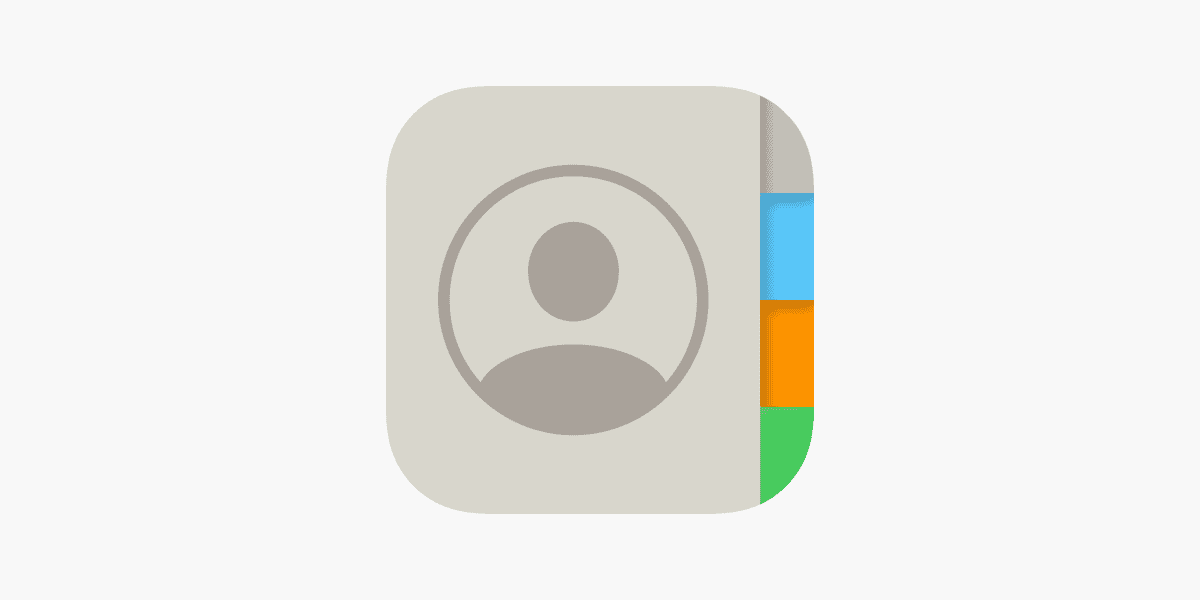Modern contact apps have evolved far beyond simply storing names and phone numbers. In today’s hyper-connected world, they function as sophisticated relationship management tools, offering a range of advanced features that streamline communication, enhance organization, and foster stronger personal and professional connections.
One of the most transformative upgrades in contact apps is cross-platform synchronization. Users now expect seamless integration across smartphones, tablets, desktops, and even wearable devices. Popular services like Google Contacts, iCloud, and Microsoft Outlook automatically sync contact information across all linked devices, ensuring that users always have up-to-date details at their fingertips, regardless of the platform they’re using.
Integration with essential productivity tools has become a core feature. Modern contact apps now work hand-in-hand with email clients, messaging platforms, CRM systems, and calendar apps. This interconnected approach allows for features like automated meeting scheduling, one-click calls or emails, and event reminders—all directly from within the contact app. For professionals, this means fewer missed appointments and smoother client communications.
Intelligent features have also reshaped how we manage relationships. AI-powered contact grouping can automatically categorize contacts based on relationship type—friends, family, coworkers, or clients—making it easier to send targeted messages. Some apps even suggest updates to contact details by scanning recent emails or social media profiles.
Customizability is another game-changer. Many contact apps now allow users to add custom fields, apply color-coded tags, or even attach notes and important dates like anniversaries or contract deadlines. Tools like Cloze and Contacts+ go a step further by offering relationship tracking, which highlights when you last communicated with someone and suggests when it’s time to follow up.
Privacy and security have also become front and center. With rising concerns over data breaches, many contact management apps now offer end-to-end encryption, two-factor authentication, and granular permission settings to keep sensitive contact data secure.
For those managing large networks—such as sales teams or event planners—features like bulk messaging, delayed message sending, and mass email integration turn contact apps into mini-CRM systems, making outreach more efficient and personalized.
In essence, modern contact apps have become the command centers of our digital communications. By integrating powerful features like intelligent grouping, seamless cross-platform syncing, and robust security, they help users stay organized, connected, and in control of their personal and professional networks like never before.
Key Takeaways
- Modern contact apps sync automatically across devices and platforms
- Smart features like automated reminders and custom tags enhance contact organization
- Advanced messaging capabilities streamline communication with individual and group contacts
Core Functionality
Contact management apps need essential features to help users store, organize, and access their contacts efficiently across devices and platforms.
Contact Management
Contact management apps store basic contact details like names, phone numbers, and email addresses. Users can add custom fields for birthdays, addresses, and social media profiles.
The apps let users organize contacts into groups and categories. Tags and labels help sort contacts by relationship type, project, or department.
Search and filtering options make finding specific contacts quick. Users can search by any field or filter contacts based on custom criteria.
Contact cleanup tools identify and merge duplicate entries. Automated updates ensure contact information stays current across connected devices.
Integration With Platforms and Services
Modern contact apps sync seamlessly with email clients like Gmail and Outlook. This integration automatically updates contact details when they change in connected accounts.
The apps work across iOS, Android, macOS, and Windows devices. Cloud syncing through iCloud, Google Contacts, or Microsoft ensures contacts stay current everywhere.
Built-in backup features protect contact data from loss. Regular automated backups store contacts safely in the cloud.
Many apps connect with CRM systems and marketing tools. This helps businesses maintain consistent customer data across their tech stack.
Social media integration pulls in profile photos and additional contact details automatically. Calendar integration enables scheduling directly from contact cards.
Frequently Asked Questions
Contact management apps offer essential features to organize, secure, and synchronize personal and professional connections across devices and platforms.
How can I merge duplicate contacts in a Contacts app?
Most contact apps detect duplicate entries automatically. Users can select multiple contacts and tap the merge option to combine them.
The merged contact will contain all unique information from the original entries. Any conflicting data requires manual selection of the preferred version.
What is the process for importing or exporting contacts using a Contacts app?
Users can import contacts through CSV files or by syncing with email accounts like Gmail and Outlook.
The export process creates a backup file containing all contact information. This file can be saved locally or to cloud storage.
How do I manage contact groups in a contacts application?
Users can create custom groups for organizing contacts by categories like family, work, or social circles.
Adding contacts to groups enables bulk messaging and simplified sharing options. Groups sync across connected devices and platforms.
What are the privacy settings available in a contacts application?
Contact apps allow users to set visibility levels for contact details. Private contacts remain hidden from synced accounts and shared directories.
App protection policies control which apps can access contact information. Users can enable two-factor authentication for additional security.
Can I integrate social media information with my phone’s Contacts app?
Modern contact apps connect with social networks to add profile pictures and additional contact details automatically.
Users control which social media accounts link to their contacts. The integration updates contact information when connected profiles change.
What are the backup and restore options for contacts within a Contacts app?
Contact apps offer automatic cloud backup through services like iCloud and Google Drive. Local backups store contact data directly on the device.
The restore function recovers contacts from any saved backup point. Real-time sync ensures all connected devices maintain current contact information.