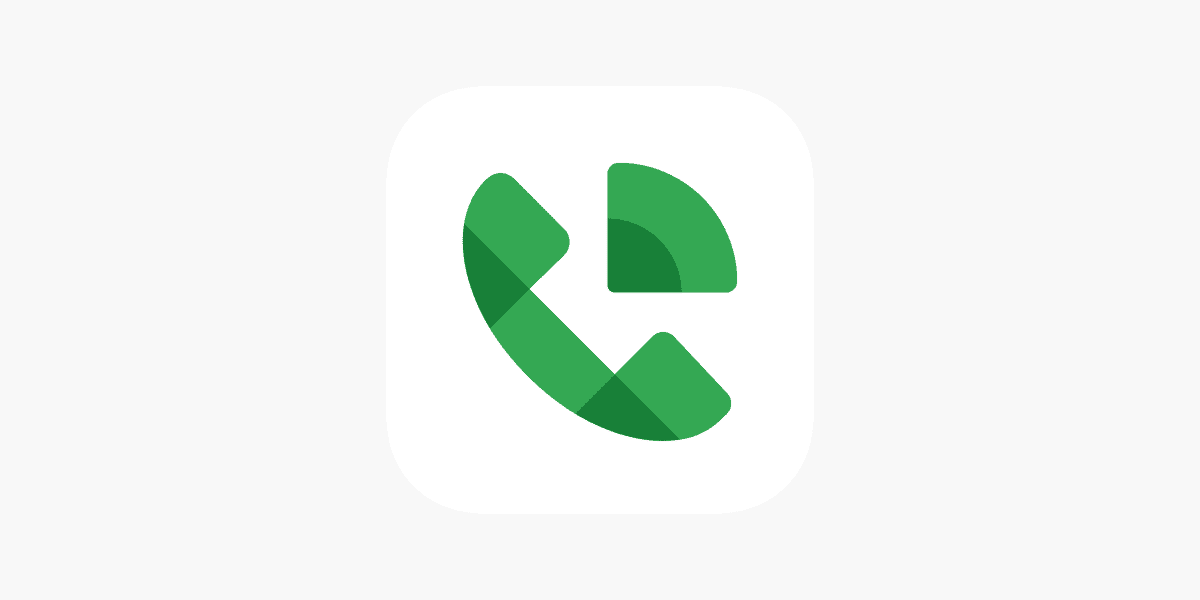Google Voice is a versatile tool that can enhance your communication experience. With these essential tips, you’ll be up and running in no time, making calls, sending texts, and managing your voicemails like a pro. Don’t be afraid to experiment and discover all the ways Google Voice can simplify your life.
Google Voice: Essential Tips for a Quick Start
Google Voice gives you a powerful phone number that you can use across all your devices. It’s packed with features, but can be a bit overwhelming at first. Here are some essential tips to get you started quickly:
1. Choose the Perfect Number
When you sign up for Google Voice, you get to pick your own number. You can search by area code or city to find one that suits you. This is great for getting a local number or one that’s easy to remember.
2. Link Your Existing Phones
Don’t ditch your current phone number! Google Voice lets you link your mobile and landline numbers. This means incoming calls to your Google Voice number can ring on all your phones at once, so you’ll never miss a call.
3. Customize Your Greetings
Make a great first impression with personalized voicemail greetings. You can record different greetings for specific contacts or groups. This is perfect for separating your work life from your personal life, or giving special instructions to certain callers.
4. Screen Your Calls
Say goodbye to unwanted calls! Google Voice lets you screen calls before you answer. When someone calls, you can listen to them introduce themselves before deciding to answer, send them to voicemail, or block the call altogether.
5. Transcribe Your Voicemails
No time to listen to voicemails? Google Voice transcribes them for you, so you can read them like emails. This is super handy when you’re in a meeting or a noisy environment. Plus, it’s great for searching through your voicemails later.
6. Text Like a Pro
Google Voice isn’t just for calls. You can send and receive text messages from any device with Google Voice, even your computer. Plus, you can access your entire texting history across all your devices, so you’ll never lose track of a conversation.
7. Make International Calls on the Cheap
Calling overseas can be expensive, but Google Voice offers very competitive rates for international calls. You can even make free calls to some countries.
8. Port Your Number (If You Want)
Already have a number you love? You can port your existing mobile or landline number to Google Voice for a one-time fee. This lets you keep your familiar number while enjoying all the features of Google Voice.
9. Explore the Settings
Google Voice is packed with customization options. Take some time to explore the settings and tailor the features to your liking. You can set up call forwarding, do-not-disturb, and much more.
What Google Voice Offers
Google Voice provides a virtual phone number that links to your existing devices. Users can make calls, send texts, and manage voicemail through this service. The app works on smartphones and computers, offering flexibility for personal or business use.
Google Voice integrates with other Google services like Gmail and Contacts. It allows call forwarding to multiple phones and customizable voicemail greetings. The service transcribes voicemails to text, making them easy to read.
International calling is available at competitive rates. Google Voice offers useful features like call screening, do not disturb settings, and spam filtering. The service is free for personal use within the US and Canada.
Common Questions About Google Voice
Setting Up a Google Voice Number
To get a Google Voice number, visit the Google Voice website. Sign in with your Google account. Choose a number from the available options. Verify your existing phone number. Follow the prompts to complete the setup process.
Installing Google Voice on Android
Download the Google Voice app from the Play Store. Open the app and sign in with your Google account. Grant necessary permissions. Set up your preferences for calls, texts, and voicemail. You can now use Google Voice on your Android device.
Using Google Voice for Free
Google Voice offers free calls and texts within the US and Canada. Use Wi-Fi or mobile data to avoid carrier charges. International calls may have fees. Check the Google Voice pricing page for current rates on international calls.
Configuring Google Voice Settings
Access Google Voice settings through the app or website. Customize your voicemail greeting. Set up call forwarding rules. Choose notification preferences. Link your existing phone numbers. Adjust spam filtering options to tailor your Google Voice experience.
Protecting Privacy with Google Voice
Google Voice can hide your real phone number. Use your Google Voice number for outgoing calls and texts. Enable call screening to identify unknown callers. Block unwanted numbers directly in the app. Review privacy settings regularly to maintain control over your information.
Getting Help with Google Voice
Visit the official Google Voice Help Center for tutorials and FAQs. Use the Google Voice community forum to ask questions and get advice from other users. Contact Google Support directly for complex issues. Check the Google Voice blog for updates and new features.