Pages

Apple TV Remote Volume Buttons: Setup and Troubleshooting
Are you facing a frustrating situation where the volume buttons on your Apple TV remote are not working? No need ...

How to Fix macOS Sequoia 15 Problems
macOS Sequoia 15 brings new features to Macs but some users face issues. This guide will help you solve problems ...

iPhone SE 4th Generation To Be Released As Soon As Spring 2025
The iPhone SE 4th generation is coming soon. Apple fans who want a cheaper iPhone are excited. The new SE ...

How to Fix iPadOS 18 Problems
iPadOS 18 brings new features and fixes to iPads. But some users have run into problems with the update. These ...

Beats Headphones Flashing Red Light: Troubleshooting Guide
Seeing a flashing red light on your Beats headphones can be frustrating. This issue often means your device isn’t charging ...

How to Fix iPadOS 17.7 Problems
Apple recently released iPadOS 17.7 to fix security issues. This update is vital for keeping your iPad safe from threats. ...

Capturing Burst Mode Photos On iPhone
Capturing fast action with your iPhone is easy using Burst mode. With Burst mode, your iPhone can take a lot ...

How To Charge Your Beats Fit Pro: Quick Guide
To keep your Beats Fit Pro charged, simply place your earbuds in their case and connect the case to a ...
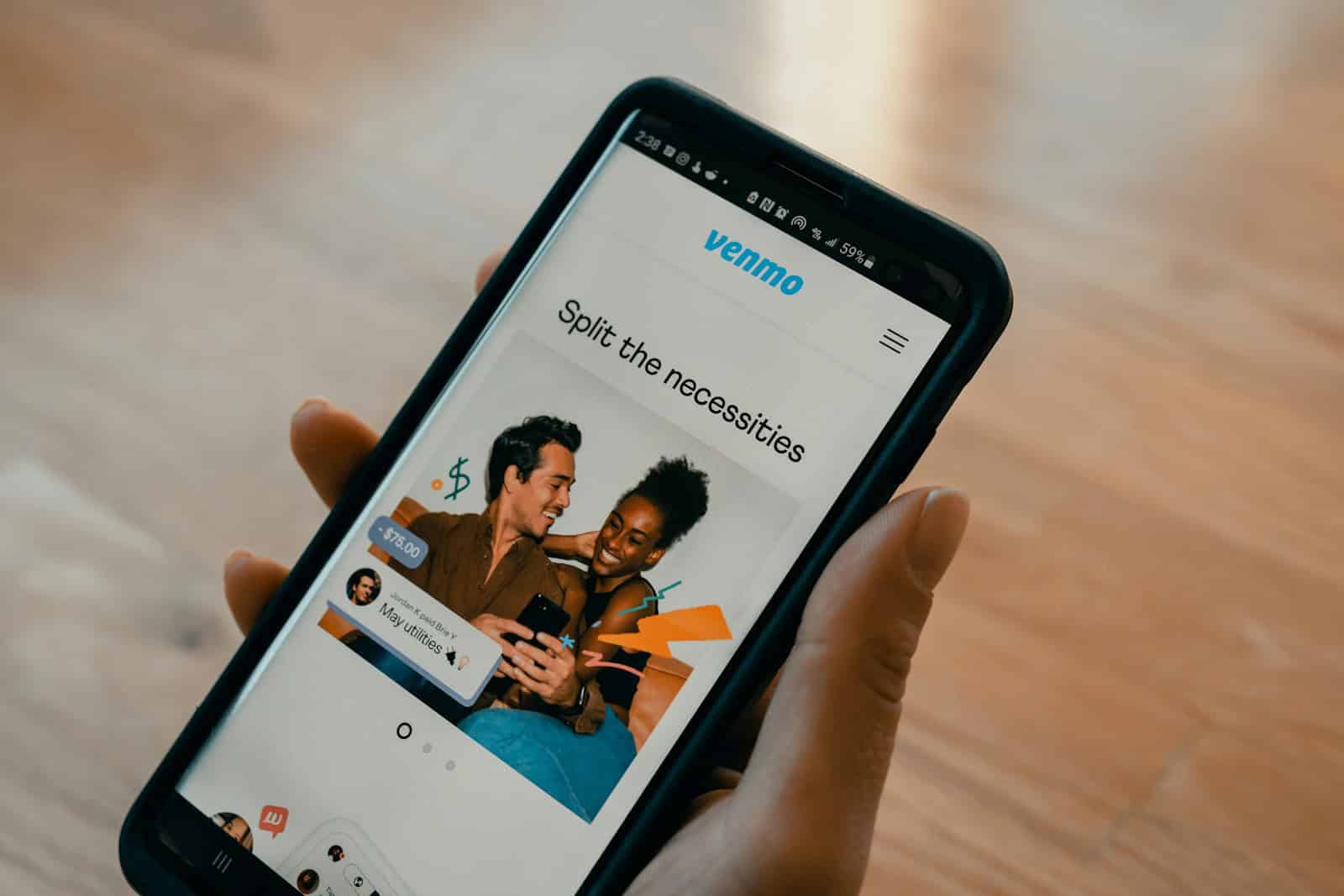
Venmo Blocking Rules
Venmo’s blocking feature empowers users to manage their interactions and prioritize their safety and privacy on the platform. You can ...
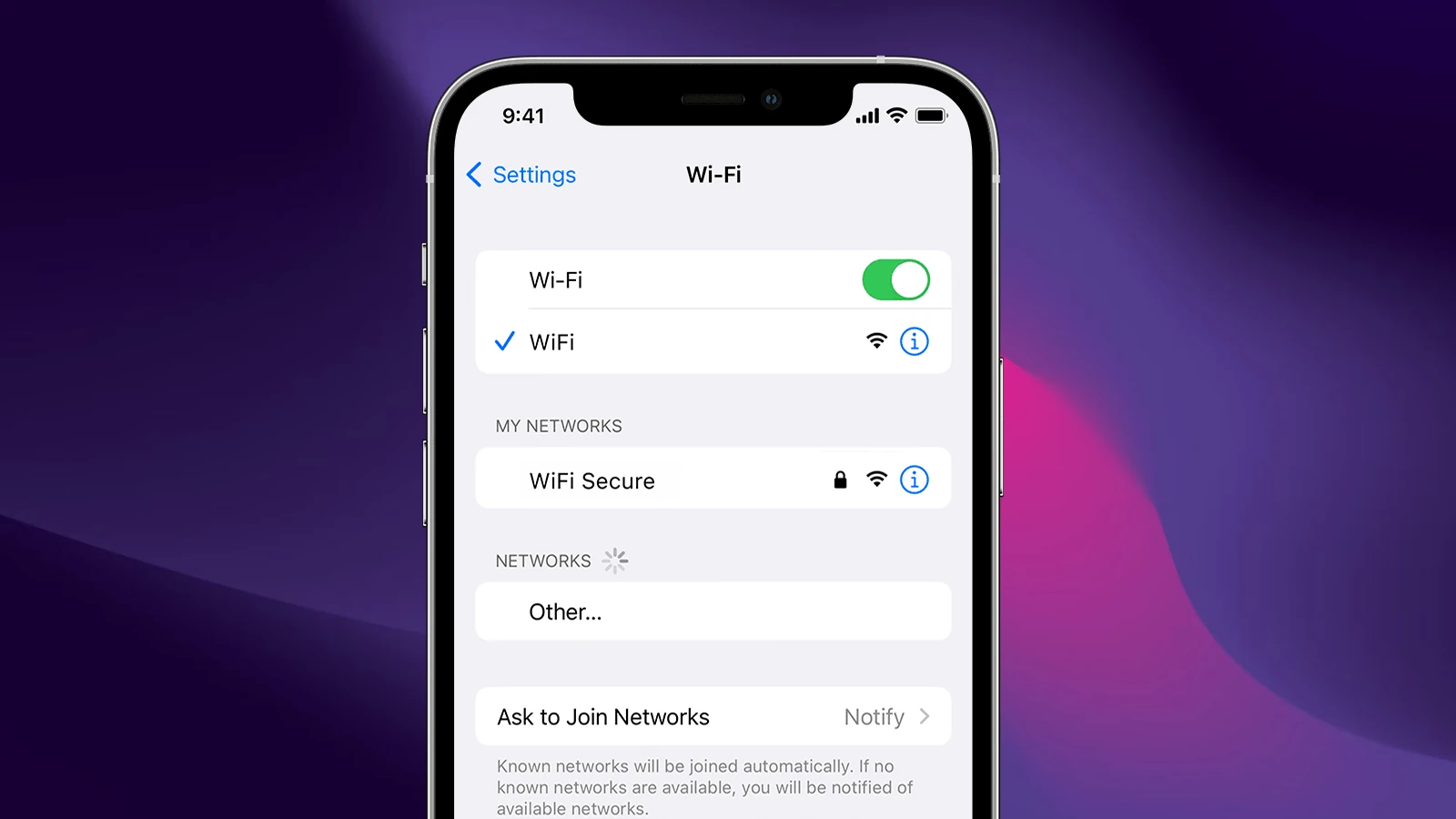
WiFi Managed Networks on iPhone
Managed networks are a slightly mysterious feature you might see on your iPhone’s Wi-Fi settings. They are often linked to ...






