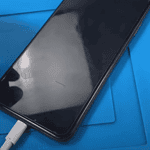Apple’s 2025 MacBook lineup is shaping up to be one of its most strategically focused refreshes in years, emphasizing both performance and value. The biggest update so far? The release of the MacBook Air with the new M4 chip on March 12, 2025 — and it’s already making waves.
MacBook Air (2025): M4 Power in a Familiar Package
The 2025 MacBook Air is available in 13-inch and 15-inch sizes, both powered by Apple’s M4 chip — the first of a new generation of Apple Silicon. While it looks nearly identical to the 2024 M3 version, the changes under the hood are substantial:
M4 Chip Highlights:
- 10-core CPU (up from 8 cores on the M3)
- Choice of 8-core or 10-core GPU
- 16-core Neural Engine designed for AI tasks like on-device transcription and photo analysis
- Built on second-gen 3nm architecture, delivering better performance per watt
Apple claims the M4 chip is up to 2x faster than the M1 MacBook Air, and early benchmarks support this. Compared to the M3, users can expect a 10–15% bump in real-world performance and better thermals thanks to architectural refinements.
Other Key Specs:
- Memory: Starts at 16GB (configurable up to 32GB)
- Storage: 256GB base, up to 2TB
- Battery Life: Up to 18 hours on the 13-inch model
- Display: Same stunning Liquid Retina panel with True Tone
- External Display Support: Now supports two 6K displays simultaneously, even with the laptop open — a huge leap for multi-monitor setups
- Camera: Upgraded 12MP Center Stage webcam, perfect for FaceTime and Zoom
- Color Options: A new Sky Blue joins Starlight, Silver, and Midnight
- Starting Price: $999 (or $899 with Apple’s education discount)
Retailers like Amazon and Best Buy have already begun offering promotions, with $150 off some models — bringing the 13-inch M4 Air as low as $849, and the 15-inch variant to $1,049.
MacBook Pro (2025): Quiet Now, But Big Changes Coming
While the MacBook Air is getting all the attention right now, the MacBook Pro is on deck for some major changes later this year. Here’s what we know so far:
Current Models (M4 Pro & M4 Max)
- Up to 16-core CPU and 40-core GPU
- Support for Thunderbolt 5, allowing higher data transfer and display bandwidth
- Enhanced thermal design and battery life
- AI performance tuned for creative workflows (e.g., Logic Pro, Final Cut Pro, Xcode)
Coming Soon: M5-Powered Pros
- Apple is reportedly planning to launch the M5 MacBook Pro line in Fall 2025, likely around October — consistent with previous MacBook Pro cycles.
- Expect internal upgrades only: no major design revamps yet.
- The M5 family is rumored to include M5, M5 Pro, and M5 Max chips, likely built on an improved version of TSMC’s 3nm process (possibly “N3E”) for better efficiency.
While the M5 will deliver performance gains, the real design evolution is being saved for 2026 or early 2027, when Apple is expected to roll out:
- OLED displays replacing the current mini-LEDs
- Thinner chassis
- Potential updates to ports and keyboard layout
Pricing Trends
MacBook Pro prices are currently seeing some of the deepest discounts in years, with up to $479 off on M4 configurations as Apple clears inventory before the M5 models arrive. This could be a strategic moment to snag a powerful MacBook Pro at a rare discount.
What’s Next for MacBooks?
In addition to the M5 MacBook Pro, there are whispers of a MacBook Air refresh with the M5 chip in 2026. This suggests Apple is now committed to annual Apple Silicon updates for both its Pro and Air lines — keeping pace with its iPhone-style release rhythm.
We may also see:
- New AI-driven features in macOS Sequoia, launching in fall 2025
- Expanded on-device machine learning capabilities tied to Apple’s increasing AI ambitions
- A more unified chipset ecosystem across iPad, Mac, and Vision Pro platforms
Final Take
Apple’s MacBook lineup in 2025 reflects a confident and calculated approach. The M4 MacBook Air is an excellent buy for most users — balancing performance, battery life, and price better than ever. Meanwhile, power users and creatives should keep an eye on the M5 MacBook Pro this fall, especially if they want future-proof specs for development, media, or design work.
Overview of MacBook Longevity
When you buy a MacBook, you’re not just getting a computer – you’re making an investment that should last for years. Many Apple fans wonder how long they can expect their shiny new laptop to keep running smoothly. MacBooks typically last between 5 to 8 years of productive use before most users consider replacing them, with many models capable of functioning well beyond that timeframe.
The lifespan of your MacBook depends on several factors. Build quality-wise, MacBooks can last 10+ years with proper care, and some people are only now upgrading models from 2012. However, Apple generally provides software updates and support for about 7 years after a model’s release. After this point, your Mac may still work fine but won’t receive the latest macOS versions.
Your usage patterns also affect longevity. Light users who mainly browse the web and check email can stretch their MacBook’s useful life longer than power users running demanding apps daily. Battery health, storage space, and memory needs change over time, making some upgrades necessary even on well-built machines.
MacBooks are known for their exceptional build quality and longevity compared to many PC competitors. Most users can expect their Apple laptops to remain functional and efficient for many years, though exact lifespans vary based on several key factors and model differences.
- MacBooks typically remain useful for 5-8 years, though many can physically last 10+ years with proper care.
- Apple provides software updates and support for about 7 years after a model’s release date.
- Regular maintenance and careful usage habits can significantly extend your MacBook’s lifespan.
Factors Affecting MacBook Durability
The way you use your MacBook significantly impacts how long it will last. Daily heavy workloads like video editing or gaming put more strain on components than basic web browsing and document editing. Regular maintenance makes a big difference too.
Heat is a major enemy of laptop longevity. Using your MacBook on soft surfaces that block air vents can cause overheating and damage internal components. A cooling pad can help prevent this problem.
Battery health plays a crucial role in overall lifespan. Most MacBook batteries maintain good performance for about 1,000 charge cycles. After that, capacity begins to decline. Using optimized battery charging features helps extend battery life.
Physical care matters tremendously. Protecting your device from drops, spills, and dust will help it last much longer. Using a quality case and keyboard cover provides valuable protection against everyday hazards.
Comparison of MacBook Models
MacBook Pro models typically outlast MacBook Air versions due to their more robust build and better cooling systems. The Pro line is designed for professional workloads and includes more durable components.
Recent M-series chip models (M1, M2, M3) show improved longevity over Intel-based predecessors. They run cooler, more efficiently, and place less stress on internal components. This efficiency translates to longer useful lifespans.
Aluminum unibody construction, introduced in 2008, dramatically improved MacBook durability. These models resist bending and damage better than previous plastic designs.
The build quality of MacBooks allows them to last 10+ years physically, with many users only now upgrading from 2012 models. However, software support usually ends sooner.
Expected Lifespan of MacBook Pro and MacBook Air
Most MacBook owners can expect 5-8 years of productive use from their devices. Industry experts suggest that 5-8 years is typical, though many users report even longer periods of satisfactory performance.
Apple provides software updates for approximately 7 years after a model’s release. This “7-year average” marks when Macs can no longer install new macOS versions, affecting security and compatibility with newer apps.
The practical lifespan varies by usage needs. Light users (email, web browsing, documents) might find a decade-old MacBook perfectly adequate. Power users requiring the latest software and maximum performance typically upgrade every 3-5 years.
MacBook Air models generally remain useful for at least four years, though hardware repairs become challenging after 5+ years as Apple classifies older models as “vintage” or “obsolete,” limiting parts availability.
Battery Health and Maintenance
MacBook batteries are designed to last for years, but proper care extends their lifespan significantly. Understanding battery cycles, recognizing aging signs, and implementing smart charging habits can help you avoid early replacement costs.
Understanding MacBook Battery Life
MacBook batteries are designed to retain up to 80% of their original capacity after 1000 complete charge cycles for modern models. Older MacBooks may handle around 300 cycles before showing significant degradation. A cycle counts when you use 100% of your battery’s capacity, even across multiple charges.
Apple includes a battery health management feature in macOS that reduces chemical aging by adjusting charging patterns. This system learns from your usage habits and limits full charges when your MacBook stays plugged in for long periods.
Most users can expect 4-5 years of good battery performance before noticing major capacity loss. After this point, many MacBooks will still work but may need to stay plugged in more often.
Maximizing Charge Cycles
To extend battery life, avoid frequent complete discharges. Keeping your battery between 20% and 80% charged is ideal for long-term health.
Update your macOS regularly to benefit from the latest power management improvements. These updates often include optimizations that help preserve battery capacity.
Manage energy-hungry applications and settings:
- Lower screen brightness when possible
- Turn off keyboard backlighting when not needed
- Close unused applications running in the background
- Disable location services for apps that don’t need it
Heat damages batteries faster than almost anything else. Use your MacBook on hard surfaces that allow proper ventilation, not on beds or couches that trap heat.
Signs of Battery Aging
Your MacBook will show a “Service Recommended” warning in the battery menu when it detects significant degradation. This is the clearest sign your battery needs attention.
Unexpected shutdowns, especially when the battery indicator still shows a charge, strongly suggest battery problems. If your MacBook powers off at 30-40% remaining, the battery is likely failing.
Other warning signs include:
- Battery draining much faster than when new
- MacBook no longer lasting through your normal workday
- Battery percentage jumping erratically
- Visible swelling of the battery (extremely important to address immediately)
Apple’s warranty covers battery replacement if it fails within the coverage period. After warranty expiration, replacement services are available from Apple or certified repair shops.
Hardware Considerations
MacBook hardware quality directly affects how long your device will last. The keyboard, storage, and cooling system are three critical components that determine your MacBook’s lifespan and performance over time.
MacBook Keyboard Durability
The keyboard is one of the most frequently used components on a MacBook. Apple has gone through several keyboard designs over the years, with varying degrees of durability.
The butterfly keyboards (2015-2019) faced reliability issues with keys becoming unresponsive due to dust or debris. Apple eventually replaced this design with the more reliable Magic Keyboard in newer models, which lasts significantly longer.
To extend keyboard life:
- Use a keyboard cover for protection
- Clean regularly with compressed air
- Avoid eating over your MacBook
- Handle with clean hands
Most MacBook keyboards are rated for about 10 million keystrokes per key, which translates to several years of typical use. The newer scissor-switch keyboards are proving more resilient than their predecessors.
SSD and Storage Solutions
Modern MacBooks use solid-state drives (SSDs) which typically outlast traditional hard drives by a significant margin. With no moving parts, SSDs are more durable and reliable.
The average MacBook SSD can handle between 600-1500 TBW (Terabytes Written) before failure becomes likely. For most users, this translates to 7-10 years of use.
Storage considerations for longevity:
- Keep 10-20% free space on your drive
- Avoid filling the SSD to capacity
- Consider external storage for large files
- Back up data regularly
One drawback: newer MacBooks have soldered SSDs that cannot be upgraded later. Base models with only 8GB RAM and small SSDs may not age as well as higher-spec versions.
MacBook Fan and Thermal Management
Proper thermal management is crucial for MacBook longevity. Overheating can damage internal components and reduce your device’s lifespan.
MacBook Air models use passive cooling (no fan) while MacBook Pro models employ active cooling with fans. Pro models generally handle sustained workloads better without thermal throttling.
Heat management tips:
- Use on hard, flat surfaces that don’t block vents
- Clean fan vents regularly
- Consider a cooling pad for intensive tasks
- Monitor temperatures with apps like Macs Fan Control
Fan noise indicates your cooling system is working, but constant loud operation suggests the system is struggling. Some users report their MacBook fans remaining effective for 5+ years with proper care, while neglected systems may develop issues much sooner.
Software and macOS Updates
MacBooks remain useful only when they can run current software and receive important security fixes. Apple typically supports Mac models with new operating system updates for 5-7 years, though this varies by model and generation.
Importance of Regular Software Updates
Regular software updates are crucial for keeping your MacBook secure and functioning properly. These updates fix security vulnerabilities that hackers might otherwise exploit. They also patch bugs that could affect performance.
Beyond security, updates often add new features that improve how you use your MacBook. Apps may stop working properly without these regular updates.
For optimal performance, users should install software updates when prompted. Apple makes this process simple through the System Preferences menu.
Setting automatic updates ensures you never miss critical fixes. Some users worry updates might slow down older machines, but security benefits typically outweigh any performance concerns.
Compatibility with Latest macOS Versions
Apple typically supports MacBooks with major macOS updates for 5-7 years after release. After this period, the device can still function but won’t receive the newest operating systems.
Currently, Apple maintains support for the last 3 versions of macOS, providing security updates even for slightly older systems. This means even if your Mac can’t run the latest version, it likely still receives important security patches.
Older MacBooks may struggle with newer macOS versions like Monterey due to hardware limitations. Before upgrading, users should check Apple’s compatibility list for their specific model.
M1 and newer chip MacBooks will likely enjoy longer compatibility periods than Intel-based machines. This extended support makes newer models a better long-term investment.
How macOS Updates Extend MacBook’s Usability
MacOS updates significantly extend a MacBook’s useful lifespan by ensuring compatibility with new apps and services. Without these updates, users gradually lose access to the latest software.
Security support continues for approximately two years after major updates end, giving MacBooks an extended security lifecycle. This means even older machines remain safe to use for basic tasks.
Updates often optimize performance for older hardware. For example, macOS Mojave introduced features that helped older MacBooks run more efficiently.
Some updates add features that breathe new life into aging hardware. Features like Handoff and Continuity make older MacBooks work better with newer Apple devices.
When major updates are no longer available, users can still get security fixes for critical issues. Apple occasionally releases these patches even for vintage Macs when serious vulnerabilities are discovered.
Apple Support and Services
Apple offers several support options to keep your MacBook running smoothly for years. These services can extend your device’s life and provide peace of mind.
Utilizing AppleCare for Your MacBook
Standard MacBooks come with a one-year limited warranty. This covers manufacturing defects but not accidents or drops.
AppleCare+ extends this protection to three years from your purchase date. It includes:
- Accidental damage coverage (subject to service fees)
- 24/7 priority access to Apple experts
- Battery service if capacity drops below 80%
- Free software support
The cost varies by model but typically ranges from $249-$399. For heavy users or travelers, this investment can pay for itself after just one repair.
AppleCare+ must be purchased within 60 days of buying your MacBook. You can check eligibility by entering your device serial number on Apple’s website.
Finding a Trusted Service Provider
When your MacBook needs repair, you have several options. Apple Authorized Service Providers can work on your device even when it’s considered “vintage” (up to seven years old).
To find a reliable service provider:
- Check Apple’s website for authorized repair centers near you
- Read reviews from other customers
- Ask about parts availability for your model
- Compare repair quotes (prices can vary)
Apple Stores offer direct service but often require appointments. Independent shops may be faster but might use third-party parts.
For older MacBooks (7+ years), finding parts gets harder. Some MacBooks remain supported for a decade or more, but this isn’t guaranteed. Always back up your data before any repair.
Extending MacBook’s Useful Life
MacBooks can serve you well beyond their expected lifespan with proper care and strategic upgrades. Taking specific actions at the right time helps maximize your investment and postpone the need for a replacement.
Upgrade Options and Limitations
MacBook upgrade possibilities vary greatly depending on your model. Newer MacBooks have more limitations on upgrades since many components are soldered to the motherboard.
Here’s what you can typically upgrade:
- SSD storage: Only possible on pre-2015 MacBook Pro models with removable storage
- RAM: Upgradeable only on pre-2012 models (8GB to 16GB)
- External accessories: Connect external drives, GPUs, or monitors to expand capabilities
Apple’s M1 and M2 chip MacBooks have virtually no user-upgradeable parts. Instead, you should buy the highest specs you can afford initially. For older models, upgrading to an SSD from a spinning hard drive gives the most noticeable performance boost for everyday tasks.
When to Consider Battery Replacement
Battery health directly impacts your MacBook’s performance and longevity. Most MacBook batteries last 3-5 years before showing significant capacity decline.
Signs you need a battery replacement:
- Your MacBook shuts down unexpectedly
- Battery holds less than 80% of its original capacity
- You see the “Service Battery” warning
- Runtime has decreased drastically
Apple offers battery replacement services ranging from $129-$199 depending on your model. Third-party repair shops might charge less, but always check their reputation first.
For MacBook Pros and Airs, replacing the battery can add 2-3 years of useful life. Use macOS’s built-in Battery Health feature to monitor your battery condition regularly.
Frequently Asked Questions
MacBook users often wonder about longevity, software support, and performance over time. These questions help determine whether the investment in Apple’s laptops makes practical sense.
What is the expected lifespan of a MacBook Pro?
MacBook Pro models can last 10+ years in terms of build quality. Many users report their MacBooks remaining functional for nearly a decade.
The hardware typically outlasts the software support. Most experts suggest 5-8 years as a reasonable expectation for both functionality and relevance.
How many years of updates do MacBooks typically receive?
Apple typically provides macOS updates for about 7 years after a model’s release. This timeline marks when a Mac can no longer install new operating system versions.
Security updates may continue for a short time after major OS updates end. Users should consider this timeline when planning their next upgrade.
Can a MacBook Air maintain peak performance over several years?
MacBook Air models can maintain good performance for at least four years. Performance depends on the tasks you need to complete and how demanding your software becomes over time.
Simple tasks like web browsing, document editing, and email remain smooth for many years. More intensive activities like video editing or gaming may see performance drops sooner.
What is the average battery life cycle for MacBook models?
MacBook batteries are designed to retain 80% of their original capacity after 1,000 complete charge cycles. This typically translates to 3-5 years of regular use.
Battery replacement is possible when capacity declines. Apple offers battery service that can extend a MacBook’s useful life by several more years.
At what point is a MacBook considered outdated or too old for optimal use?
A MacBook becomes outdated when it can no longer receive new macOS versions, usually after 7 years. This limits access to new features and eventually to security patches.
Software compatibility issues also signal outdated status. Newer apps may require newer macOS versions or hardware capabilities your older Mac lacks.
Is it reasonable to expect a MacBook to function effectively for a decade?
Yes, it’s reasonable to expect basic functionality from a MacBook for up to 10 years, especially with good care. The aluminum body and quality components tend to last.
However, software limitations will likely emerge. By year 10, a MacBook will probably run an outdated operating system and face compatibility issues with newer software.
User needs often change over a decade. What feels fast enough today may feel slow in 5-10 years as software demands increase.