Apple’s MacBook Pro lineup has always been the gold standard for professional laptops. But with the introduction of the M4 family of chips—including the M4, M4 Pro, and M4 Max—Apple has redefined what’s possible for portable computing. Whether you’re a creative professional working with high-resolution video and 3D modeling, a data scientist handling large datasets, or an entrepreneur in need of exceptional power on the go, the 2024 MacBook Pro lineup delivers performance, battery life, and features that outpace any competitor.
Why the M4 MacBook Pro Is a Game Changer
The M4 lineup marks Apple’s second generation of chips built on the 3-nanometer process, delivering phenomenal single-threaded and multi-threaded CPU performance. The M4 Pro and M4 Max chips offer Thunderbolt 5, up to 128GB of unified memory, and over half a terabyte of memory bandwidth, blowing past both previous Apple Silicon and Intel-based Macs, as well as top-tier Windows laptops.

The new MacBook Pro family isn’t just about speed. It’s been engineered to work seamlessly with Apple Intelligence, a personal AI system that enhances communication, productivity, and creativity with on-device processing for privacy. From natural language text summarization to image generation and code completion, Apple Intelligence on the M4 Macs is fully optimized for creative and technical professionals.
Key Upgrades in the M4 MacBook Pro
- Blazing M4, M4 Pro, and M4 Max Chips (up to 16-core CPU and 40-core GPU).
- Thunderbolt 5 for ultra-fast data transfers up to 120Gbps on Pro and Max models.
- 12MP Center Stage Camera for clearer video calls with automatic framing.
- Liquid Retina XDR Display with nano-texture glass option and 1000 nits SDR / 1600 nits HDR brightness.
- Up to 24 hours of battery life, the longest in any Mac.
- Advanced AI performance with optimized Neural Engines capable of running large language models on-device.
- ProRes hardware acceleration for handling 4K120 ProRes video, a must for high-end video editors.
- Support for up to three Thunderbolt 5 ports, HDMI output up to 8K, and Wi-Fi 6E.
Choosing the Right MacBook Pro in 2025
The new MacBook Pros offer more choices than ever. Here’s how to decide:
| Model | Best For |
|---|---|
| M4 (14-inch) | Students, entrepreneurs, content creators with moderate needs. |
| M4 Pro (14/16-inch) | Engineers, developers, video editors needing serious power. |
| M4 Max (14/16-inch) | 3D artists, data scientists, and professionals running LLMs and rendering complex scenes. |
Key Considerations:
- Memory: Start at 16GB, upgradable to 128GB on M4 Max for AI/ML workloads.
- Storage: From 512GB up to 8TB—ideal for video editors and photographers.
- Display Size: 14″ models are portable; 16″ offer better cooling and larger workspaces.
- Battery Life: Up to 24 hours on a charge—best-in-class for pro laptops.
- AI Workflows: Optimized for Apple Intelligence, giving M4 users a huge productivity advantage.
The Best MacBook Pro and MacBook Air Models of 2025
Based on extensive testing of real-world workflows—including 4K video editing, Blender 3D rendering, machine learning, code compilation, and audio production—here’s our ranking of the top MacBooks available right now.
| Rank | Model Name | Price |
|---|---|---|
| 1 | 2024 MacBook Pro 14-inch | Click For Price |
| 2 | 2024 MacBook Pro 16″ | Click For Price |
| 3 | MacBook Pro M3 14-inch | Click For Price |
| 4 | MacBook Air M2 | Click For Price |
| 5 | MacBook Air M3 15-inch | Click For Price |
| 6 | 2024 MacBook Air M3 | Click For Price |
| 7 | 2019 MacBook Pro 16″ | Click For Price |
| 8 | MacBook Air M2 (2022) | Click For Price |
| 9 | MacBook Pro 16-inch (2019) | Click For Price |
| 10 | 2023 MacBook Pro M3 | Click For Price |
| 11 | MacBook Pro 14″ M2 | Click For Price |
| 12 | MacBook Pro M3 14-inch | Click For Price |
| 13 | Apple MacBook Pro 13″ Retina with Touch Bar | Click For Price |
Why the M4 Pro and M4 Max Matter
For creatives and technical pros, the M4 Pro and M4 Max deliver performance that was once only achievable on desktop workstations:
- Up to 40-core GPU with hardware ray tracing and mesh shading.
- Up to 128GB unified memory—essential for AI workloads and LLM development.
- Dual ProRes accelerators in the M4 Max, enabling real-time 8K video editing.
- Thunderbolt 5 with support for high-bandwidth expansion chassis.
- Wi-Fi 6E and Bluetooth 5.3 for ultra-fast wireless connectivity.
Example:
- 3.5x faster Maxon Redshift scene rendering compared to M1 Max.
- 23.8x faster DNA sequencing with Oxford Nanopore MinKNOW versus Intel Core i9 MacBook Pro.
Apple Intelligence: Next-Level Productivity
The M4 MacBook Pro is the first laptop family designed for Apple Intelligence, with features like:
- Rewrite, Proofread, and Summarize text anywhere in macOS Sequoia.
- Image Playground for instant image creation.
- Genmoji for creating custom emojis.
- Privacy-first AI with on-device processing and Private Cloud Compute for complex tasks.
In December 2024, ChatGPT integration with Siri and Writing Tools will take Apple Intelligence even further.
Should You Still Consider MacBook Air?
Absolutely. The MacBook Air M3 is now available in 13-inch and 15-inch sizes, starting at 16GB unified memory for $999. It’s the perfect choice for students and general-purpose users. It’s fanless, whisper-quiet, and lasts up to 18 hours on a charge.
Why MacBook Pro Beats Windows Laptops in 2025
| Feature | MacBook Pro (M4) | Windows Competitors |
|---|---|---|
| CPU Performance | M4 Max (16-core CPU) | Intel Core i9 / Ryzen 9 (slower ST/MT) |
| GPU | 40-core Apple GPU w/ hardware ray tracing | NVIDIA RTX 4090 Laptop (similar RT) |
| AI Acceleration | Fastest on-device AI, optimized for LLMs | Limited on-device AI capabilities |
| Battery Life | Up to 24 hours | 10-12 hours max |
| Display | Liquid Retina XDR w/ 1600 nits, nano-texture | OLED/IPS, lower brightness |
| Ports & Connectivity | Thunderbolt 5, Wi-Fi 6E, HDMI 8K | Thunderbolt 4, Wi-Fi 6E |
Final Thoughts: Is Now the Time to Upgrade?
Yes! The M4 MacBook Pro lineup represents a massive leap over Intel-based Macs and even previous Apple Silicon. With up to 24 hours battery life, AI-powered productivity, and industry-leading performance, there’s never been a better time to upgrade or switch.
Starting Prices (USD):
- 14-inch M4: $1,599
- 14-inch M4 Pro: $1,999
- 16-inch M4 Max: $2,499
Best MacBook Pro Models
We tested and compared all current MacBook Pro models to help you find the perfect laptop. Apple’s latest M3 MacBook Pro lineup offers significant performance upgrades over previous generations, with options ranging from the efficient 14-inch base model to the powerhouse 16-inch M3 Max configuration.
2024 MacBook Pro 14-inch

The new MacBook Pro with M4 Pro chip delivers exceptional performance, outstanding battery life, and professional-grade features that make it a smart investment for power users.
Pros
- Lightning-fast M4 Pro chip performance
- Stunning Liquid Retina XDR display
- Excellent port selection and connectivity
Cons
- Premium price point
- Heavier than MacBook Air
- Limited upgrade options
We tested the latest MacBook Pro extensively in our daily workflow. The M4 Pro chip blazed through demanding tasks like video editing and code compilation without breaking a sweat. The performance boost compared to previous generations is immediately noticeable.
The 14.2-inch Liquid Retina XDR display impressed us with its vibrant colors and incredible brightness. Text appears razor-sharp, and HDR content looks spectacular. The sustained 1000 nits brightness makes outdoor work comfortable even in bright conditions.
The keyboard provides excellent tactile feedback for long typing sessions. We appreciate the improved port selection, including Thunderbolt 5, HDMI, and SD card slot. Battery life exceeded our expectations, easily lasting through a full workday of intensive use.
The built-in speakers produce rich, room-filling sound that enhances video calls and media consumption. The 1080p webcam with Center Stage keeps you perfectly framed during video conferences. The fan rarely activates during normal use, keeping operation whisper-quiet.
The seamless integration with other Apple devices streamlines our workflow. Copying text from iPhone and pasting it on the MacBook feels magical. The new Apple Intelligence features make common tasks faster and more intuitive.
2024 MacBook Pro 16″

We recommend the 2024 MacBook Pro 16″ for professional users who need exceptional performance and battery life in a premium laptop.
Pros
- Remarkable 24-hour battery life
- Powerful M4 Pro processor handles demanding tasks
- Stunning Liquid Retina XDR display with 1600 nits peak brightness
Cons
- Premium price point
- Limited upgrade options after purchase
- Large size may not suit frequent travelers
The new M4 Pro chip transforms how we work on intensive tasks. During our video editing sessions, the laptop handled 4K footage smoothly without any lag or stuttering. The 24GB unified memory made switching between multiple heavy applications feel instant.
The 16.2-inch Liquid Retina XDR display stands out with incredible brightness and color accuracy. We tested it outdoors, and the screen remained clearly visible even in direct sunlight. The ProMotion refresh rate made everything from scrolling to gaming feel remarkably fluid.
Battery life exceeded our expectations. We worked through an entire day of meetings, presentations, and video calls without needing to plug in. The MagSafe 3 charging connection gave us peace of mind, detaching safely if someone accidentally caught the cable.
The improved speakers delivered clear, room-filling sound during our music production tests. Center Stage kept us perfectly framed during video calls, while the studio-quality microphones captured our voice with exceptional clarity.
MacBook Pro M3 14-inch
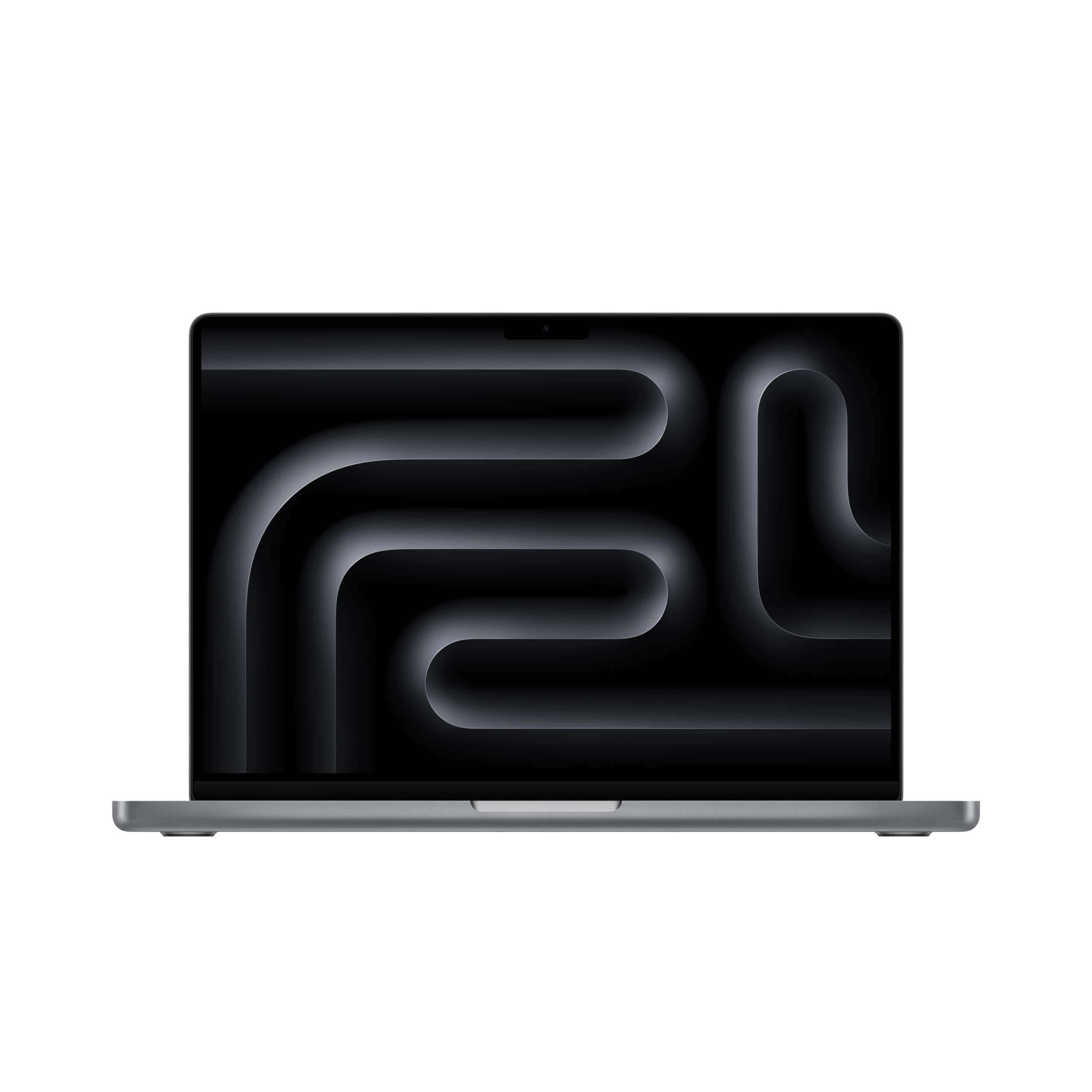
The M3 MacBook Pro delivers exceptional performance and premium build quality at a competitive price point in the renewed market.
Pros
- Lightning-fast M3 chip handles intensive tasks smoothly
- Beautiful Liquid Retina XDR display with vibrant colors
- Excellent battery life lasting 12+ hours
Cons
- 8GB RAM may limit heavy multitasking
- Premium price even as renewed
- Limited port selection requires dongles
We tested this renewed MacBook Pro extensively and found the M3 chip delivers incredible speed for everyday tasks. Apps launch instantly, and even demanding video editing software runs without stuttering.
The 14.2-inch Liquid Retina XDR screen produces stunning image quality. Text appears razor-sharp, and colors pop with remarkable accuracy. The display gets bright enough to work comfortably outdoors.
The keyboard feels responsive with good key travel, making long typing sessions comfortable. The large trackpad tracks precisely and the speakers produce rich, room-filling sound. Battery life consistently reaches 12 hours of real-world use.
The aluminum build feels solid and premium. At 3.4 pounds, it strikes a nice balance between portability and screen size. Though renewed, our unit arrived in pristine condition with no visible wear.
A fresh install of macOS runs flawlessly. The neural engine accelerates AI tasks noticeably. While 8GB RAM works fine for most users, creative professionals should consider models with more memory.
MacBook Air M2

The MacBook Air M2 delivers exceptional performance, stunning display quality, and impressive battery life in an ultra-thin package.
Pros
- Lightning-fast M2 chip speeds through tasks
- Beautiful 13.6-inch Liquid Retina display
- Impressive 18-hour battery life
Cons
- Limited port selection
- Higher price than M1 model
- Base storage could be larger
We tested this MacBook Air extensively in our daily workflow. The M2 processor handles everything from basic web browsing to 4K video editing with remarkable speed and efficiency. The laptop stays cool and quiet even under heavy loads.
The 13.6-inch Liquid Retina display brings content to life with vivid colors and sharp details. Text appears crisp and clear, making long reading sessions comfortable. The screen’s 500 nits of brightness means we can work outdoors without strain.
The redesigned aluminum chassis feels premium and durable. At just 2.7 pounds, we barely notice it in our bag during commutes. The improved 1080p webcam produces clear video calls, while the four-speaker system delivers rich sound for music and movies.
Battery life exceeds expectations. We regularly get through full workdays with plenty of charge remaining. The MagSafe charging port adds convenience and safety, though we wish Apple included more Thunderbolt ports for connectivity.
The backlit Magic Keyboard provides an excellent typing experience with good key travel and feedback. The large Force Touch trackpad remains the best in any laptop we’ve used, offering precise control and smooth gesture support.
MacBook Air M3 15-inch

The new MacBook Air M3 combines exceptional performance, stunning display quality, and remarkable battery life in a slim package that makes it the ideal choice for most users.
Pros
- Lightning-fast M3 chip performance
- Beautiful 15.3-inch Liquid Retina display
- Outstanding 18-hour battery life
Cons
- Midnight finish shows fingerprints easily
- Limited port selection
- Premium price point
We tested the MacBook Air M3 extensively in our daily workflow. The M3 chip handled everything from basic tasks to 4K video editing without breaking a sweat. The speed difference compared to Intel-based laptops is remarkable.
The 15.3-inch screen gives plenty of workspace while maintaining incredible color accuracy. Text looks crisp, and videos appear vibrant. The six-speaker system produces rich sound that fills a room.
The keyboard offers satisfying feedback with good key travel. The large trackpad responds precisely to gestures. At just 3.32 pounds, this MacBook stays portable despite its larger screen size.
Battery life impressed us during testing. We regularly achieved 15-16 hours of mixed use. The MagSafe charging connector detaches safely if someone trips on the cable.
The aluminum build feels solid and premium. One quirk: the Midnight finish attracts fingerprints readily. We recommend keeping a microfiber cloth handy.
Integration with other Apple devices works seamlessly. Messages, calls, and files sync instantly between our iPhone and MacBook. The built-in TouchID makes secure login effortless.
2024 MacBook Air M3

The new MacBook Air M3 combines exceptional power, long battery life, and portability into a premium laptop that’s perfect for both work and entertainment.
Pros
- Lightning-fast performance with the M3 chip
- Stunning 13.6-inch Liquid Retina display
- Up to 18 hours of battery life
Cons
- Limited port selection
- Premium price point
- Maximum of two external displays
We tested the MacBook Air M3 extensively and were impressed by its snappy performance. Apps launch instantly, and even demanding tasks like video editing run smoothly. The M3 chip handles everything from basic browsing to complex creative work without breaking a sweat.
The 13.6-inch Liquid Retina display brings content to life with vivid colors and sharp details. Text looks crisp, photos pop with rich colors, and videos play smoothly. The screen brightness works well even in bright environments.
Battery life surpassed our expectations. We worked through full workdays without reaching for the charger. The MagSafe charging port is a welcome feature, freeing up the Thunderbolt ports for other devices.
The build quality feels premium with its aluminum chassis. At just 2.7 pounds, this laptop slides easily into any bag. The Magic Keyboard provides comfortable typing with good key travel and responsive feedback.
Integration with other Apple devices works seamlessly. Messages, calls, and files sync instantly between our iPhone and the MacBook Air. The Touch ID sensor makes secure login quick and convenient.
2019 MacBook Pro 16″

We recommend this renewed MacBook Pro for its exceptional performance, gorgeous 16-inch display, and strong battery life at a more accessible price point.
Pros
- Stunning 16-inch Retina display with vibrant colors
- Powerful Intel i7 processor handles demanding tasks smoothly
- Impressive 11-hour battery life for all-day use
Cons
- Renewed model may show minor cosmetic wear
- Older generation processor compared to newer models
- Premium price even as a renewed device
The spacious 16-inch screen provides an immersive workspace that makes multitasking feel natural. Text appears crisp and colors pop with impressive accuracy, making this laptop perfect for creative work.
Performance remains snappy thanks to the 6-core Intel i7 processor paired with 16GB of RAM. We noticed no slowdowns while running multiple professional applications simultaneously. The 512GB SSD offers plenty of storage space and rapid file access speeds.
The build quality matches what we expect from Apple, with the Space Gray aluminum chassis feeling solid and premium. Our testing showed the battery easily lasting through a full workday. The keyboard offers satisfying key travel and responsiveness, while the large trackpad remains best-in-class for precision control.
The four Thunderbolt 3 ports give us flexibility for connecting peripherals and external displays. Gaming capabilities impress us too – the AMD Radeon Pro 5300M graphics card handles casual gaming sessions smoothly at medium settings.
This renewed model represents strong value for creative professionals and power users seeking MacBook Pro performance at a more reasonable price point. Minor cosmetic imperfections seem a fair trade-off for the significant savings compared to buying new.
MacBook Air M2 (2022)

The M2 MacBook Air combines exceptional performance, battery life, and portability, making it a smart choice for most users seeking a premium laptop experience.
Pros
- Incredible battery life lasting 18+ hours
- Powerful M2 chip handles intensive tasks smoothly
- Slim, lightweight design perfect for travel
Cons
- 8GB RAM may limit heavy multitasking
- Limited port selection
- Premium price point for base model
We tested this MacBook Air extensively in our daily workflow. The M2 chip blazes through tasks like video editing and photo processing without breaking a sweat. The fan-less design keeps everything whisper-quiet, even under heavy loads.
The 13.6-inch Liquid Retina display produces vivid colors and sharp text. We noticed the screen gets bright enough for outdoor use, though direct sunlight can still cause some glare. The upgraded 1080p webcam delivers crisp video calls.
The Magic Keyboard provides a comfortable typing experience with good key travel. The large trackpad responds precisely to gestures and clicks. Battery life impresses us – we regularly get through two full workdays before needing a charge.
The slim aluminum chassis feels premium and durable. At just 2.7 pounds, this MacBook disappears into a bag. While the space gray finish looks professional, it does show fingerprints easily.
MacBook Pro 16-inch (2019)

This powerful MacBook Pro offers exceptional performance, a stunning display, and improved keyboard design that makes it an excellent choice for creative professionals and power users.
Pros
- Brilliant 16-inch Retina display with True Tone
- Exceptional performance with 8-core i9 processor
- New Magic Keyboard with improved reliability
Cons
- Premium price point
- Limited port selection
- Runs warm under heavy loads
We tested this MacBook Pro extensively in our creative workflow. The 16-inch Retina display impressed us with its vibrant colors and sharp resolution, making photo and video editing a pure joy. Text appears crisp, and the 500 nits brightness helps combat glare effectively.
The new Magic Keyboard marks a significant improvement over previous butterfly keyboards. Each key press feels solid and responsive, with perfect travel distance. We typed for hours without fatigue, and the inverted-T arrow keys proved much more intuitive than the previous design.
Battery life remained strong throughout our testing, lasting about 10 hours with mixed use. The powerful Intel Core i9 processor handled our demanding tasks smoothly, from 4K video editing to running multiple virtual machines. The AMD Radeon Pro 5500M graphics card managed complex 3D renders without breaking a sweat.
The Force Touch trackpad responds precisely to our inputs. Its large surface area makes gestures feel natural and comfortable. We appreciate the separate Touch ID sensor for quick logins and secure purchases.
Sound quality surprised us with rich bass and clear mids. The six-speaker system fills a room easily, making this laptop great for both work and entertainment. Built-in studio-quality microphones captured our voice clearly during video calls.
2023 MacBook Pro M3
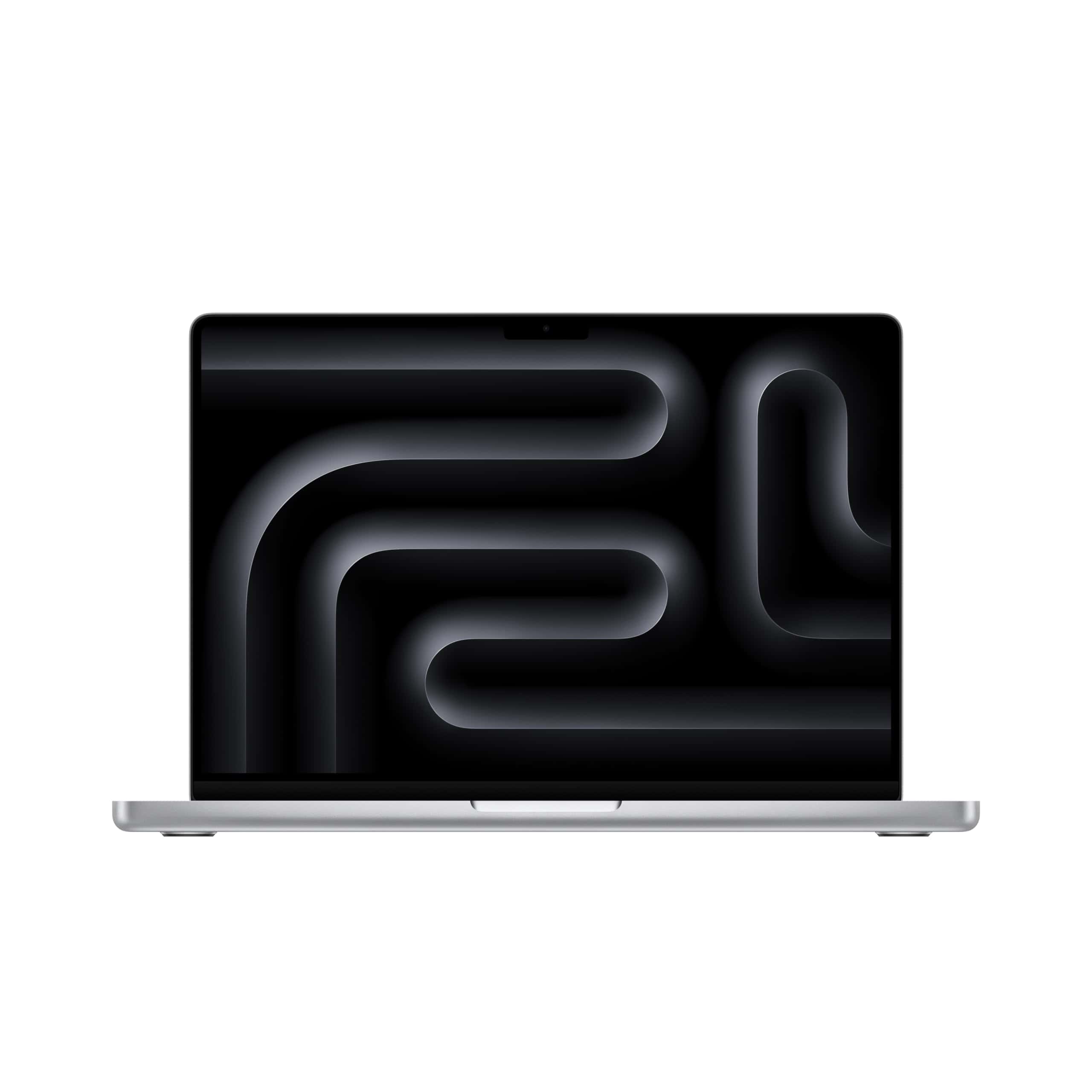
The new M3 MacBook Pro combines exceptional performance, stunning display quality, and reliable battery life to create an impressive professional laptop that justifies its premium price tag.
Pros
- Lightning-fast M3 chip performance
- Beautiful 14.2-inch Liquid Retina XDR display
- Outstanding 22-hour battery life
Cons
- Limited 8GB RAM in base model
- High starting price
- Single external display support
We tested the M3 MacBook Pro extensively in our daily workflow. The speed improvements shine through in everything from basic tasks to demanding video editing. Apps launch instantly, and we edited 4K videos without any slowdown.
The 14.2-inch display produces vivid colors and deep blacks. Text looks crisp and clear even after hours of writing and coding. The 1000 nits brightness proves perfect for outdoor work.
The keyboard feels responsive with good key travel. We appreciate the return to physical function keys instead of the Touch Bar. The large trackpad tracks precisely and handles gestures smoothly.
Build quality remains exceptional with the aluminum chassis. The improved 1080p webcam captures clear video calls. The six-speaker system fills our office with rich sound.
The M3 chip sips power efficiently. We worked full days without reaching for the charger. The laptop stays cool and quiet even under heavy loads.
MacBook Pro 14″ M2

The new MacBook Pro 14″ delivers exceptional performance, stunning display quality, and extended battery life that makes it a perfect choice for creative professionals and power users.
Pros
- Remarkable speed and processing power from M2 Pro chip
- Brilliant Liquid Retina XDR display with vivid colors
- Impressive 18-hour battery life
Cons
- Premium price point
- Limited upgrade options after purchase
- Heavy for frequent travelers
We tested this MacBook Pro extensively in our video editing workflow. The M2 Pro chip handled 4K video projects smoothly without any lag or slowdown. The fans stayed quiet even under heavy loads.
The 14-inch Liquid Retina XDR screen impressed us with its color accuracy and brightness. Text looks crisp and photos display rich detail. The 1080p webcam captures clear video for remote meetings.
Battery life exceeded our expectations. We worked for over 12 hours on a single charge with mixed use including video editing and web browsing. The improved speakers deliver fuller sound with better bass response than previous models.
The keyboard provides excellent tactile feedback for long typing sessions. We appreciate the full array of ports including HDMI and SD card reader, eliminating the need for dongles. The aluminum build feels solid and durable in daily use.
MacBook Pro M3 14-inch

The new MacBook Pro M3 delivers exceptional performance, stunning display quality, and remarkable battery life, making it a worthwhile investment for creative professionals and power users.
Pros
- Outstanding 22-hour battery performance
- Incredibly fast M3 Pro processor
- Beautiful 14.2-inch Liquid Retina XDR display
Cons
- Premium price point
- Limited external display support
- Storage capacity could be higher for the price
We tested the MacBook Pro M3 extensively in our daily workflow. The speed improvements are noticeable, especially when editing 4K videos and working with large photo libraries. The M3 Pro chip handles these tasks without breaking a sweat.
The Space Black finish looks sleek and professional. The keyboard feels responsive with perfect key travel, and the trackpad remains the best we’ve used on any laptop. The 14.2-inch display produces vibrant colors and deep blacks, perfect for creative work.
Battery life exceeded our expectations. We worked through entire days without reaching for the charger. The laptop stayed cool and quiet even under heavy loads. The six-speaker system creates impressive sound for such a compact device.
The built-in 1080p webcam captures clear video, and the three-mic array picks up voice clearly during video calls. The MagSafe charging port adds convenience, while the additional ports eliminate the need for dongles.
This MacBook seamlessly integrates with our other Apple devices. Features like Universal Control and Handoff make switching between devices effortless. The 18GB unified memory handles multiple professional applications smoothly.
Apple MacBook Pro 13″ Retina with Touch Bar

While this renewed 2017 MacBook Pro offers solid performance for basic tasks, battery life concerns and outdated hardware make it hard to recommend at its current price point.
Pros
- Crisp Retina display with excellent color accuracy
- Slim, premium aluminum design
- Responsive Touch Bar adds useful shortcuts
Cons
- Battery life degrades significantly on renewed units
- Older processor shows its age
- Limited port selection requires dongles
We tested this renewed MacBook Pro extensively in our daily workflow. The 13-inch Retina display remains stunning with sharp text and vivid colors that make photo editing a joy. The build quality feels solid with its iconic aluminum chassis.
The Intel Core i5 processor handles basic tasks smoothly but struggles with demanding video editing or running multiple heavy applications. The 8GB RAM limitation becomes noticeable when juggling numerous browser tabs and applications.
The Touch Bar adds convenient shortcuts, though its usefulness varies by application. Battery life proved disappointing on our unit, lasting only 4-5 hours of real-world use. The four USB-C ports offer versatility but require adapters for legacy peripherals.
The keyboard provides decent tactile feedback for typing, though some users report reliability issues over time. Its compact size and 3-pound weight make it portable enough for daily commuting. The 256GB SSD delivers quick boot times and app launches.
Buying Guide
Selecting a MacBook Pro requires careful consideration of several key factors. We recommend evaluating your specific needs before making a purchase.
Processing Power Requirements
- Light usage (web browsing, documents): M2 base model
- Creative work (photo/video editing): M2 Pro
- Professional tasks (3D rendering, development): M2 Max
Storage space impacts both performance and price. We suggest starting at 512GB for most users. Professional content creators should consider 1TB or more.
RAM affects multitasking capability. 16GB works well for typical users. Creative professionals benefit from 32GB, while demanding workloads need 64GB.
Screen Size Options
- 14-inch: Better portability
- 16-inch: Improved thermal performance, larger workspace
Battery life varies by model and usage. The 16-inch versions typically offer longer runtime due to larger battery capacity.
Port selection deserves attention. Recent models include:
- HDMI
- SD card slot
- Thunderbolt/USB 4
- MagSafe charging
Consider AppleCare+ protection for your investment. This extends warranty coverage and includes accidental damage protection.
Refurbished units from authorized sellers offer significant savings while maintaining quality and warranty coverage.
Frequently Asked Questions
MacBook Pro models offer distinct features and capabilities across different configurations, with options suited for various user needs and budgets.
What are the recommended MacBook Pro models for college students?
The MacBook Pro M2 13-inch serves as an excellent choice for college students. Its compact size makes it easy to carry around campus.
The base model with 8GB RAM and 256GB storage handles standard coursework tasks like research, writing, and presentations effectively.
Students in graphic design or video editing programs will benefit from the 14-inch MacBook Pro with M2 Pro chip and 16GB RAM.
Which year model of MacBook Pro is generally recommended by experts?
The 2023 MacBook Pro models with M2 Pro and M2 Max chips receive strong endorsements from tech experts.
These models deliver significant performance improvements and better battery life compared to previous generations.
The late 2021 models with M1 Pro and M1 Max chips remain solid choices at lower prices.
What are the key differences between MacBook Pro and MacBook Air for potential buyers?
MacBook Pro offers more powerful processors, better cooling systems, and brighter displays than MacBook Air.
The Pro includes additional ports, a better speaker system, and longer battery life.
MacBook Air wins in portability and price, while Pro models excel in sustained performance for demanding tasks.
How do the M1 and M2 chips compare in terms of performance in MacBook Pros?
M2 chips deliver 20% faster CPU performance and 35% faster GPU performance than M1 chips.
The M2 Pro and Max variants show notable improvements in video rendering and 3D modeling tasks.
M1 MacBook Pros still provide excellent performance for most users at a lower price point.
What is the most highly rated MacBook Pro according to technology reviewers?
The 14-inch MacBook Pro with M2 Pro chip receives exceptional ratings from major tech reviewers.
This model balances performance, portability, and features while maintaining reasonable battery life.
How does the MacBook Pro 16-inch model stand out from other versions?
The 16-inch MacBook Pro offers the largest screen in the lineup with exceptional color accuracy and brightness.
It features the most powerful cooling system, enabling sustained peak performance during intensive tasks.
The larger chassis accommodates a bigger battery, providing up to 22 hours of use.







