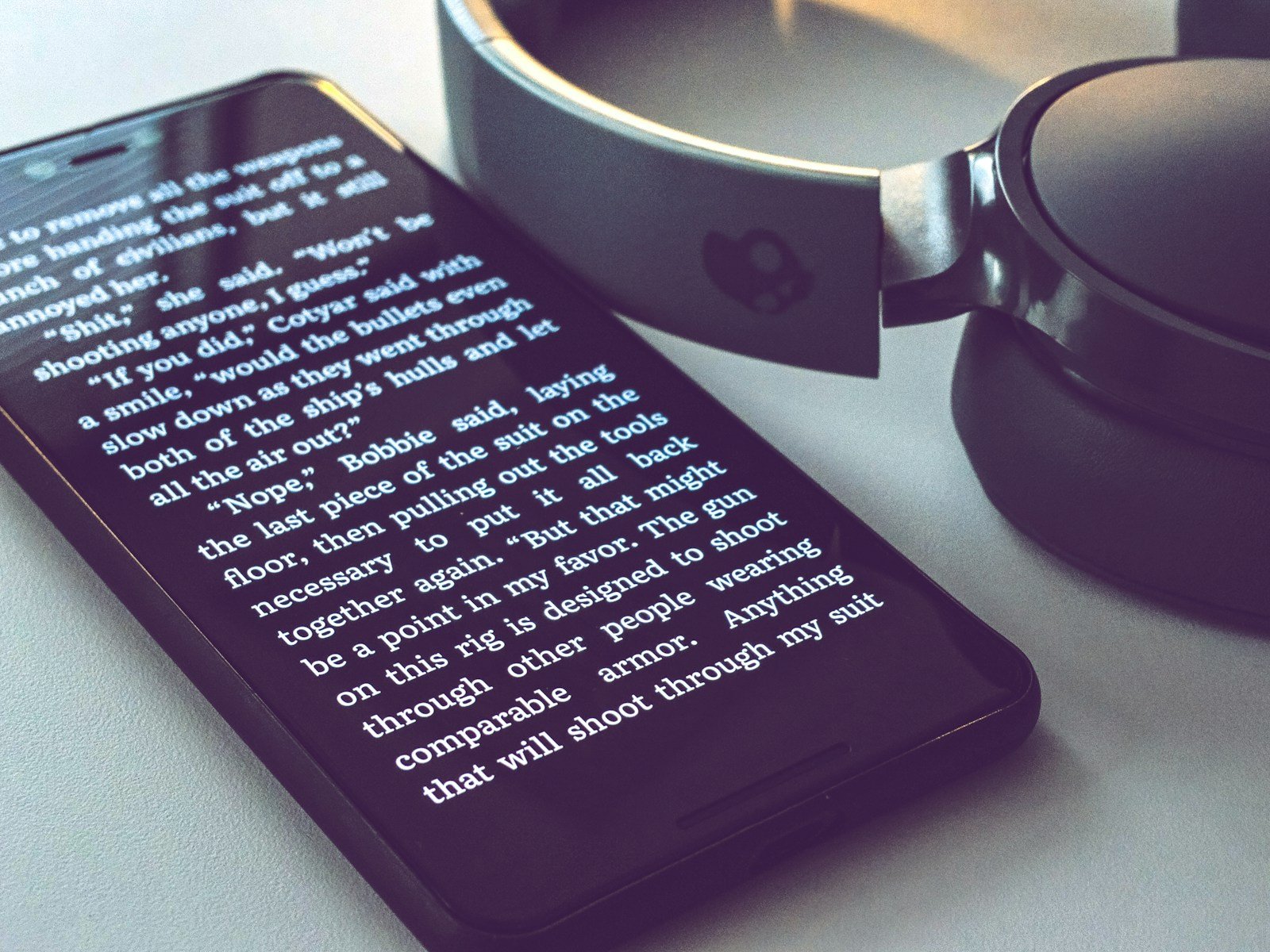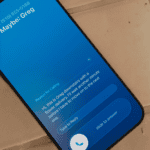Text-to-speech technology has come a long way in recent years. What once sounded robotic and unnatural now sounds more human-like than ever before. Many people use these tools to make videos, create voiceovers, or help those with reading difficulties.
The best text-to-speech AI tools offer natural-sounding voices that can read any text with proper tone and inflection. Tools like ElevenLabs and NaturalReader lead the market with their realistic AI voices. These programs can turn written content into speech that sounds just like a real person talking, with proper pauses and emphasis in all the right places.
1. ElevenLabs AI
ElevenLabs stands out as a leading AI voice generator in the text-to-speech market. It creates voices that sound remarkably human, with natural intonation and expression that many other tools lack.
This platform supports 32 different languages, making it versatile for global use. Users can turn written content into lifelike speech for audiobooks, videos, ads, and more with just a few clicks.
The free version lets you try basic features without spending money. This makes it easy to test before deciding if you need the paid options with more advanced capabilities.
ElevenLabs offers various voice styles to match different needs. Whether you need a professional tone for business or a friendly voice for storytelling, they have options that fit.
Many users praise specific voices like Christopher, Amelia, and Archie for their British accents. The quality of these voices helps content sound more engaging and authentic.
The technology captures human speech patterns very well. It adds the right pauses, emphasis, and tone shifts that make listening comfortable and natural for audiences.
For English text to speech, ElevenLabs offers clear, crisp output that works well for educational content, marketing materials, and accessibility tools.
Content creators appreciate how the system handles different types of text. It can read technical information, casual conversations, or emotional stories with appropriate style changes.
The web interface is simple to use even for beginners. You paste your text, select a voice, adjust settings if needed, and get your audio file quickly.
Beyond basic text reading, ElevenLabs can add character to speech. This helps businesses create consistent brand voices and helps creators develop unique character voices for creative projects.
2. IBM Watson Text to Speech
IBM Watson Text to Speech turns written words into natural-sounding audio. This cloud service API works with many languages and voices, making it useful for various projects.
The technology uses Deep Neural Networks that are trained on real human speech. This helps Watson create speech that sounds smooth and natural, not robotic like older text-to-speech tools.
You can try the service through IBM’s free demo. This lets you test different voices and hear how the system handles various texts before you commit to using it.
Some users find Watson’s text-to-speech challenging to set up at first. On Reddit, one person mentioned they wanted to master Watson before trying other programs, showing there can be a learning curve.
Watson offers flexibility for businesses and developers. The API can be integrated into apps, websites, and other digital products that need voice capabilities.
The service works well for making content more accessible. It can help people with reading difficulties, visual impairments, or those who prefer listening over reading.
IBM also offers Speech to Text, which does the opposite job. This companion service creates written transcripts from spoken words, with support for multiple languages.
While Watson is a strong choice, it competes with other text-to-speech options in the market. Some users might compare it with alternatives that offer different features or pricing structures.
The quality of Watson’s voices has improved over time. Early text-to-speech often sounded mechanical, but newer versions create more human-like speech patterns and intonation.
For developers, Watson provides documentation and support to help implement the service. This makes it accessible even for teams without specialized AI knowledge.
3. Amazon Polly
Amazon Polly stands out as a text-to-speech service developed by AWS. It turns written text into natural-sounding speech, making it useful for many applications.
The service offers a wide range of lifelike voices in multiple languages. Users can choose from different accents and speaking styles to fit their needs.
Amazon Polly uses advanced technology to create speech that sounds human. The quality has improved greatly since its launch, with newer neural voices sounding more natural than ever.
One big advantage of Polly is its easy integration with other AWS services. Developers can add voice capabilities to their applications without complex coding or voice expertise.
The service supports SSML (Speech Synthesis Markup Language), which gives users fine control over how text is spoken. This includes adding pauses, changing pronunciation, and adjusting speaking speed.
Custom lexicons help with specialized terms or unusual pronunciations. This feature is especially helpful for industry-specific content with unique terminology.
Amazon Polly offers two main voice types: standard and neural. The neural voices produce more expressive speech that mimics human communication patterns.
For longer content, Polly’s Long-form engine works well. It analyzes text meaning to add appropriate emphasis and natural breaks in the speech flow.
Users can test Polly directly in the AWS console before implementing it. This console demo lets people try different voices and settings without writing code.
Pricing follows the pay-as-you-go model typical of AWS services. Users only pay for the text they convert to speech, making it cost-effective for projects of any size.
Polly works well for creating audiobooks, news readers, virtual assistants, and accessibility tools. Its reliable performance makes it suitable for both small projects and enterprise-level applications.
4. Google Cloud Text-to-Speech
Google Cloud Text-to-Speech stands out as a robust solution for converting text into natural-sounding speech. It offers more than 220 voices across 40+ languages, making it a versatile choice for many projects.
The service uses Google’s advanced machine learning technology to create speech that sounds remarkably human. Users can select from different voice types and adjust speaking rates to match their needs.
Creating speech with Google Cloud is simple. Users can input text through the Vertex AI Studio interface or use the API for integration into their applications.
One key strength is the pronunciation quality. The system handles complex words, acronyms, and numbers with impressive accuracy. This makes it useful for technical content and names that might trip up other systems.
Pricing works on a pay-as-you-go model. Google charges based on the characters processed, which helps keep costs predictable for businesses of all sizes.
For developers, Google provides comprehensive documentation and code samples. This support makes implementation faster and easier, even for teams new to speech technology.
The voices offer good emotional range. While not as expressive as some specialized services like Eleven Labs or PlayHT, they work well for most business applications.
Google constantly improves its voices through deep learning advances. Recent updates have added more natural pauses, better intonation, and improved emphasis on important words.
Security features protect both the input text and generated audio. This makes the service suitable for handling sensitive information in healthcare, finance, and other regulated industries.
Integration options include REST and gRPC APIs. These work well with most programming languages and platforms, giving developers flexibility in how they implement the service.
For simple projects, the cloud-based interface lets users quickly convert text without writing code. This accessibility makes it popular for content creators and small businesses.
5. Microsoft Azure Speech Service
Azure AI Speech Service is a powerful tool that turns text into lifelike speech. It’s part of Microsoft’s cloud offerings and helps developers make their apps more accessible.
This service uses advanced AI to create natural-sounding voices. The technology can read text aloud in ways that sound human, not robotic. Many companies use it for customer service systems, accessibility features, and more.
You can access text to speech capabilities through Azure’s simple interface. Developers can customize how the voices sound to match their brand or needs.
The service supports many languages and voice options. This gives users flexibility when building speech-enabled applications. Some voices sound so natural that users might not know they’re AI-generated.
Setting up Azure Speech is straightforward. Microsoft provides quickstart guides to help new users convert their first text to speech. These guides walk through the basic steps and configuration options.
For personal projects, Azure offers pricing tiers that work for different budgets. Some Reddit users have discussed using the service for personal text-to-speech needs.
Azure Speech handles more than just text-to-speech. The Speech service also offers speech-to-text and translation features. This makes it a complete package for voice-related development.
Microsoft regularly updates their voice models. These updates improve how natural the speech sounds. The latest neural voices can add emphasis, adjust speaking rate, and include natural pauses.
Developers appreciate the simple API that lets them integrate speech features quickly. The service works across devices and platforms, making it versatile for many uses.
For companies building voice assistants or audio content, Azure Speech provides the tools they need. It helps create more engaging user experiences without the expense of hiring voice actors.
6. NaturalReader
NaturalReader is a popular text-to-speech tool that turns written content into realistic audio. It works with many file types including PDFs, images, webpages, and plain text.
The service offers ultra-realistic AI voices that sound natural and engaging. This makes it easier to listen to long documents without the robotic tone common in older text-to-speech programs.
Users can access NaturalReader through its website or by installing a Chrome extension. The browser extension lets people listen to content across many platforms including Kindle eBooks, Google Docs, and emails.
One standout feature is its ability to read physical books. Users can take pictures of book pages and NaturalReader will convert the text to speech. This helps students and book lovers listen on the go.
The platform offers both free and paid options. The free version gives users basic features with decent voice quality. Premium plans unlock more voices and remove usage limits.
Many students find NaturalReader helpful for studying. It lets them absorb information while doing other tasks. People with reading difficulties also benefit from hearing text read aloud.
For content creators, NaturalReader provides commercial-use voices perfect for YouTube videos, training materials, eLearning courses, and audiobooks. This saves time and money compared to hiring voice actors.
Some users on Reddit have mentioned that NaturalReader compares well to other services. One commenter noted that Murf AI has similar quality voices, showing the competitive nature of this market.
The interface is simple and straightforward. Users paste text or upload files, choose a voice, and hit play. Speed controls let listeners adjust the pace to their preference.
NaturalReader works on multiple devices including computers, tablets, and smartphones. This flexibility makes it useful for people who switch between devices throughout the day.
7. Speechify
Speechify stands out as a popular text-to-speech solution with over 250,000 five-star reviews. This tool transforms written content into spoken words, making it helpful for people who struggle with reading long texts.
What makes Speechify special is the quality of its voice options. The app offers the most natural, human-sounding voice overs available today. Many users find these voices nearly impossible to distinguish from real human speech.
The platform includes an impressive variety of voice options. Users can choose from over 1000 lifelike AI voices that cover more than 200 languages. The voices can express 13 different emotions, adding depth to the audio output.
Speechify works with multiple formats. It can read PDFs, web pages, emails, and other text-based content aloud. This flexibility makes it useful for different situations and needs.
The tool has gained particular praise in the dyslexia community. Many users with reading difficulties report that Speechify helps them process information more easily. The natural cadence and clear pronunciation of the voices enhance comprehension.
Speechify offers free options with basic features. Premium subscriptions unlock more voices and additional capabilities. The free version includes MP3 download functionality, which users appreciate.
Content creators find Speechify valuable for various projects. The tool works well for producing audio for ads, YouTube videos, corporate training materials, and even audiobooks. The range of voices and emotions helps match the right tone to each project.
The voice selection process matters when using Speechify. Some users develop a specific process for selecting AI voices based on the content and purpose. Choosing the right voice enhances the listener experience.
Some Reddit users have praised Speechify’s human-like cadence and voice cloning abilities. The software captures natural speech patterns that make listening more engaging and less robotic.
8. WellSaid Labs
WellSaid Labs offers professional-quality voice overs that sound remarkably natural. Founded with the goal of creating lifelike AI voices, this platform stands out in the text-to-speech market.
Users praise WellSaid for its word-by-word control, giving creators precise command over how the final audio sounds. This feature helps adjust emphasis and pacing to match exactly what you need.
The platform includes a wide range of voice options with different dialects and production styles. Each voice has its own personality and tone, making it easier to find the right fit for specific projects.
WellSaid’s technology produces voices that avoid the robotic sound common in older text-to-speech systems. The natural cadence and inflection make listeners often unable to tell it’s AI-generated audio.
Security is a priority for WellSaid Labs. Their system is designed to protect content and maintain privacy, an important factor for businesses with sensitive information.
The platform offers a free trial so users can test the voices before committing. This helps creators determine if the quality meets their standards for projects.
When compared to other options like ElevenLabs, WellSaid has its own strengths. A recent comparison video breaks down the features, pros, and cons of both platforms to help users choose.
WellSaid Labs ranks among the top AI voice platforms of 2025. Its consistent quality and ease of use make it popular for various applications including e-learning, marketing videos, and accessibility tools.
Many instructional designers have found success with WellSaid, though some also recommend ElevenLabs depending on specific needs. The choice often comes down to which voice library best matches the project requirements.
For businesses looking to create consistent, professional narration without hiring voice actors, WellSaid provides a cost-effective solution. Their voices work well for training materials, product demos, and customer service applications.
9. iSpeech
iSpeech offers free text-to-speech tools with natural-sounding voices. It stands out for its range of 27 language options, making it a versatile choice for many users.
The platform converts written text into audio that sounds like real human speech. Users simply type or paste text, and iSpeech reads it back instantly with high-quality voice output.
What makes iSpeech special is how easy it is to use. The web app has a simple interface where you enter text and the system speaks it right away, with no complicated setup needed.
For people who make online courses or training materials, iSpeech provides instant e-learning solutions. This helps teachers and trainers add voice to their materials without hiring voice actors.
The service works well for making quick voice recordings too. iSpeech boasts professional quality voice recordings at competitive prices, perfect for small projects with tight budgets.
Businesses can also use iSpeech’s API to add text-to-speech functions to their own apps and websites. This feature helps companies create more accessible digital products.
For people with reading difficulties, iSpeech serves as a helpful tool. It can read web content, documents, or any text aloud, making information more accessible.
The technology behind iSpeech continues to improve, with voices becoming more natural over time. Many users find it hard to tell the difference between iSpeech voices and real human speakers.
iSpeech works across different devices and platforms. Users can access it through the website or integrate it with other systems using the available SDK tools.
10. Kokoro-82M AI
Kokoro-82M is an impressive text-to-speech model that packs powerful voice generation into a small package. With just 82 million parameters, it delivers natural-sounding speech that rivals much larger models.
This compact AI has gained significant attention for its exceptional performance. It has achieved the #1 ranking in the TTS Spaces Arena, outperforming larger models like XTTS v2 (467M parameters) and MetaVoice (1.2B parameters).
Kokoro-82M is built on StyleTTS2 technology. Despite being based on a two-year-old model, it has managed to beat newer systems through clever modifications and optimizations.
The model’s small size makes it perfect for edge AI applications. Users can run it on personal devices without needing powerful cloud servers, making it ideal for offline use and privacy-conscious applications.
For readers and content creators, Kokoro offers practical tools. There’s a web app that supports EPUB and PDF text-to-speech with read-along capabilities and HD voice output.
The quality of Kokoro’s speech output is remarkably natural. Many users consider it the best open-source TTS model for its size category.
For those interested in trying it themselves, there are helpful video tutorials that walk through the setup process and demonstrate effective usage. These guides make it accessible even for those with limited technical experience.
The official Kokoro TTS website describes it as a “cutting-edge text-to-speech model” that delivers high-quality, natural-sounding speech despite its modest parameter count.
This balance of quality and efficiency sets Kokoro-82M apart in the text-to-speech landscape. It proves that bigger isn’t always better when it comes to AI models.
For developers and tech enthusiasts looking for efficient TTS solutions, Kokoro-82M represents an exciting option that doesn’t sacrifice quality for size.
Understanding Text to Speech AI
Text to speech AI technology converts written text into natural-sounding speech. This powerful tool uses advanced linguistic analysis and speech synthesis to create human-like voices that can read any text aloud.
How Text to Speech AI Works
Text-to-speech AI operates through a multi-step process that turns written words into spoken language. The system first analyzes the text, breaking it down into smaller parts like sentences and words. It then studies the linguistic features such as pronunciation, intonation, and rhythm.
Next, the AI applies speech synthesis techniques to generate the actual sounds. Modern TTS systems use neural networks trained on human speech recordings to create more natural voices.
The technology considers factors like stress patterns, pauses, and tone variations to make the speech sound less robotic. Some advanced systems can even mimic emotional tones and regional accents.
Different platforms offer varying levels of voice quality and customization. For example, Google Cloud’s Text-to-Speech provides over 220 voices across 40+ languages, showing how far this technology has come.
Key Benefits of Using Text to Speech AI
Accessibility: TTS makes content available to people with visual impairments, reading difficulties, or learning disabilities. It turns written materials into audio format that anyone can listen to.
Convenience: Users can consume content while doing other activities like driving, exercising, or cooking. This hands-free approach helps people make better use of their time.
Improved Learning: TTS helps with language learning and reading comprehension. Hearing text while reading it can boost understanding and retention of information.
Content Creation: Businesses can quickly create audio versions of written content for podcasts, videos, and presentations without hiring voice actors.
Multilingual Support: Many TTS tools offer multiple languages, allowing content creators to reach global audiences without speaking those languages themselves.
Customization Options: Users can adjust speech rate, pitch, and voice type to suit their preferences or specific needs.
Applications of Text to Speech AI
Text to speech AI has become essential in many areas of modern life. These tools turn written content into natural-sounding speech, creating new opportunities for learning and removing barriers for those with disabilities.
Educational Uses
Text to speech technology makes learning more flexible and accessible for students of all ages. Students can listen to textbooks and study materials while doing other activities, helping those who learn better through listening.
ElevenLabs and similar tools let teachers create audio versions of class materials with different voices and styles. This variety keeps students engaged and helps with information retention.
Language learners benefit greatly from hearing correct pronunciation. They can practice listening skills even when a native speaker isn’t available. Many schools now use text to speech to help students with reading difficulties keep up with their peers.
The technology also allows for personalized learning experiences. Students can repeat difficult sections as many times as needed without feeling embarrassed. This self-paced approach builds confidence.
Accessibility Improvements
Text to speech AI has transformed digital accessibility for people with visual impairments or reading disabilities. Screen readers powered by advanced AI can now deliver more natural-sounding voices with proper emotion and inflection.
Natural Reader and similar tools help users navigate websites, documents, and apps through spoken guidance. This independence has opened new employment and educational opportunities for many people.
The technology also assists those with dyslexia or other reading challenges by converting text to audio. This lets them access written information without struggling with the reading process itself.
For people with speech difficulties, text to speech provides a voice that can clearly communicate their thoughts. Banking apps, government websites, and online stores now include these features to ensure services are available to everyone.
Mobile apps with text to speech make books, news, and other written content accessible on the go. Some tools even allow users to customize voice speed, pitch, and accent to suit their preferences.
Frequently Asked Questions
Text-to-speech technology continues to evolve rapidly, with new features and capabilities emerging from both established providers and newcomers. Here are answers to common questions about the best AI voice options available today.
What are the top-rated text-to-speech AI tools currently available?
The market leaders in text-to-speech technology include ElevenLabs, which has gained popularity for its realistic voice generation. Microsoft Azure Speech Service offers enterprise-grade solutions with multilingual support.
Google Cloud Text-to-Speech and Amazon Polly remain strong contenders with vast voice libraries and consistent quality. IBM Watson Text to Speech stands out for its natural-sounding voices and emotion detection capabilities.
These platforms differ in pricing structures, voice variety, and specialized features for different use cases.
How does one choose the most realistic text-to-speech AI for professional use?
Professionals should consider several factors when selecting a text-to-speech solution. Voice quality and naturalness are paramount for customer-facing applications.
Language support matters greatly for international businesses. Some platforms excel in specific languages while others offer broader but less refined coverage.
Billing structures vary significantly, with options ranging from pay-per-character to subscription models. Companies should analyze their usage patterns before committing to a service.
Customization options are also worth considering, as some platforms allow voice training for brand-specific needs.
What text-to-speech AI solutions offer the highest quality free services?
Several providers offer free tiers with reasonable quality and limits. Google Cloud Text-to-Speech provides a monthly quota of free characters, making it accessible for small projects.
Microsoft Azure offers free credits for new users to test their speech services. These credits can go quite far for initial development and testing.
Open-source options like Mozilla TTS provide completely free alternatives, though they typically require more technical setup and may not match commercial quality.
Free tiers often come with limitations on voice selection, usage volume, or advanced features like SSML support.
Which text-to-speech AIs are highly recommended by users on platforms like Reddit?
Reddit users frequently praise ElevenLabs for its consistent quality and realistic output. The platform has gained a strong following in communities focused on content creation.
Amazon Polly receives positive mentions for its reliability and integration with other AWS services. Users appreciate its consistent performance across different applications.
Open-source solutions also have dedicated followers who value transparency and customization options. These communities often share improvements and custom models.
User recommendations tend to focus on specific use cases rather than general performance.
Are there any AI voice generators that can mimic human emotions effectively?
Emotional voice synthesis has improved dramatically in recent years. AI voice generators now offer more nuanced emotional range than ever before.
IBM Watson stands out for its emotional speech capabilities, allowing for subtle variations in tone and delivery. These features help create more engaging audio content.
ElevenLabs has made progress in this area as well, with options to adjust tone and emotional qualities. Users can achieve surprisingly natural-sounding results with the right settings.
The technology still has limitations, particularly with complex emotional transitions or subtle human inflections.
What innovations have new entrants like ElevenLabs and LOVO AI brought to the text-to-speech market?
ElevenLabs has revolutionized the market with its focus on ultra-realistic voice cloning and generation. Their technology has raised both excitement and ethical questions about voice cloning.
LOVO AI has pioneered accessibility features that make professional-quality voice synthesis available to smaller creators. Their user-friendly interface has lowered the technical barrier to entry.
Both companies have pushed the industry toward more natural-sounding speech patterns. They’ve improved handling of pauses, emphasis, and pronunciation of difficult words.
These innovations have forced established players to improve their offerings. This is necessary to remain competitive in an increasingly crowded market.