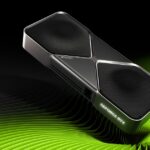NFC, or Near Field Communication, is a technology that allows two devices to communicate when they are close together. iPhones have had this capability for various tasks since the iPhone 6. Think of NFC as a form of contactless communication; one device can send information to another without needing to physically touch it.
Some uses of NFC include making payments, pairing with other devices, and reading NFC tags that can trigger actions on the phone. Businesses have adopted NFC for quick payments and in marketing campaigns where customers can scan a tag to learn more about a product or service.
NFC Capability on iPhone: Explained
1. What Is NFC?
NFC (Near-Field Communication) is a short-range wireless technology that allows your iPhone to communicate with NFC-enabled devices or tags when they are within a few centimeters.
It’s used for:
- Apple Pay transactions
- Contactless ticketing (boarding passes, event tickets)
- Reading NFC tags (URLs, product info, smart home triggers)
- Device pairing (e.g., AirPods, speakers)
Apple integrates NFC into iPhones starting from iPhone 6 for Apple Pay, with expanded NFC tag reading and writing in later models.
2. Which iPhones Support NFC?
- iPhone 6 – iPhone 7: NFC for Apple Pay only.
- iPhone 7 – iPhone X: NFC tag reading via apps only.
- iPhone XS / XR and newer: Background NFC tag reading (no app needed).
- iPhone 15/16: Full NFC support, including background scanning and developer APIs for custom NFC apps (Apple Developer).
3. How NFC Works on iPhone
When an NFC-enabled iPhone is near an NFC tag or terminal:
- The phone detects the NFC signal automatically (on supported models).
- It reads the encoded data (e.g., a URL, payment request, or command).
- The iPhone then performs the relevant action — opening Safari, launching Wallet, or triggering an app.
4. How to Enable and Use NFC
For iPhone XS and newer
- NFC is always on for background scanning — no manual activation needed.
- Just bring your iPhone close to an NFC tag or payment terminal.
For iPhone 7, 8, and X
- Open Control Center → tap the NFC Tag Reader icon to activate.
- Hold your iPhone near the NFC tag.
For Apple Pay
- Double-click the Side Button (Face ID models) or Home Button (Touch ID models).
- Authenticate with Face ID, Touch ID, or passcode.
- Hold near the NFC payment terminal.
5. Common Uses of NFC on iPhone
- Payments: Apple Pay in stores, apps, and online.
- Transit: Tap to ride buses, trains, or subways.
- Access Control: Unlock hotel rooms or offices with digital keys.
- Product Info: Tap smart tags on posters, packaging, or exhibits.
- Smart Home: Trigger HomeKit automations via NFC tags.
6. NFC Security on iPhone
Apple’s NFC implementation is secure because:
- Payment details are tokenized (not your real card number).
- NFC tag reading prompts user interaction for sensitive actions.
- Apps require user permission to access NFC hardware.
✅ Tip: If your NFC tag isn’t working, make sure your iPhone model supports background scanning and that the tag is formatted in a compatible standard (NDEF).
Key Takeaways
- NFC enables contactless communication between devices.
- iPhones use NFC for tasks like payments and reading tags.
- NFC is useful for both personal use and business applications.
Understanding NFC Technology and its Role in iPhones
Near Field Communication or NFC is a vital tech in iPhones enabling devices to share data with a simple tap. This section breaks down how NFC works in iPhones and its various uses.
Evolution of NFC in iPhone Models
Apple introduced NFC with the iPhone 6 in 2014. It was first used for Apple Pay. With each new iPhone, Apple improved NFC capabilities. By the time the iPhone XS and iPhone XR came, NFC gained more functions like reading tags in the background.
NFC Chip and Its Functionality
The NFC chip in iPhones lets them talk to other NFC-enabled devices and tags. It works when two devices come close, about 4 cm apart. With this, phones can swap info simply and quickly.
Apple Pay and Contactless Payments
Apple Pay works with the NFC tech in iPhones. It lets you pay without using cards or cash. Just bring your iPhone near a payment terminal and confirm with Face ID, Touch ID, or your passcode.
Advanced NFC Features in iPhones
Starting with iOS 13, iPhones got more NFC powers. They could do automation with the Shortcuts app and support App Clips. This lets users access parts of apps fast without downloading the full version.
Compatibility with Other Devices and Tags
iPhones can read a variety of NFC tags that hold info like web links. They are also set to work with many Android smartphones and Samsung devices. This makes sharing easy between different kinds of phones.
Security Considerations with NFC
Security is key when using NFC. Apple made sure NFC in iPhones is safe. Features like encryption and the requirement for user authentication protect your data.
NFC and User Experience
iPhones make using NFC easy. You can set up NFC to read tags from the Control Center. This gives a smooth experience with tech that lets your iPhone interact in new ways.
Future Potential of NFC in iPhones
NFC has lots of room to grow. With each iOS update, new features may arrive that use NFC. This could mean more ways to connect and do things with your iPhone.
Implementing NFC in Business and Daily Life
NFC technology transforms how businesses operate and people manage daily tasks. This section explores specific applications of NFC that enhance interactions and streamline processes.
NFC for Business and Marketing
Businesses use NFC to connect with customers in a touch-free manner. Small businesses integrate NFC tags into business cards or product displays. A simple tap with an iPhone can direct a customer to a website or start a promotional video. For marketers, NFC equips posters and ads with another layer of engagement. It’s all about a tap leading to an action.
NFC in Automation and Connectivity
Automation becomes simpler with NFC. Devices can trigger predetermined actions or automations when an iPhone is in range. For home or office setup, NFC can turn lights on or start a coffee machine. This technology bridges NFC and other protocols like Bluetooth by starting pairing processes, enhancing the ecosystem of connected tech.
Daily Use Cases for NFC on iPhone
Everyday tasks get easier with NFC. An iPhone can store debit cards for contactless payment at stores. Tickets for events or transport are just a tap away. Also, NFC can help you share Wi-Fi passwords quickly or bring up product information in retail stores. It’s about the ease in small actions making a big difference.
Interaction with Accessories and Partnerships
NFC extends the iPhone’s reach to accessories and partnerships. For instance, it can interact with Apple’s AirTag to locate lost items, utilizing UWB (Ultra Wideband) for precision. Car manufacturers like BMW offer NFC-enabled car entry. The phone interacts with a car as a key when you approach it with your device.
Challenges and Considerations in Adoption
Adoption comes with hurdles. Business owners must balance NFC cost against benefits. They should choose the right NFC app or 3rd party app for customer engagement. Moreover, users sometimes face a learning curve with new tech. Education and user-friendly tools are critical for seamless adoption of NFC tech.
NFC tech on iPhones provides tools for convenient, swift interactions in business and daily life. With thoughtful implementation and user education, its potential is vast.