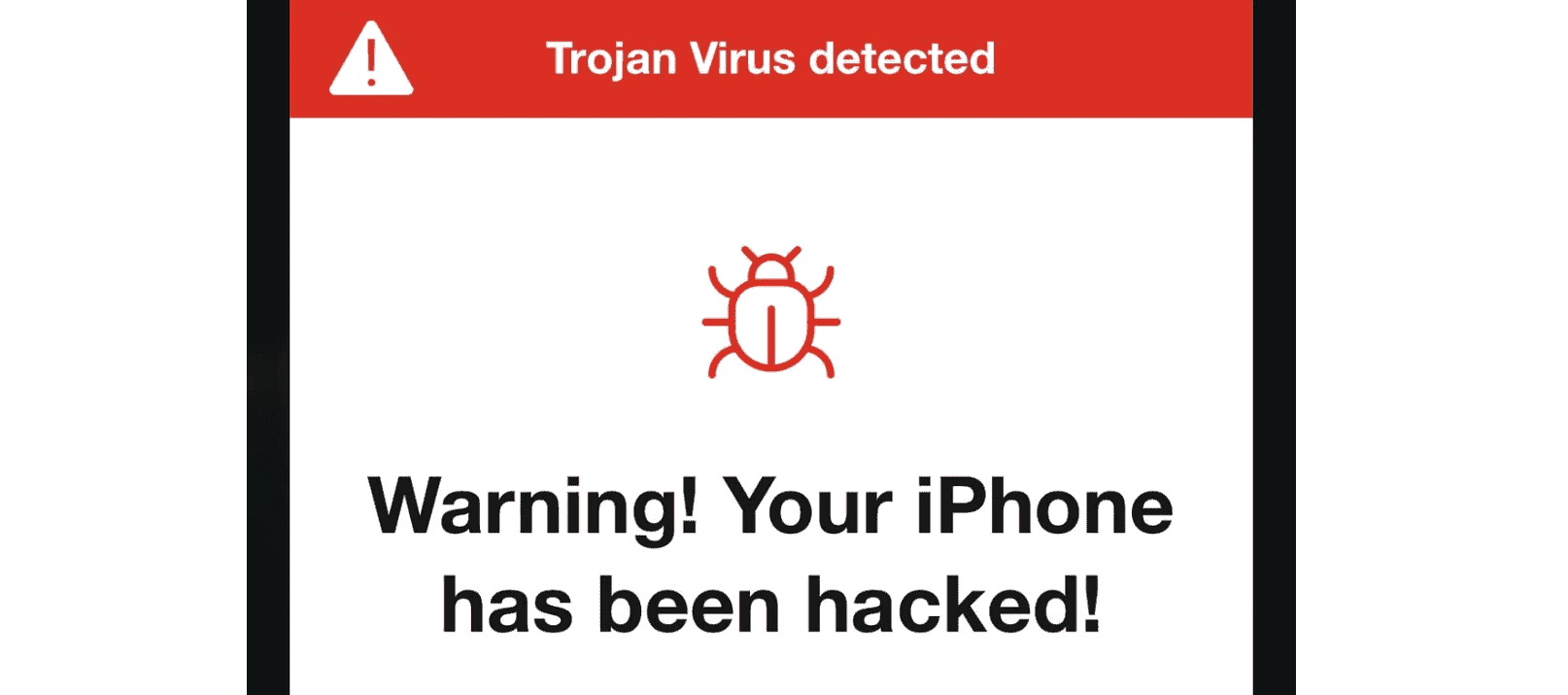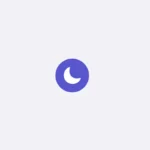When discussing the security of iPhones, a common question arises: Can iPhones get viruses? The answer is that while all smart devices can be susceptible to malicious software, the iPhone’s operating system, iOS, has robust security measures that make it less likely to be infected by viruses. Apple’s strict control over the App Store and system architecture are designed to prevent the unauthorized software from running on iPhones.
Despite these precautions, it’s still possible for iPhones to encounter security threats, especially if the device is jailbroken, which removes Apple’s default restrictions and can expose the phone to potentially harmful programs. Users should be aware that malware can still find its way onto iPhones through phishing scams, malicious websites, or fake apps. It’s important for users to keep their devices updated with the latest version of iOS, as these updates often include security patches.
To maintain the health and security of iPhones, users should be vigilant about the apps they download and the links they click. Regularly backing up the phone and avoiding the practice of jailbreaking can also help preserve the device’s security. It’s essential for iPhone owners to stay informed about how to identify and remove potential threats to keep their devices and personal information safe.
Do iPhones Get Viruses? Understanding iOS Security Risks
A common belief among iPhone users is that Apple devices are immune to viruses and malware. While iPhones are generally more secure than many other devices, they’re not completely invincible. Understanding the real security landscape can help you better protect your device and data.
The Short Answer: Can iPhones Get Viruses?
Traditional computer viruses? No. Malware and other security threats? Yes, in rare cases.
iPhones cannot get viruses in the traditional sense that computers do. However, they can be affected by other forms of malware, spyware, and security threats under certain circumstances.
Why iPhones Are Generally Secure
Apple’s Walled Garden Approach
- App Store Review Process: All apps go through rigorous security screening
- Code Signing: Apps must be digitally signed by Apple-approved developers
- Sandboxing: Apps run in isolated environments, limiting their access to system files
- Closed Ecosystem: Tight control over hardware and software integration
Built-in Security Features
- Automatic Security Updates: iOS updates include security patches
- System Integrity Protection: Core system files are protected from modification
- Secure Boot Process: Ensures only trusted software runs during startup
- Data Encryption: All data is encrypted by default
When iPhones Are Vulnerable
1. Jailbroken Devices
Highest Risk Scenario
Jailbreaking removes Apple’s built-in security features, making your iPhone much more vulnerable to malware and viruses. As security experts note, “Your iPhone is more vulnerable to getting a virus or malware if you jailbreak it, which removes Apple’s built-in security features”.
Risks of Jailbreaking:
- Access to unvetted app stores
- Removal of security restrictions
- Installation of untrusted software
- System-level vulnerabilities
2. Phishing Attacks
Most Common Threat
Ironically, iPhone users may be at higher risk for phishing attacks than Android users. According to recent research, “Apple iPhones aren’t more secure than Android, in fact users of the iOS operating system are much more at risk of so called phishing attacks”.
Common Phishing Methods:
- Fake emails requesting login credentials
- Malicious text messages with suspicious links
- Fake websites mimicking legitimate services
- Social engineering attempts
3. Unpatched Vulnerabilities
Even non-jailbroken iPhones can potentially get malware “if it has an unpatched vulnerability or if you fall victim to a phishing attack”.
Types of iPhone Security Threats
| Threat Type | Risk Level | How It Works | Prevention |
|---|---|---|---|
| Phishing | High | Fake websites/emails steal credentials | Verify URLs, don’t click suspicious links |
| Spyware | Medium | Monitors device activity | Avoid suspicious apps, check permissions |
| Adware | Low-Medium | Displays unwanted advertisements | Download from App Store only |
| Scareware | Low | False virus warnings | Ignore pop-up warnings |
| Data Theft | Medium | Unauthorized access to personal data | Use strong passwords, enable 2FA |
Signs Your iPhone Might Be Compromised
Performance Issues
- Unusually slow performance
- Apps crashing frequently
- Battery draining faster than normal
- Device heating up without heavy usage
Suspicious Activity
- Unknown apps appearing on your device
- Unexpected data usage spikes
- Strange pop-ups or advertisements
- Unauthorized purchases or account access
Network Behavior
- Slow internet connection
- Websites redirecting to suspicious pages
- Email or social media accounts sending messages you didn’t create
How to Check for and Remove iPhone Malware
Step 1: Update iOS Immediately
- Go to Settings > General > Software Update
- Install any available updates
- Security patches often fix known vulnerabilities
Step 2: Review Installed Apps
- Check your home screen and App Library
- Delete any apps you don’t recognize
- Remove apps from unknown developers
Step 3: Clear Browser Data
- Go to Settings > Safari
- Tap Clear History and Website Data
- This removes potentially malicious scripts
Step 4: Reset Network Settings
- Settings > General > Transfer or Reset iPhone > Reset
- Select Reset Network Settings
- This clears potentially compromised network configurations
Step 5: Factory Reset (Last Resort)
If issues persist:
- Back up important data
- Settings > General > Transfer or Reset iPhone
- Erase All Content and Settings
- Restore from a clean backup
Prevention Best Practices
Safe Browsing Habits
- Only download apps from the official App Store
- Verify website URLs before entering sensitive information
- Don’t click suspicious links in emails or texts
- Use Safari’s built-in security features
Security Settings
- Enable automatic iOS updates
- Use strong, unique passwords
- Enable two-factor authentication
- Review app permissions regularly
Phishing Protection
Given that iPhone users face higher phishing risks, be extra vigilant about:
- Verifying sender identities in emails
- Checking URLs carefully before clicking
- Never entering passwords through email links
- Using Apple’s built-in password manager
The Reality of iPhone Security
Good News
“Most iPhone users don’t have to worry about their phone getting a virus” due to Apple’s robust security architecture.
Areas of Concern
However, “changing technology, sophisticated spyware, and potential vulnerabilities mean that malicious software can occasionally slip through Apple’s defenses”.
Do You Need Antivirus Software?
Short answer: No, you don’t need traditional antivirus apps.
As security experts explain, “you don’t need an antivirus app or a virus cleaner to get rid of” malware on iPhones. Apple’s built-in security measures are generally sufficient for most users.
Instead, Focus On:
- Keeping iOS updated
- Using strong authentication
- Practicing safe browsing
- Being cautious with downloads and links
Staying Protected in 2025
Key Recommendations
- Stay Updated: Always install iOS security updates promptly
- Avoid Jailbreaking: Keep Apple’s security features intact
- Be Phishing-Aware: iPhone users are particularly targeted
- Use Official Channels: Download apps only from the App Store
- Regular Security Reviews: Periodically check your device for unusual activity
Emergency Response
If you suspect your iPhone is compromised:
- Disconnect from Wi-Fi and cellular data immediately
- Change passwords for important accounts
- Contact Apple Support if needed
- Consider professional help for sensitive data recovery
Conclusion
While iPhones are among the most secure consumer devices available, they’re not completely immune to security threats. The key is “remaining vigilant and informed” about “the evolving landscape of cyber threats”.
By understanding the risks, recognizing warning signs, and following security best practices, iPhone users can maintain excellent protection against the rare but real security threats that do exist. The most important thing to remember is that while traditional viruses aren’t a concern for iPhone users, phishing attacks and social engineering remain significant risks that require ongoing attention and caution.
Key Takeaways
- iPhones have built-in security but are not immune to malware.
- Keeping iOS updated is critical for maintaining security.
- Avoid jailbreaking and be cautious with downloads and links.
Understanding iPhone Security and Vulnerabilities
Apple’s iOS is known for its strong security, but it isn’t perfect. Users should be aware of how the system works, what threats can arise, and the history of past security issues.
The Walled Garden of iOS
The iOS ecosystem is often described as a walled garden. Apple controls the software available on iPhones closely. It approves all apps in its App Store. This approach helps protect users from malware. Apple releases regular security updates to strengthen this protection further.
Common Threats to iPhone Security
Despite Apple’s control, threats still exist. Phishing attacks trick users into giving sensitive information. Jailbreaking can bypass security, exposing iPhones to spyware and adware. Some apps may seem legitimate but can still pose a risk to iPhone security.
History of iPhone Security Breaches
History shows that iPhone vulnerabilities can be found. In the past, some breaches have occurred, even with the precautions taken by Apple. Each incident led to swift updates to fix these vulnerabilities. Users should always keep their software up to date to benefit from these improvements.
Maintaining iPhone Health and Security
iPhone users can take specific steps to keep their devices secure. Regular updates and careful management of settings are crucial.
Preventive Measures for iPhone Users
Users should consistently install iOS updates, which often include security fixes. They must use strong passwords and enable two-factor authentication for added security. It’s wise to install a VPN when using public Wi-Fi to protect data. Adjust privacy settings to control app permissions and turn off Location Services when not in use. One must be cautious about the apps they download, sticking to the official App Store and scrutinizing app reviews and privacy policies.
Security Measures to Consider:
- Update to the latest iOS version promptly.
- Use a VPN on unsecured public Wi-Fi networks.
- Enable two-factor authentication.
- Review and adjust app permissions in the iPhone’s privacy settings.
Steps to Take When Your iPhone is Compromised
If one suspects a virus on their iPhone, they should immediately delete suspicious apps and clear browser data. For persistent issues, a factory reset can revert the iPhone to its original settings, effectively removing malicious software. Before undertaking this, one should back up their important data. After a reset, restoring from an untainted backup is essential.
Actions for a Compromised iPhone:
- Delete apps that seem untrustworthy.
- Reset the iPhone to factory settings if necessary.
- Restore the iPhone from a backup, ensuring it’s free from malware.
By following these guidelines, iPhone users can maintain the performance and security of their devices.