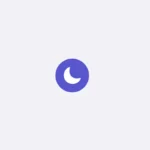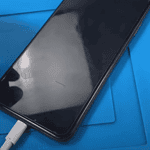Apple AirTags are small, coin-shaped devices that enable users to keep track of their belongings using their iPhone and the Find My app. They can be attached to items such as keys, wallets, or bags. Once an AirTag is set up, it uses Bluetooth technology to ping its location to nearby Apple devices, updating its position on the owner’s Find My app. If an item goes missing, Precision Finding can help iPhone users with the necessary hardware to find their AirTag with guided directions.
AirTags also support NFC, which allows any device with NFC capabilities to tap the AirTag to bring up contact information if it’s in Lost Mode. Apple has designed the AirTag with privacy in mind, ensuring that no location data or location history is physically stored on the device. For those worried about unwanted tracking, the Find My network can notify users if an unknown AirTag is seen moving with them over time. Additionally, AirTags have features that support accessibility, making them a resource for nearly all iPhone users.
All About Apple AirTags
Apple AirTags are small, Bluetooth-enabled trackers designed to help you locate misplaced items. They are a great way to keep track of keys, backpacks, luggage, pets, or anything else you frequently misplace. Here’s an overview of how AirTags work, their benefits, and some things to keep in mind.

How AirTags Work
- Bluetooth signal: AirTags emit a secure Bluetooth signal that can be detected by nearby devices in the Find My network.
- Find My network: This vast network includes hundreds of millions of Apple devices. When another Apple device is near your lost AirTag, its location is anonymously sent to iCloud, allowing you to track it down on a map in the Find My app.
- Precision Finding: If your AirTag is within close range, you can use the Precision Finding feature in the Find My app. This feature uses your iPhone’s camera, ARKit, accelerometer, and gyroscope to guide you directly to your lost item with visual, haptic, and sound cues.
Benefits of Using AirTags
- Find lost items quickly: AirTags make it easy to locate misplaced items, whether they’re across the room or across town.
- Peace of mind: Knowing that you can track your belongings brings a sense of security.
- Global reach: The Find My network’s vast size increases your chances of finding lost items even far from home.
Things to Consider
- Privacy: Apple has built strong privacy features into AirTags. Unknown AirTags moving with you will trigger notifications on your iPhone, helping prevent unwanted tracking.
- Compatibility: AirTags require an iPhone or iPad running iOS 14.5 or later.
- Battery life: AirTags use a standard replaceable battery that lasts over a year.
AirTag Accessories
Here’s a quick look at some popular AirTag accessories:
| Accessory Type | Purpose | Example Brands |
|---|---|---|
| Keychains and loops | Attach AirTags to keys, backpacks, etc. | Belkin, Nomad, Casetify |
| Pet collars | Secure AirTags to your pet’s collar | Apple, third-party sellers |
| Adhesive mounts | Stick AirTags to bikes, electronics, or other hard surfaces | Moment, Tile (Similar product) |
Key Takeaways
- AirTags are trackers that work with Apple’s Find My app to help locate items.
- The devices use Bluetooth and can leverage Precision Finding with compatible iPhones.
- AirTags are designed with privacy and accessibility in mind.
Understanding Apple AirTags
Apple AirTags are small devices designed to help track and find lost items with the use of Apple’s Find My network. They combine Bluetooth technology and Ultra Wideband Technology for precise location.
Design and Basic Features
Apple AirTags feature a small, puck-shaped design that easily attaches to personal items. Equipped with a built-in speaker, they can emit sound to help locate items by ear. The replaceable CR2032 battery lasts about a year and supports Bluetooth signal for connectivity.
Setup and Usage
To start using an AirTag, pair it with an iPhone or iPad by bringing it close to the device, which then guides through a simple setup. Once set up, items can be tracked on the Find My app. The AirTag will appear on a map, helping users find their belongings.
Compatibility and Accessories
AirTags work with devices capable of running iOS 14.5 or later, including iPhone 11, iPhone 12, and certain iPad models. A variety of AirTag accessories are available—from key rings to wallets—some even crafted by luxury brand Hermès.
Advanced Tracking Features
With Precision Finding, users with an iPhone 11 or iPhone 12 can be led to their AirTag through a combination of sound, haptics, and visual feedback. AirTags use Ultra Wideband technology with the U1 chip to provide accurate direction and distance.
Security and Privacy Considerations
Apple has implemented features to prevent unwanted tracking. AirTags are designed with end-to-end encryption to keep location data private. The Find My network is anonymous and does not store location history or share it with Apple. If an AirTag is detected moving with a person unknowingly, the iPhone alerts the user. If they do not have an iPhone, the AirTag will start making a sound after a while to alert them. If unwanted tracking does occur, users can contact law enforcement and Apple has made it clear that they will cooperate with investigations.