Apple’s AirTag is a small tracking device designed to help locate lost items through the Find My app. Introduced by Apple, AirTags use technology to provide a solution for finding misplaced belongings. Each round, coin-sized tracker can easily attach to personal items. When an item goes missing, its linked AirTag communicates with nearby Apple devices to relay its location back to the owner. Privacy is safeguarded; the process is anonymous and encrypted to prevent unwanted tracking.
Using an AirTag is straightforward. After linking the AirTag to an Apple ID, if an item is misplaced, the Find My app can locate it. The app displays either the last known location or a current location if within the range of Apple devices participating in the Find My network. For items close by, the Find My app offers a precise search feature that guides users to the exact location with visual and haptic feedback.

Apple AirTags Explained: Locating Your Belongings Made Easy
Apple AirTags are small, coin-sized tracking devices designed to help you locate lost or misplaced items. But how do they work their magic? Here’s a breakdown of the technology behind AirTags and how they help you find your stuff.
The Find My Network: A Global Search Party
AirTags rely on the vast Find My network, a crowdsourced system of Apple devices. When an AirTag is out of Bluetooth range of your own device, it sends out a secure Bluetooth signal that can be detected by any nearby Apple device within the Find My network. This device then relays your AirTag’s location to iCloud, allowing you to track it in the Find My app.
Precision Finding: Pinpoint Accuracy with U1 Chip
AirTags equipped with Apple’s U1 chip take tracking to the next level with Precision Finding. Using ultra-wideband technology, Precision Finding provides precise directions and distance estimates to your lost item, guiding you right to it.

Additional Tracking Methods: Sound and NFC
Beyond the Find My network and Precision Finding, AirTags offer two more ways to locate your belongings:
- Sound: You can make your AirTag play a sound through the Find My app, helping you find it if it’s nearby but out of sight.
- NFC (Near Field Communication): If you find a lost AirTag, you can tap it with your iPhone or any NFC-capable smartphone to reveal the owner’s contact information if they’ve chosen to make it available.
Key Features and Considerations
| Feature | Description |
|---|---|
| Bluetooth Range | AirTags have a Bluetooth range of approximately 30 feet (9 meters). |
| Battery Life | The battery in an AirTag lasts about a year and is easily replaceable. |
| Privacy | Apple prioritizes privacy, ensuring that location data is encrypted and anonymous. Only you can see your AirTag’s location. |
| Compatibility | AirTags require an iPhone or iPad with iOS/iPadOS 14.5 or later. |
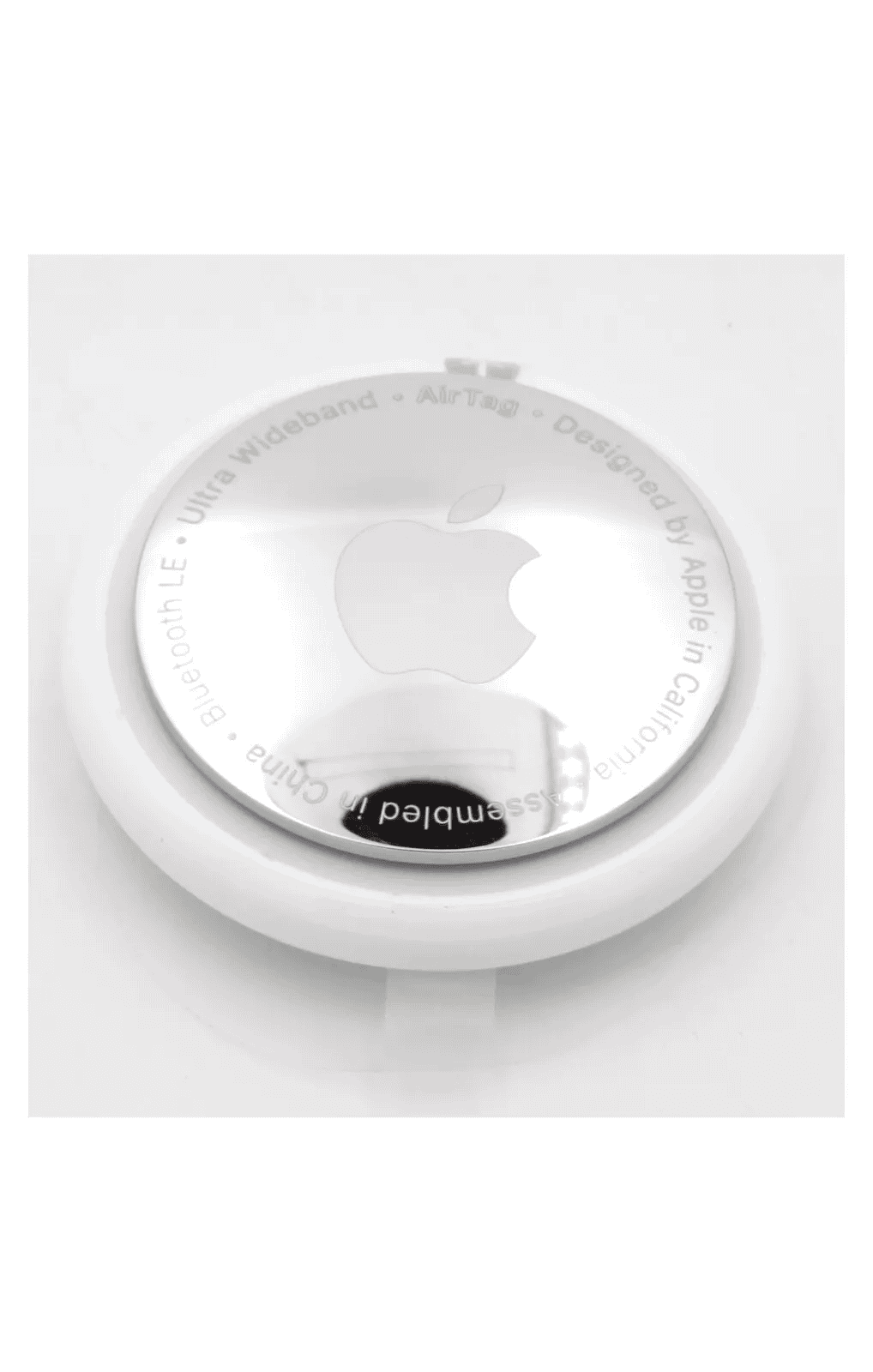
Getting Started with AirTags
To use AirTags, simply:
- Pair your AirTag with your Apple ID using the Find My app.
- Attach the AirTag to the item you want to track.
- Use the Find My app to locate your item on a map, play a sound, or get precise directions with Precision Finding (if available).
Key Takeaways
- AirTags are devices that help locate lost items through the Find My network.
- They attach to personal belongings and use nearby Apple devices to relay location.
- Privacy and ease of use are key features, providing a secure method to find misplaced items.
How AirTags Function
AirTags are small, coin-shaped devices designed to help users locate lost items. This section explains how AirTags use various technologies and features to achieve this.
Communication and Connection Technologies
AirTags employ Bluetooth and Ultra-Wideband (UWB) technologies. Bluetooth allows them to connect to the Find My network. UWB provides precise location with the help of Apple’s U1 chip found in newer iOS devices.
Setting Up and Pairing with Devices
To set up an AirTag, users place it close to their iPhone or iPad. The device detects the AirTag and guides users through a simple setup, which involves signing in with an Apple ID and linking to iCloud.
Precision Finding and Location Accuracy
On iPhone 11 and iPhone 12 models, Precision Finding uses ARKit, UWB, a gyroscope, and haptic feedback. This provides visual, sound, and touch cues to guide users to the AirTag’s exact location.
Battery and Maintenance
Each AirTag houses a CR2032 battery that lasts for about a year and is user-replaceable. AirTags send low-battery alerts, and users can replace the battery without special tools.
Design and Accessories
AirTags have a small, round design with a built-in speaker for emitting sound. Accessories include keychains and loops in materials like leather and polyurethane, enabling attachment to personal items.
Compatibility Across Devices
AirTags work with iPhone, iPad, and iPod Touch models that run iOS 14.5 or later. Although not designed for Android, users with NFC-capable Android phones can read an AirTag in Lost Mode.
User Interface and Accessibility
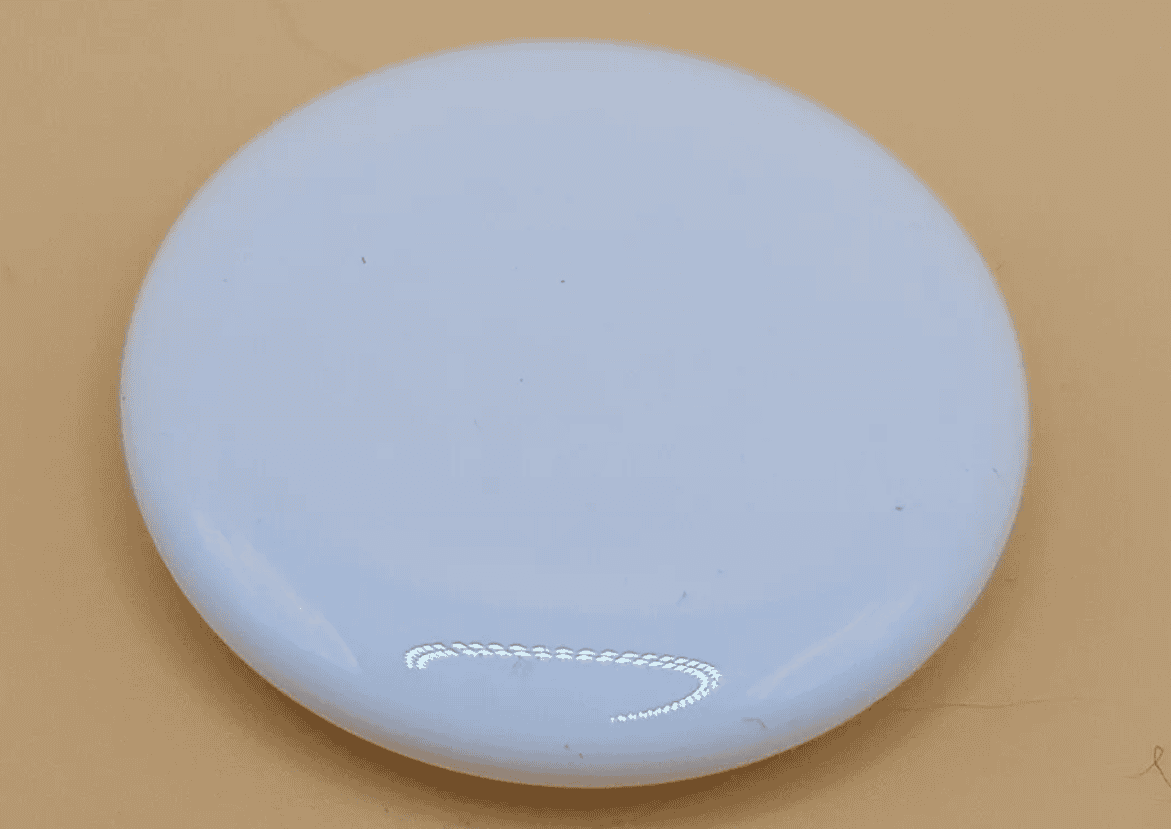
Users manage AirTags through the Find My app with options like playing a sound or marking as lost. Features like Siri support and VoiceOver help users with visual feedback or low vision use AirTags.
Privacy and Security Features
AirTags are designed with privacy in mind. Location data is end-to-end encrypted. If an AirTag is separated from its owner and traveling with someone else, it sends privacy alerts to prevent unwanted tracking.
Practical Applications of AirTags
AirTags are small, coin-shaped devices designed to help locate and keep track of items through Apple’s Find My app. With their introduction into the market, they have changed how people manage their belongings.
Everyday Use and Personal Items
AirTags can attach to personal items like keys, wallets, and bags. Users simply pair the device with their iPhone and can then see their item’s last known location if misplaced. The Find My network leverages millions of Apple devices to locate items attached to an AirTag.
Travel and Item Location
During travel, luggage equipped with AirTags can be located easily. Travelers benefit by using the Find My app to check their baggage’s location, reducing stress when items are not on the carousel. This way, lost luggage is more likely to be found and returned promptly.
Safety and Recovery
AirTags hold safety features including Lost Mode and law enforcement can use their information to help recover stolen items. Users get notified when their lost AirTag is detected, and only they can see its location. If an item is stolen, the location data provided might help get it back.
Enhancements and Ecosystem Integration
AirTags rely on Apple’s expansive network and ultra-wideband technology, which seeks precise location tracking. Users can purchase accessories to secure AirTags to almost anything. Integration with Family Sharing allows multiple users to track the same item.
Considerations Before Purchasing
Before buying AirTags, it is important to know they come in a single pack or a pack of four. Potential buyers should assess their need for tracking multiple items, as a pack offers reduced cost per device. Users should consider the privacy implications and ensure they comply with Apple’s guidelines.
FAQs
Basics Of An AirTag
AirTags leverage a combination of technologies to pinpoint the location of your belongings. They emit a secure Bluetooth signal that nearby Apple devices in the Find My network can detect. These devices then relay the AirTag’s location to iCloud, allowing you to track it on a map. This process happens anonymously and securely, ensuring your privacy.
Setting Up and Using AirTags: A Seamless Experience
- Pairing: To activate your AirTag, hold it near your iPhone or iPad. It will automatically connect and appear in the Find My app.
- Naming and Attaching: Give your AirTag a meaningful name (e.g., “Keys”) and attach it to the item you want to track.
- Tracking: Open the Find My app and select your AirTag to see its last known or current location on a map.
- Finding Lost Items: If your AirTag is nearby, you can play a sound on it to help you locate it. For lost AirTags, enable Lost Mode to receive notifications if it’s found by someone else’s Apple device.
Battery Life, Replacement, and Resetting:
- Battery Life: AirTag batteries typically last about a year. The Find My app will notify you when the battery is low.
- Replacing the Battery: AirTags use a standard CR2032 coin battery. To replace it, press down and twist the back cover counterclockwise to remove it. Then, replace the battery with the positive (+) side facing up.
- Resetting an AirTag: If you want to use a previously owned AirTag, you’ll need to reset it. This involves removing and reinserting the battery five times, following specific instructions outlined on Apple’s support page.
AirTag Security and Privacy:
- Unauthorized Tracking Prevention: Apple has implemented features to discourage unwanted tracking. If an unknown AirTag is found moving with you, your iPhone will alert you.
- Detection and Disabling: You can manually scan for nearby AirTags using the Find My app. If you find an unknown AirTag, you can play a sound on it and view instructions on how to disable it.
Additional Tips and Tricks:
- Find My Network Range: AirTags rely on the vast Find My network, but their range is not unlimited. They work best when within Bluetooth range of an Apple device.
- Precision Finding: When your AirTag is close by, Precision Finding can guide you directly to it using your iPhone’s camera, accelerometer, and gyroscope.
- Sharing AirTags: You can share AirTags with family members through Family Sharing, allowing them to track the item as well.
- Accessibility Features: AirTags offer accessibility features like VoiceOver guidance for visually impaired users.
Common AirTag Tasks:
| Task | Instructions |
|---|---|
| Find your AirTag | Open the Find My app, select the Items tab, and choose your AirTag. |
| Play a sound on your AirTag | Tap the “Play Sound” button in the Find My app. |
| Put your AirTag in Lost Mode | Enable Lost Mode in the Find My app and enter your contact information. |
| Replace your AirTag battery | Twist off the back cover, remove the old battery, insert a new CR2032 battery with the + side up. |
| Reset your AirTag | Follow Apple’s instructions for removing and reinserting the battery five times. |
Beyond Apple’s Ecosystem: Top AirTag Alternatives for Android Users
AirTags have changed how we track our belongings. However, since they only work with Apple devices, Android users need other options. Luckily, there are many good choices available for Android users. These alternatives come in different styles and prices. They include durable Bluetooth trackers and GPS devices for longer range. With these options, Android users can confidently keep track of their important items.
Tile Pro: A Reliable and Versatile Choice
The Tile Pro stands out as a top contender in the world of AirTag alternatives, offering compatibility with both iOS and Android devices. Its robust build, water resistance, and replaceable battery make it suitable for various environments. While some advanced features require a subscription, the Tile Pro delivers reliable tracking and a loud ringer to help you locate your belongings easily.
Samsung Galaxy SmartTag+: Exclusively for Samsung Users
If you’re deeply ingrained in the Samsung ecosystem, the Galaxy SmartTag+ is a compelling option. Boasting impressive features like Ultra-Wideband (UWB) technology for precise tracking and a long-lasting battery, it seamlessly integrates with Samsung devices. However, its exclusivity to Samsung phones limits its appeal for Android users with other brands.
Chipolo ONE Spot: Affordable and Feature-Rich
The Chipolo ONE Spot offers a budget-friendly alternative to AirTags, providing compatibility with Apple’s Find My network. This opens up a vast network of devices to help locate your lost items. While it lacks UWB, its loud alarm, water resistance, and user-friendly app make it a practical choice for many.
Pebblebee Clip: Rechargeable and Cross-Platform Compatible
The Pebblebee Clip stands out with its rechargeable battery, eliminating the need for replacements. It supports both Apple’s Find My and Google’s Find My Device networks, offering flexibility for users across ecosystems. Additional features like an LED light and a crowd-finding network further enhance its appeal.
Cube GPS Tracker: Going the Extra Mile with GPS Tracking
If you require tracking beyond Bluetooth range, the Cube GPS Tracker delivers with its built-in GPS and SIM card. It allows you to locate your items virtually anywhere with cellular coverage. However, it comes with a monthly subscription fee and a higher price point compared to Bluetooth trackers.
Feature Comparison: AirTag Alternatives for Android
| Tracker | Compatibility | UWB Support | Battery Life | Replaceable Battery | Key Features | Price |
|---|---|---|---|---|---|---|
| Tile Pro | iOS & Android | ❌ | ~1 year | ✔️ | Durable, loud ringer, replaceable battery | $34.99 |
| Samsung Galaxy SmartTag+ | Samsung only | ✔️ | ~300 days | ❌ | Precise tracking, long battery life | $39.99 |
| Chipolo ONE Spot | iOS (Find My) | ❌ | ~2 years | ✔️ | Affordable, loud alarm, water-resistant | $28.00 |
| Pebblebee Clip | iOS (Find My) & Android (Find My Device) | ❌ | ~1 year (rechargeable) | N/A | Rechargeable battery, LED light, crowd-finding | $29.99 |
| Cube GPS Tracker | iOS & Android | ❌ | 10-60 days | ❌ | GPS tracking, location history | $29.95 + subscription |







