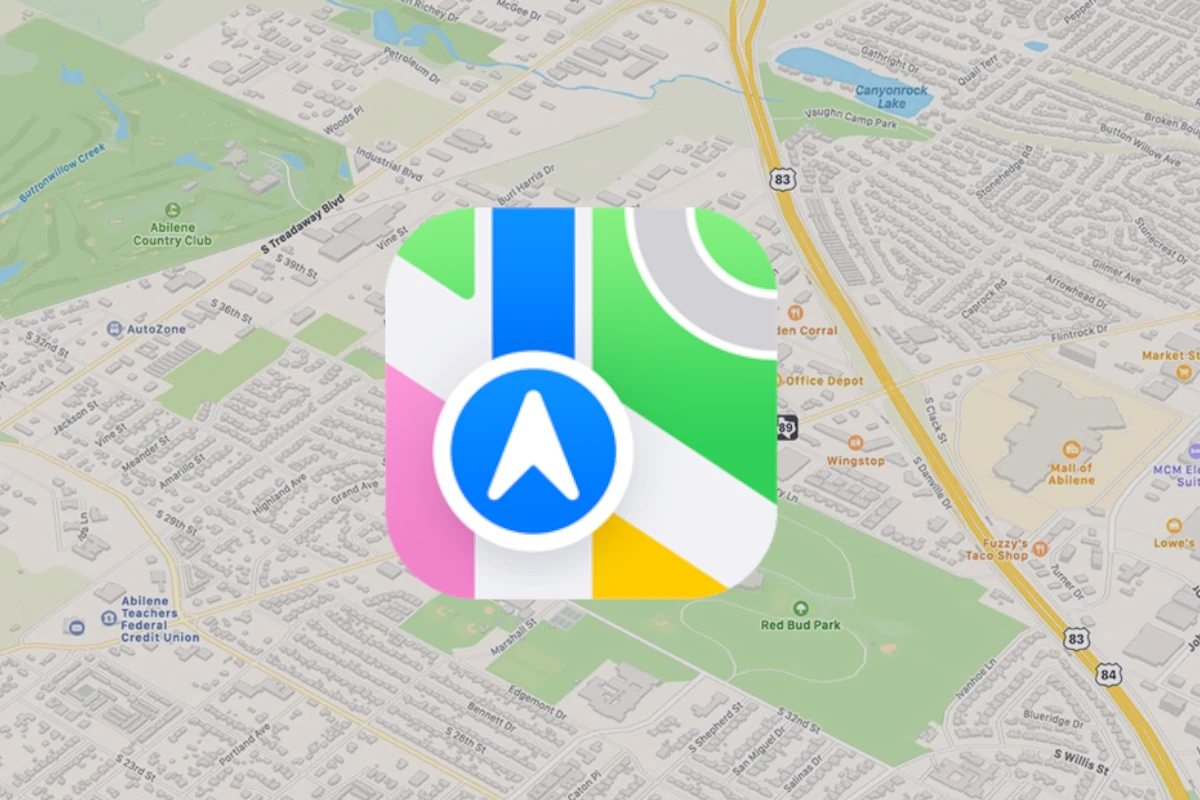Apple Maps has taken a significant leap forward with the introduction of new features in iOS 18, iPadOS 18, macOS Sequoia, and watchOS 11. The latest update doesn’t just polish the user interface; it redefines how users interact with local businesses and plan their travels, offering a more dynamic and informative mapping experience.
A New Era of Local Business Discovery
One of the most exciting additions is Apple’s enhanced focus on local business discovery through its Apple Business Connect service. This feature, initially launched with iOS 16, has been expanded to include businesses without physical storefronts. Now, even online and service-based businesses can create custom place cards on Maps, showcasing photos, logos, and real-time updates like promotions or limited-time offers.
According to industry experts, this change is a game-changer for small businesses looking to improve their discoverability. In fact, studies show that 46% of all Google searches are for local information — a trend that Apple is clearly leveraging with these improvements. The new interface ensures that users looking for nearby restaurants, services, or attractions get accurate, up-to-date information directly within the app.

Split-Screen Interface for Smarter Navigation
Apple Maps now supports a split-screen interface, simplifying trip planning by displaying multiple layers of information simultaneously. For instance, users can view their list of saved places alongside the map, making it easier to plan itineraries or organize favorite spots.
This addition benefits frequent travelers and commuters alike. Imagine planning a weekend trip where you can simultaneously see your saved hiking trails and nearby dining options — all without toggling between screens. Such design enhancements align with the growing demand for efficient, context-aware navigation tools.
Personalized Maps with Notes and Saved Places
The new version of Maps introduces the ability to add notes to saved locations. This feature is particularly useful for users who want to remember specific details about a place — such as a café’s signature dish or a trail’s parking instructions. The introduction of personalized notes turns Apple Maps into more than just a navigation tool; it becomes a travel companion tailored to individual preferences.
Personalization in mapping applications has become increasingly popular. For example, Google Maps’ “Lists” feature has seen widespread adoption, especially among users who plan group trips or need to categorize favorite spots. Apple’s adoption of similar capabilities demonstrates its commitment to enhancing user engagement beyond basic navigation.
Improved Navigation and Real-Time Updates
Apple Maps continues to refine its navigation tools with real-time traffic updates, lane guidance improvements, and more detailed street views. The app now offers better insights into public transit schedules, including the ability to track bus and train locations in select cities.
Moreover, the “search here” button allows users to manually refresh business listings when exploring new neighborhoods — a feature borrowed from competitor apps but optimized for Apple’s interface. This manual refresh ensures that users get the most current recommendations, especially when traveling in unfamiliar areas.
Branded Communication and Security
With the upcoming release of Business Caller ID, Apple aims to tackle one of the most persistent problems in modern communication: spam calls. When a business calls a customer, its verified name, logo, and department will appear on the call screen. This visual verification not only fosters trust but also helps businesses stand out from scammers who often rely on generic caller IDs.
Similarly, Branded Mail allows businesses to display their logo and name in emails, making official communications more recognizable. In an era where phishing scams are increasingly sophisticated — with over 3.4 billion emails sent daily containing malicious content — these branding features could significantly improve consumer confidence.
A Broader Vision for the Future
The updates to Apple Maps aren’t occurring in isolation. Apple’s ongoing investment in augmented reality (AR) and spatial computing hints at future integrations that could make navigation even more immersive. With the rumored Apple Vision Pro headset, location-based AR overlays might soon become a reality, providing real-time contextual information as users explore their surroundings.
Apple Maps’ latest update represents more than just cosmetic changes; it’s a strategic move toward becoming an all-in-one tool for exploration, local discovery, and secure communication. As navigation technology continues to evolve, these innovations position Apple Maps as a key player in shaping how we interact with the world around us.
Key Takeaways
- The redesigned interface combines split-screen layout with improved navigation tools
- New features include customizable saved places with personal notes
- Cross-device sync keeps locations and preferences up to date across Apple devices
Enhanced Functionality and User Interface
Apple Maps has transformed into a powerful navigation tool with refined search capabilities, detailed mapping features, and deep integration across Apple devices. The app delivers precise directions and rich location data while maintaining user privacy.
Personalized Navigation and Search
The search interface in Apple Maps uses smart filters and suggestions to help users find places quickly. Custom routes now support multiple stops and alternate paths for driving, walking, and cycling.
Location-based suggestions adapt to user preferences and daily routines. The app remembers frequent destinations and provides relevant recommendations based on time of day and travel history.
Search results display comprehensive details including operating hours, photos, and reviews. Key search features include:
- Voice search support
- Real-time suggestions
- Recent searches syncing
- Auto-complete predictions
Comprehensive Map Details
High-resolution satellite imagery shows detailed views of buildings, roads, and terrain. The Look Around feature provides street-level photography with smooth transitions between locations.
Topographic maps display elevation data, trail paths, and points of interest in national parks. Hiking routes include important details:
- Trail difficulty ratings
- Distance and elevation gain
- Terrain type and conditions
- Park facilities and amenities
Maps now supports offline downloads for continued navigation without internet access. Users can save large map areas for use during travel.
Integration with Apple Ecosystem
The Maps app syncs seamlessly between iPhone, iPad, Apple Watch, and Mac devices. Started routes transfer automatically between devices for uninterrupted navigation.
Apple Watch integration provides haptic feedback for turn notifications and quick access to directions. Siri voice commands work across all devices for hands-free control.
The Places library stores pinned locations and favorites in iCloud. Custom collections organize saved places into categories like “Favorite Restaurants” or “Weekend Getaways.”
Frequently Asked Questions
Apple Maps in iOS 18 brings significant updates to navigation, privacy features, and transit information, with specialized tools for different types of travelers and transportation methods.
How can I access and navigate the Flyover feature in updated Apple Maps?
Users can activate Flyover by tapping the 3D button when viewing supported cities. The feature uses touch controls – pinch to zoom and swipe to rotate around buildings and landmarks.
A two-finger swipe changes the viewing angle, while a single finger adjusts the position. Users can tap specific buildings or landmarks to see their names and basic information.
Which enhancements have been made to cycling and walking directions in the latest Apple Maps?
The new cycling directions include elevation data and warnings about steep hills. Cyclists receive alerts about bike lanes, shared roads, and busy intersections.
Walking directions now feature augmented reality wayfinding in supported cities. The camera view displays floating arrows and street names to guide pedestrians.
What improvements have been introduced in Apple Maps for electric vehicle owners?
EV routing now calculates range more accurately based on weather conditions and elevation changes. The app suggests charging stops and estimates charging time needed.
Users can filter charging stations by connector type and availability status. The app integrates with major charging networks to display real-time pricing.
How does the new Apple Maps update enhance privacy for users?
Location data remains encrypted and anonymous through random identifiers that reset regularly. Users can share ETA without revealing their exact location.
The app processes directions and search requests on-device when possible. Private Relay protection extends to Maps traffic and routing requests.
Can you compare the features of Apple Maps and Google Maps in their latest versions?
Apple Maps offers superior privacy controls and seamless iOS integration. Google Maps provides more detailed business information and user reviews.
Both apps support offline maps, but Apple Maps requires less storage space. Google Maps leads in street view coverage, while Apple Maps excels in 3D city modeling.
What are the new integrated public transit features in Apple Maps?
Real-time transit updates show precise train and bus locations in supported cities. The app displays platform numbers and entrance locations for major stations.
Users can pin favorite transit routes for quick access. Station cards show service alerts, accessibility information, and connecting line schedules.