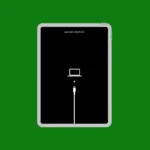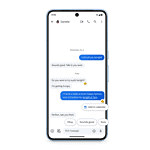Apple Maps has a new feature in iOS 18, iPadOS 18, and macOS Sequoia that allows users to create and save custom walking routes for offline use. Users can now map their own hiking and walking paths step by step and download these routes for use without cellular service. While Apple Maps doesn’t have a built-in way to create fully custom routes, you can use its offline map download feature along with some creative methods to follow your own walking paths.
This new feature gives hikers and walkers better control over their routes, allowing for both out-and-back trips and circular loops. This change makes Apple Maps more useful for outdoor enthusiasts who go beyond areas with cellular coverage.

Here’s a step-by-step guide:
Step 1: Download Offline Maps
- Open Apple Maps on your iPhone.
- Search for the city or area where you want to create a walking route.
- Tap on the location name at the bottom.
- Select Download Map.
- Adjust the area to include your walking route.
- Tap Download and wait for the map to download.
Step 2: Create a Walking Route
- Open Apple Maps.
- Search for your starting point.
- Tap Directions and select the Walking option.
- Set your destination.
- If you want multiple stops, tap Add Stop and add each location.
- Once the route is displayed, memorize or screenshot it, as Apple Maps won’t save custom multi-stop walking routes for offline navigation.
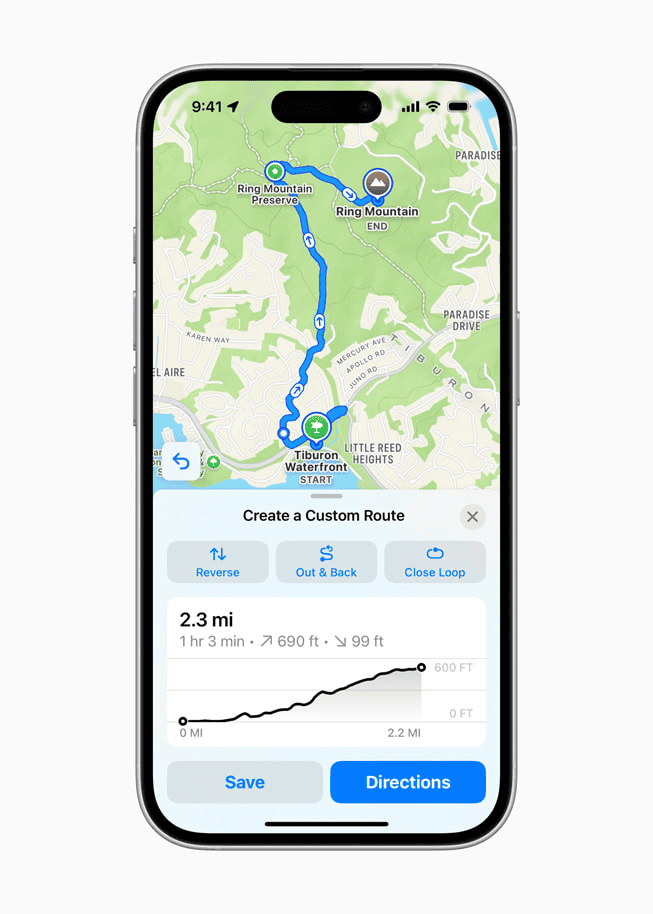
Step 3: Access Offline Maps
When you’re offline, open Apple Maps, and the downloaded maps will automatically display the walking route if it’s within the saved area.
Alternative Workarounds for Custom Routes
- My Maps (Google Maps): Use Google Maps to create and customize a walking route, then take screenshots for offline reference.
- Third-Party Apps: Apps like Footpath Route Planner or Map My Walk allow custom route creation, which can be followed offline.
Key Takeaways
- Custom offline routes can be created and saved on iPhone, iPad, and Mac devices running the latest operating systems
- Users can build personalized paths point by point with options for return trips or circular routes
- Offline downloads ensure reliable navigation access in areas without cellular coverage
Creating and Managing Custom Offline Routes
Apple Maps enables users to design personalized walking and hiking routes with offline access for seamless navigation in areas without cellular coverage. The app provides detailed trail information, topographic views, and customization options for creating the perfect outdoor journey.
Utilizing Apple Maps for Hiking and Walking
The Maps app offers access to thousands of detailed trail maps within U.S. national parks. Users can view topographic data and trail conditions before starting their journey.
Creating a new route starts by opening Maps and selecting the walking icon. Tap any point on the map to set the starting location.
The app displays elevation changes, distance, and estimated completion time for each route. This helps hikers plan appropriate routes based on their skill level.
Offline Maps Functionality
Users can download maps for offline use through a simple tap on the Download button. This feature works with both cellular data and Wi-Fi connections.
Downloaded maps remain accessible without an internet connection. This proves essential for remote hiking areas with limited connectivity.
The app automatically manages storage space by removing unused offline maps when device storage runs low.
Route Customization Features
Users can create custom routes by:
- Adding multiple waypoints
- Closing loops for circular hikes
- Reversing route direction
- Removing unwanted points
The app lets hikers adjust routes by dragging points to follow specific paths or trails. Each modification updates the route’s distance and elevation profile in real-time.
Navigation Aids in Offline Mode
Turn-by-turn voice guidance works even without cellular service on downloaded routes. The app displays current position and progress along the planned path.
Key navigation features include:
- Distance to next waypoint
- Current elevation
- Estimated time remaining
- Trail junction alerts
A compass view helps users confirm their heading and location relative to saved waypoints.
Frequently Asked Questions
Apple Maps offers multiple options for downloading and using offline maps with saved routes, custom navigation, and regular updates to stored data.
How can one download directions on Apple Maps for use without internet?
Users must open Apple Maps and tap their profile picture. Select “Offline Maps” and tap “Download New Map.” Choose the area to download by adjusting the map boundaries. The app downloads the selected region for offline use.
The download size varies based on the selected area. Users need sufficient storage space on their device.
Is there a way to access multiple saved routes on Apple Maps when not connected to the internet?
Apple Maps stores all downloaded maps in the “Offline Maps” section. Users can access multiple saved routes by tapping their profile picture and selecting “Offline Maps.”
Each downloaded map appears as a separate entry with its own name for easy identification.
What are the limitations of using Apple Maps offline?
Offline maps lack real-time traffic updates and business information changes. The maps expire after 30 days and need re-downloading.
Downloaded areas have size limits based on device storage capacity.
Live services like gas prices and restaurant reviews remain unavailable in offline mode.
Can Apple Maps provide turn-by-turn navigation without an active internet connection?
Apple Maps supports turn-by-turn navigation within downloaded map areas. Voice guidance works offline for saved routes.
The app uses GPS to track location and provide directions without internet connectivity.
How can users update previously saved offline routes in Apple Maps?
Users can edit offline maps by opening the Offline Maps menu and selecting the map to update. Tap the map name to adjust the coverage area or rename it.
Maps require manual updates by re-downloading the area to get the latest information.
Are there any special settings to enable before using Apple Maps offline for route navigation?
Users must enable location services for Apple Maps in the device settings. The app needs permission to access GPS functionality.
Sufficient device storage space must be available for downloading maps.
The device requires a working GPS signal for accurate navigation.