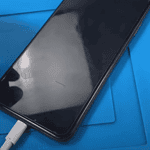Apple’s long-rumored smart display—nicknamed the “HomePad”—was once expected to arrive by the end of 2024. Now, industry sources suggest its launch has slipped to late 2025 or even into 2026, as Apple takes extra time to perfect both the hardware and, more critically, the intelligence behind it: a deeply reengineered Siri. Unlike prior product delays, this isn’t a manufacturing or supply issue—it’s about getting AI right.
A Smart Home Hub Worth Waiting For?
The device, codenamed J490, isn’t just another screen for your kitchen counter. It’s intended to be the central nervous system of your smart home—a contextual, ambient controller that knows what you need, when you need it. But for that to work, Apple’s foundational tech, especially Siri’s understanding of App Intents and natural language, needs to be nearly flawless.
The Problem: A Smarter Siri That Isn’t Ready
At the heart of the delay is Apple’s overhaul of Siri through its “Apple Intelligence” initiative. With iOS 18 and beyond, Apple plans to make Siri more proactive, contextual, and capable of controlling third-party apps through App Intents. For a smart hub like the HomePad to be useful, it can’t just answer basic questions—it needs to orchestrate your lights, music, camera feeds, and routines without friction.
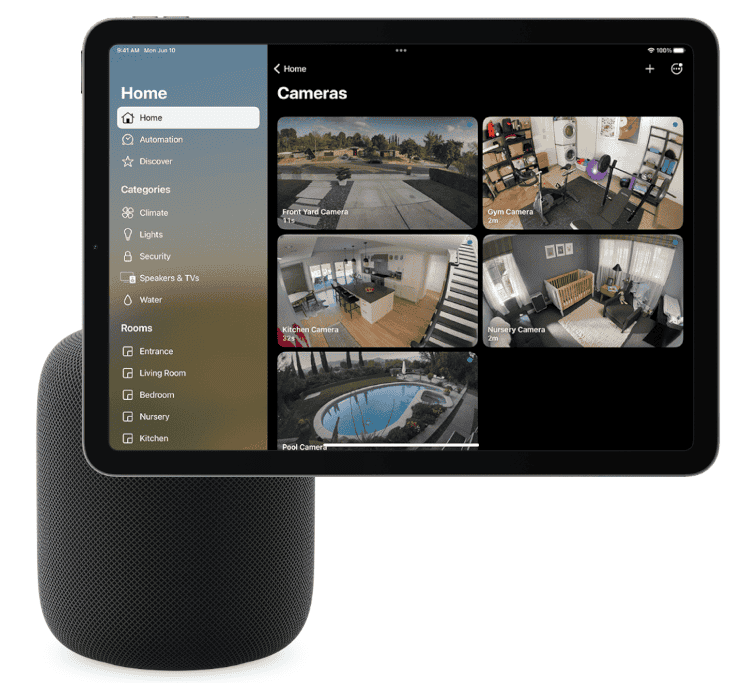
Unfortunately, internal reports suggest that reliability issues with the App Intents framework and other Siri-related backend systems have become sticking points. Engineers are reportedly still ironing out how Siri handles commands that span multiple apps or accessories—something Google Assistant and Alexa have supported for years in more limited ways.
In short: Apple wants to leapfrog competitors, not just match them. But they can’t ship a half-baked solution.
What Will the HomePad Actually Be?
Based on numerous leaks and analysis from insiders like Mark Gurman and Ming-Chi Kuo, here’s what we’re likely to see when the HomePad finally arrives:
| Feature | Details |
|---|---|
| Display | 7-inch LCD, larger than Echo Show 5 but smaller than Nest Hub Max |
| Mounting Options | Tabletop stand or wall-mountable dock |
| OS | Custom build derived from tvOS, possibly named homeOS |
| Primary Interface | Siri (with touch as secondary input) |
| Always-On Info | Time, weather, calendar, smart device statuses, media |
| Camera | Likely front-facing, enabling FaceTime and continuity features |
| HomeKit + Matter Support | Yes, full integration with Apple’s smart home standards |
| Audio | HomePod-class speakers for music and spoken responses |
| Thread + UWB | Expected for enhanced smart home connectivity and proximity features |
This isn’t just a screen bolted onto a HomePod—it’s envisioned as a true smart assistant console that integrates deeply into Apple’s ecosystem, offering a visual layer that Siri and HomePod devices currently lack.
Apple’s Current Smart Home Lineup (And What It Can Do Today)
While we wait for the HomePad, Apple fans aren’t entirely left in the dark. Both the HomePod (2nd Gen) and HomePod mini serve as home hubs right now, with many useful features:
- Voice control of HomeKit and Matter accessories
- Intercom messaging across devices
- Sound recognition for smoke/CO alarms
- Environmental sensors (temperature/humidity on HomePod mini)
- Thread support for faster, more reliable smart home communication
- Multi-room audio and stereo pairing for immersive music setups
- UWB support for precise spatial audio handoff from iPhones
Still, these devices lack one big thing: a screen. You can’t view your video doorbell feed or glance at your calendar. That’s the niche the HomePad is designed to fill.
The Bigger Picture: Competing in the Smart Display Market
By the time the HomePad hits shelves, it will face stiff competition from mature products like:
- Amazon Echo Show 8/10/15 – Leading smart displays with Alexa, widgets, and powerful routines
- Google Nest Hub Max – Integrated camera, smart home dashboard, and Google Assistant integration
- Meta Portal (discontinued) – Once popular for video calls but now defunct, leaving room for a FaceTime-first solution
- Samsung SmartThings Station + Tablet Setups – A newer, modular approach to hub-based smart home control
Unlike those, Apple is betting on privacy, local processing, and seamless ecosystem integration. If the HomePad can deliver a truly contextual experience—one that requires less active input and more passive usefulness—it might be the first smart display to feel truly “smart.”
Internal Testing Gives Reason for Optimism
Despite the delay, development hasn’t stalled. Apple has reportedly begun dogfooding early units inside employee homes—testing everything from UI responsiveness to Siri’s context awareness. That’s a crucial step ahead of any full-scale product reveal, and it strongly suggests the device is nearing feature-complete status.
Final Take: Apple’s High Bar May Pay Off
Apple delaying the HomePad isn’t just a technical hiccup—it’s a strategic move. Rather than releasing another smart display that mirrors Alexa or Google Assistant, Apple wants to debut something that feels more like ambient computing: aware of your needs, visually helpful, and grounded in the privacy principles that underpin the rest of the Apple ecosystem.
It may not arrive until 2026—but if Apple nails the execution, the HomePad could be more than just a smart screen. It could be the anchor point for the smart home Apple’s been building toward all along.
Apple Home Hub: Centralizing Smart Home Control
Apple’s home hub makes smart homes easy to control. It’s a central device that connects all your smart gadgets. You can use a HomePod, HomePod mini, Apple TV, or iPad as a home hub. This lets you manage your home from anywhere.
A home hub is key for remote control and automation. It keeps your smart home running smoothly. With it, you can turn on lights, adjust thermostats, and lock doors from your phone. You can also set up routines that happen on their own.
Apple’s home hub works with many smart devices. It supports HomeKit and Matter accessories. This means you can mix and match products from different brands. The hub makes sure they all work together in your Apple Home setup.
Apple Home Hub lets you manage your smart home devices from one place. It connects your accessories and lets you control them with your iPhone or by asking Siri.
Understanding the Apple Home Ecosystem
Apple’s smart home system works with many devices. You can control lights, locks, thermostats, and more. The Home app on your iPhone or iPad is the main way to manage everything. It shows all your accessories and lets you create routines.
Siri voice control makes it easy to use your smart home. You can ask Siri to turn off lights or adjust the heat. The system also works with Matter, a new standard that helps different brands work together.
Setting Up Your Home Hub Devices
To set up a home hub, you need an Apple TV, HomePod, or iPad. These devices stay in your home and keep everything connected. They let you control your home when you’re away.
To set up:
- Make sure your device is signed in to iCloud
- Turn on two-factor authentication
- Connect the device to your home Wi-Fi
Apple TV and HomePod set up automatically. For iPad, go to Settings > Home and turn on “Use this iPad as a Home Hub.”
Managing Accessories and Automations
The Home app helps you add and manage accessories. To add a device:
- Open the Home app
- Tap the “+” button
- Choose “Add Accessory”
- Follow the steps to set it up
You can make automations to control your home automatically. For example, you can set lights to turn on when you get home. To create an automation:
- Go to the Automation tab in the Home app
- Tap “+” to add a new one
- Choose when it should happen
- Pick what should happen
With a home hub, your automations work even when you’re not home. This makes your smart home more useful and easy to use.
Frequently Asked Questions
Apple HomeKit offers several ways to set up and manage a home hub. Different devices can serve as hubs, each with unique features and setup steps.
How do you set up an Apple HomePod as a home hub for HomeKit?
To set up a HomePod as a home hub, plug it in and sign in with your Apple ID. The HomePod will then work as a hub right away. No extra steps are needed. This makes it easy to control your smart home devices from anywhere.
What are the alternative devices that can be used as a home hub for Apple HomeKit?
Apple TV 4K or later and HomePod mini can also be home hubs. These devices let you control your smart home when you’re away. They connect your HomeKit devices to the internet, so you can use them from anywhere.
What features does the Apple TV 4K offer as a home hub?
Apple TV 4K acts as a home hub and lets you watch shows. It can control your smart home devices and play 4K HDR content. You can use Siri to manage your home with voice commands. The Apple TV 4K also works with Matter, a new smart home standard.
How do you access and manage your home hub using the Apple Home app?
Open the Home app on your iPhone or iPad. Tap the home icon, then go to Home Settings. You’ll see a list of your home hubs there. You can check their status and make changes. The app lets you add or remove hubs and set up automations.
What is the process for using an iPad as a home hub with Apple HomeKit?
To use an iPad as a home hub, make sure it’s always plugged in and on. Go to Settings, then tap your name. Select iCloud, then Home, and turn on “Use this iPad as a Home Hub.” Keep the iPad at home and connected to Wi-Fi for it to work as a hub.
Has iPad support as a home hub been discontinued for Apple HomeKit?
Yes, Apple has stopped iPad support for new home hubs. If you upgrade to the new Home app, you can’t use an iPad as a hub anymore. You’ll need to use a HomePod, HomePod mini, or Apple TV 4K instead. This change helps make HomeKit more stable and secure.