MacOS

How to Record Your Screen With Audio on Mac
Recording your screen with audio on a Mac is easy and requires no extra software, as macOS includes a built-in ...
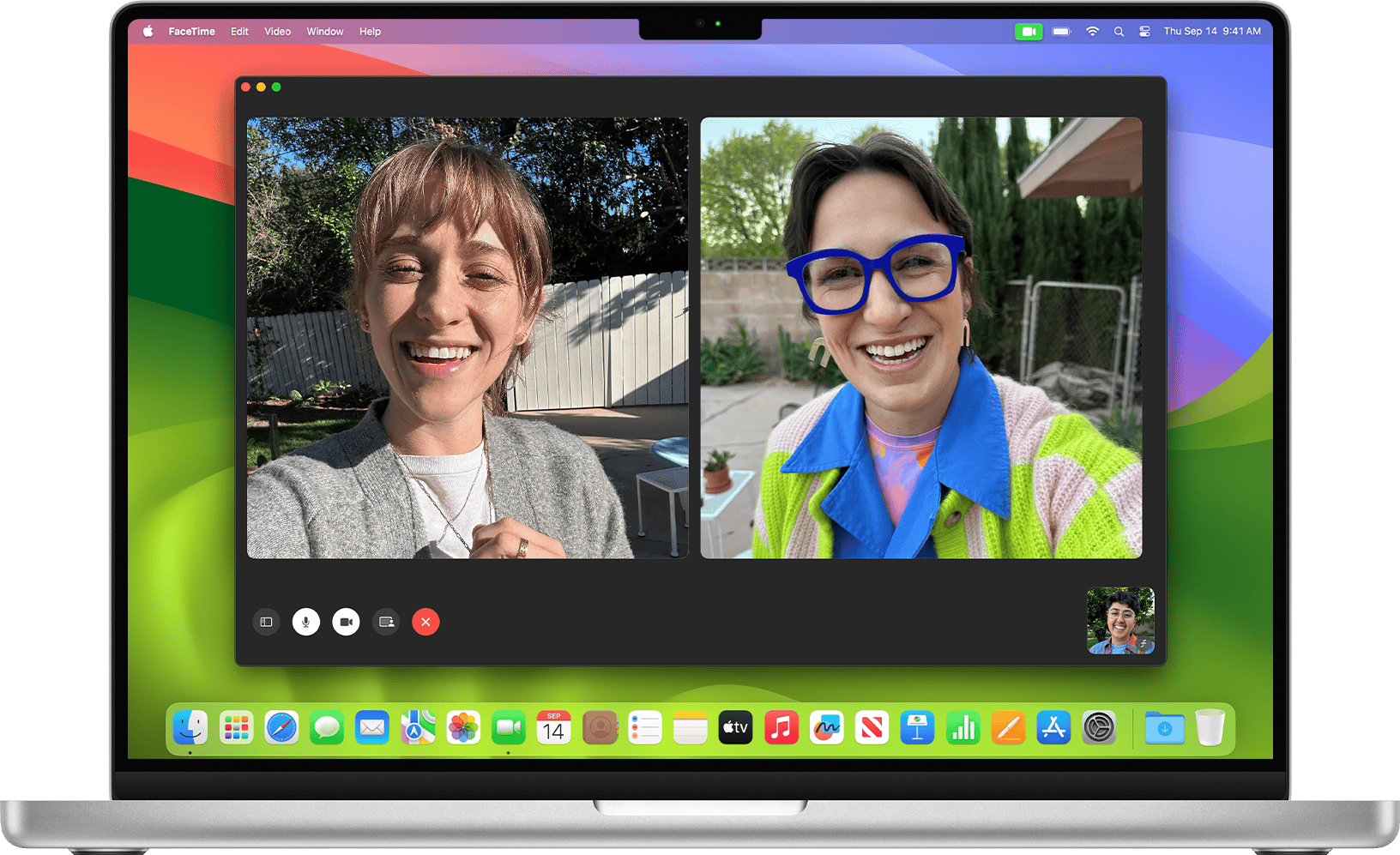
Camera App on MacBook (Facetime Camera)
MacBooks come with a built-in camera app that’s easy to use and versatile. You can quickly take photos or record ...

Can You Screen Record on Mac?
You can easily screen record on a Mac using built-in tools. Apple provides simple options to capture your screen activity ...

APFS vs Mac OS Extended: Which File System Is Best for Your Mac?
APFS and Mac OS Extended are two file systems used on Apple devices. APFS is faster and more reliable for ...
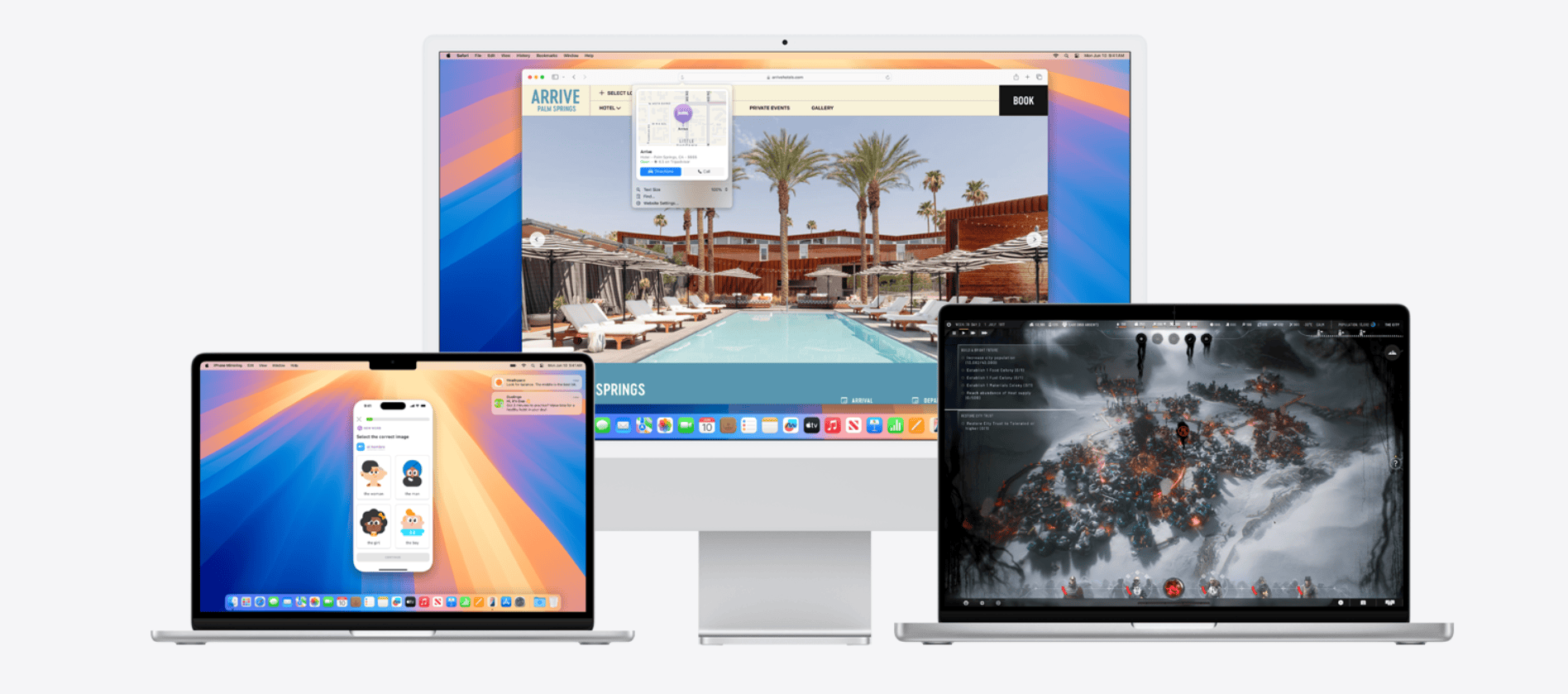
How to Fix macOS Sequoia 15.3.1 Problems
Apple released macOS Sequoia 15.3.1 with important security updates and bug fixes for Mac users. The update addresses several issues ...
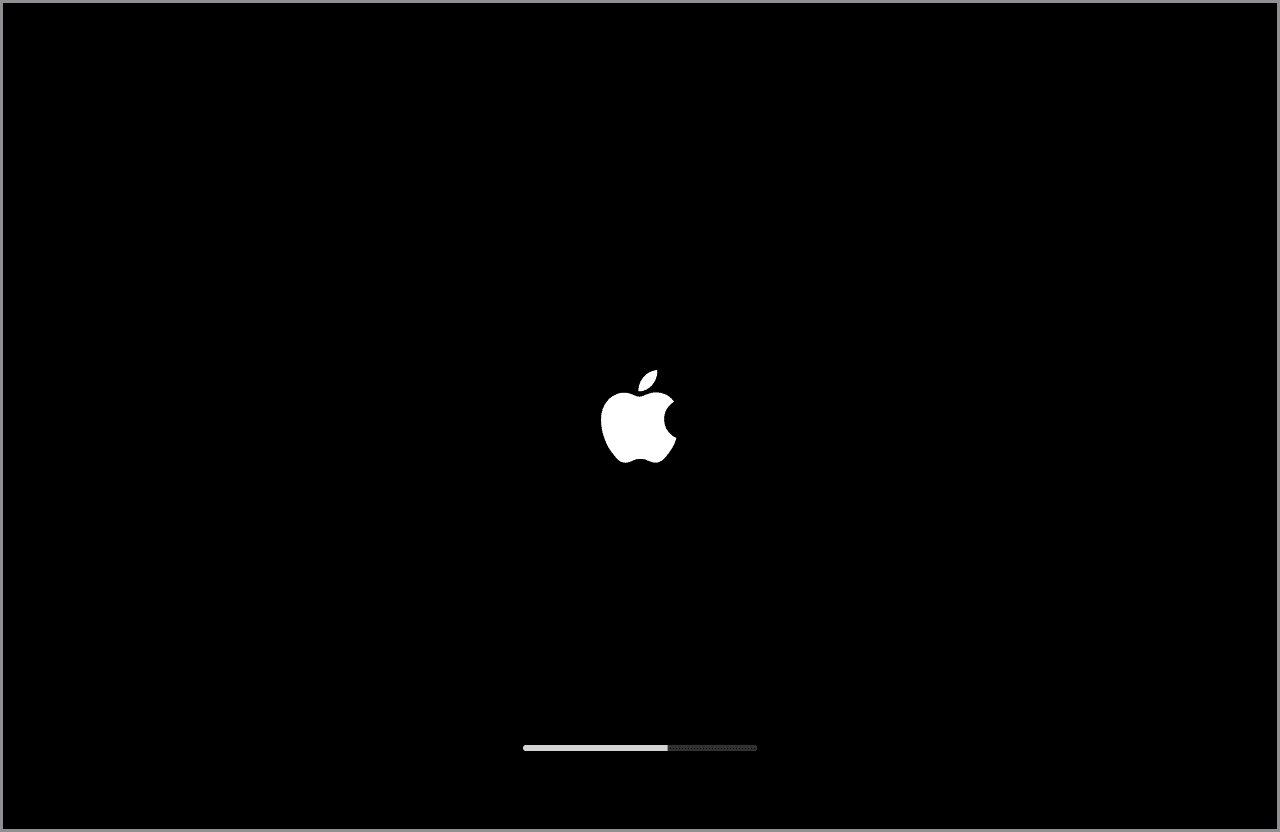
Mac Stuck on Apple Logo: Quick Fixes
Few things are as frustrating as turning on your Mac only to see it freeze on the Apple logo. Whether ...
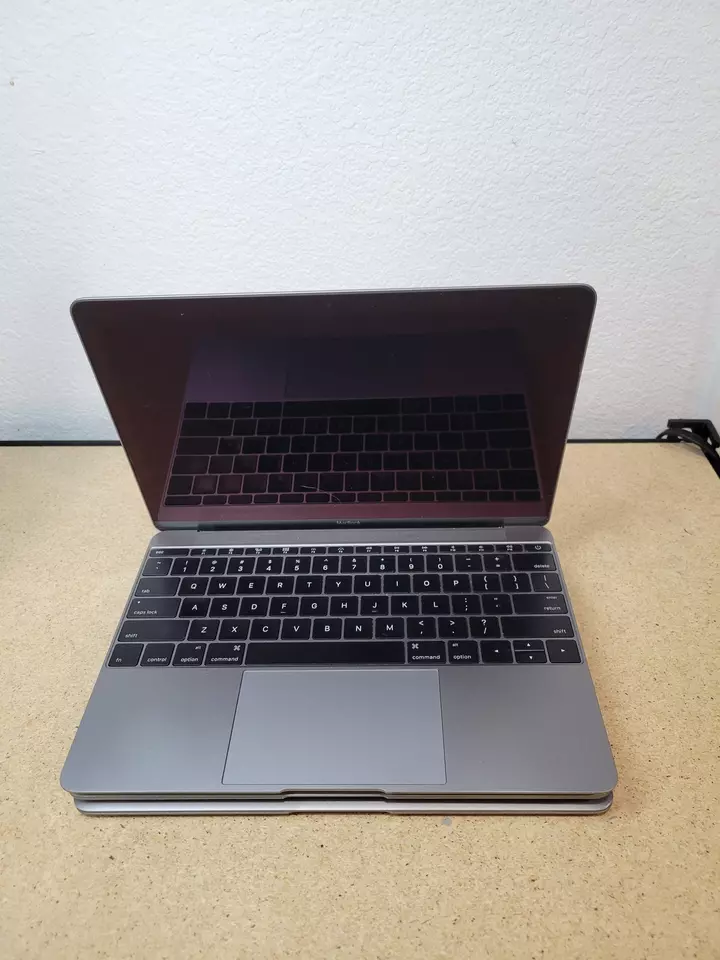
Using An MDM Key To Activate Mac
Activating your Mac can sometimes be tricky, especially when dealing with MDM (Mobile Device Management) keys. If you’ve received a ...

Use Apple’s Migration Assistant To Transfer Data From Your PC to Mac
Switching from a Windows PC to a Mac can be smooth with the right tools. Apple’s Migration Assistant helps you ...
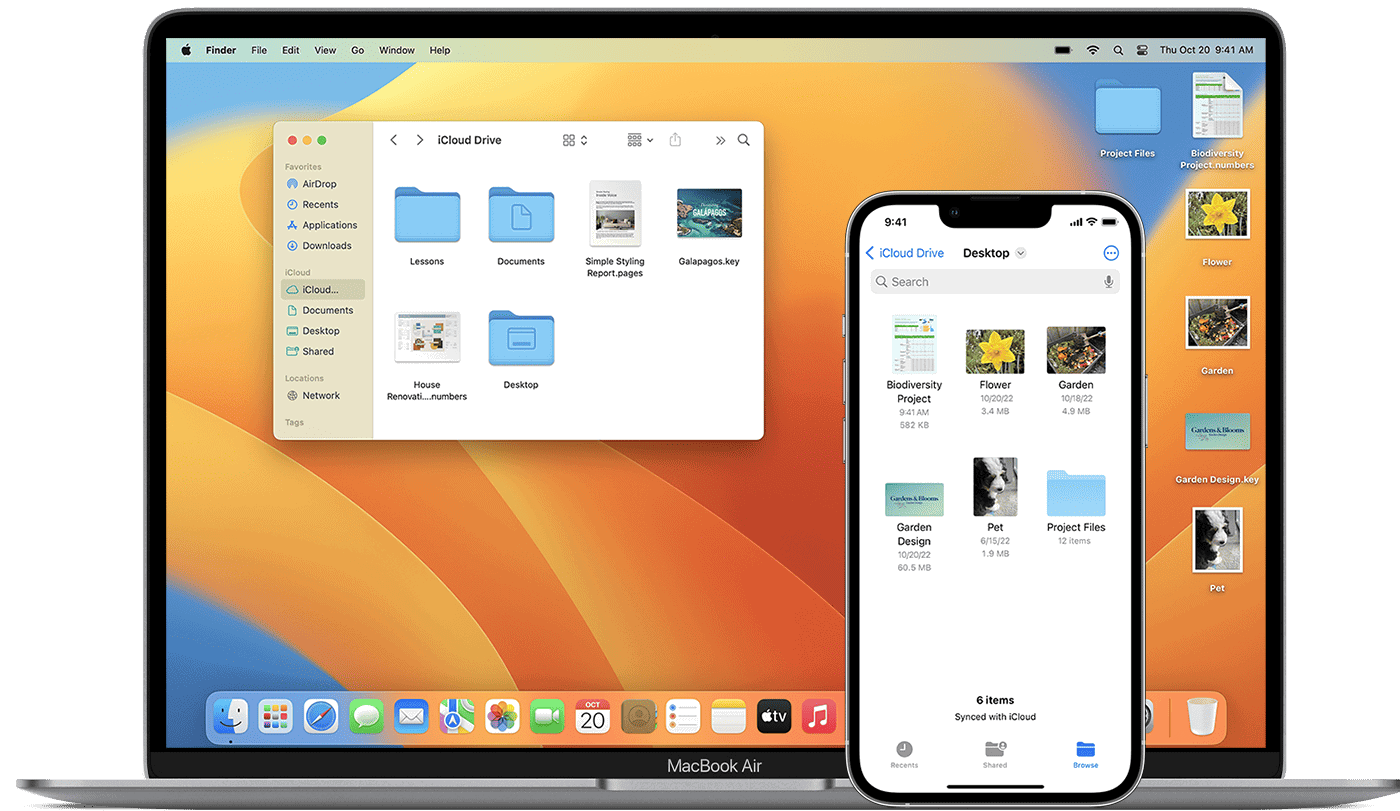
macOS Ventura 13.7.3 Released
Apple has released macOS Ventura 13.7.3, a new update for its operating system. This release focuses on important security fixes ...

Controlling Pop Up Windows On Mac
Pop-up windows can be useful or annoying. On Mac, Safari lets you control them easily. You can allow or block ...






