MacOS

How To Fix Problems In macOS Sequoia 15.4.1
Is your Mac acting strange after updating to macOS Sequoia 15.4? You’re not alone. Many users have reported issues with ...

How To Stop Sharing Data Between iPhone And iPad Or Mac
Sharing your info between Apple devices can be helpful, but it’s not always what you want. Maybe you need to ...
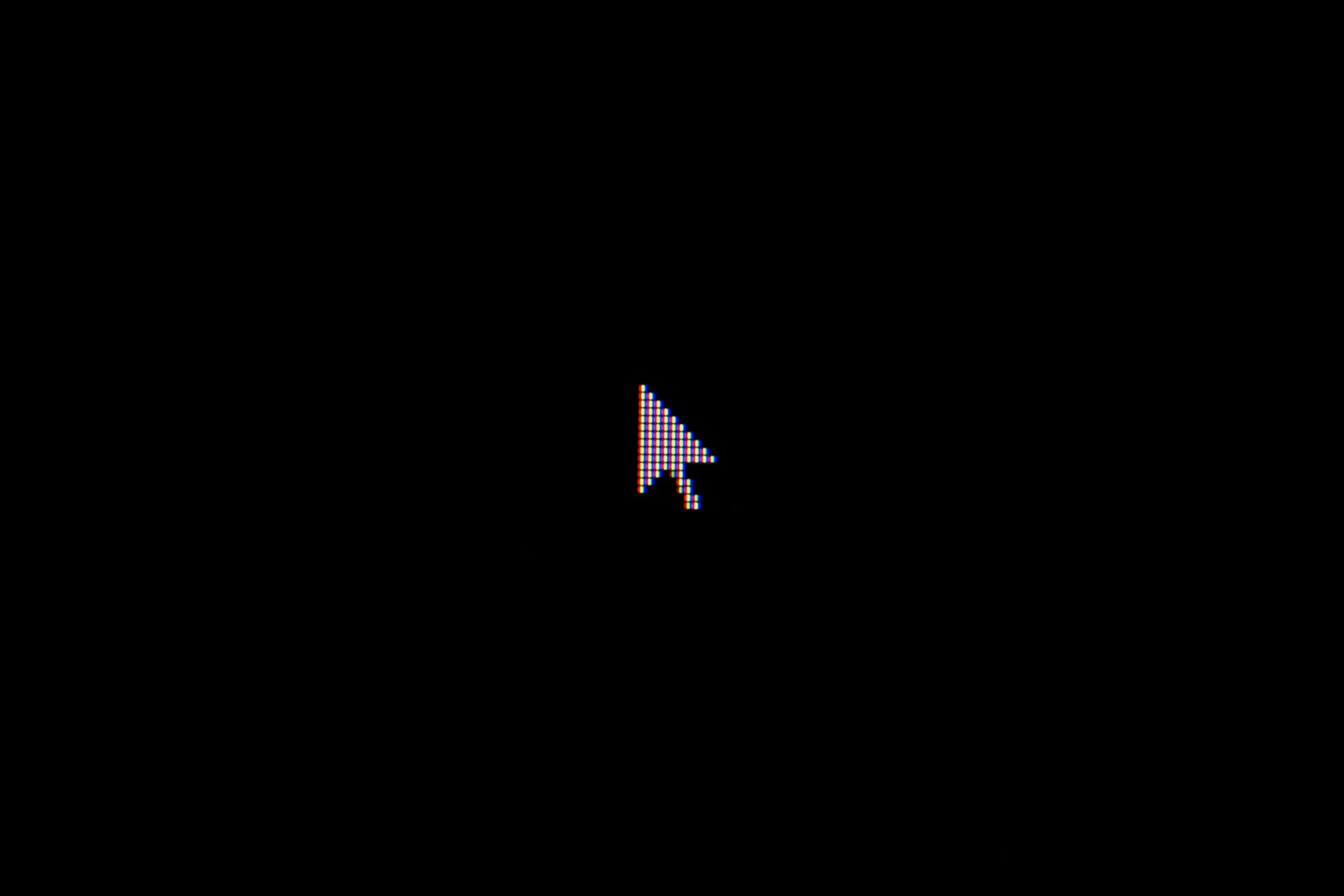
How to Fix A Frozen Mac Cursor
Is your Mac cursor stuck? Few things are as frustrating as trying to click on an email or scroll through ...
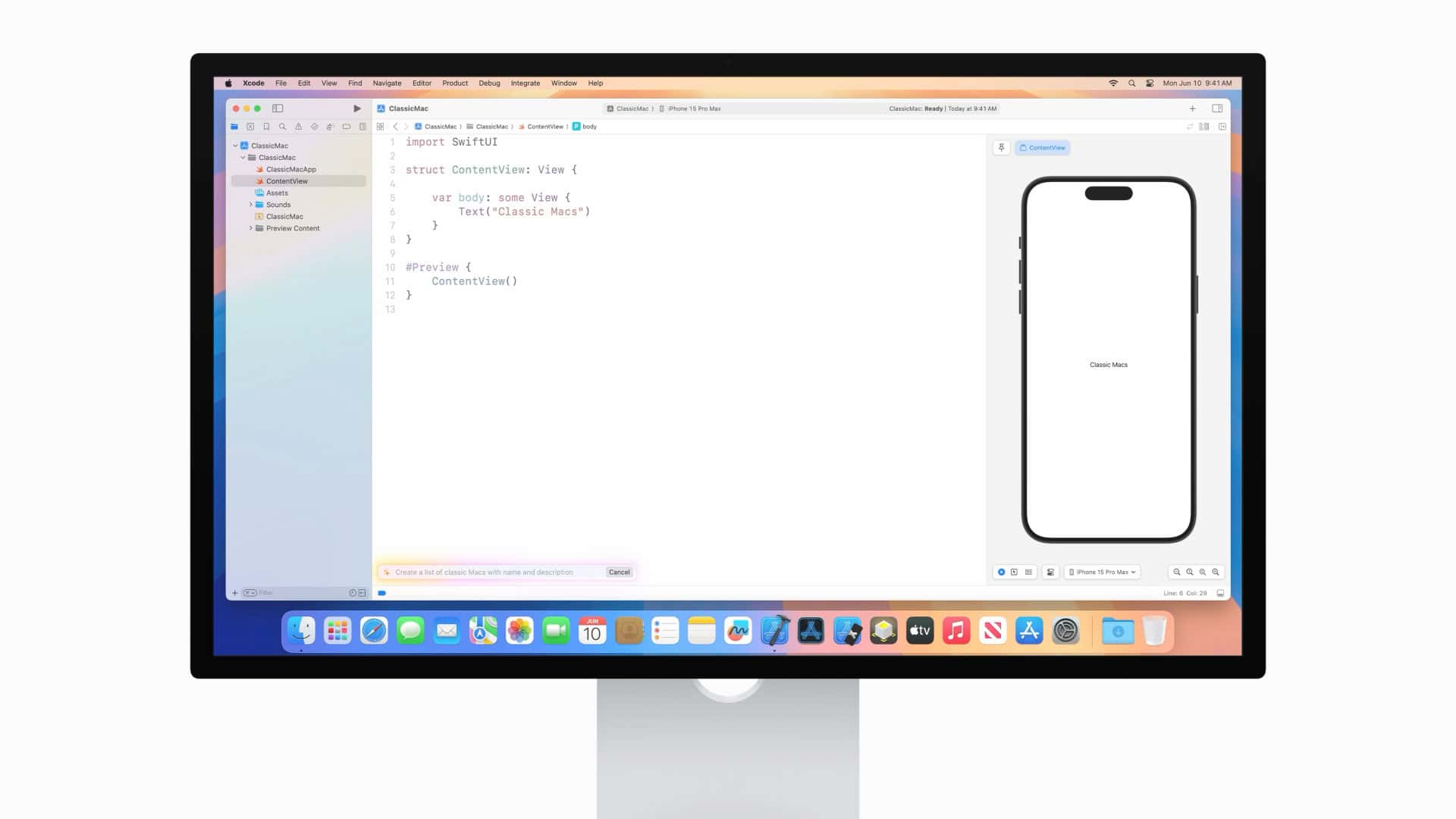
How To Fix Xcode 16.3 Problems
Dealing with Xcode 16.3 issues can be frustrating, especially when you’re trying to meet deadlines for iOS 16 app development. ...
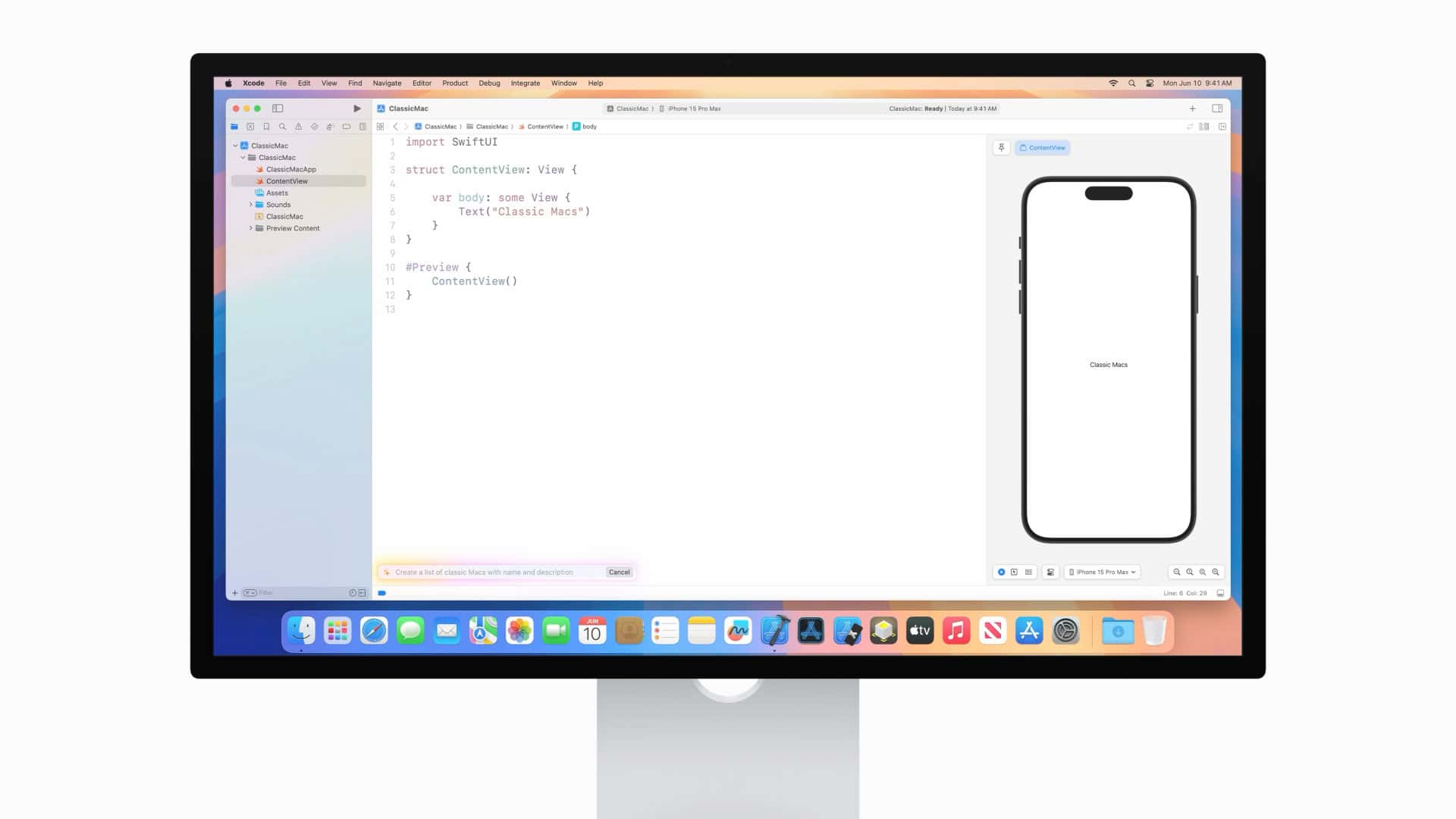
What’s New In Xcode 16.3
Apple’s recent update to Xcode brings some exciting changes for developers. Xcode 16.3 adds several productivity features that make the ...
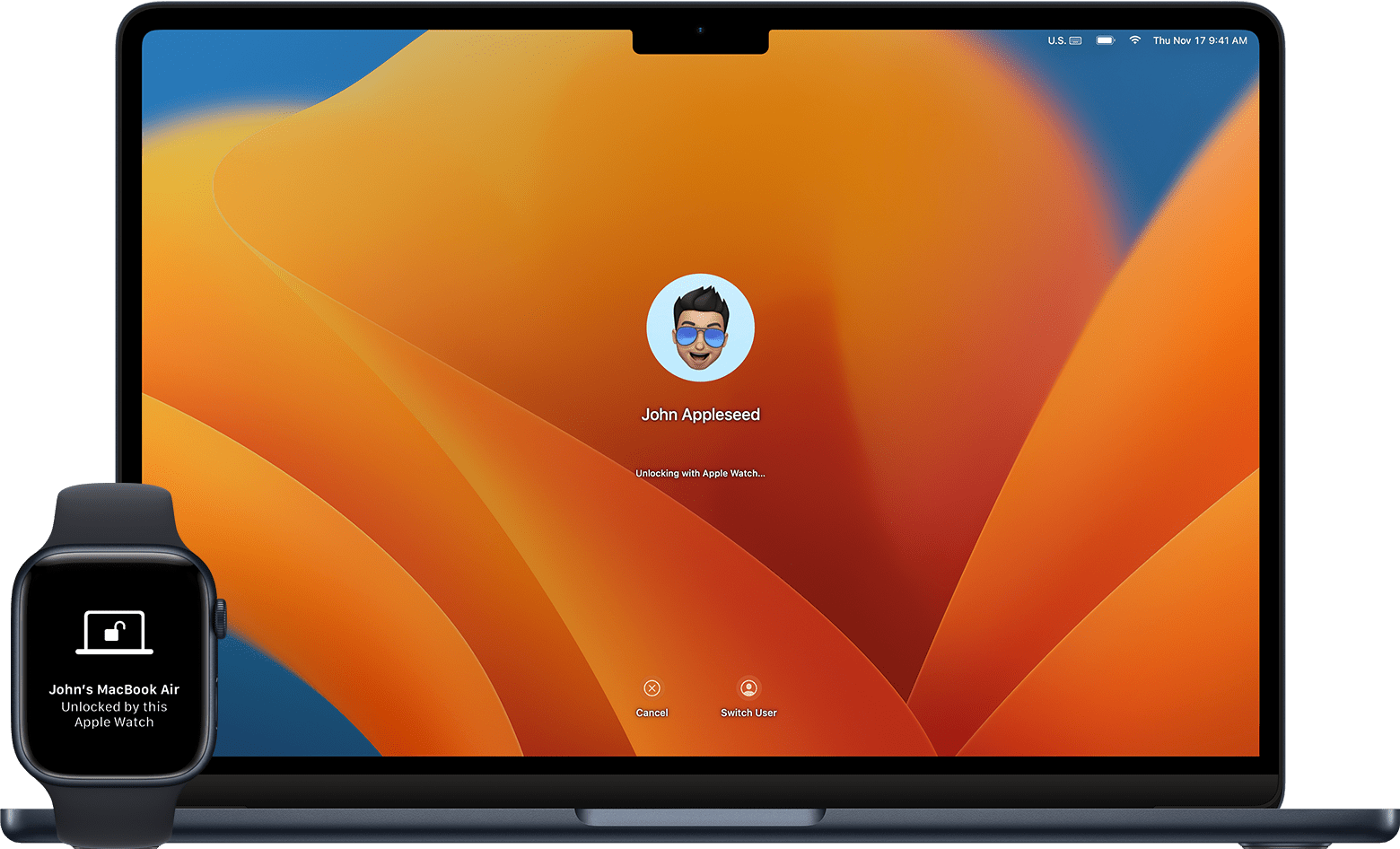
What’s New In macOS Ventura 13.7.5
Apple has just released macOS Ventura 13.7.5, bringing several updates to Mac users still running the Ventura operating system. This ...
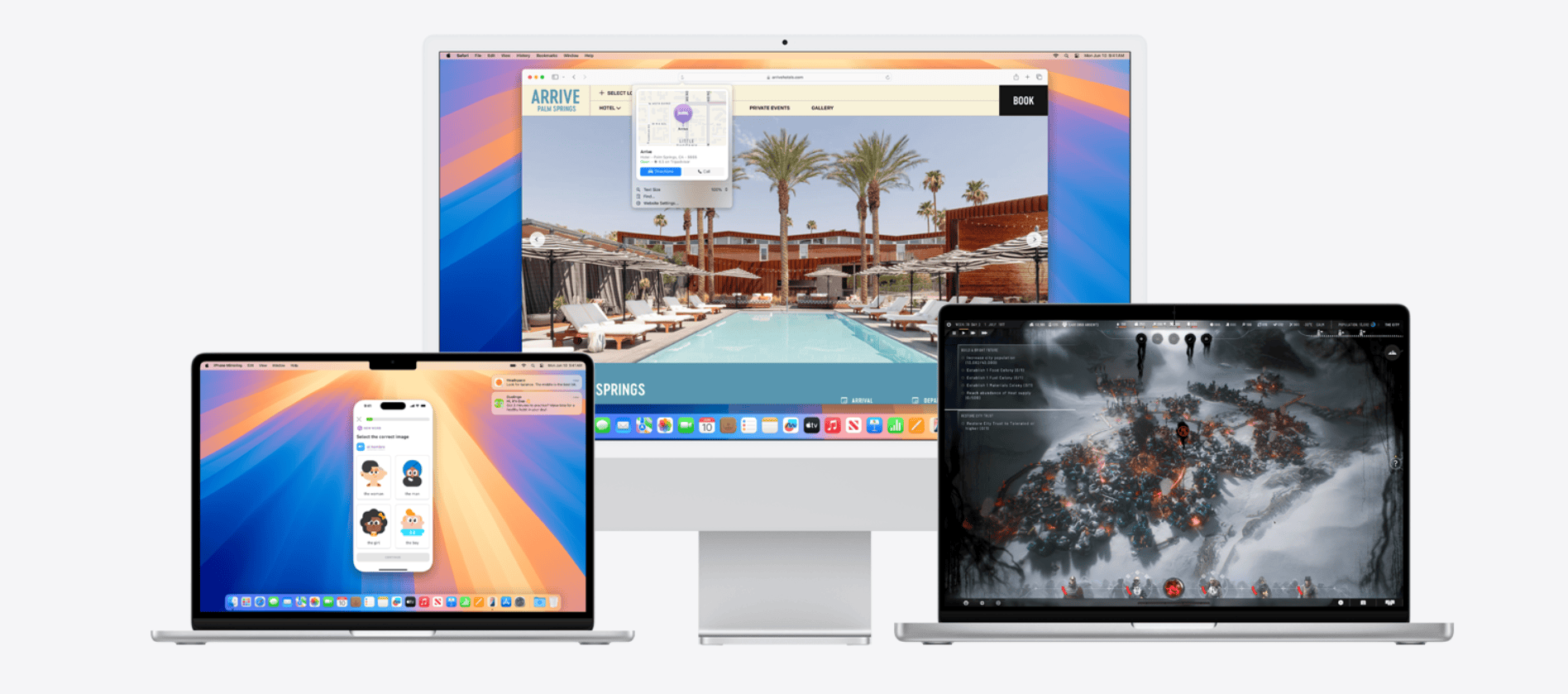
How To Fix macOS Sequoia 15.4 Problems
Many Mac users are running into problems with macOS Sequoia 15.4. If you can’t install the update or are having ...

How To Fix macOS Ventura 13.7.5 Problems
Having trouble with your recent macOS Ventura 13.7.5 update? You’re not alone. Many Mac users face issues after updating their ...

How To Fix macOS Sonoma 14.7.5 Problems
Has your Mac been acting strange after updating to macOS Sonoma 14.7.5? You’re not alone. Many Mac users face problems ...

Workarounds To Bypass macOS Sequoia’s Screen Recording Prompts
macOS Sequoia has been causing headaches for users with its monthly screen recording permission prompts. This new security feature requires ...






