Safari just got smarter, faster, and more private. With the rollout of Safari 18 across iOS 18, macOS Sequoia, and iPadOS 18, Apple is positioning its browser not just as a web portal, but as a personal assistant for your digital life. This update brings a refined interface, groundbreaking AI-powered tools, and new privacy features that give users more control and convenience than ever before.
Whether you’re reading an article, watching a video, or managing dozens of tabs, the new Safari experience is built to be more intuitive—and more powerful.
Smarter With AI: Highlights & Enhanced Reader Mode
Apple’s biggest bet in Safari 18 is on artificial intelligence. One of the most noticeable changes is the Highlights feature—a contextual assistant that identifies useful content on a webpage and surfaces it with a subtle purple sparkle in the address bar. Click it, and you’ll instantly see a summary, contact info, directions, or even a translation—depending on the page’s content. No need to scroll and hunt.
Reader Mode also gets a major upgrade. It now includes:
- A table of contents for easier navigation through long articles
- AI-generated summaries to give you the gist before you commit to reading
- A distraction-free interface that adapts to content types like recipes or manuals
This turns Safari from a passive reader into an active reading companion.
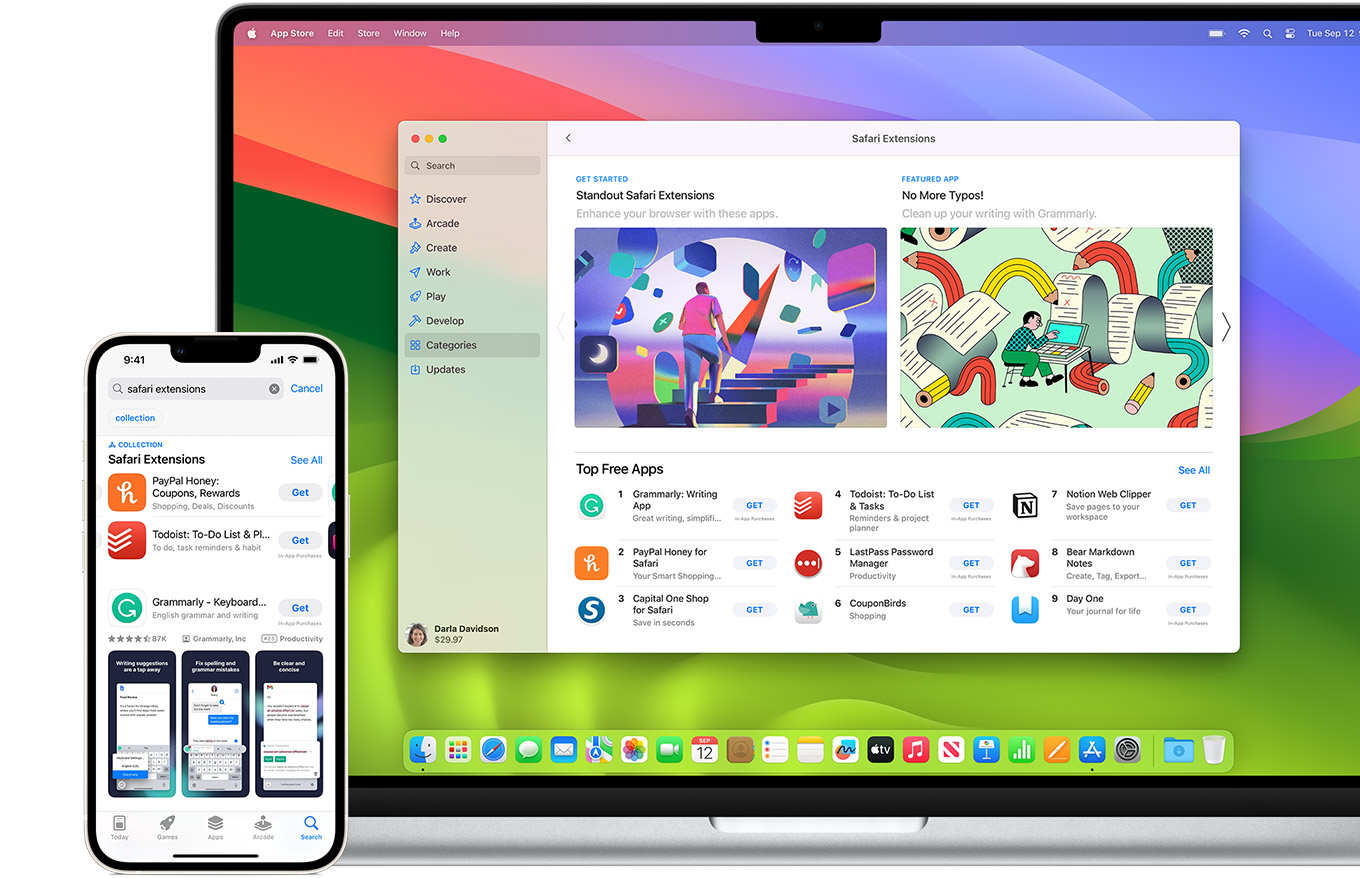
A Cleaner, More Focused Web Experience
Tired of pop-ups, autoplay videos, and banners? Safari 18 introduces Distraction Control, a new mode that blocks common annoyances like:
- Login overlays
- Cookie banners
- Video previews that auto-launch
This lets you focus on the content that matters without extensions or settings tweaks.
The Page Tools menu has also been redesigned, offering a cleaner look and easier access to translation, reader mode, extensions, and share options. It’s now context-aware too—offering tools based on the type of site you’re visiting.
Elevated Privacy and Security
Privacy is always a pillar of Apple’s browser strategy, and Safari 18 tightens the bolts even more:
- Face ID / Touch ID Lock for Safari: You can now lock the browser behind biometric authentication—ideal for shared iPads or Macs.
- Private Browsing auto-locks when idle, preventing snooping if you step away.
On top of that, data import/export features have been expanded. You can now easily move your browsing history, saved passwords, credit card info, and extensions between devices or from other browsers like Chrome or Firefox. This eases migration and helps unify your digital environment.
AI-Powered Search On The Horizon
Apple is actively testing new AI partnerships to improve search in Safari. Internal testing has reportedly involved integrations with services like Perplexity and OpenAI, pointing to a future where Safari users might have access to generative answers and conversational search right in the address bar.
This is part of a broader push by Apple to reduce its dependency on Google Search, especially as generative AI begins to redefine how users find information online.

Enhanced Video Experience
Safari 18 also brings a smoother media experience. Video playback now:
- Stays in picture-in-picture mode across tabs
- Supports keyboard shortcuts for faster control
- Has improved scrubbing and buffering, especially on slower connections
These small changes add up to a more fluid and less frustrating viewing experience—ideal for students, multitaskers, and binge-watchers alike.
Safari 18 is more than just a browser update—it’s a preview of Apple’s AI-centric future. From smarter content discovery to streamlined interfaces and deeper privacy controls, this version of Safari makes the web feel more helpful, less chaotic, and far more personal.
Key Takeaways
- Safari 18 introduces advanced privacy features and security measures to protect user data
- New Reader Mode and video viewer enhance the browsing experience across Apple devices
- Quick access tools like Highlights make information discovery faster and more efficient
Enhancements in Security and Privacy
Safari’s latest security upgrades introduce robust protection layers through biometric authentication, enhanced tracking prevention, and streamlined password management features.
Biometric Authentication Integration
Safari now supports Face ID and Touch ID for secure website access. Users can lock private browsing tabs with biometric verification, preventing unauthorized access to sensitive content.
The browser integrates seamlessly with device security features, enabling quick authentication for password autofill and form completion. This adds an extra layer of protection when accessing banking sites or entering payment details.
Security settings allow users to customize biometric requirements for different browsing activities. Safari remembers these preferences across synchronized devices through iCloud.
Advanced Tracking Protection
Safari blocks cross-site trackers by default, limiting websites’ ability to follow users across the internet. The built-in fingerprinting protection prevents sites from identifying users through device characteristics.
The browser displays a privacy report showing blocked trackers and cross-site cookies. Users can view this information through the Safari toolbar.
Intelligent Tracking Prevention uses machine learning to identify and block new tracking methods. The feature adapts to emerging threats while maintaining website functionality.
Passkey and Account Management
Safari supports passwordless authentication through Passkeys, eliminating the need for traditional passwords. These cryptographic credentials are more secure and resistant to phishing attempts.
The integrated iCloud Keychain automatically saves and syncs Passkeys across Apple devices. Users can access their credentials through the Passwords app or Safari settings.
Safari’s password manager alerts users about weak or compromised passwords. It suggests strong replacements and helps update credentials across multiple sites.
The autofill system securely stores payment information and shipping details. Users can verify these entries with Face ID or Touch ID before submission.
Frequently Asked Questions
Safari’s latest updates bring significant improvements to security, privacy, performance, and user experience across Apple devices. The browser introduces enhanced protection against trackers, faster page loading, and refined interface elements.
What are the enhanced security features in the latest Safari update?
Safari’s security features now include advanced anti-fingerprinting measures that block websites from tracking users across different sites.
The browser automatically upgrades insecure HTTP connections to HTTPS when available, protecting user data during transmission.
Password management has received upgrades with breach monitoring and strong password suggestions.
How does the new version of Safari improve user privacy?
Private Browsing mode now blocks known trackers and prevents cross-site tracking more effectively.
The browser hides IP addresses from trackers and masks user email addresses through iCloud Private Relay.
Users can view detailed privacy reports showing blocked trackers and data collection attempts.
What performance improvements have been introduced in the most recent Safari release?
Page loading speeds have increased through optimized JavaScript execution and improved resource handling.
Memory usage has been reduced, leading to better battery life on mobile devices.
The browser processes web applications faster, especially on Apple Silicon machines.
Can you detail the changes in the user interface and experience with Safari’s latest update?
The address bar location can be customized between top and bottom positions on iOS devices.
Tab groups help users organize their browsing sessions by categories or projects.
New gesture controls make navigation more intuitive on touchscreen devices.
What are the latest Safari innovations for macOS and how do they differ from iOS?
macOS Safari includes web development tools for testing and debugging web applications.
The desktop version offers extensive customization of the Start Page with personalized backgrounds and widgets.
Extension support on macOS remains more comprehensive than on iOS.
How do the new Safari features integrate with the overall Apple ecosystem?
Handoff allows users to continue browsing sessions seamlessly across Apple devices.
Safari syncs passwords, bookmarks, and history through iCloud across iPhone, iPad, and Mac.
Apple Pay integration enables secure payments without leaving the browser.







