Apple Intelligence, the Cupertino giant’s branded suite of AI tools, represents a major step in integrating generative AI into the Apple ecosystem. Built into iOS, iPadOS, macOS, and visionOS, the system is designed to enhance user experience across devices with smart automation, language processing, image manipulation, and more.
But despite its impressive debut, the rollout has been uneven, with geographic, technical, and strategic hurdles slowing momentum. Here’s a detailed look at what Apple Intelligence offers today, what’s ahead, and the broader implications for Apple’s position in the AI race.
Apple Intelligence in 2025: Features, Rollout Struggles, and What’s Next
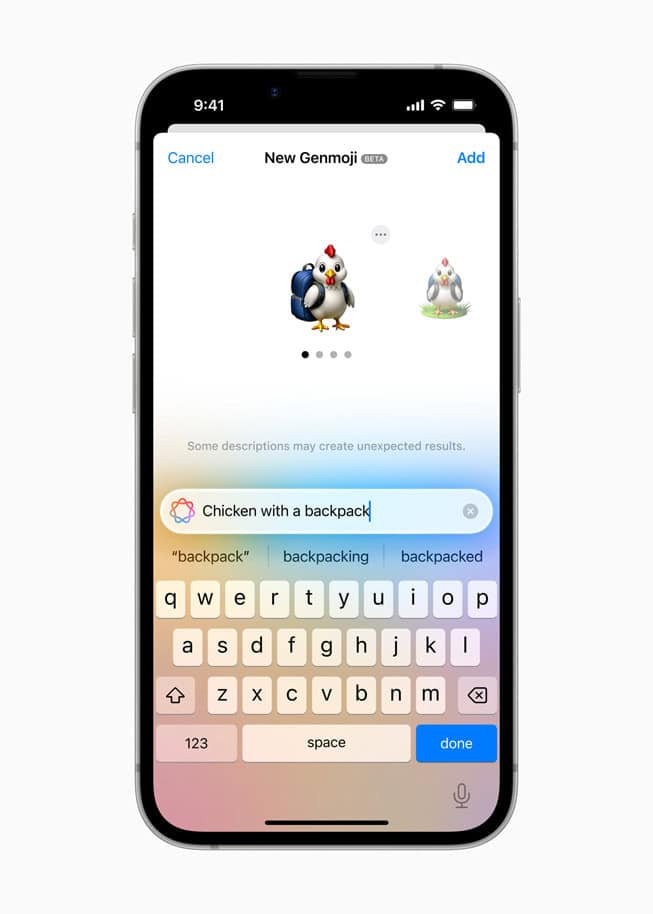
Where Apple Intelligence Stands Now
Originally launched alongside iOS 18.1 in October 2024, Apple Intelligence now powers a wide array of new experiences for iPhones, iPads, Macs, and even Vision Pro devices. These features leverage on-device processing using Apple silicon—specifically the A17 Pro and M-series chips—to offer privacy-focused AI tools that don’t rely heavily on cloud computing.
Key features include:
- Writing Tools: Rewriting, summarizing, and tone-shifting assistance is now embedded systemwide, similar to Gmail’s Smart Compose but integrated more deeply across apps like Notes, Mail, and Pages.
- Siri 2.0: A vastly improved Siri interface now handles multi-step queries, switches between voice and text on the fly, and understands context more fluidly—powered in part by integration with ChatGPT for fallback suggestions.
- Notification Prioritization: Apple Intelligence can condense your notifications and only alert you when something is urgent or contextually important.
- Photos Enhancements: “Clean Up” removes unwanted elements from images with a single tap, while “Memory Movie” assembles highlight reels automatically from recent photos and videos.
- Genmoji & Image Playground: These tools let users generate unique emojis or AI-created visuals based on text prompts, offering a creative twist on personalization.
- Visual Intelligence: Users can point their camera at objects, landmarks, or documents, and Apple Intelligence will identify or summarize what it sees—echoing Google Lens functionality but with tighter system integration.
These features are currently only available in U.S. English and require devices with an A17 Pro chip or newer (iPhone 15 Pro/Max, iPhone 16 series, M1+ iPads and Macs). As of mid-2025, additional languages including French, German, Japanese, and Spanish have been added, with further localization planned into 2026.
Global Rollout Hit by Regulatory Walls
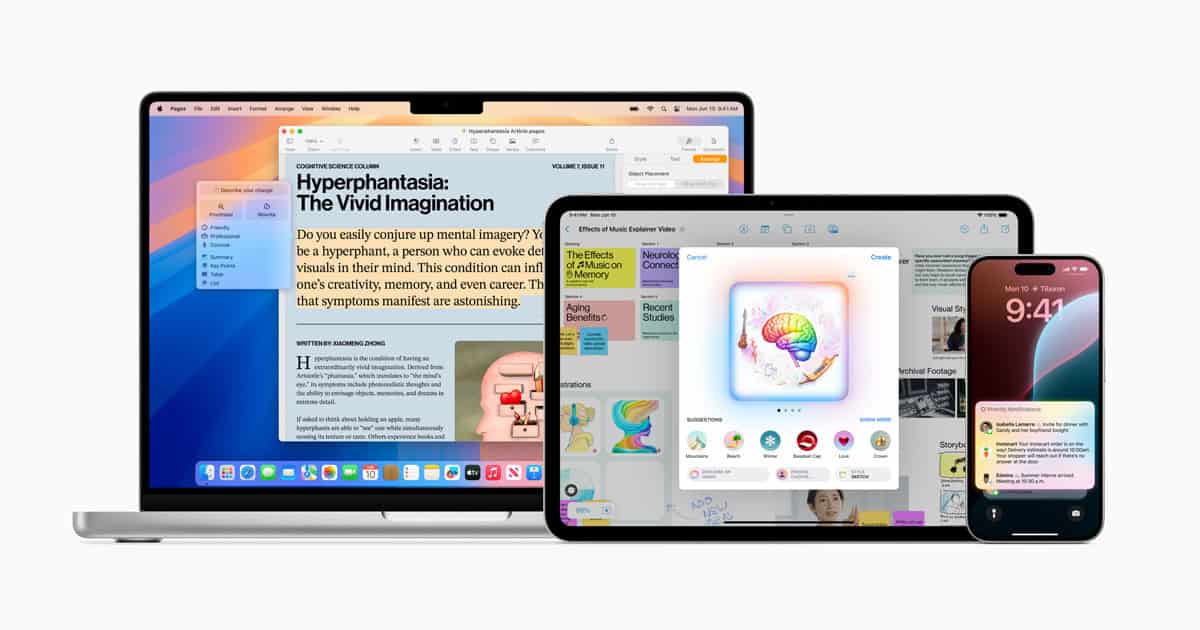
Apple’s ambitions to bring Apple Intelligence to international markets have hit serious delays—especially in China. Regulatory approval is still pending from the Cyberspace Administration of China (CAC), primarily due to national data sovereignty concerns and tensions surrounding U.S.-based AI technologies.
To navigate these challenges, Apple partnered with Alibaba to co-host and adapt some of the AI features locally. However, this deal remains in limbo amid growing scrutiny of foreign tech firms. This delay is proving costly: Apple’s share of the premium smartphone market in China has dropped as domestic players like Huawei, Honor, and Xiaomi aggressively promote their own AI-forward devices.
What To Expect at WWDC 2025
WWDC 2025 (June 9–13) is expected to provide incremental AI announcements rather than any groundbreaking reveals. That’s because sources suggest Apple is reserving major enhancements for 2026, particularly around real-time Siri translation, deeper iWork AI integration, and new visionOS experiences.
However, some updates expected at this year’s WWDC include:
- AI Battery Mode: A smart battery management tool that uses contextual behavior and machine learning to optimize charge cycles and extend battery lifespan.
- Developer Access to Foundation Models: Apple may allow third-party apps to hook into its proprietary AI models, a step toward competing with Microsoft’s Azure/OpenAI platform or Google’s Gemini API suite.
- “AI” Rebranding: Some existing features in Safari, Mail, and Photos will likely be rebranded under the “Apple Intelligence” umbrella to highlight their machine-learning enhancements.
Despite high expectations, early insider reports suggest Apple is approaching WWDC with a tempered tone, more focused on refining and expanding its AI foundations rather than attempting to outpace OpenAI or Google just yet.
The Wall Street Response: Skeptical Optimism
Apple’s stock performance in 2025 reflects a cautious investor outlook on its AI trajectory. While the company has long focused on privacy-first, on-device AI, this approach now risks looking sluggish compared to Microsoft and Google, who are pouring billions into expansive cloud-AI services and developer ecosystems.
Analysts have expressed concern over Apple’s slow rollout, lack of AI monetization clarity, and diminishing excitement around recent iPhone upgrades. Goldman Sachs and Morgan Stanley have both flagged Apple’s AI strategy as “too conservative,” especially as rival platforms integrate real-time voice agents, coding assistants, and AI search features more rapidly.
That said, Apple’s tight ecosystem and reputation for user-friendly innovation mean that even delayed features can make a big impact once deployed at scale. Its focus on user privacy, high-performance chips, and seamless UX continues to resonate with loyal users—many of whom may prefer slow and polished over fast and buggy.
Looking Ahead
With major Siri upgrades, more advanced creative tools, and full international support slated for 2026, Apple Intelligence is likely to become much more powerful over time. The real question is whether Apple can catch up to rivals who are already treating AI as a core part of their platform, not just an enhancement.
For now, Apple Intelligence is a compelling—but still growing—platform that showcases what’s possible when AI is integrated at the system level. Whether it becomes a true game-changer will depend on how Apple balances its privacy ethos with the scalability and richness of cloud-based models in the months to come.
How To Get Apple Intelligence
Apple Intelligence brings a new level of smart features to your devices that help with everyday tasks. You can get these features by updating your device to the latest software. Apple Intelligence works directly on your iPhone, iPad, and Mac to protect your privacy while making tasks easier and faster.
This new system is built right into iOS 18 and works with Apple’s newest devices. It helps with writing emails, creating images, and organizing information. Apple designed these tools to work even when you’re not connected to the internet because they run on your device.

Apple Intelligence is part of Apple’s move to add more AI features while keeping your information private. The system uses on-device processing so your personal data stays on your phone or computer, not in the cloud.
Apple Intelligence is Apple’s personal intelligence system, integrating generative AI models into iOS, iPadOS, and macOS. It aims to enhance how you communicate, work, and express yourself on your Apple devices.
Here’s how to get Apple Intelligence and what you need to know:
1. Supported Devices: Apple Intelligence is not available on all devices. You’ll need one of the following:
- iPhones: iPhone 15 Pro, iPhone 15 Pro Max, and all iPhone 16 models.
- iPads: iPads with an M1 chip or later (e.g., M1, M2, M4 iPad Pro; M1, M2 iPad Air; and the iPad mini with A17 Pro).
- Macs: Macs with an M1 chip or later.
- Apple Vision Pro: Vision Pro running visionOS 2.4.
2. Software Updates: Apple Intelligence was initially released in beta starting on October 28, 2024, with iOS 18.1, iPadOS 18.1, and macOS 15.1 (also known as macOS Sequoia). It has since expanded with further updates. To access the latest features, ensure your device is running the most recent version of its operating system (e.g., iOS 18.4, iPadOS 18.4, macOS 15.4, or later).
3. Language and Region: Initially, Apple Intelligence was available with Siri and device language set to U.S. English. As of April 2025, it has expanded to more languages, including:
- Chinese (Simplified)
- English (Australia, Canada, India, Ireland, New Zealand, Singapore, South Africa, UK, or U.S.)
- French (Belgium, Canada, France, Switzerland)
- German (Austria, Germany, Switzerland)
- Italian (Italy, Switzerland)
- Japanese
- Korean
- Portuguese (Brazil)
- Spanish
4. How to Turn It On:
- On iPhone/iPad: Go to Settings > Apple Intelligence & Siri. You should see an option to “Turn on Apple Intelligence.”
- On Mac: Open System Settings, then click Apple Intelligence & Siri in the left sidebar.
5. Features and Rollout: Apple Intelligence is being rolled out in phases. While some core features like system-wide Writing Tools (rewrite, proofread, summarize), enhanced Siri capabilities, and Photo features (enhanced search, Memory movies, Clean Up) were available at initial launch, other features, particularly more advanced Siri capabilities with personal context understanding and cross-app actions, are still being developed and are expected to be available with future software updates, potentially into 2026.
Important Notes:
- You may need a stable internet connection during the setup process to download necessary models.
- The on-device AI models can require several gigabytes of storage space.
- Keep your device updated to get the latest Apple Intelligence features as they become available.
Given Microsoft’s increasing focus on AI, as seen in their Copilot software, Apple’s investment in Apple Intelligence highlights a broader industry trend towards more integrated and personalized AI experiences.
Key Takeaways
- Apple Intelligence requires the latest software update and compatible devices with newer Apple Silicon chips.
- Privacy is protected through on-device processing that keeps personal data on your iPhone, iPad, or Mac.
- The AI features help with everyday tasks like writing, photo editing, and information management without needing internet connection.
Overview of Apple Intelligence
Apple Intelligence represents a significant leap forward in how AI technology integrates with everyday devices. The system combines on-device processing with cloud capabilities to deliver personalized experiences while maintaining privacy.
Evolution of Apple’s AI Initiatives
Apple’s journey into artificial intelligence began years before Apple Intelligence was unveiled. The company has gradually built AI features into iOS, macOS, and other operating systems through incremental updates.
Early efforts focused on basic machine learning for photo organization and predictive text. These features laid the groundwork for more advanced capabilities we see today.
In 2023, Apple began expanding its AI research teams significantly. This expansion signaled the company’s growing commitment to developing generative AI tools that could compete with offerings from Google and Microsoft.
The official announcement of Apple Intelligence marked a turning point. Rather than releasing standalone AI products, Apple chose to integrate AI deeply into existing products that millions already use daily.
The Role of Siri in Apple Intelligence
Siri serves as a key interface for Apple Intelligence, building on over a decade of voice assistant technology. The integration enhances Siri’s capabilities beyond simple commands.
With Apple Intelligence, Siri can now understand more complex requests and maintain context across conversations. This makes interactions feel more natural and less rigid than before.
Siri can now tap into personal context from your emails, messages, and calendar to provide truly relevant assistance. For example, it can summarize important notifications while you were away.
Voice recognition has improved significantly, allowing Siri to better understand different accents and speech patterns. This makes the assistant more accessible to a wider range of users globally.
Apple Silicon and AI Capabilities
Apple’s custom processors play a crucial role in making Apple Intelligence possible. The neural engines in Apple Silicon chips handle complex AI tasks directly on the device.
Key benefits of Apple Silicon for AI include:
- Faster processing: AI tasks complete in seconds rather than minutes
- Better battery efficiency: Less power used for complex operations
- Enhanced privacy: More processing happens locally instead of in the cloud
The combination of on-device and server processing creates a flexible system that works even when internet connectivity is limited. Critical personal data stays on the device whenever possible.
Apple Intelligence requires specific Apple Silicon chips. The system is designed to work with devices containing A17 Pro chips or M-series processors, highlighting the important relationship between hardware and AI capabilities.
Hardware Integration
Apple Intelligence leverages powerful hardware to deliver advanced AI features across devices. The tight integration between Apple’s custom chips and software enables unique capabilities while maintaining privacy and performance.
iPhone 15 Pro and AI Enhancements
The iPhone 15 Pro stands at the forefront of Apple’s AI strategy. This model comes with special hardware designed to handle Apple Intelligence tasks right on the device. The Neural Engine in these phones can process AI operations without sending data to the cloud.
Users benefit from faster response times when using AI features. Tasks like photo editing, text generation, and voice processing happen directly on the phone instead of servers.
Some users have tried to get these features working on base iPhone 15 models. However, these attempts mostly just access cloud-based services like ChatGPT rather than true on-device processing.
The Pro models contain extra RAM and processing power specifically for AI workloads. This helps with both speed and battery life when using smart features.
iPad’s Role in Apple’s AI Ecosystem
iPads with M-series chips offer excellent AI performance in a portable form. Their larger screens make them ideal for visual AI tasks like photo editing and document analysis.
The iPad lineup fits between iPhones and Macs in Apple’s AI ecosystem. They have more power than phones but remain more portable than laptops. This makes them perfect for AI tasks on the go.
To use Apple Intelligence on an iPad, users need to update to the latest software version. Once updated, the system automatically downloads the needed AI models.
iPads with the M1 chip or newer can run all Apple Intelligence features. The tablet form factor works especially well for creative AI applications like writing assistance and image generation.
Apple Silicon and the A17 Pro Chip
The A17 Pro chip powers Apple’s newest AI features with its enhanced Neural Engine. This chip can perform 35 trillion operations per second, making complex AI calculations possible on a phone.
Apple designed this chip specifically with AI in mind. The integration of hardware and software gives Apple a unique advantage in the AI space.
The chip divides work between its CPU, GPU, and Neural Engine components. This balances performance and battery life for AI tasks.
Apple Silicon represents a key part of Apple’s privacy-focused approach. By processing data on the device, user information stays private and secure. The A17 Pro enables on-device processing that keeps sensitive data off cloud servers.
Future versions will likely increase AI performance even more. Each new chip generation brings improvements to the Neural Engine and AI capabilities.
iOS and iPadOS Advances
Apple’s mobile operating systems have gained powerful AI capabilities with their latest updates. These new features enhance productivity, creativity, and everyday tasks through on-device processing and cloud integration.
AI Features in iOS 18 and 18.1
The Apple Intelligence system brings significant upgrades to iPhone users through iOS 18 and 18.1. These features work directly on compatible devices, using the power of Apple silicon to handle AI tasks privately and efficiently.
Users can access writing tools that help improve text messages, emails, and notes. The system can rewrite, proofread, or summarize text with a simple tap.
Photo organization has also improved with smarter search capabilities. You can now find specific images using natural language descriptions rather than just keywords.
iOS 18.1 specifically introduced the first wave of Apple Intelligence features as a free update. To use these features, users need:
- A compatible iPhone (iPhone 15 Pro models or newer)
- Sufficient storage space (Apple Intelligence requires more storage than initially announced)
- iOS 18.1 or later installed
Integrating AI into iPadOS 18.1
The iPad experience has been enhanced with Apple Intelligence integration in iPadOS 18.1. These features take advantage of the iPad’s larger screen and Apple Pencil support.
Note-taking apps now include AI-powered organization tools that can categorize and summarize handwritten or typed notes. This makes studying and information review much more efficient.
Creative apps benefit from AI image generation and editing capabilities. Users can create or modify images with text prompts while keeping their work private on their device.
iPadOS 18.1 also brings improved multitasking with AI suggestions. The system learns which apps you typically use together and offers helpful combinations.
Key iPad models supporting these features include:
- iPad Pro models with M1 chip or newer
- iPad Air models with M1 chip or newer
The AI features in iPadOS are designed to work seamlessly with Apple Pencil for more natural interactions with the AI system.
Next-Generation iPhones
Apple continues to expand its AI capabilities with each new iPhone release. The latest models offer enhanced support for Apple Intelligence features while improving camera systems that work with the new Visual Intelligence technology.
iPhone 16 and 16 Pro Preview
The iPhone 16 lineup comes with significant hardware improvements to support Apple Intelligence. All iPhone 16 models feature the new A18 chip with more powerful Neural Engine components specifically designed for AI processing.
The base iPhone 16 now supports the full range of Apple Intelligence features, unlike the standard iPhone 15, which had limited AI capabilities. This means even non-Pro users can access writing tools, smart replies, and notification summaries.
Battery life has also improved to handle the extra processing demands of AI features. Apple added a new Action button across all models, replacing the mute switch. This button can be customized to launch specific Apple Intelligence functions.
Storage options start at 128GB, but 256GB is recommended for users who plan to use AI features heavily, as they require more space for on-device processing.
Visual Intelligence and Imaging on iPhones
The iPhone 16 Pro models feature enhanced camera systems that work seamlessly with Visual Intelligence. These improvements allow users to search for objects within their Photos library using natural language.
For example, you can ask your iPhone to find “photos of my dog playing in the snow” and it will understand and locate matching images. The system can identify objects, scenes, and even emotions in photos.
The Camera app now includes AI-powered shooting modes that automatically adjust settings based on what you’re photographing. It can recognize food, pets, landscapes, and more.
Pro models include a 48MP main camera with improved low-light performance. The ultrawide lens has been upgraded to capture more detail when using Visual Intelligence for information gathering about objects in view.
Users planning to upgrade should note that full Visual Intelligence features work best on the iPhone 16 Pro models, while basic functionality is available on the standard iPhone 16.
Apple Intelligence Applications
Apple Intelligence brings smart features to your devices, making everyday tasks easier. These AI tools work across writing, photos, and health features to help you get more done with less effort.
AI Tools for Content Creation
Apple Intelligence offers powerful writing tools that help users express themselves better. The system can rewrite, proofread, and summarize text with just a few taps.
When writing emails or messages, you can ask Apple Intelligence to change the tone of your text. It can make your writing more formal for work or more casual for friends.
The writing tools also help with creative projects. You can get help starting a story, writing a poem, or creating social media posts.
For students and professionals, the summarize feature saves time by condensing long articles or documents into key points. This makes research and studying more efficient.
AI in Photo Management
Apple Intelligence transforms how you manage and edit photos on your device. The AI can search through thousands of pictures to find specific moments based on what’s in the image.
Photo organization happens automatically. The system groups similar pictures and creates collections based on people, places, or events without you having to sort them manually.
The Image Playground feature lets you create fun, stylized versions of your photos. You can transform regular pictures into artwork with different visual styles.
Face recognition has gotten smarter too. The system can identify the same person across years of photos, even as they age or change their appearance.
Health and Well-Being AI Applications
Apple Intelligence brings smart features to health tracking on your devices. The AI analyzes your activity patterns to provide personalized insights about your fitness habits.
Sleep tracking has become more detailed. The system can identify sleep phases and suggest improvements to your bedtime routine based on your personal data.
Mental wellness tools use AI to provide stress management techniques tailored to your needs. These include breathing exercises and mindfulness prompts when your patterns show increased stress.
The system also helps track medications and can alert you about potential interactions between different drugs. This feature helps users stay on top of their health needs with less effort.
Language and Accessibility
Apple Intelligence offers support for multiple languages and accessibility features to make the technology useful for more people. These features are designed to work seamlessly with your device settings and provide AI-powered assistance for various accessibility needs.
Device Language and Siri Language Options
Apple Intelligence initially launched with US English support only, which required users to set their device language accordingly. To use Apple Intelligence, users need to set their iPhone or iPad to US English in Settings > General > Language & Region.
Good news for international users is coming soon. Apple has announced that eight additional languages will be supported, including:
- French
- German
- Italian
- Portuguese
- Spanish
- Japanese
- Korean
- Simplified Chinese
The Siri Language setting must also match the device language for Apple Intelligence to work properly. Users can check this in Settings > Siri & Search > Language.
Accessibility Features Powered by AI
Apple Intelligence enhances accessibility through AI-powered tools that help everyone use their devices more effectively. These features build on Apple’s long-standing commitment to accessibility.
Users can get started with accessibility features powered by Apple Intelligence after updating to the latest software. The system uses on-device processing to protect privacy while providing assistance.
Key AI-powered accessibility features include:
- Voice control improvements: More accurate voice commands for navigating the interface
- Image descriptions: AI-generated descriptions of photos for VoiceOver users
- Text simplification: Complex text can be simplified for easier reading
- Smart replies: Contextual suggestions that help with communication
These tools work across apps and system functions, making the entire device experience more accessible to people with various needs.
Apple’s AI Ecosystem Expansion
Apple is broadening its AI capabilities through strategic partnerships and controlled rollouts to ensure quality experiences for users. The company’s approach balances innovation with its traditional focus on privacy and security.
Apple Intelligence Waitlist and Membership
Apple launched Apple Intelligence in fall 2024, but not everyone got immediate access. The company created a waitlist system to manage the rollout of these new AI features.
Users with compatible devices (iPhone 15 Pro and newer models) could sign up through Settings. After joining the waitlist, people received notifications when they could activate Apple Intelligence on their devices.
This phased approach helped Apple manage server load and fix any bugs before wider release. The waitlist prioritized users based on:
- Device model and age
- iOS version
- Region (starting with U.S. English)
- Apple Developer Program membership
Some features were available immediately while others rolled out gradually. These included writing tools, notification summaries, and enhanced Siri capabilities.
Collaboration with AI Assistants Like ChatGPT
Apple made a surprising move by partnering with OpenAI, bringing ChatGPT integration to its devices. This collaboration lets users access ChatGPT directly through Siri or the system-wide writing tools.
The integration works seamlessly within Apple’s privacy framework. When users ask Siri a complex question, they can choose to send their query to ChatGPT for more detailed answers.
Key benefits of this partnership include:
- Enhanced responses for complex questions
- Image generation capabilities
- Document analysis and summarization
- Creative writing assistance
Apple maintains control over user data by providing clear consent options before any information leaves the device. Users can disable ChatGPT integration entirely through Settings if they prefer.
This partnership marks a shift in Apple’s strategy, potentially pivoting its platform approach to embrace external AI services while maintaining its privacy standards.
Client-End Functionalities
Apple Intelligence brings powerful tools directly to users’ devices. These features focus on enhancing writing quality and helping organize digital content with minimal effort.
Proofreading and Language Tools
Apple Intelligence offers robust writing enhancement tools that help users refine their text. The built-in proofreading system spots grammar errors, suggests better word choices, and improves sentence structure.
Users can ask the system to rewrite messages in different tones – formal for work emails or casual for texts to friends. This helps maintain the right voice for each situation.
The tools work across apps like Mail, Notes, and Messages. When typing, Apple Intelligence can suggest ways to complete sentences or improve clarity.
For multilingual users, the system can translate text quickly without leaving the app. This saves time and keeps the conversation flowing naturally.
Clean Up and Organization Features
The Clean Up feature helps sort through digital clutter automatically. It can organize files, photos, and messages into logical groups based on content and context.
Apple Intelligence can summarize long texts, including emails and articles. This lets users grasp key points without reading everything. The system condenses notifications so important updates stand out.
Visual Intelligence lets users search photos by describing what they contain. For example, typing “red car beach” finds those specific images instantly.
The Image Wand tool transforms rough sketches into polished graphics. Users can also create custom emojis (Genmojis) that match their personal style or specific needs.
All these features work on-device, keeping personal data private and secure.
Frequently Asked Questions
Apple Intelligence brings powerful AI features to your iPhone, iPad and Mac. These common questions address how to get started, when new versions arrive, and what privacy safeguards are in place.
What are the steps to activate Apple Intelligence on the latest iPhone models?
To activate Apple Intelligence, you first need to update your device to the latest software version. This requires iOS 18.0 or later on compatible iPhone models.
After updating, the on-device Apple Intelligence models will begin downloading automatically. You don’t need to take any extra steps to start this process.
Once downloaded, you can access Apple Intelligence features through Siri, Photos, and other built-in apps. Some features may require internet connection to work properly.
When is the expected release date for the next version of Apple Intelligence?
The next major update to Apple Intelligence is expected to arrive with iOS 18.2 in late 2024. Apple typically follows a quarterly update schedule for significant feature additions.
Smaller improvements come through monthly updates. These updates add new functions and fix bugs in the existing system.
How can one access the beta version of Apple Intelligence?
Developers can access Apple Intelligence beta features by joining the Apple Developer Program. This gives them early access to test their apps with new AI capabilities.
Public beta testers can join the Apple Beta Software Program on Apple’s website. This program lets regular users try new features before the official release.
The beta versions might have bugs and incomplete features. They work best on newer device models with more processing power.
Is there a waitlist for early access to Apple Intelligence features, and how does one join?
Some special Apple Intelligence features have limited availability at first. ChatGPT integration with Siri is one example that started with a waitlist system.
To join waitlists, check the Settings app on your device after updating to the latest iOS version. Look for notifications about new features with sign-up options.
Apple also announces waitlist openings through their website and email updates. These announcements show which features are available and how to request access.
Are there any costs associated with using Apple Intelligence services?
Basic Apple Intelligence features come free with compatible devices. These include writing tools like Proofread and Rewrite functions.
Some advanced features may require a subscription to Apple One or iCloud+. These paid services expand what you can do with Apple Intelligence.
Third-party AI integrations like ChatGPT might have their own pricing. When Siri connects to ChatGPT for certain questions, additional costs could apply depending on your ChatGPT subscription.
What measures are taken to ensure the safety and privacy of users utilizing Apple Intelligence?
Apple Intelligence processes most data directly on your device. This on-device approach keeps personal information from leaving your phone or computer.
When processing must happen in the cloud, Apple uses Private Cloud Compute. This system encrypts your data and keeps it separate from Apple’s other services.
Users can control which features access their photos, messages, and other personal content. These controls appear in the Privacy section of Settings, giving you clear choices about what data Apple Intelligence can use.







