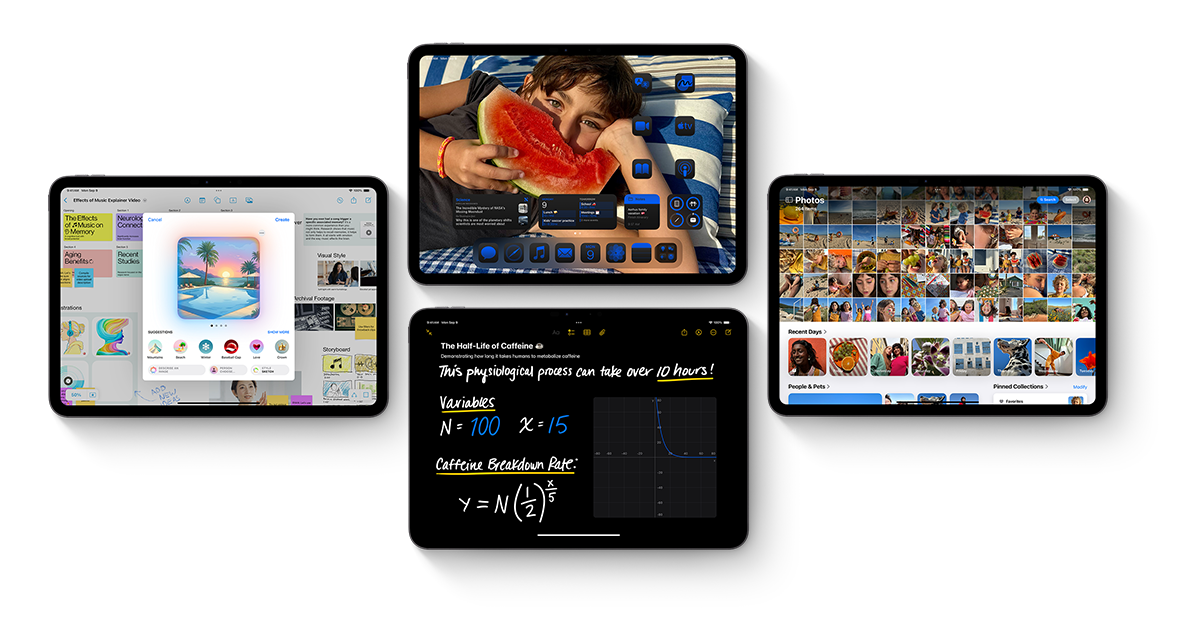Apple’s iPadOS 18 brings exciting updates that transform how you use your iPad. The latest update finally adds a Calculator app to iPad, complete with a special Math Notes feature designed for Apple Pencil users. These additions make the iPad more functional for students, professionals, and everyday users who need quick calculations without switching devices.
iPadOS 18 reimagines the Control Center with new grouped controls that you can access with a single, continuous swipe down on the Home Screen, making navigation more fluid and intuitive. The Notes app also receives significant improvements with new handwriting tools specifically created for Apple Pencil, enhancing the digital note-taking experience for everyone from students to business professionals.
The update also includes personalization features and improvements to core apps like Photos and Freeform. These changes make the iPad more customizable and powerful, bridging the gap between tablet and laptop functionality while maintaining the simple interface iPad users love.
A Smarter iPad Experience With iPadOS 18
Apple is taking the iPad to new heights with iPadOS 18, bringing long-requested features and intelligent enhancements that make productivity, note-taking, and customization better than ever.
From the long-awaited Calculator app to an upgraded Notes app with handwriting refinements, plus new ways to personalize the Home Screen, this update brings meaningful improvements for students, professionals, and everyday users alike.
And with the introduction of Apple Intelligence, iPadOS 18 also sets the stage for a new era of AI-powered assistance, making the iPad smarter and more intuitive than ever before.
Finally: A Powerful Calculator App Built for iPad
For the first time, Apple has added a native Calculator app to the iPad. But this isn’t just a simple number-crunching tool—it’s Apple’s most advanced calculator yet.
Math Notes: A Game-Changer for Students and Professionals
The standout feature of the Calculator app is Math Notes, which allows users to:
- Handwrite equations with the Apple Pencil and see them solved instantly
- Assign values to variables, just like in a programming environment
- Graph equations on the fly, turning handwritten formulas into visual data
This is an ideal tool for students, engineers, and anyone who works with numbers. Instead of switching between apps, users can now write, solve, and visualize math problems in one place.
And thanks to Apple Pencil support, Math Notes makes note-taking more interactive and intuitive, bridging the gap between handwritten calculations and digital precision.
Notes App Gets Even More Intelligent
The Notes app is already a favorite among iPad users, but iPadOS 18 takes it several steps further by improving handwriting, search, and collaboration.
Smart Script: Making Handwriting Look and Feel More Natural
Apple has introduced Smart Script, a feature that:
- Refines handwriting in real-time, making it smoother and more legible
- Allows users to edit handwritten text just like typed text
- Supports copy-pasting between handwritten and typed notes seamlessly
For users who prefer writing over typing, this makes the iPad a more powerful digital notebook than ever before.
Audio Transcription for Notes
Another big addition is built-in audio recording and transcription, which:
- Lets users record lectures, meetings, or personal notes directly in the Notes app
- Automatically transcribes audio into searchable text
- Syncs transcripts with the recording timeline, so users can jump to key moments instantly
This makes studying, note review, and organization significantly easier, eliminating the need for third-party transcription apps.
More Customization for the Home Screen and Control Center
Apple has given users greater control over the look and feel of their iPad, with new Home Screen customization options and a revamped Control Center.
Freely Arrange Apps and Widgets
For the first time, iPadOS 18 removes the grid system, allowing users to:
- Place apps and widgets anywhere on the Home Screen
- Resize icons to better fit their layout preferences
- Choose from a dark-tinted app effect for a cleaner aesthetic
This brings the iPad closer to a Mac-like experience, giving users more control over how their device looks.
A More Customizable Control Center
The Control Center has been redesigned to be more functional and personalized, allowing users to:
- Rearrange and resize controls to prioritize frequently used features
- Add new controls, including ones from third-party apps
- Create custom layouts for different use cases
This update makes quick actions more accessible and efficient, streamlining the iPad experience.
Apple Intelligence: A New Era of AI on iPad
One of the most significant advancements in iPadOS 18 is Apple Intelligence, Apple’s new personal AI system designed to help users work smarter and more efficiently.
What Can Apple Intelligence Do?
- Rewrite, summarize, and proofread text across apps, making content creation easier
- Generate images and emojis based on user descriptions
- Enhance Siri’s capabilities, allowing for more natural, conversational interactions
- Context-aware assistance, meaning the AI understands what you’re doing and offers relevant help
Unlike some cloud-based AI systems, Apple Intelligence is designed with privacy in mind, performing many tasks on-device and utilizing Private Cloud Compute when necessary.
Which iPads Support iPadOS 18?
Not all iPads will support iPadOS 18—especially when it comes to Apple Intelligence features. Here’s a breakdown of which devices get the full experience:
| iPad Model | iPadOS 18 Support | Apple Intelligence Support |
|---|---|---|
| iPad Pro (M4, 2024) | ✅ Yes | ✅ Yes |
| iPad Pro (M2, 2022) | ✅ Yes | ✅ Yes |
| iPad Air (M3, 2025) | ✅ Yes | ✅ Yes |
| iPad Air (M1, 2022) | ✅ Yes | ❌ No |
| iPad (11th Gen, 2025) | ✅ Yes | ❌ No |
| iPad (10th Gen, 2022) | ✅ Yes | ❌ No |
| iPad Mini (6th Gen, 2021) | ✅ Yes | ❌ No |
Apple Intelligence is exclusive to M-series chips, meaning only the latest iPad Pro and iPad Air models will support it.
Final Thoughts: A Major Step Forward for iPad
iPadOS 18 is one of the biggest updates in years, delivering a mix of highly requested features and groundbreaking AI capabilities.
What Makes iPadOS 18 Exciting?
✅ A full-featured Calculator app with Math Notes
✅ Smart Script makes handwriting more fluid and readable
✅ Audio transcription in Notes enhances note-taking
✅ More customization for the Home Screen and Control Center
✅ Apple Intelligence brings powerful AI features to M-series iPads
For students, professionals, and casual users alike, this update makes the iPad a more capable, more personalized, and more intelligent device.
Key Takeaways
- The new Calculator app includes Math Notes for Apple Pencil, solving a long-standing gap in iPad functionality.
- Control Center gets a complete redesign with grouped controls accessible through a single swipe.
- Apple Notes receives enhanced handwriting tools and features that make it a more complete productivity solution.
Revolutionizing the Home Screen
iPadOS 18 brings major improvements to the iPad’s Home Screen experience with flexible customization options that users have long requested. These changes finally give iPad owners more control over their device layout and interaction methods.
Widget Enhancements
iPadOS 18 introduces more flexible widget placement across the Home Screen. Users can now place widgets anywhere on the screen instead of being restricted to the old grid system. This freedom allows for more personalized layouts that match how people actually use their devices.
The new widget system supports different sizes and shapes. Apple has redesigned many of its own widgets to take advantage of these capabilities, showing more information at a glance.
Interactive widgets are another big improvement. Now users can check off tasks, control smart home devices, or play media without opening the full app. This saves time and makes the iPad more useful as a control center.
Key Widget Features:
- Free placement anywhere on screen
- More size and shape options
- Enhanced interactivity
- Better information density
App Library Integration
The App Library is now better integrated with the Home Screen experience in iPadOS 18. Users can customize their Home screen icons and layouts with far more flexibility than before.
Apps can be placed anywhere on the screen, breaking free from the rigid grid layout of previous versions. This means users can group related apps together in more intuitive ways.
The App Library itself has been improved with better categorization and search functions. Finding apps is faster, even for users with hundreds of applications installed.
There’s also a new option to hide specific apps from the Home Screen without deleting them. These apps remain accessible through the App Library or search, keeping the Home Screen clean and focused.
Interactive Interface Updates
The Control Center has been completely redesigned in iPadOS 18. It now features new groups of controls that users can access with a single, continuous swipe down on the Home Screen. This makes adjusting settings much quicker.
Apple has also improved touch response times across the interface. Apps open faster, animations are smoother, and the overall experience feels more immediate and responsive.
The dock has received updates too, with better suggestions for recently used and relevant apps based on time of day and usage patterns. This predictive technology helps users find what they need faster.
For multitaskers, new gesture controls make switching between apps and split-screen views easier. These thoughtful interface changes make the iPad feel more capable as a primary computing device.
Calculating Improvements
iPadOS 18 finally brings a native calculator app to the iPad with powerful features that go beyond basic arithmetic. The new app combines everyday calculation needs with advanced math capabilities and seamless integration with other iPad functions.
Advanced Calculator Functionality
The new Calculator app in iPadOS 18 offers much more than simple calculations. It includes a feature called Math Notes, which takes full advantage of the Apple Pencil capabilities.
Users can write equations by hand, and the app automatically converts them to typed text. This makes solving complex problems much easier and more intuitive.
The calculator recognizes various mathematical notations and can solve equations directly on the screen. This helps students and professionals work through math problems in a natural way.
For those who need more advanced functions, the app includes scientific calculator features. These tools support trigonometry, logarithms, and other complex calculations that previously required third-party apps.
Math Notes also allows users to save calculations and create a library of math work. This is perfect for students working on homework or professionals tracking calculations for projects.
Multitasking with Calculator
The Calculator app in iPadOS 18 works seamlessly with the iPad’s multitasking features. Users can open the calculator in Split View or Slide Over modes while working in other apps.
This makes it easy to perform calculations while writing a report or analyzing data. The floating calculator window can be resized and moved around the screen as needed.
The app also integrates with Smart Script features that improve handwriting recognition. This means users can jot down numbers and equations naturally, even when using the calculator alongside other applications.
When using Math Notes with multitasking, the iPad maintains context between apps. Users can drag calculation results directly into documents or spreadsheets without retyping.
The calculator also works with the iPad’s customizable Control Center, letting users access it quickly from any screen. This thoughtful design makes calculations part of the natural iPad workflow rather than a separate task.
Seamless Note-Taking
iPadOS 18 transforms the Notes app with powerful new features that make capturing and organizing information easier than ever. The updated tools focus on natural handwriting recognition and smarter organization options that help iPad users work more efficiently.
Handwriting Recognition Advances
The Notes app in iPadOS 18 introduces Smart Script handwriting tools that significantly improve how the iPad handles written input. These tools can now recognize handwriting with greater accuracy, making the Apple Pencil even more versatile.
Users can write naturally on the screen and watch as the system instantly converts their handwriting to text. The app maintains the original style while making the content searchable and editable.
One standout feature is the ability to adjust handwritten notes after they’ve been created. Users can:
- Resize handwritten text
- Change colors
- Move written sections around the page
- Convert handwriting to typed text with a simple tap
The system also recognizes drawn shapes and diagrams, automatically straightening lines and perfecting circles when needed.
Smart Folders and Tagging
iPadOS 18 makes organizing notes much more intuitive with enhanced tagging and folder systems. Users can now create smart folders that automatically collect notes based on tags, dates, or content types.
The tagging system now works with a simple hashtag format. Adding #work or #project to notes instantly categorizes them, making organization nearly effortless.
New filtering options let users quickly find exactly what they need. The search function now recognizes:
- Handwritten content
- Tags
- Dates
- Attachments
- Text within images
The folders now update in real-time as new notes are created. This means users spend less time managing their notes and more time creating them.
Frequently Asked Questions
iPadOS 18 brings several exciting updates to iPad users, including a brand-new Calculator app with Math Notes functionality, improved Apple Pencil integration, and customizable Home Screen options.
Which devices are compatible with iPadOS 18?
iPadOS 18 is compatible with iPad Pro models from 2018 and later, iPad Air models from 2019 (3rd generation) and later, standard iPad models from 8th generation and later, and iPad mini from 5th generation and newer.
The update supports many older devices, with the iPad Pro 2018 being the oldest model that can handle the new features.
What enhancements have been made to the Notes app in iPadOS 18?
The Notes app in iPadOS 18 features new handwriting tools designed specifically for Apple Pencil users. These tools make writing and organizing notes much easier and more intuitive.
A standout addition is Smart Script, which improves handwriting recognition and makes written notes more useful. The app also includes better organization features to help users keep track of their ideas and information.
How has the Home Screen been improved in the latest iPadOS update?
iPadOS 18 offers more customization options for the Home Screen, allowing users to arrange apps and widgets in ways that better suit their needs.
Users can now customize their Home Screen with more flexibility, including new widget placement options and improved app organization tools. These changes make the iPad interface more personal and efficient.
What are the significant changes to the Calculator app in iPadOS 18?
The Calculator app is brand new to iPad with iPadOS 18. It includes standard calculator functions but goes beyond with the addition of Math Notes.
Math Notes lets users create, visualize, and interact with equations using Apple Pencil. This feature is perfect for students, teachers, and professionals who need to work with mathematical concepts on their iPad.
When is the release date scheduled for iPadOS 18?
iPadOS 18 was announced at Apple’s Worldwide Developers Conference (WWDC) in June 2024. The full public release is expected in fall 2024, likely in September alongside the new iPhone models.
Developer betas became available shortly after WWDC, with public betas following a few weeks later to allow early testing of the new features.
How can users download and install the new iPadOS 18 update?
Users can download iPadOS 18 by going to Settings > General > Software Update once it’s officially released. The update will appear there when it’s available for your device.
Before updating, it’s important to back up your iPad using iCloud or a computer. Also, make sure your device has enough storage space and is connected to Wi-Fi with sufficient battery life or plugged into a power source.