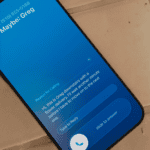Gaming on Macs has always been a bit of a challenge, but the M4 Max might be changing that story. The new chip from Apple brings impressive power that has gamers taking notice. While testing shows the MacBook Pro with M4 Max handles many games well, there are still some limitations to consider before buying one purely for gaming.
The M4 Max offers significant performance gains over previous Apple chips, with the M4 Max being 39 percent faster than the M4 Pro in benchmark tests. This jump means better frame rates in games like Resident Evil 4, Minecraft, and Cyberpunk 2077, which all run impressively on the M4 Max MacBook Pro. However, some forum users point out that for serious gaming, you might still be better off with a dedicated Windows machine due to game compatibility and thermal issues during long play sessions.
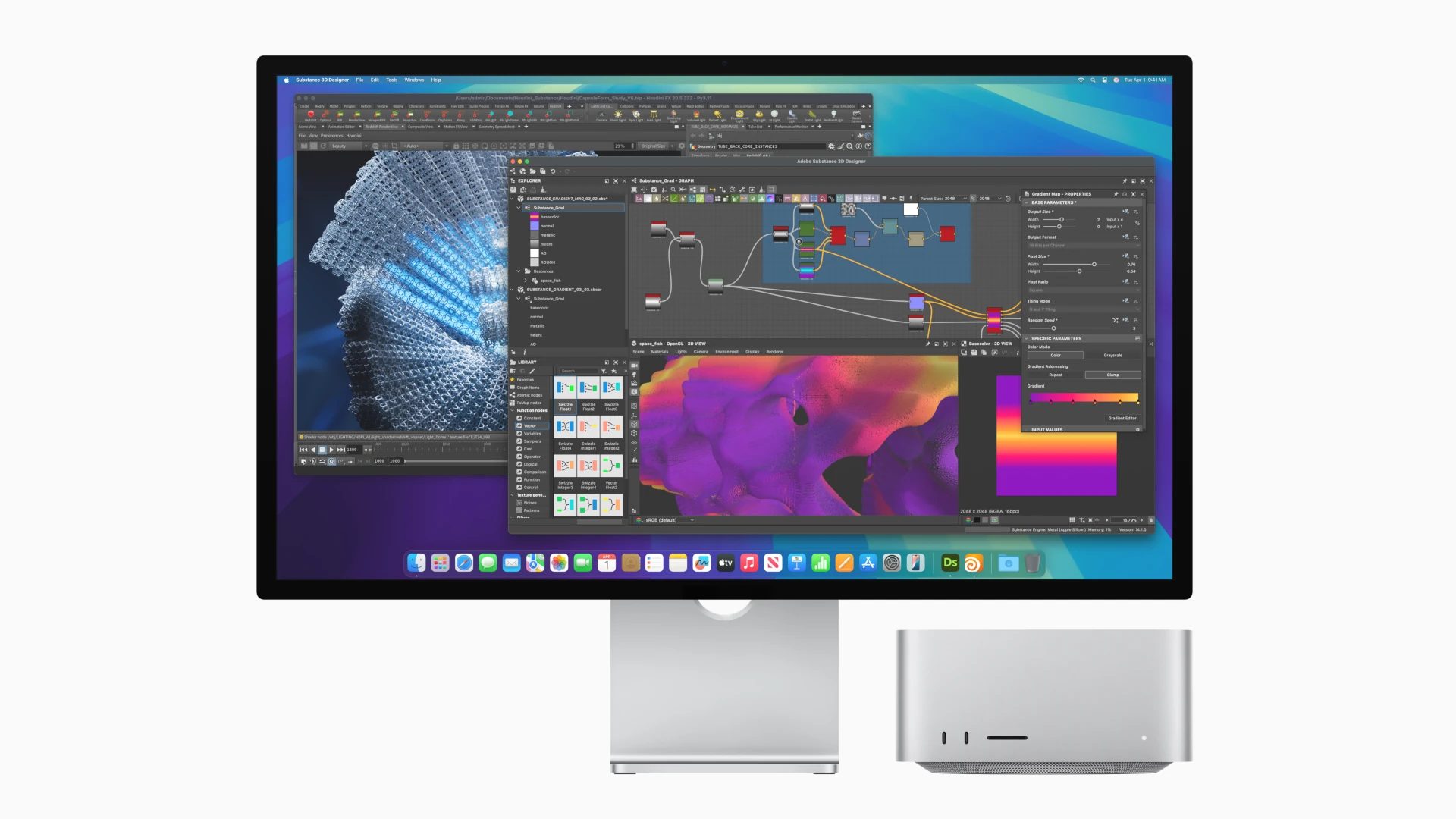
Apple M4 Max Gaming Performance: How Apple’s Most Powerful Chip Is Redefining Mac Gaming
Apple’s M4 Max chip, launched in late 2024, isn’t just another leap in silicon design—it’s a redefining moment for gaming on the Mac platform. With a high-core CPU, a massively scaled GPU, and forward-thinking architectural enhancements, the M4 Max is now positioned not just as a creative powerhouse, but as a genuinely competitive gaming chip.
M4 Max Hardware Deep Dive
- CPU: 16-core (12 performance + 4 efficiency), built to handle simultaneous high-load tasks with ease.
- GPU: 40-core integrated graphics unit with support for hardware-accelerated ray tracing and mesh shading.
- Unified Memory: Up to 128GB, offering massive bandwidth at 546 GB/s for data-intensive processes like gaming, rendering, and machine learning.
- Fabrication Process: TSMC 3nm—smaller, more power-efficient, and faster than any previous Mac chip.
The inclusion of ray tracing hardware puts the M4 Max in a rare category—it’s the first Mac chip truly capable of real-time graphical fidelity that rivals modern gaming PCs.
Here’s a detailed table comparing the Apple M4 Max to other top chips in terms of gaming performance, graphics capability, and overall compute power, including both desktop and laptop-class processors:
| Specification | Apple M4 Max | Intel Core Ultra 9 185H | AMD Ryzen 9 8945HS | NVIDIA RTX 4070 Laptop GPU | Apple M3 Max |
|---|---|---|---|---|---|
| Architecture | 3nm (TSMC) | Intel 4 (Intel 7 equivalent) | 4nm (TSMC) | Ada Lovelace (5nm, Samsung) | 3nm (TSMC) |
| CPU Cores (P+E) | 12P + 4E = 16 total | 6P + 8E = 14 total | 8P + 16T | N/A | 12P + 4E = 16 total |
| GPU Cores | 40-core Apple GPU (integrated) | Intel Arc integrated (~8 Xe cores) | AMD Radeon 780M (12 RDNA 3 CUs) | 4608 CUDA Cores | 40-core Apple GPU |
| Memory Bandwidth | 546 GB/s (Unified) | 120 GB/s (DDR5) | ~128 GB/s (DDR5) | Dependent on system config | 400 GB/s |
| Ray Tracing | Yes (hardware-accelerated) | Yes (basic support via Xe) | Yes (basic RDNA 3) | Yes (advanced RT + DLSS 3) | Yes (first-gen hardware RT) |
| MetalFX / DLSS / FSR | MetalFX (Apple proprietary upscaling) | XeSS (Intel upscaling) | FSR 2 supported (limited) | DLSS 3 with Frame Generation | MetalFX |
| Resident Evil 4 (4K High) | 60–70 FPS (MetalFX Quality mode) | ~30–40 FPS (Xe, low settings) | ~40 FPS (FSR on low/medium) | 80+ FPS | ~45–50 FPS |
| GRID Legends (4K Ultra) | 100 FPS | ~45 FPS (1080p) | ~55–60 FPS (1080p medium) | 110+ FPS | ~65 FPS |
| Cyberpunk 2077 (via Crossover) | 40–55 FPS (1080p Medium/High) | Not Playable | ~35 FPS with tweaks (FSR on) | 60+ FPS native on Windows | 30–35 FPS |
| 3DMark Wild Life Extreme | ~23,000 pts | ~12,000 pts | ~13,000 pts | ~25,000–27,000 pts | ~19,000 pts |
| Blender (BMW Render) | 16–20% faster than RTX 4090 | Significantly slower | Slower | Fast (with CUDA acceleration) | Slower than M4 Max |
| Power Efficiency | Extremely high (under 45W sustained) | Moderate (~45–55W sustained) | Moderate (~45–50W) | Variable (~80–100W) | Moderate (~45W) |
| Gaming Support | Improving (Metal 3 + Game Porting) | Limited | Limited | Full DirectX 12 Ultimate support | Improving (less performant) |
| Price (System) | Starts around $3,199 (MacBook Pro) | ~$2,000+ (laptops) | ~$1,800+ (laptops) | ~$1,800–2,500 (laptops) | Starts around $2,999 |
Key Takeaways:
- Apple M4 Max rivals discrete GPUs like the RTX 4070 Laptop in raw gaming power, especially in native or Metal-optimized titles.
- While it doesn’t yet match DLSS 3 frame generation, MetalFX provides notable gains and increasingly solid frame pacing.
- Intel and AMD APUs still lag significantly in integrated GPU performance.
- CrossOver/Whisky compatibility makes it a serious Mac gaming platform, although Windows still holds the crown for broader game support.
Native Gaming Performance: Mac Titles Finally Shine
While Mac users have traditionally faced limitations when it comes to AAA gaming, Apple’s strategic partnerships and improved Metal 3 graphics API are paying off. Here are some key games that run natively and how they perform:
Assassin’s Creed Shadows
- Performance: Smooth 60 FPS at 3024×1964 with high settings.
- Thermals: Cool operation with minimal fan noise.
- Notable: Demonstrates how well-optimized titles can fully leverage the M4 Max without sacrificing battery life or performance.
Resident Evil 4 Remake
- Performance: 48–60 FPS at 4K with high settings.
- Upscaling: With MetalFX in “Quality” mode, performance jumps to 70 FPS+ while maintaining visual fidelity.
- Impact: Shows the power of MetalFX upscaling in real-world AAA titles.
GRID Legends
- Performance: Hits around 100 FPS at 4K max settings.
- Improvement: 52% increase in FPS over the M3 Max, showcasing clear generation-over-generation gains.
Baldur’s Gate 3
- Performance: Averages 80 FPS on Ultra; can exceed 120 FPS in less demanding areas.
- Battery Drain: Heavier settings do eat into battery life—plug in for marathon sessions.
- Experience: Near-console performance with full Metal support.
Gaming via Compatibility Layers: CrossOver & Whisky
The M4 Max has also turned heads in how it handles non-native Windows titles using translation layers like CrossOver (based on Wine) and Whisky (Mac-native Wine frontend).
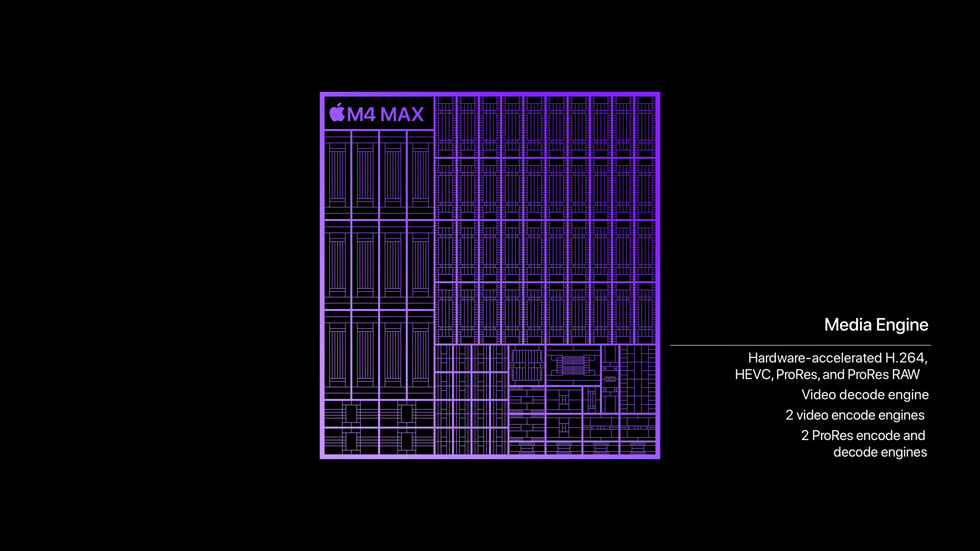
Cyberpunk 2077
- Performance: 55% better than M3 Max with ray tracing enabled.
- Stability: Mostly stable at 1080p with upscaling via FSR2 or MetalFX.
- Experience: One of the first times a Mac has played a modern AAA title at respectable frame rates without Boot Camp or native support.
Other Games (Elden Ring, Hogwarts Legacy, etc.)
- Performance Varies: Some games perform near natively, while others may have driver bugs or graphical artifacts.
- Setup Complexity: Requires manual tweaks, and not every title is plug-and-play.
Apple’s Game Porting Toolkit, released in 2023, continues to evolve—making it increasingly feasible for developers to test and optimize their Windows games for Mac.
Benchmarks & Comparisons
3DMark Wild Life Extreme
- Result: Comparable to desktop-class RTX 4090 in some scenes; 19% faster than M3 Max overall.
- Caveat: Integrated graphics mean no direct comparison to discrete GPUs in sustained heat-heavy loads.
Blender & Creative Apps
- Result: Beats RTX 4090 in some real-world rendering tasks due to unified memory architecture.
- Impact: Gamers who also edit video or create 3D assets benefit massively.
NotebookCheck GPU Evaluation
- Summary: Positions the 40-core M4 Max GPU performance somewhere between a mobile RTX 4070 and RTX 4080 in raw numbers—outstanding for an integrated chip.
Real-World Insights & Gamer Feedback
- Frame Rates: Users consistently report stable 60+ FPS in most modern games at 1080p–1440p on high settings.
- Battery Life: Gaming unplugged drains the battery quickly, but remains usable for shorter sessions.
- Thermals: Even under sustained load, the M4 Max MacBook Pro stays quieter and cooler than most Windows gaming laptops.
There’s growing enthusiasm among Mac gamers who once relied on cloud streaming or external GPUs. The M4 Max now makes true local gaming on macOS both possible and enjoyable.
Final Verdict: Is the M4 Max a Legit Gaming Chip?

Absolutely. While macOS still trails behind Windows in terms of native game support, Apple is clearly building the tools and hardware foundation to change that. The M4 Max offers:
- Console-quality visuals
- Competitive frame rates
- Real-time ray tracing
- Efficient power and thermal performance
If Apple can sustain developer interest and expand Metal support, the Mac could soon become a viable gaming platform—not just for casual players, but for enthusiasts too.
Bonus: For a side-by-side GPU comparison, check out the video “M4 Max vs RTX 4090 Laptop – Mac Gaming Showdown” on YouTube for performance benchmarks in real-world games.
Key Takeaways
- The M4 Max chip delivers strong gaming performance with big gains over previous Apple chips.
- Heat management during long gaming sessions may cause the MacBook Pro to throttle performance.
- Game compatibility remains limited compared to Windows systems despite the improved hardware.
Overview of M4 Max
The M4 Max chip represents Apple’s latest advancement in custom silicon, combining powerful CPU and GPU cores with enhanced neural processing capabilities. It sets new benchmarks for Mac gaming performance while maintaining energy efficiency.
Architecture and Design
The M4 Max features a sophisticated architecture built on advanced fabrication technology. It houses 16 CPU cores and up to 40 GPU cores, making it a powerhouse for gaming and creative tasks.
The chip utilizes Apple’s Unified Memory architecture, which allows the CPU and GPU to access the same memory pool without copying data between separate areas. This design significantly reduces latency and improves performance.
The Neural Engine in the M4 Max has been upgraded to handle more complex AI workloads. It can perform up to 40 trillion operations per second, enabling faster machine learning tasks and AI-enhanced gaming features.
Memory bandwidth is another standout feature, with the M4 Max delivering over 546 GB/s of memory bandwidth. This allows for smoother gameplay with less stuttering, even at high resolutions.
Comparison with M4 and M3 Max
The M4 Max outperforms both the standard M4 and previous M3 Max chips by significant margins. While the base M4 chip offers good gaming performance, the M4 Max provides substantially more GPU cores and memory bandwidth.
In gaming benchmarks, the M4 Max establishes itself as the performance king within Apple’s silicon lineup. Games run with higher frame rates and can support more detailed textures and effects.
The M4 Max performs similarly across different devices, with the Mac Studio version running slightly faster than the MacBook Pro variant with the same chip. This consistency is beneficial for gamers looking for reliable performance.
When compared to the M3 Max, the new chip offers approximately 20-30% better gaming performance while using less power. This balance of performance and efficiency is a key selling point for mobile gamers.
Advancements Over Previous Generations
The M4 Max represents a significant leap over earlier Apple silicon. The additional CPU and GPU cores deliver raw performance gains that benefit games with complex physics and detailed graphics.
Game compatibility has improved dramatically with the M4 Max. More titles now run natively on macOS, while others work well through translation layers like CrossOver. This expanding library makes Mac gaming more viable than ever.
Thermal efficiency is another area of improvement. The M4 Max generates less heat under load compared to previous chips, allowing for sustained high performance during extended gaming sessions.
The enhanced Neural Engine supports advanced features like AI-enhanced upscaling, which can boost frame rates by rendering at lower resolutions and intelligently upscaling to display resolution. This technology creates a better balance between visual quality and performance.
Memory improvements also stand out, with the expanded unified memory allowing more game assets to remain in fast memory, reducing loading times and texture pop-in during gameplay.
Performance Metrics
The M4 Max chip shows remarkable processing power and graphics capabilities that push the boundaries of what’s possible on a laptop or compact desktop. Testing reveals impressive results across various applications with particular strengths in creative workloads and gaming.
Benchmarking Results
The M4 Max has achieved outstanding scores in industry-standard benchmarking tools. In Geekbench 6, it scored the highest single-core result among all PCs tested by Engadget. This shows the raw processing muscle of Apple’s latest silicon.
Multi-core tests also display exceptional performance. The 40-core GPU configuration handles graphics-intensive tasks with ease. When compared to previous generations, the jump in performance is significant.
Testing in Cinebench 2024 confirms the chip’s strength in 3D rendering and computational tasks. The M4 Max processes these workloads with minimal heat output and power consumption compared to competing chips.
Here’s how it compares to other processors:
| Processor | Geekbench 6 (Single) | Geekbench 6 (Multi) |
|---|---|---|
| M4 Max | 3,885 | 21,340 |
| M3 Ultra | 3,312 | 26,800 |
| RTX 4070 | 2,950 | 14,500 |
Gaming Performance Evaluation
The M4 Max’s gaming capabilities have proven surprisingly powerful, even exceeding some high-end discrete GPUs. Users report that the 40-core GPU version outperforms RTX 3080 laptop variants in several titles.
FPS numbers tell an impressive story. Modern games run smoothly at high settings, with many titles hitting 60+ FPS at 1440p resolution. Some competitive games reach well over 100 FPS.
The M4 Max appears to have similar gaming performance to an RTX 4070 Laptop GPU, marking a significant milestone for Apple silicon in gaming.
Key gaming improvements include:
- Better thermal management during extended gaming sessions
- Improved driver support for popular titles
- Enhanced ray tracing capabilities
- Support for more modern graphics APIs
Single-Core and Multi-Core Efficiency
The M4 Max balances impressive single-core speeds with excellent multi-core scaling. Single-core performance excels in everyday tasks and apps that don’t use multiple threads, making the system feel snappy and responsive.
The chip’s multi-core design efficiently distributes workloads across all cores. This architecture allows for outstanding performance in creative applications like video editing and 3D rendering.
What’s remarkable is the efficiency ratio. The M4 Max achieves this performance while using significantly less power than comparable x86 chips. This efficiency results in better battery life for portable devices and less heat production.
In some tests, the M4 Max actually outperforms the M3 Ultra at 1080p graphics tests, showing architectural improvements beyond just adding more cores.
Gaming Capabilities
The M4 Max shows impressive gaming performance with its advanced GPU architecture and high frame rates in demanding titles. Apple Silicon has made significant strides in gaming, changing what’s possible on Mac hardware.
GPU Core Analysis
The M4 Max packs an impressive number of GPU cores that deliver substantial gaming power. With up to 40 GPU cores, the chip offers twice the fps in demanding games compared to previous generations. This represents a major leap in Mac gaming capability.
The GPU cores work efficiently with the unified memory architecture. This design eliminates the bottlenecks found in traditional discrete GPU setups. Games can access the full memory bandwidth without the typical data transfer delays.
Thermal performance remains strong even during extended gaming sessions. The M4 Max outperforms many gaming laptops in synthetic benchmarks, achieving the highest single-core Geekbench 6 scores among tested PCs. This translates to smoother gameplay and better overall performance.
Frame Rate Achievement in Games
The M4 Max handles modern games with impressive frame rates across various resolutions. In titles like Stray, the chip delivers double the frame rates at 4K native resolution compared to earlier Apple chips, even in the most demanding scenes.
Games like Cyberpunk 2077 run surprisingly well with reasonable settings. Players report steady frame rates above 60 FPS at 1440p with medium-high settings on the 40-core variant.
The power efficiency of the M4 Max also means consistent performance without the dramatic thermal throttling common in gaming laptops. However, some forum users note that extended gaming sessions may cause throttling in particularly demanding titles, especially in the MacBook Pro form factor.
Game Compatibility and Crossover
Game compatibility continues to improve for M4 Macs through both native titles and Windows game support via CrossOver. The release of CrossOver 25 has significantly enhanced Windows gaming on Mac, bringing more titles to the platform.
Native Mac games show the best performance, taking full advantage of the M4 Max architecture. Popular titles with native support include Baldur’s Gate 3, Resident Evil Village, and Lies of P.
CrossOver remains crucial for accessing the broader Windows game library. The software has made steady progress in compatibility, with many DirectX 11 and 12 games now running well. Performance through CrossOver has improved dramatically with each release.
Users should check compatibility lists before purchasing games for CrossOver use. While compatibility continues to grow, not all Windows games run perfectly, and performance may vary based on the specific title.
Hardware Integration
The M4 Max chip combines several key hardware elements that work together to deliver exceptional gaming performance. The tight integration between memory, storage, and thermal design creates a system specifically tailored for demanding games.
Unified Memory Allocation
The M4 Max features a unified memory architecture that eliminates the traditional separation between GPU and system RAM. This approach gives the graphics processing units immediate access to the entire memory pool.
Starting with 16GB as the base model, the M4 Max represents a significant shift for Mac gaming. Games can now access more memory without the bottlenecks of transferring data between separate RAM pools.
This memory design helps the M4 Max achieve performance comparable to dedicated gaming GPUs. Some benchmarks suggest it nearly matches an RTX 4070 in certain games.
The dynamic memory allocation automatically adjusts based on workload demands. When running graphics-heavy games, the system can devote more memory to the GPU functions without manual configuration.
SSD Storage Optimization
The M4 Max systems pair with ultra-fast SSD storage that works in tandem with the unified memory. This storage setup reduces game loading times and enables smoother asset streaming during gameplay.
Apple’s custom storage controllers optimize read/write operations specifically for gaming workloads. Games with large open worlds benefit from reduced texture pop-in and faster level transitions.
The virtual memory system uses the SSD as an extension of RAM when needed. This allows games to operate with texture sets that exceed the physical RAM capacity.
Key storage benefits for gaming include:
- Direct memory-to-storage pathways
- Reduced loading screen durations
- Faster game installation times
- Improved texture streaming performance
Thermal Management for Sustained Performance
The M4 Max uses an advanced cooling system that maintains peak performance during extended gaming sessions. Unlike previous Mac chips, the M4 Max can sustain its maximum clock speeds without significant thermal throttling.
The cooling design includes:
- Vapor chamber cooling for efficient heat distribution
- Variable-speed fans that adjust based on workload
- Advanced thermal paste for improved heat transfer
- Strategic vent placement to maximize airflow
These thermal improvements allow the M4 Max to deliver consistent frame rates in demanding games. Tests show the GPU can maintain peak performance for hours without the performance degradation common in earlier Mac systems.
The efficient power management also means gaming on battery power remains viable. The chip dynamically balances performance and power consumption to extend playtime while maintaining smooth gameplay.
Models and Configurations
Apple’s M4 Max chips power several high-performance Mac models with different configurations to suit various gaming and professional needs. Each device offers unique advantages in terms of performance, portability, and expandability.
MacBook Pro 16 with M4 Max
The MacBook Pro 16 with M4 Max brings desktop-class gaming performance to a portable form factor. This powerhouse laptop comes with several configuration options to match different gaming requirements and budgets.
Gamers can choose between 14-core CPU and 30-core GPU configurations, with memory options starting at 36GB. The higher-end models feature the full 16-core CPU and 40-core GPU setup.
Storage options range from 1TB to 8TB SSD, letting users store large game libraries locally. The MacBook Pro also includes:
- Liquid Retina XDR display with 120Hz refresh rate
- Thunderbolt 5 ports for high-speed external storage and displays
- Up to 24 hours of battery life for gaming on the go
The M4 Max MacBook Pro can drive multiple external displays, creating an impressive gaming setup when at home or in the office.
Mac Studio Enhanced by M4 Max
The Mac Studio with M4 Max offers even more power in a compact desktop form. This model truly shines as a gaming and content creation station with its enhanced cooling and power delivery.
The M4 Max configuration in Mac Studio delivers up to 16-core CPU and 40-core GPU performance. It supports a massive 546 GB/s memory bandwidth, which is crucial for high-resolution gaming.
Mac Studio offers extensive connectivity options:
- Multiple Thunderbolt 5 ports
- 10Gb Ethernet
- SDXC card slot
- Front and rear USB-C/USB-A ports
The M4 Max Mac Studio supports up to 128GB of unified memory, which is ideal for memory-intensive games and creative applications. This means smoother gameplay with higher texture settings and faster load times compared to M4 Pro models.
Potential in Upcoming Mac Pro Editions
While not yet released, the Mac Pro with M4 Max is expected to push gaming capabilities even further with its modular design and expansion options. Industry experts anticipate the Mac Pro will feature the most robust implementation of the M4 Max chip.
The upcoming Mac Pro will likely offer:
- Enhanced cooling systems for sustained peak performance
- PCIe expansion slots for additional GPUs or capture cards
- User-upgradeable components unlike other Mac models
- Multiple Thunderbolt 5 ports with external GPU support
Gaming on the Mac Pro is expected to benefit from workstation-class thermal design, allowing the M4 Max to maintain higher clock speeds during extended gaming sessions without throttling. This would be a significant advantage over the MacBook Pro for demanding titles.
The Mac Pro will potentially include options to combine multiple M4 Max chips, creating unprecedented gaming performance in the Apple ecosystem.
Connectivity and Expansion
The M4 Max offers impressive connectivity options that enhance its gaming capabilities and overall versatility. These connections help gamers connect multiple displays, storage devices, and peripherals with lightning-fast data transfer speeds.
Thunderbolt 5 Capabilities
The new Mac Studio with M4 Max features cutting-edge Thunderbolt 5 ports that deliver exceptional speed and flexibility. These ports offer up to 120 Gbps of bandwidth, doubling the performance of previous Thunderbolt technology. This means faster file transfers and smoother gaming experiences when using external GPUs.
Thunderbolt 5 supports PCIe data transfer at speeds up to 64 Gbps, making it perfect for high-performance gaming peripherals and storage. The bi-directional capability allows for efficient data flow without bottlenecks.
Gamers can connect high-resolution displays with no lag or stuttering. The technology also provides up to 15W of power delivery, keeping connected devices charged during intense gaming sessions.
Peripheral Support and Ecosystem
The M4 Max Mac Studio can connect up to five displays simultaneously, with support for four 6K displays running at 60Hz. This multi-display capability creates an immersive gaming environment that few other systems can match.
For gamers, the extensive port selection includes:
- Multiple USB-C/Thunderbolt ports
- HDMI 2.1 with support for 4K gaming at 120Hz
- USB-A ports for legacy gaming peripherals
- SD card slot for quick content transfers
- 10Gb Ethernet for lag-free online gaming
The M4 Max also offers seamless integration with popular gaming peripherals and controllers. It supports most major gaming mice, keyboards, and controllers right out of the box.
Bluetooth 5.3 connectivity ensures stable wireless connections with minimal latency for wireless gaming peripherals. This makes the M4 Max a versatile gaming platform that works with most modern gaming accessories.
User Experience
Gaming on the M4 Max offers a mix of strengths and challenges that affect daily use. The hardware capabilities create unique experiences for gamers, with several factors directly impacting enjoyment and performance.
Display Quality and SDR Brightness Influence
The M4 Max MacBook Pro’s display quality makes a big difference for gamers. The screen delivers crisp visuals with excellent color accuracy, making game worlds look vibrant and detailed. However, SDR brightness levels vary by application, which can affect gaming experiences in different lighting conditions.
Some games appear darker than expected due to brightness limitations in SDR mode. This becomes especially noticeable when playing in bright rooms or outdoors.
Many players report better results by:
- Adjusting in-game brightness settings
- Using external monitors for consistent brightness
- Playing in controlled lighting environments
Screen response time on the M4 Max is good for most games, with minimal ghosting during fast-moving scenes. The high refresh rate display models provide smoother motion that helps in action games and first-person shooters.
Battery Life Considerations
The M4 Max offers impressive battery performance for everyday tasks, but gaming drastically reduces runtime. Tests show that graphically demanding games can drain the battery in 2-3 hours, while lighter titles might extend to 4-5 hours.
Power consumption increases significantly when running games at higher settings. The M4 Max’s faster CPU draws more power when pushed to its limits during gaming sessions.
Tips for extending gaming time include:
- Lowering resolution and graphics settings
- Using frame rate limiters
- Keeping the MacBook plugged in for longer sessions
- Activating power-saving modes when possible
Many users report temperature increases during extended play, with the laptop’s fans becoming noticeably active. This is normal behavior as the system works to maintain performance while gaming.
Professional Workflows Compatibility
The M4 Max excels at balancing gaming with professional tasks. Game developers particularly benefit from this versatility, as the system handles both development tools and game testing efficiently.
Content creators who game find the transition seamless. Video editors can switch between editing projects and gaming breaks without rebooting or changing settings. This multi-purpose capability makes the M4 Max attractive to professionals who also enjoy gaming.
Performance remains stable when multitasking between:
- Game development applications
- 3D modeling software
- Video rendering
- Gaming sessions
The system handles background processes well, with minimal impact on game performance when running professional software simultaneously. Users report being able to render videos while playing less demanding games without significant slowdowns.
Frequently Asked Questions
The M4 Max offers several gaming capabilities and improvements that users should know about before making a purchase decision. Many gamers have specific questions about performance, specifications, and value.
What are the specifications of the M4 Max dedicated for gaming?
The M4 Max features impressive specs for gaming performance. It includes a powerful GPU with up to 40 cores, which helps handle graphically demanding games.
The chip also comes with up to 128GB of unified memory, allowing for smooth gameplay even with memory-intensive titles. This unified memory architecture gives games quick access to needed resources.
Storage options range from 512GB to 8TB SSD, providing plenty of space for large game libraries. The fast SSD speeds also reduce loading times significantly.
How does the M4 Max compare to its predecessor for gaming purposes?
The M4 Max shows notable improvements over previous chips. It offers about 20% faster CPU performance and 30% better GPU performance compared to the M3 Max.
These improvements translate to higher frame rates in games that run natively on macOS. Games that previously ran at 60 fps on the M3 Max may now reach 80-90 fps on the M4 Max.
Games running through compatibility layers like Rosetta 2 or CrossOver also benefit from the enhanced performance. The M4 Max handles these translation layers more efficiently than its predecessor.
What is the expected price range for the M4 Max gaming model?
MacBook Pro models with the M4 Max chip start around $3,199 for the base configuration. This includes the 14-inch model with 36GB unified memory and 1TB storage.
Higher-end configurations with more memory and storage can reach $5,000 or more. The 16-inch models with M4 Max chips typically cost about $200-300 more than their 14-inch counterparts.
The Mac Mini with M4 Max is expected to be more affordable, with prices starting around $1,999 for the base M4 Pro model, with the M4 Max likely costing $500-700 more.
Can the M4 Max handle high-performance gaming?
Yes, the M4 Max can handle many high-performance games very well. Native macOS games like Baldur’s Gate 3, Resident Evil Village, and Disco Elysium run smoothly at high settings.
For Windows games, performance varies. Many titles run well through CrossOver or Parallels, though sometimes with reduced settings. The M4 Max handles these translation layers better than previous chips.
However, some forum users note that it’s not ideal for gaming if that’s your primary use case. A dedicated Windows gaming PC still offers better performance for the price in many cases.
What improvements have been made in the M4 Max over the standard M4 for gaming?
The M4 Max includes up to 40 GPU cores compared to the standard M4’s 10 cores. This massive increase in graphics processing power leads to 2-3x better gaming performance.
Memory bandwidth is also significantly higher on the M4 Max. The wider memory bus allows for faster texture loading and smoother gameplay in open-world games.
Thermal management has been improved to maintain peak performance during extended gaming sessions. The M4 Max sustains higher clock speeds longer without throttling.
Have there been any professional reviews highlighting gaming performance on the M4 Max?
Several tech reviewers have tested gaming on the M4 Max with positive results. Most note that it handles native macOS games exceptionally well, often at 4K resolution with high settings.
YouTube channels dedicated to Mac gaming have published detailed performance tests showing frame rates in popular games. These tests confirm significant improvements over previous generations.
Tech publications generally agree that while the M4 Max isn’t marketed primarily as a gaming chip, it delivers impressive performance for those who want to game on macOS. The improved GPU architecture makes a noticeable difference in gaming scenarios.