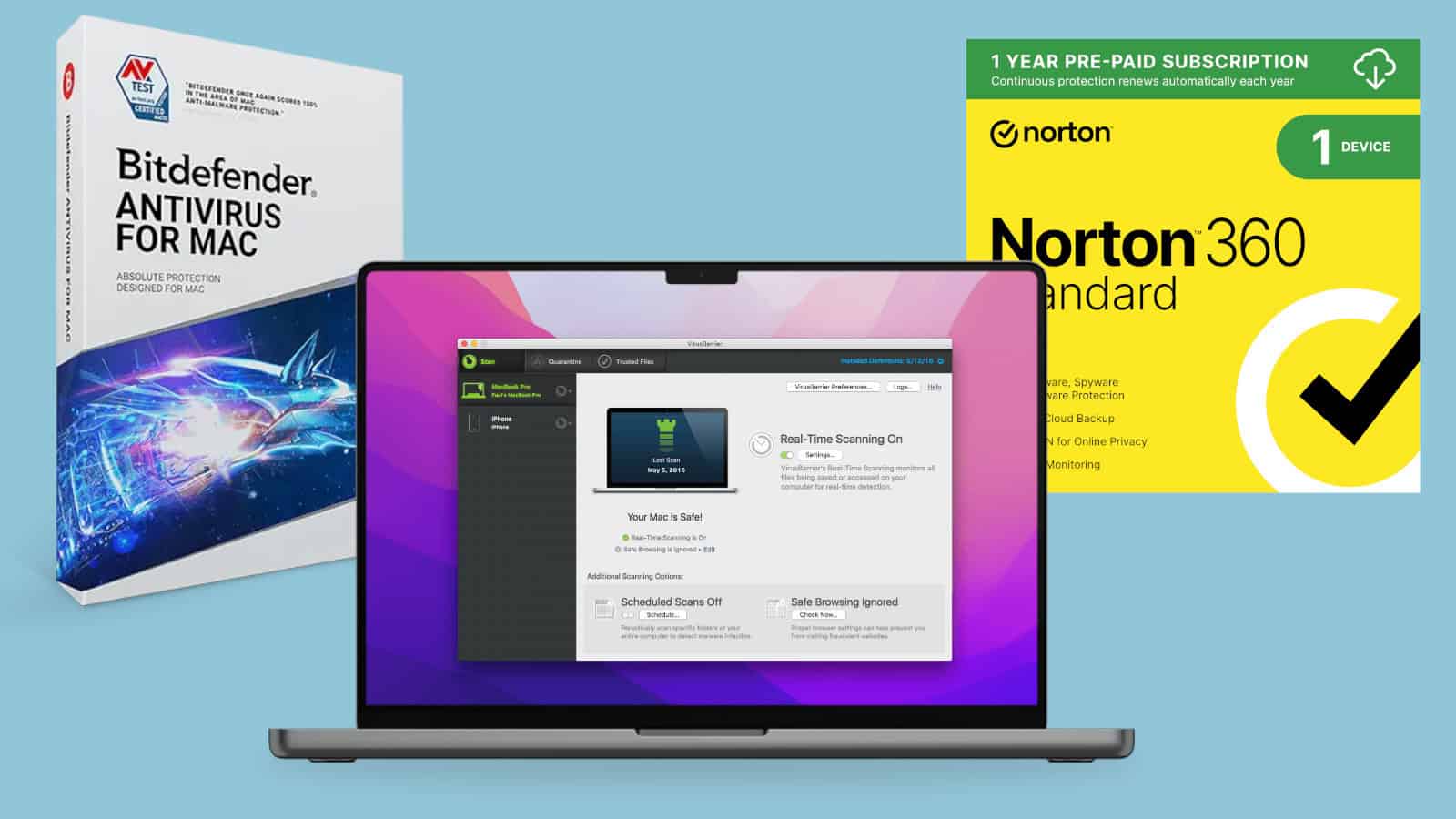Keeping your computer safe from online threats is a top concern for many home users. With so many options available, finding the right antivirus software can be confusing. The best home antivirus solutions balance strong protection against malware with minimal impact on your computer’s performance.
Computer viruses and other malicious programs continue to evolve, making good security software important for everyone. Some people rely on Windows Defender that comes with their PC, while others prefer additional protection from companies like Norton, Bitdefender, or Malwarebytes. What matters most is choosing a solution that fits your specific needs and keeps your personal data secure.
Here’s the latest roundup of the best home antivirus solutions for 2025:
🥇 Top Paid Antivirus Suites
Bitdefender Total Security
Bitdefender continues to lead in 2025 with outstanding malware and phishing protection, minimal system slowdown, and a full suite of features like a VPN, password manager, ransomware shield, and a secure browser. It’s ideal for both tech-savvy users and beginners.
Norton 360 (Deluxe / Select)
Norton offers comprehensive protection that includes not just antivirus and firewall features but also VPN access, cloud backup, parental controls, and identity theft monitoring. It remains one of the most trusted names in home cybersecurity.
TotalAV
TotalAV stands out for providing excellent real-time malware detection paired with system optimization tools, a VPN, and a password manager. It’s known for being user-friendly while still offering advanced protection.
McAfee+ Premium
This suite delivers excellent protection with useful additions like identity theft monitoring, an AI-driven scam alert system, VPN, and a strong password manager. It has improved significantly in real-time protection scores and ease of use.
Surfshark Antivirus (via Surfshark One bundle)
Surfshark’s all-in-one package includes antivirus, a top-tier VPN, webcam protection, anti-phishing tools, and real-time malware scanning. It’s great for users who want a bundled digital privacy solution.
🔹 Solid Alternatives
- ESET, Avira, Avast, and AVG offer solid performance, especially for users who want lightweight programs with customizable settings.
- Malwarebytes Premium remains a favorite for its deep-clean malware removal capabilities and is often used as a secondary scanner.
- Windows Defender (Microsoft Defender) is built into Windows and now provides reliable protection for free, including real-time scanning, anti-phishing, and firewall tools.
🛡️ How to Choose
| Scenario | Recommended Option |
|---|---|
| Best overall protection | Bitdefender Total Security |
| Budget-friendly, high quality | TotalAV |
| Full identity and family suite | Norton 360 Deluxe or Select |
| All-around protection + extras | McAfee+ Premium |
| VPN-centric bundle | Surfshark One |
| Free baseline defense | Microsoft Defender |
| Backup scanner | Malwarebytes Premium |
💡 Expert Insights
- Antivirus suites now offer much more than just virus scanning—ransomware defense, phishing filters, secure browsers, and identity monitoring have become standard in top-tier products.
- Bitdefender and Norton continue to dominate in independent security lab testing, followed closely by TotalAV and McAfee.
- Bundled extras like VPNs, parental controls, and system optimizers are often worth the price if you want all-in-one solutions.
- Free solutions like Microsoft Defender have improved drastically, and when paired with something like Malwarebytes, they can rival paid options for basic needs.
✅ Final Recommendations
- Best overall: Bitdefender Total Security – powerful, full-featured, and lightweight.
- Best all-in-one family solution: Norton 360 Deluxe/Select – full protection + cloud backup and ID theft protection.
- Great value pick: TotalAV – clean interface, strong protection, and performance tools.
- Broader privacy coverage: McAfee+ Premium – adds ID monitoring and scam protection with antivirus.
- Best free option: Microsoft Defender – solid out-of-the-box protection, especially when paired with Malwarebytes.
1. Bitdefender Antivirus Plus
Bitdefender Antivirus Plus stands out as one of the top choices for home computer protection. It has earned its reputation through excellent results in independent lab tests over the past decade.
The software offers strong virus protection that keeps your devices safe from common threats. Its user-friendly interface makes it easy for anyone to use, even if they don’t know much about computer security.
Bitdefender uses smart scanning technology that doesn’t slow down your computer. This means you can work, play games, or watch videos while it runs in the background.
One key strength is its wide range of features. Despite being an entry-level product, it includes tools that many full security suites offer. These extras give users more value for their money.
The program includes a password manager to keep your login details safe. It also has a file shredder that permanently deletes sensitive documents from your computer.
Bitdefender’s web protection blocks harmful websites before you visit them. This stops many threats before they can reach your computer.
The software works on Windows computers and offers basic protection for macOS, iOS, and Android devices too. This flexibility helps protect all your devices with one solution.
Price-wise, Bitdefender offers good value. New users can get their first year for $29.99 instead of the regular $69.99 for up to three devices.
Some users should note that the Antivirus Plus version doesn’t include complete protection features. Those wanting more comprehensive security might need to look at their higher-tier options.
The software updates itself automatically, so users always have the latest protection. This hands-off approach makes it perfect for people who don’t want to manage their security software actively.
Regular virus database updates help Bitdefender spot and stop new threats as they appear. This keeps your protection current against emerging security risks.
2. Norton AntiVirus Plus
Norton AntiVirus Plus stands out as a trusted defense system for your digital devices. It helps protect both PCs and Macs against various online threats.
This antivirus program fights against viruses, malware, ransomware, and phishing attacks. It works to keep your laptop, smartphone, or tablet safe from harmful software that could damage your files or steal your data.
Test results show Norton’s strength in keeping users safe. It has achieved 99% protection scores in recent tests, which puts it among the top performers in the market.
What makes Norton AntiVirus Plus special is its consistent performance across different threat types. It caught 99% of malicious URLs and detected 99% of malware samples in tests, showing its well-rounded protection.
The program is designed for single-device use. This makes it a good choice for someone who needs to protect just one PC or Mac rather than multiple devices.
Norton has built a strong name in the cybersecurity world. Many users choose it because of its trusted reputation and proven track record in fighting digital threats.
Beyond basic virus protection, Norton AntiVirus Plus includes tools to guard against scams. The company has recently added Genie AI Scam Detection to help spot tricky fraud attempts that might fool traditional security systems.
The software fits into a competitive market. It regularly appears on lists of top antivirus programs alongside names like Bitdefender, McAfee, and Malwarebytes.
For home users concerned about online safety, Norton offers a balance of strong protection and user-friendly features. Its simple approach works well for people who want solid security without complex settings.
The 2025 version continues Norton’s focus on providing reliable protection against both known threats and new attack methods. As online risks grow more complex, Norton works to keep its defenses current.
3. Malwarebytes Premium Security
Malwarebytes Premium Security offers complete protection against various digital threats. It prevents threats in real-time, stops ransomware, and defends against harmful websites.
This software serves as a full-fledged antivirus utility that catches malware on demand, on schedule, and when programs launch. Many users find its interface easy to navigate and straightforward.
One key benefit of Malwarebytes is its ability to clean and remove malware that has already infected your system. This feature sets it apart from some other security options that focus mainly on prevention.
You can use Malwarebytes Premium alongside Windows Defender. However, some experts suggest that it works best as a standalone antivirus rather than as a supplement to other security programs.
The program offers a simple alternative to Windows Security, though some reviews mention that the value for money may not be as strong as with other options. This matters if you’re on a tight budget.
Installation is quick and doesn’t bog down your computer with unnecessary features. The program runs quietly in the background while you work or play.
Malwarebytes updates its threat database regularly. This helps it spot new viruses and malware that appear each day.
The control panel gives users clear information about their protection status. You can see when your last scan happened and what threats were found.
For homes with multiple devices, Malwarebytes Premium Security covers different platforms. This includes protection for Windows, Mac, Android, and iOS devices.
The software also includes web protection to block sketchy websites. This helps stop threats before they even reach your computer.
Scan speeds are reasonably fast compared to some competitors. You can run quick scans for immediate concerns or deeper scans when you have more time.
Customer support options include help articles, forums, and direct assistance. This can be helpful if you run into issues or have questions about how to use certain features.
4. Kaspersky Internet Security
Kaspersky Internet Security stands out as a strong option for home protection against online threats. This software offers more than just basic antivirus capabilities—it provides comprehensive security for your digital life.
Kaspersky Internet Security delivers premium protection against malware while also safeguarding your privacy. The program works to defend users against identity theft, which has become increasingly common.
The software has earned high marks in tests for its ability to detect malware. According to reviews, Kaspersky scores well in ease of use, customer support, and privacy protection features.
One standout feature is its built-in firewall, which monitors network traffic and blocks suspicious connections. This adds an extra layer of safety when browsing the web or using applications.
Kaspersky also includes spam filtering to keep your inbox free from dangerous emails. This helps prevent phishing attempts that trick people into revealing personal information.
Parents will appreciate the included parental controls. These tools allow adults to monitor children’s online activities and set appropriate boundaries for internet use.
A VPN (Virtual Private Network) comes bundled with the package. This feature helps keep your browsing private and secure, especially when using public Wi-Fi networks.
The user interface is clean and straightforward. Even people with limited technical knowledge can navigate the program easily. Important functions are clearly marked and accessible.
Kaspersky offers multiple protection levels for home users. You can choose the plan that best fits your needs and budget.
Regular updates ensure the software stays current against new threats. The program automatically downloads the latest security definitions to maintain protection.
For those seeking more basic protection, Kaspersky Antivirus offers core virus protection. However, Internet Security provides more complete coverage for most home users.
The cost remains competitive when compared to other security suites with similar features. Many users find the price reasonable given the protection level provided.
5. McAfee Total Protection
McAfee Total Protection is a popular antivirus solution that has been protecting users for over 35 years. It offers comprehensive security features designed to keep your devices safe from various online threats.
This antivirus program provides award-winning protection that many users count on. The software is known for its user-friendly interface that makes it accessible even for those who aren’t tech-savvy.
McAfee Total Protection works on multiple platforms, making it versatile for homes with different devices. You can use it on your computers, tablets, and mobile phones to ensure all your gadgets stay protected.
The program includes a VPN service that helps keep your online activities private, especially when using public Wi-Fi. This added layer of security is important for anyone who frequently connects to networks outside their home.
McAfee also offers web protection features that help users avoid phishing scams. These scams try to steal personal information, so having this protection is vital.
Another helpful feature is identity monitoring, which alerts you if your personal information may be at risk. This early warning system can help prevent identity theft before it happens.
For families, McAfee Total Protection provides options for multiple device coverage. You can protect up to 10 devices with one subscription, making it cost-effective for households with many gadgets.
The software runs in the background without slowing down your computer. This means you can work, play games, or browse the internet without noticing any performance issues.
McAfee offers regular updates to ensure protection against the newest threats. These updates happen automatically, so users don’t need to worry about manually keeping their protection current.
While reviews from PCMag note that unlimited device licensing isn’t available for all plans, the options they do offer cover most household needs. The balance of features and ease of use makes it a strong choice for home antivirus protection.
6. ESET Smart Security Premium
ESET Smart Security Premium offers top-tier protection for your devices. This software goes beyond basic antivirus functions with its comprehensive security features.
The program includes powerful multilayered technology that guards against both known and emerging threats. It scans files on your computer and any connected removable media to keep you safe.
Users will find that ESET checks their emails for malicious content too. The software specifically scans emails in Windows Mail and Microsoft Outlook to block spam and dangerous attachments.
One standout feature is ESET LiveGuard. This tool uses advanced machine learning to stop new threats before they can harm your system.
The 2025 edition adds strong data encryption capabilities to keep private files secure. This feature helps protect your most sensitive information from prying eyes.
ESET also includes a cross-platform password manager. This handy tool stores your login details safely across all your devices.
The software works on multiple devices. Users can protect their computers, tablets, and phones with a single subscription.
Installation is straightforward, though some users may find the settings somewhat complex. The interface strikes a balance between simplicity and power.
ESET Smart Security Premium is now sold under the ESET HOME Security Premium subscription. This new packaging makes it easier to manage protection across multiple devices.
The software runs quietly in the background without slowing down your computer. This efficiency means you can work, play, and browse without interruptions.
For those concerned about online banking, ESET includes special protection for financial transactions. This extra layer of security helps keep your banking information safe from hackers.
ESET has earned recognition for its reliable protection. Security experts often praise its ability to catch threats without generating false alarms.
7. Avast Free Antivirus
Avast Free Antivirus offers solid protection for Windows PC users who need basic security without paying. With over 435 million users worldwide, it has built a strong reputation for reliable protection.
The free version includes core security features that block most malware threats. Tests show it stops about 94% of threats either at the URL level or when files reach your computer. This makes it a good choice for basic protection.
Installation is quick and easy. The program runs smoothly in the background without slowing down most computers. This makes it ideal for older computers that might struggle with more resource-heavy security programs.
The clean interface makes it simple to use even for people who aren’t tech experts. The main dashboard shows your protection status clearly and lets you run scans with just one click.
Avast includes a free password manager to help keep your login details safe. It also comes with a basic VPN service, though with limited data. These extras add value to the free package.
The software regularly updates its threat database to protect against new viruses. These updates happen automatically in the background so users don’t need to worry about staying current.
One downside is that Avast shows upgrade prompts for its paid version. These notifications can feel pushy at times. The free version also lacks some advanced features like ransomware protection.
For most home users, Avast Free provides good enough protection for everyday internet use. It works well for safeguarding devices from common threats while being cost-effective.
The 2025 version includes improved scanning speeds and better detection rates. These updates help it remain competitive with other free antivirus options on the market.
Users can download Avast Free Antivirus directly from the official website. The company promises it’s “100% free and easy” to use, making it accessible to everyone regardless of technical skill.
8. Trend Micro Maximum Security
Trend Micro Maximum Security offers protection for multiple devices against various online threats. This security software aims to keep users safe from viruses, malware, ransomware, and phishing attempts.
The software uses cloud-based AI technology to provide proactive protection. This approach helps it stay ahead of new and changing malware threats that could harm your computer or mobile devices.
One standout feature is its claimed 100% protection against web threats and phishing scams. However, independent reviews suggest the reality might be different.
According to PCMag, while Trend Micro offers licenses for many devices, its core Windows security is weak. This could be a concern for households primarily using Windows computers.
The software includes special features for mobile devices. Its mobile security claims to deliver 100% malicious app detection, which helps protect smartphones and tablets.
Trend Micro Maximum Security Plus adds extra features. This upgraded version includes a VPN and CleanerPro on top of the antivirus protection, giving users more security tools in one package.
Despite receiving recognition from independent tester AV-Test since 2003, recent reviews paint a mixed picture. PC World notes there are better alternatives available, citing underwhelming features and potentially serious bugs.
The software works across different platforms. Users can protect PCs, Macs, Android devices, and iOS devices with a single subscription, making it convenient for multi-device households.
For families looking to protect all their devices, the multi-device license offers value. The exact number of devices covered depends on the specific package purchased.
Price may be a factor to consider when choosing this antivirus. While specific pricing isn’t mentioned in the search results, most security suites require yearly subscriptions.
User experience reports suggest the software is straightforward to use. However, some reviews point to performance issues that could affect computer speed.
9. Sophos Home Premium
Sophos Home Premium offers strong protection for your computers. It brings business-grade security features to home users at an affordable price. Many users recommend this antivirus for its effectiveness and value.
One standout feature is its ability to protect up to 10 devices with a single license. This makes it perfect for families or people with multiple computers. You can manage all protected devices from one simple dashboard.
The Windows version provides complete protection against various threats. Sophos antivirus for Windows includes real-time scanning and web protection to keep your computer safe.
In testing, Sophos performs very well against malware. It earned high scores in hands-on malware protection tests. The software also includes special protection against ransomware that watches for suspicious behavior.
The ransomware protection feature works differently than other antivirus programs. Instead of just scanning files, it monitors computer behavior to stop attacks before they lock up your files. This approach has proven quite effective in tests.
Some users wonder about system impact. While one Reddit user suggested it might not be the lightest option, many find the protection worth any slight slowdown.
The premium version adds important features beyond the free option. These include parental controls, advanced web protection, and privacy tools. These extras help justify the cost for many users.
Remote management is another useful feature. You can check and adjust settings for all protected devices from anywhere. This makes it easier to help family members with security issues.
According to PCMag’s review, Sophos Home Premium performs well in protection tests. The review highlights both its malware detection and ransomware protection as effective security measures.
For those concerned about online privacy, Sophos includes tools to protect your browsing. It blocks dangerous websites and warns you about potential scams or phishing attempts.
10. Webroot SecureAnywhere Antivirus
Webroot SecureAnywhere Antivirus is one of the most lightweight antivirus options available today. It takes up very little space on your device and runs quickly without slowing down your computer.
This antivirus program is known for its small installation size. The entire program uses less than 10MB of disk space, making it perfect for older computers or devices with limited storage.
Webroot offers virus protection for PCs, Macs, tablets, and smartphones at prices that fit most budgets. Their security suite helps protect against identity theft and keeps your personal information safe.
The scanning speed of Webroot is impressive. It can complete a full system scan much faster than many competitors because of its cloud-based approach to identifying threats.
Webroot uses a unique method to handle unknown threats. When it spots a suspicious file, it monitors the file’s behavior and blocks any harmful actions while sending data to the cloud for analysis.
For people who want basic protection without complicated settings, Webroot works well. The simple interface makes it easy to run scans and check your protection status.
Some users on Reddit have shared positive experiences, noting that Webroot is “very lightweight and does a good job at stopping and containing malware”. This can be important for anyone who doesn’t want their antivirus to slow down their computer.
Protection against phishing attempts is another strong point. Webroot helps stop fake websites from stealing your passwords and personal information.
The program offers a 14-day free trial so users can test it before buying. This gives you a chance to see how it works on your specific devices.
Unfortunately, Webroot doesn’t appear in as many independent lab tests as other antivirus programs. PCMag notes that Webroot doesn’t have an aggregate score from testing labs, which makes it harder to compare its effectiveness against competitors.
The yearly subscription price is competitive compared to other antivirus programs. Webroot often runs sales that make it even more affordable for home users.
Customer support includes phone help and online resources. Users can find answers to common problems through their support website or by calling their help line.
Understanding Home Antivirus Software
Antivirus software serves as your first line of defense against various digital threats that target your personal devices. These programs work tirelessly in the background to keep your sensitive information safe and your devices running smoothly.
Features to Consider
When choosing home antivirus software, several key features should guide your decision:
Core Protection Features:
- Real-time scanning
- Scheduled scans
- Automatic updates
- Email protection
- Web protection
Additional Security Tools:
Some top-rated antivirus programs like Bitdefender and Norton offer extra features that provide more complete protection.
These might include a firewall, password manager, or parental controls. Many also offer multi-device protection for all your family’s computers and phones.
Price is important too. Basic protection often costs $20-40 per year, while premium packages range from $50-100. Free options exist but typically offer fewer features.
Look for software with a small system impact. Heavy antivirus programs can slow down your computer, especially during scans.
How Antivirus Software Works
Antivirus programs use several methods to detect and remove threats from your devices:
Signature-based detection compares files against a database of known malware. This works like a digital fingerprint system to catch known threats.
Heuristic analysis looks for suspicious behavior patterns rather than exact matches. This helps catch new or modified malware not yet in the database.
Sandboxing runs suspicious files in an isolated environment to see if they try to do anything harmful. This prevents damage to your actual system.
Most modern antivirus software runs continuously in the background. It checks files when they’re opened, downloaded, or modified. This real-time protection helps catch threats before they can cause damage.
Independent testing labs like AV-Test regularly evaluate how well different products detect and block threats.
Ensuring Comprehensive Protection
Effective antivirus protection requires more than just installing software and forgetting about it. A truly secure system depends on regular maintenance and multiple layers of defense working together.
Regular Updates and Maintenance
Keeping your antivirus software updated is vital for maximum protection. Malware evolves constantly, and outdated software can’t detect the newest threats.
Most top programs like Bitdefender, Norton, and McAfee update automatically. Check your settings to make sure auto-updates are turned on.
Set a monthly reminder to:
- Check that your software is running correctly
- Run a full system scan
- Review any quarantined items
- Clean temporary files that might slow your system
Many programs like TotalAV include system cleanup tools that help keep your computer running efficiently while removing potential security risks.
Don’t ignore update notifications! Putting them off can leave your system vulnerable to new threats.
The Role of Firewalls
Firewalls act as bouncers for your computer, controlling what data gets in and out. They work with your antivirus to create a stronger defense system.
Most quality antivirus packages include firewall protection. Windows also has a built-in firewall that works well for basic needs.
A good firewall will:
- Block suspicious connection attempts
- Monitor network traffic
- Prevent unauthorized access to your computer
- Alert you to potential intrusion attempts
For home users, the firewall included with Norton, Bitdefender, or Sophos Home Premium usually provides enough protection without requiring technical knowledge.
Check your firewall settings after installing new programs. Some applications need special permissions to function properly.
Frequently Asked Questions
Consumers often need clarity on key aspects of home antivirus solutions before making their purchase decision. These questions address the most common concerns about protection, performance, and value.
What factors should be considered when choosing an antivirus for home use?
When selecting a home antivirus solution, first consider the level of protection offered against various threats. Look for software that guards against malware, ransomware, and phishing attacks.
Price is another important factor, with options ranging from free basic protection to premium suites costing $100 or more annually. Many top providers like Bitdefender Antivirus Plus offer tiered pricing based on features.
The number of devices covered by a single license matters for households with multiple computers and smartphones. Some products limit protection to a single device, while others cover 3, 5, or even unlimited devices.
User interface simplicity is crucial, especially for those who aren’t tech-savvy. Norton AntiVirus Plus and McAfee are known for their user-friendly dashboards.
Are there any free antivirus programs that provide comprehensive protection for personal computers?
Free antivirus programs can provide basic protection but typically lack advanced features. AVG is considered one of the most effective free options for essential virus protection.
Windows Defender, built into Windows 10 and 11, offers surprisingly good basic protection without additional installation. It handles common threats and receives regular updates from Microsoft.
Free versions of paid products like Malwarebytes and Avast provide real-time scanning but often limit features like ransomware protection or VPN access. These free options may also display ads or upgrade prompts.
How does antivirus software impact system performance on the latest operating systems, such as Windows 11?
Modern antivirus solutions have become much more efficient compared to older versions. Top products like Kaspersky Internet Security and Bitdefender use minimal system resources during regular operation.
Most premium antivirus programs now include gaming or movie modes that postpone scans and notifications during resource-intensive activities. This prevents performance drops during important tasks.
Background scanning techniques have improved significantly, with many products using cloud-based analysis that reduces the load on the local machine. This approach works particularly well on Windows 11 systems with stable internet connections.
What advanced features do top-rated antivirus solutions offer for home security?
Password managers are now included in many premium security suites. These tools securely store login credentials and can auto-fill forms, adding convenience and security.
VPN services come bundled with products like McAfee Total Protection, providing encrypted internet connections. These VPNs protect sensitive data when using public Wi-Fi networks.
Parental controls are valuable for families, allowing parents to monitor online activities and set usage limits. Norton and Kaspersky offer particularly robust parental control features.
Dedicated ransomware protection creates backups of important files to prevent data loss. This feature has become increasingly important as ransomware attacks target home users.
Can a single antivirus solution protect multiple devices in a household effectively?
Most premium antivirus packages now offer multi-device protection across different operating systems. Malwarebytes Premium Security and similar products work on Windows, Mac, Android, and iOS devices.
Centralized management dashboards allow users to monitor protection status across all household devices. These portals make it easy to see which devices need attention or updates.
License flexibility varies between providers, with some offering better value for multi-device households. It’s worth considering how many devices are covered by each purchase when comparing options.
How do professional reviews and user feedback influence the selection of a home antivirus product?
Independent testing labs like AV-TEST and AV-Comparatives provide objective performance data. These tests measure detection rates, false positives, and system impact under standardized conditions.
Professional reviews from technology publications compare features across products and highlight strengths and weaknesses. Sites like PCMag regularly update their recommendations based on thorough testing.
User reviews offer real-world perspectives on ease of use and customer service quality. These reviews often highlight issues that might not appear during professional testing, such as billing problems or installation difficulties.
Social media discussions and Reddit threads can provide unfiltered opinions from current users. These platforms often feature candid discussions about recent updates or emerging issues.