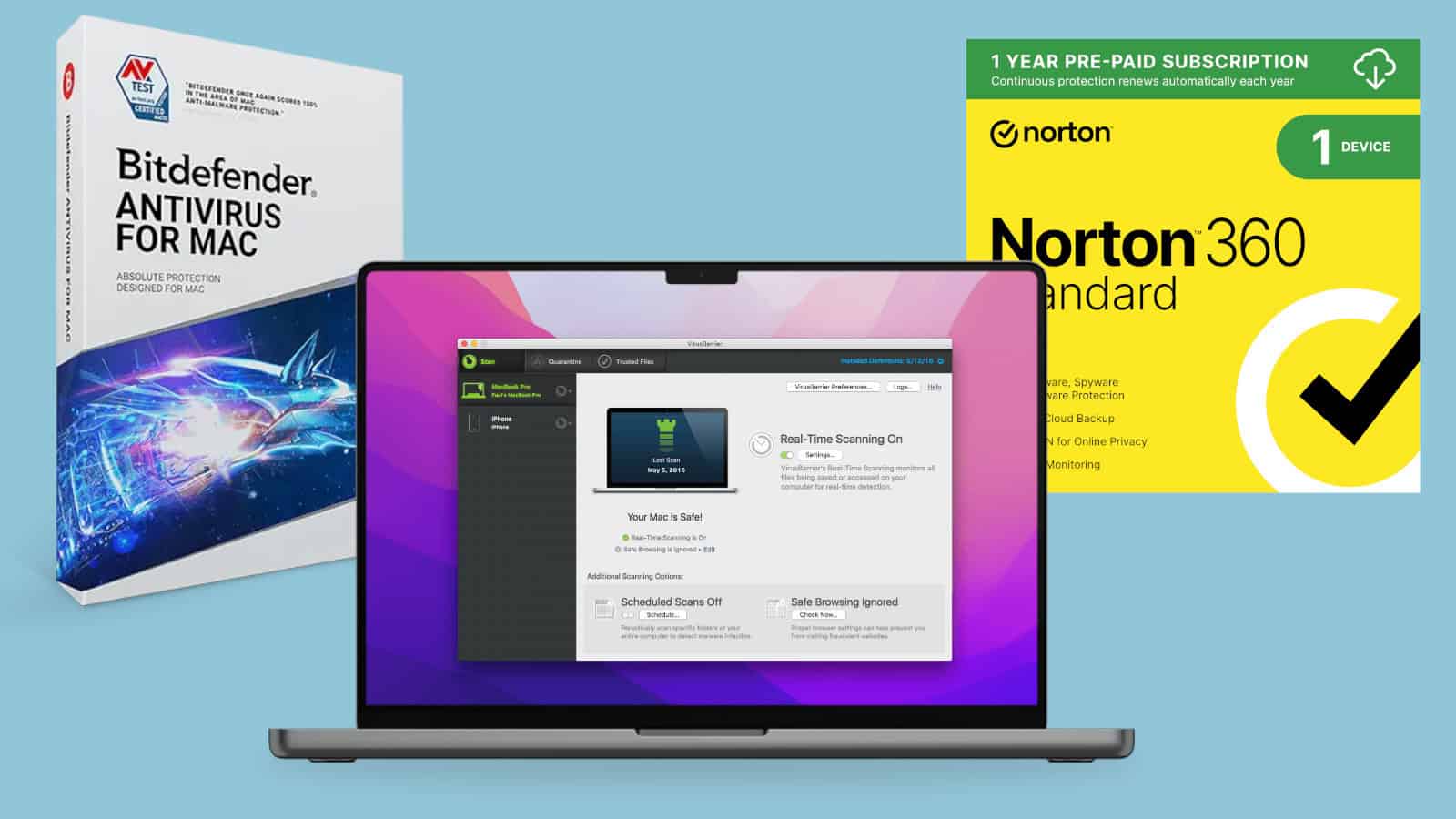Keeping your computer safe from viruses is a must in 2025. Bad programs can harm your files, steal your data, or slow down your system. The best virus protection for your computer is one that works well with your needs, runs without slowing things down, and catches threats before they cause harm.
Many options exist for virus protection, from free tools like Windows Defender to paid programs from companies like Norton, Bitdefender, and McAfee. Each has good points and weak spots. Some work better for home use while others suit business needs. The right choice depends on what you do online and how much help you want.
1. Bitdefender Antivirus Plus
Bitdefender Antivirus Plus stands out as one of the top virus protection tools on the market today. This software has proven its worth through consistent high scores in independent tests over the last decade.
The program offers strong protection for multiple devices and operating systems. Users can install it on Windows, Android, macOS, and iOS devices, making it a flexible choice for most households.
Security experts highly rate this antivirus solution. PCMag has named it an Editors’ Choice winner for antivirus protection, which speaks to its effectiveness and reliability.
Independent testing labs consistently rank Bitdefender among the best. These tests check how well the program catches viruses and other threats without slowing down your computer.
The software includes features beyond basic virus scanning. While specific features vary by version, Bitdefender aims to provide comprehensive protection against many types of digital threats.
Some users should note that Bitdefender offers several product tiers. The Antivirus Plus version, while effective, may not include all protection features found in more expensive versions.
For those wanting a simple yet effective solution, Bitdefender Antivirus Plus hits a good balance. It provides solid protection without overwhelming users with complex settings or features.
The program runs in the background without demanding much attention. This hands-off approach works well for people who want protection without constant alerts or decisions to make.
Cost-conscious shoppers will find Bitdefender competitively priced. The company often runs sales that make this top-rated protection even more affordable.
Regular updates keep the virus definitions current. This ensures the software can identify and block the newest threats as they emerge.
The user interface is clean and straightforward. Even people with little technical knowledge can navigate the program’s features with minimal confusion.
In 2025, Bitdefender continues to show excellent results against the latest digital threats. This consistency has helped build its reputation as a reliable security solution.
2. Norton AntiVirus Plus
Norton AntiVirus Plus stands out as a top choice for virus protection. It offers real-time threat protection against various digital dangers including malware, spyware, ransomware, and phishing attacks.
The program works on both PC and Mac devices. This flexibility makes it useful for many types of computer users who need solid protection.
Norton has built a strong reputation in the security field. Many users trust Norton for their digital safety needs, showing its reliability over time.
In tests by independent labs, Norton AntiVirus Plus performs exceptionally well. PCMag reviews show it aces both lab tests and hands-on evaluations, putting it ahead of competitors.
One standout feature is its suite-level security bonuses. These extras give users more protection than basic antivirus programs without requiring a full security suite purchase.
The 2025 version continues Norton’s tradition of strong protection. Available for single device protection, it helps shield your computer from hidden scams and various forms of malware.
Norton’s protection goes beyond just catching viruses. It helps users avoid online scams and phishing attempts that try to steal personal information.
The company recently added Genie AI Scam Detection to its protection tools. This shows Norton’s commitment to fighting new threats with new technology.
For those seeking strong, trusted virus protection, Norton AntiVirus Plus offers a solid option. Its performance in tests and additional security features make it worth considering.
PCMag has named it among the best antivirus software for 2025. This recognition comes from decades of testing experience and careful evaluation of security products.
The program focuses on providing powerful protection from a trusted name. It aims to keep your devices safe while you browse, shop, and connect online.
3. McAfee AntiVirus
McAfee AntiVirus stands as one of the most recognized names in computer protection. The software offers near-perfect lab scores and performs well in independent tests. Users looking for basic protection will find McAfee’s core antivirus features reliable.
The basic McAfee AntiVirus plan starts at $49.99 per year, but it only protects one device. This might be fine for single computer owners but less cost-effective for households with multiple devices.
McAfee has been recognized by industry leaders for over 35 years. This long history gives the company solid experience in fighting various computer threats as they’ve evolved over time.
Recent tests show McAfee has a 91% success rate in detecting malware. This puts it among the better options for virus protection, though not perfect.
The interface is designed to be user-friendly. McAfee focuses on easy-to-use protection that doesn’t require technical knowledge to set up or maintain.
One common complaint is system impact. Some users report that McAfee has a reputation for slowing down computers, especially older machines or those with limited RAM.
For those wanting more comprehensive protection, McAfee offers Total Protection plans. These include extra features beyond basic virus protection, such as identity protection tools and VPN service.
The software provides real-time scanning that checks files as they enter your system. This helps catch threats before they can damage your computer or steal data.
McAfee runs regular updates to stay current with new threats. The virus definitions database refreshes automatically to protect against recently discovered malware.
Free trials are available for those who want to test the software before buying. This lets users check how well it works on their specific system and if it causes any performance issues.
4. Malwarebytes Premium Security
Malwarebytes Premium Security offers strong protection against various cyber threats. It prevents threats in real-time and stops ransomware before it can lock up your files.
The program earned top malware detection scores in hands-on tests. This makes it a reliable option for keeping your devices safe from harmful software.
One key feature is its ability to defend against harmful websites. This protection helps stop threats before they can even reach your computer.
Malwarebytes works on multiple platforms. You can use it to protect your PC, Mac, Chromebook, Android, and iOS devices with a single subscription.
The premium version goes beyond the free version’s basic scanning abilities. While the free version only scans for existing infections, the premium version actively blocks threats before they can harm your system.
Some users choose to pair Malwarebytes with another antivirus program. Windows Defender is often recommended as a good companion to Malwarebytes, though many security experts suggest using Malwarebytes as a standalone solution.
The clean, simple interface makes it easy to use even for those who aren’t tech experts. Regular updates ensure the program can detect the newest threats.
Battery and system impact remain minimal on most devices. This means you can run scans without worrying about slowing down your computer or draining your phone battery quickly.
Customer support options include email assistance and online resources. Premium users get priority access to help when they need it.
The price falls in the mid-range compared to other security solutions. Many users find the protection worth the cost, especially with the multi-device coverage included.
5. Sophos Home Premium
Sophos Home Premium offers strong protection against various digital threats. This software defends your computer from malware, ransomware, and other harmful attacks that could steal your personal information.
Many users appreciate Sophos for its affordability while still providing high-quality protection. According to online feedback, some customers highly recommend Sophos Home Premium for virus protection at home.
The program uses technology developed for business-level security solutions. This means home users benefit from the same powerful protection that companies rely on.
Sophos Home Premium includes advanced malware protection that keeps your devices safe from the latest threats. The software constantly updates to stay ahead of new dangers.
One standout feature is its protection against ransomware. This dangerous type of malware locks your files until you pay money. Sophos works hard to stop these attacks before they can harm your computer.
The program works on both Windows PCs and Mac computers. This makes it a good choice for homes with different types of devices.
Some users note that Sophos might not be the lightest program on system resources. However, many still find the protection worth this trade-off.
PCMag’s review points out that Sophos Home Premium expands beyond basic antivirus protection. It includes features normally found in more expensive enterprise-level solutions.
The company claims to offer the best protection available for home computers today. While this is a bold statement, many users seem satisfied with the level of security provided.
For people concerned about online safety, Sophos includes protection when browsing the web. It helps block dangerous websites that might try to steal your information.
6. Webroot SecureAnywhere
Webroot SecureAnywhere offers virus protection software that works on many devices. It protects PCs, Macs, tablets, and smartphones, making it a good choice for people with multiple devices.
One key benefit of Webroot is its small size. Unlike other antivirus programs that take up lots of space, Webroot runs lightly on your system. This means your computer won’t slow down while it’s protecting you.
The software guards against many threats. It stops viruses, blocks phishing attempts, and helps prevent ransomware attacks that could lock your files.
Webroot offers different plans to fit various needs. Their Total Protection plan covers all types of devices. This makes it easy to protect everything with one subscription.
Price is another plus for Webroot. The company provides strong protection at costs that work for most budgets. They often have sales that make their products even more affordable.
Some users on Reddit have shared positive feedback. One person mentioned that Webroot is fine for any semi-proficient user. They praised how light it is and its ability to stop malware.
However, not all reviews are glowing. Some critics note that Webroot doesn’t have as many lab test results as other antivirus programs. According to PCMag, Webroot has just one test result, which means it lacks an aggregate score from testing labs.
Other Reddit users have questioned its value. One comment stated that Webroot does nothing more than Windows Defender, suggesting you’re mainly paying for extra features bundled with the program.
The always-on protection is a helpful feature. It works in the background to catch threats before they can harm your system. This constant guard helps keep your data safe while you browse online.
Setup is quick and easy with Webroot. Most users can install and configure it in just a few minutes. This simplicity makes it good for people who don’t want to spend hours setting up their security software.
7. AVG Antivirus FREE
AVG Antivirus FREE offers solid protection against various online threats without costing a penny. This popular security solution shields users from viruses, malware, and scam websites that might compromise their devices.
The 2025 version of AVG Antivirus FREE comes with real-time protection that actively scans for threats as you browse the web. It also checks incoming emails for malicious content before they can harm your system.
For Android users, the mobile version provides extra features like app lock and photo vault. The Android app helps protect your privacy and personal information from unauthorized access.
AVG Antivirus FREE has earned recognition from tech experts. PCMag has awarded it an Editors’ Choice award, placing it among the top free antivirus solutions available today.
Many users wonder if a free antivirus can provide adequate protection. According to online discussions, AVG Antivirus FREE is indeed a legitimate antivirus program that offers basic but effective security features.
The software runs smoothly on most systems without slowing down performance. Its user-friendly interface makes it easy for anyone to set up and use, even those with limited technical knowledge.
AVG also offers a Wi-Fi Scanner that checks your network for vulnerabilities. This helps prevent hackers from accessing your data through unsecured connections.
While the free version lacks some advanced features found in paid alternatives, it covers the basics well. Users get essential virus protection, web security, and email scanning without paying a subscription fee.
The installation process is quick and straightforward. Users can download the software directly from the official AVG website and have it up and running in minutes.
Regular updates ensure that the antivirus database stays current with the latest threats. This keeps your device protected against newly discovered malware and viruses.
8. Avast Free Antivirus
Avast Free Antivirus offers strong protection against many types of digital threats. This software detects, blocks, and removes viruses, adware, spyware, and Trojans to keep your computer safe.
Many users trust Avast because of its long history in the cybersecurity field. Some have used it for over 20 years and find it works well alongside Windows Defender for extra security.
The free version includes basic shields against common threats. These shields help protect you from ransomware and zero-day threats that many other free programs miss.
Avast has earned good marks from tech experts. PC Magazine even gave it an Editors’ Choice award for free antivirus software in 2025, sharing this honor with AVG AntiVirus Free.
Users often praise Avast for its ease of use. The clean interface makes it simple for anyone to set up and run virus scans without needing technical know-how.
The program runs in the background without slowing down most computers. This means you can work, play games, or browse the web while Avast keeps watch for harmful files.
Customer feedback for Avast has been mostly positive. Many users say the protection is excellent for the price – which is free for the basic version.
Avast also offers protection for mobile devices. This means you can secure your phones with the same trusted software that guards your computer.
The free version does show some ads for Avast’s paid products. However, these ads aren’t too intrusive compared to some other free security tools.
Regular updates help Avast stay current against new threats. The company sends these updates automatically, so users don’t need to worry about running outdated protection.
9. Avira Free Security Suite
Avira Free Security Suite offers solid protection against various online threats. It shields users from ransomware, Trojans, worms, viruses, and other malicious software that could harm your computer.
The software includes real-time protection that actively scans for threats as you use your computer. This helps catch problems before they can damage your files or steal your information.
In recent tests, Avira showed impressive results. It achieved 100% protection in some independent evaluations, which marks a big improvement from its previous performances.
The free version includes more than just antivirus protection. It comes with a VPN service that gives users 100 MB of data per day, allowing for some private browsing without paying extra.
Users looking for mobile protection can also get Avira Antivirus Security for Android. This app includes virus protection along with storage and performance tools to keep phones running smoothly.
Avira describes its free security suite as “the latest evolution of the modern antivirus solution.” The basic version provides one of the best antivirus engines available without requiring payment.
The program helps block phishing attempts, which are fake websites that try to steal passwords and personal information. This feature adds an extra layer of security when browsing online.
Avira Free Security Suite also includes tools to improve computer performance. These features help clean up unwanted files and optimize system settings for better speed.
Installation is straightforward, and the user interface makes it easy to run scans and check your protection status. The clean design helps even new users navigate the software without confusion.
While the free version has some limitations compared to paid options, it provides strong core protection that meets the needs of many home users. For basic security without spending money, Avira offers a reliable solution.
10. Microsoft 10 Defender
Windows Defender, now called Microsoft Defender, comes built into Windows 10 and offers solid protection without any extra cost. It runs in the background and keeps your computer safe from many threats.
Microsoft Defender has improved a lot in recent years. It now provides decent protection for most users, making it a good choice for basic security needs.
The program works with Windows Security to give your PC strong protection. It also offers advanced protection across multiple devices, which is handy if you use several Windows products.
One big plus is that Microsoft Defender gets regular updates. These updates help it spot and stop new threats as they appear on the internet.
In tests, Defender scored about 95% in total protection. While this is good, some other antivirus programs do score higher in testing.
Many computer experts now say the built-in Defender is enough for most people. It’s fully free and doesn’t need extra payment like other options.
The software includes real-time protection that checks files when they open. It also scans new downloads and watches for strange behavior that might show a virus.
Microsoft Defender includes a firewall to block harmful network traffic. It also has parental controls and options to protect your web browsing.
For most home users who practice safe computing habits, Microsoft Defender provides enough security. It’s simple to use since it’s already set up when you start using Windows 10.
The best part is that it runs smoothly without slowing down your computer much. Unlike some other antivirus programs, it doesn’t constantly show pop-ups or try to sell you upgrades.
Understanding Virus Protection Technologies
Modern virus protection uses several key technologies to keep computers safe. These systems work together to block harmful software before it can damage your files or steal your data.
Antivirus Software
Antivirus software is your first line of defense against malicious programs. It scans files and programs for known virus patterns called “signatures.” When it finds a match, it stops the threat.
Most antivirus programs can block viruses before they infect your computer. Top options include Bitdefender and Norton, which have performed well in independent tests.
Modern antivirus does more than just scan files. It checks:
- Email attachments
- Web downloads
- USB drives
- Program behavior
Keeping your antivirus updated is crucial. New viruses appear daily, and updates help your software recognize these new threats. Microsoft Defender comes free with Windows and updates automatically.
Firewall Protection
Firewalls act as security guards for your computer’s network connections. They monitor incoming and outgoing traffic, blocking suspicious activity based on set rules.
Two main types of firewalls exist:
- Hardware firewalls – Physical devices that protect entire networks
- Software firewalls – Programs installed on individual computers
Firewalls can be configured to block specific ports or applications from accessing the internet. This prevents hackers from exploiting vulnerabilities and stops malware from “phoning home” to send your data to criminals.
Most operating systems include basic firewall protection. Windows Firewall, for example, runs automatically in the background. For better protection, you might want a more advanced firewall from a security company.
Real-Time Threat Detection
Real-time threat detection spots and stops attacks as they happen. This technology watches your computer for suspicious behavior rather than just looking for known virus signatures.
This approach is crucial because it can catch zero-day threats – brand new malware not yet identified by security researchers. When unusual activity is detected, the software can:
- Quarantine suspicious files
- Block network connections
- Alert the user
- Roll back damaging changes
Advanced threat detection uses AI and machine learning to improve accuracy. The system learns from patterns across millions of computers to spot new threats faster.
Many comprehensive security tools now include behavioral analysis alongside traditional scanning. This multi-layered approach provides much stronger protection than older antivirus software alone.
Essential Features of Effective Virus Protection
Good antivirus software needs certain key features to keep your computer safe. These features work together to protect your personal information and prevent malware attacks before they happen.
Automatic Updates
Antivirus programs need regular updates to fight new threats. New viruses appear daily, and without updates, your protection becomes outdated quickly.
The best virus protection tools update themselves without you having to remember. These updates happen in the background while you work or play.
Some programs update hourly, while others do it daily. More frequent updates mean better protection against new threats.
Look for software that downloads updates automatically when your computer connects to the internet. This feature ensures you’re always protected against the latest viruses.
Make sure your antivirus also updates its scanning engine – not just the virus definitions. This helps the software run more efficiently and catch tricky new threats.
User-Friendly Interface
A good interface makes all the difference in how you use your antivirus. The best programs are easy to understand even if you’re not tech-savvy.
Top antivirus programs feature clean, simple dashboards that show your protection status at a glance. You should see right away if your computer is protected or needs attention.
Look for color-coded alerts – green for protected, yellow for minor issues, and red for urgent problems. These visual cues help you understand your security status quickly.
The settings should be easy to find and adjust. You shouldn’t need a computer science degree to set up a scan schedule or change basic options.
A good interface also includes helpful tooltips or explanations of features. This helps you make better security decisions without feeling overwhelmed by technical terms.
Frequently Asked Questions
Antivirus software plays a crucial role in keeping your devices safe from threats. Here are answers to common questions about choosing and using virus protection for your computers and networks.
What features should be considered when selecting antivirus software for personal use?
When selecting antivirus software, look for real-time scanning capabilities. This feature checks files as they enter your system.
Look for programs that offer multi-layered protection against various threats including viruses, malware, ransomware, and phishing attempts. AVG is considered effective for free protection.
Privacy features like webcam protection and a VPN may be important if you value extra security. Also check how many devices are covered by your purchase, as paying a little more might cover multiple devices.
How does antivirus software protect a computer system?
Antivirus software uses signature-based detection to identify known threats by comparing files against a database of virus definitions. This is why regular updates are vital.
Behavior-based detection monitors how programs act on your computer. When something acts suspiciously, the antivirus can flag or block it.
A properly configured antivirus with the latest definitions offers the best protection from malware developers. Most programs also scan emails and downloads automatically to stop threats before they activate.
What are the performance impacts of running antivirus software on a PC?
Antivirus programs use system resources, which can slow down older or less powerful computers. The impact varies based on the specific software and your hardware.
Full system scans use the most resources. Schedule these for times when you’re not actively using your computer.
Modern antivirus solutions like Bitdefender Antivirus Plus and Norton AntiVirus Plus have improved their efficiency. They now use fewer resources while still providing strong protection.
How do free antivirus programs compare to paid versions in terms of protection?
Free antivirus programs typically offer basic protection against common threats. They usually include real-time scanning and manual scan options.
Paid versions add features like advanced ransomware protection, secure browsing tools, password managers, and customer support. McAfee AntiVirus and Malwarebytes Premium Security include these advanced features.
The best free option according to experts is AVG, but paid options generally provide more complete protection and fewer annoying upgrade prompts.
What are the top-rated antivirus solutions for the latest Windows operating system?
Bitdefender Antivirus Plus consistently ranks high for its excellent detection rates and minimal system impact. It offers strong protection against ransomware.
Norton AntiVirus Plus provides comprehensive security with added features like a smart firewall and cloud backup. It works well with Windows 11.
Malwarebytes Premium Security excels at removing existing infections and blocking new threats. Sophos Home Premium offers strong parental controls alongside its protection features.
Which antivirus solutions are recommended for corporate environments?
Corporate environments need more robust security solutions than home users. Look for options with centralized management features.
Sophos offers enterprise solutions that allow IT staff to monitor and control security across multiple devices. Their systems can detect network threats beyond individual computers.
McAfee and Norton both have business versions with additional features. These include data loss prevention and endpoint encryption, which help protect sensitive company information from theft or exposure.