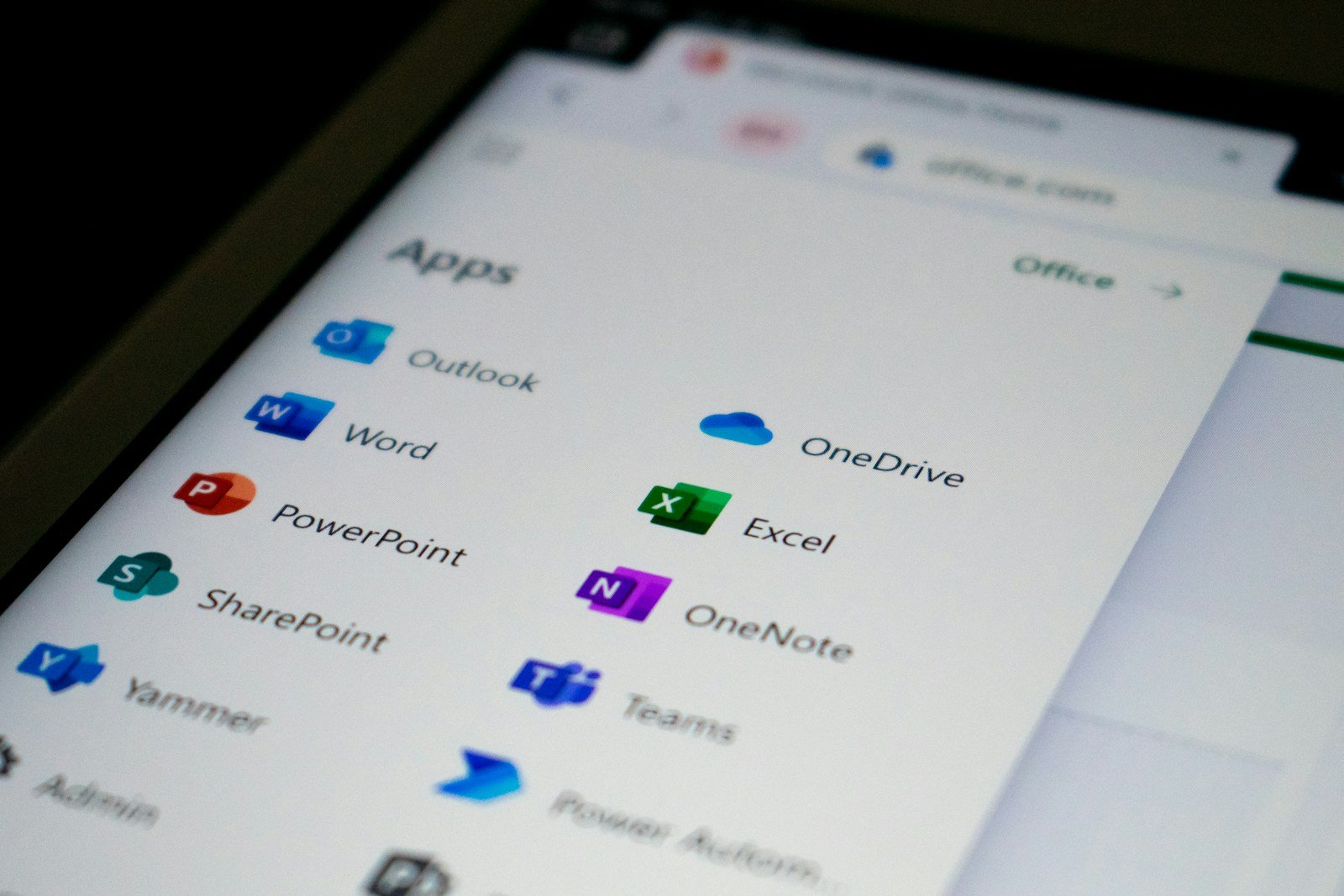Sharing files securely between businesses, clients, and partners has become essential for most organizations. Many companies need to move sensitive data while making sure it stays protected from hackers and unauthorized users. A good file sharing service keeps data safe while making collaboration easy.
The best secure managed file sharing services offer strong encryption, access controls, and audit trails while remaining simple enough for everyday users. These tools help businesses meet compliance requirements like HIPAA or GDPR while providing convenient ways to transfer files. Most top services include features like password protection, expiration dates for shared links, and the ability to revoke access when needed.
1) Microsoft OneDrive
Microsoft OneDrive ranks as a top choice for secure file sharing. PCMag gave it an Editors’ Choice award and five-star rating, highlighting its excellence among cloud storage options.
OneDrive lets users store their files in the cloud and access them from any device. This makes work easier when switching between computers, phones, or tablets. The free plan offers 5 GB of personal cloud storage.
For businesses, OneDrive offers more features. The business version smoothly connects with other Microsoft 365 apps like Teams. This makes it easy to store, access, and share work files with teammates.
Security stands out as a key strength. Users can control who sees their files by setting specific permissions. They can also allow editing or set dates when files expire. These sharing controls help keep sensitive information safe.
Microsoft 365 users benefit from OneDrive’s tight integration with Word, Excel, and PowerPoint. This allows real-time collaboration on documents. Multiple people can work on the same file at once, seeing changes as they happen.
OneDrive also offers version history. This feature tracks changes to files and lets users restore older versions if needed. It helps prevent data loss from mistakes or unwanted edits.
For teams concerned about security, OneDrive includes features like encryption and two-factor authentication. These tools add extra protection for secure file sharing in Microsoft 365.
2) Google Drive
Google Drive is a secure cloud storage service that helps users share files online. It comes from Google and offers both free and paid plans.
The free plan gives users 15 GB of storage space. This space is shared with Gmail and Google Photos. If you need more space, you can pay for extra storage.
Google Drive makes file sharing easy. You can share files with just a few clicks. You can also choose who can view, edit, or comment on your files.
The security features in Google Drive are strong. Files are encrypted both during transfer and while stored. This means your data stays safe from unwanted access.
Google Drive works well with other Google products. If you use Gmail or Google Docs, Drive connects with them smoothly. This makes working with files across Google services simple.
You can use Google Drive on computers, phones, and tablets. The mobile app lets you access your files from anywhere. You can even save files for offline use when you don’t have internet.
For teams and businesses, Google Drive offers special features. These include shared drives and advanced sharing controls. Teams can work together on files at the same time.
Google Drive also keeps old versions of your files. If someone makes a mistake, you can go back to an earlier version. This helps protect your work from accidents.
The service includes tools to search your files quickly. You can find what you need by searching for words in the file content, not just the filename.
3) Proton Drive
Proton Drive offers end-to-end encryption for all your files. This means your data stays private and secure from prying eyes, even from Proton itself.
The service provides both free and paid plans. Free users get basic storage to try the service, while paid plans offer more space and features.
You can share files securely with others, even if they don’t have a Proton account. The sharing links you create are protected with the same strong encryption as your stored files.
Proton Drive works across devices. You can access your files from computers, phones, and tablets, making it easy to keep your important documents with you.
The clean interface makes finding and organizing files simple. You won’t need technical skills to keep your data safe.
For those worried about privacy, Proton Drive is based in Switzerland, known for strong privacy laws. This adds another layer of protection for your data.
File size limits are generous. Unlike some competitors, Proton Drive allows you to upload large files without breaking them into smaller parts.
Proton Drive is part of the larger Proton ecosystem, which includes email and VPN services. If you already use other Proton products, Drive integrates smoothly with them.
While Proton Drive excels at security, it may have fewer features than some competitors. The strong focus on privacy and security means some conveniences are traded for better protection.
The service offers reasonable prices for their paid plans, but you’ll pay a bit more than some basic cloud storage options. This reflects the added security features and privacy protections.
4) Apple iCloud Drive
Apple iCloud Drive offers a secure option for sharing and collaborating on files. It’s built directly into Apple devices, making it convenient for users already in the Apple ecosystem.
You can use iCloud Drive to share files and folders with others for project collaboration. The people you invite can access and work on shared items together.
Security is a key strength of iCloud Drive. Apple uses strong security methods and follows strict policies to protect user information. They lead the industry in privacy-preserving security practices.
iCloud Drive also handles automatic backups of iOS devices. This ensures that device data, including app data and settings, stays safe in cloud storage.
Storage plans start with a free 5GB tier, with paid options available for users who need more space. The service works best with other Apple products but also offers Windows compatibility.
File sharing is simple through links or direct invitations. Users can set permissions to control who can view or edit their files.
Mac, iPhone, and iPad users benefit from the tight integration with their devices. Files stay in sync across all platforms without extra steps.
Unlike some competitors, iCloud Drive focuses on simplicity rather than advanced business features. It ranks among the best cloud storage options for personal use, especially for Apple customers.
5) Dropbox
Dropbox is a well-known cloud storage service that also offers secure file sharing options. It has built a strong reputation for its easy-to-use interface and reliable performance.
Users can share large files up to 250 GB with just a few clicks using Dropbox. This makes it perfect for sending big presentations, videos, or photo collections that might be too large for email.
The platform includes a feature called Dropbox Transfer, which is designed specifically for sharing files that don’t need collaboration. This tool is helpful when you want to send files without letting recipients edit them.
Security is a priority with Dropbox. The service protects your data while it’s being transferred and when it’s stored on their servers. This helps keep sensitive information safe from unauthorized access.
Dropbox works across different devices and operating systems. You can access your files from computers, phones, and tablets, making it flexible for teams with various equipment.
The file sharing features include options to set passwords and expiration dates on shared links. Users can also track who has viewed or downloaded their shared files.
For businesses, Dropbox offers team management tools that let administrators control access to company files. This helps maintain security while still allowing necessary collaboration.
Dropbox integrates with many other tools and apps. This connectivity makes it fit well into existing workflows and boosts productivity for teams already using other software.
6) Box (Personal)
Box offers reliable secure file sharing for personal use with strong security features. Users can easily share and store their files in the cloud while keeping them protected.
The personal version of Box lets you collaborate with friends, family, or coworkers on documents. You can control who sees your files by setting permission levels for each person you share with.
Box stands out with its deep-learning based malware detection that helps keep your personal data safe. The system alerts you when it spots unusual activity in your account.
You can access your Box files from any device – phone, tablet, or computer. This makes it easy to get to your important documents no matter where you are.
The platform includes content classification that sorts your files automatically. This feature helps you stay organized without much effort.
Box works well for storing personal documents like tax records, medical information, or creative projects. You can keep everything in one secure place instead of scattered across different devices.
The interface is clean and simple to use. Even if you’re not tech-savvy, you can quickly learn how to upload, download, and share files.
Box integrates with many popular apps you might already use. This means you can open and edit your files without needing to download them first.
Password protection and expiration dates for shared links add extra security for sensitive personal information. You decide how long others can access what you share.
7) Linoma Software GoAnywhere MFT Standard
GoAnywhere MFT Standard offers a secure way to transfer files within organizations. It provides a centralized approach to file movement that protects sensitive data.
The platform focuses on security while making file transfers simple. Users can set up automated workflows to move files on a schedule or when certain events happen.
One key feature is the secure file sharing environment it creates. Companies can give access to partners, customers, and employees through secure file services.
GoAnywhere helps businesses meet strict compliance requirements. It tracks all file movements and provides detailed logs of who accessed what and when.
The system works across different platforms. This means files can move between various systems without issues.
File transfers can be encrypted to keep data safe during transit. This protects against unauthorized access and data breaches.
According to reviews, GoAnywhere MFT Standard ranks among the top tested picks for secure managed file sharing. Its enterprise-level approach makes it suitable for businesses of all sizes.
The software offers both cloud and on-premises options. This flexibility lets companies choose what works best for their setup.
GoAnywhere becomes a central hub for all file transfer activities. This makes it easier to manage, monitor, and secure the movement of sensitive information.
8) Coviant Software Diplomat MFT Standard
Diplomat MFT Standard Edition from Coviant Software offers a comprehensive solution for secure file transfer needs. It supports multiple file transfer protocols including FTP, SFTP, FTPS, and HTTP.
The software excels in automation, allowing users to schedule and run file transfers with ease. This reduces manual intervention and helps prevent human errors in the transfer process.
Coviant’s solution stands out for its value proposition. It provides enterprise-grade performance at a fair price, making it accessible for organizations of various sizes.
Diplomat MFT comes in three editions: Basic, Standard, and Enterprise. The Standard Edition sits in the middle, offering a balance of features and affordability for most business needs.
PCMag lists Diplomat MFT Standard as one of the top tested picks for secure managed file sharing services. This recognition highlights its reliability and performance.
The software helps businesses manage all their secure file transfer jobs with a single solution. This centralized approach simplifies file transfer management and improves security.
Diplomat MFT is designed to work across different environments. It can transfer files from anywhere to anywhere in the cloud or on-premises, and across any operating system.
Security remains a top priority with Diplomat MFT. The software ensures files remain protected during transit, which is crucial for businesses handling sensitive information.
For organizations with specific requirements, Coviant also offers Edge Gateway and SFTP Server options. These add-ons help businesses take full control of their most demanding file transfer processes.
9) Citrix ShareFile
Citrix ShareFile stands out as a leading secure file sharing solution for businesses. It offers an easy-to-use platform that helps companies manage document workflows and collaborate safely.
The service provides strong security features to protect sensitive files. Users can share files securely through encrypted links and control who can access their documents.
ShareFile includes a helpful email plugin that makes transferring large files simple. This feature lets users send big attachments without clogging inboxes.
File versioning is another key benefit of ShareFile. It tracks changes to documents and keeps older versions available, which helps teams avoid mistakes.
Companies can use ShareFile to set up custom workflows for document approvals. This streamlines business processes and keeps everything organized in one place.
The platform offers secure cloud storage for large files with advanced security controls. These controls help businesses meet compliance requirements.
ShareFile allows for unlimited client users, making it good for businesses that work with many external partners. This feature lets companies share files with clients without extra costs.
PCMag recognizes ShareFile Business as a top secure managed file transfer service with comprehensive data privacy controls. The cloud-based solution makes secure sharing straightforward.
The platform works well on different devices, so users can access their files anywhere. This flexibility helps remote teams stay productive and connected.
10) Axway SecureTransport
Axway SecureTransport stands out as a top choice for businesses that need to move files safely. This product is known for being the most scalable and resilient MFT solution on the market today.
Companies choose SecureTransport when they need to control file transfers both inside and outside their networks. It helps them manage the movement of files across corporate firewalls with strong security measures.
One key strength of SecureTransport is its fault-tolerance. This means it keeps working even when parts of the system have problems, which is vital for businesses that can’t risk downtime.
The high availability feature ensures that file transfers continue without interruption. This makes it perfect for companies that handle time-sensitive data or have strict uptime requirements.
SecureTransport works as part of Axway’s Managed File Transfer ecosystem. This means it can connect with other tools and services that businesses already use.
Modern companies will appreciate that SecureTransport is API-enabled. This lets them connect their file sharing system with other business applications and automate many processes.
Security stays front and center with SecureTransport. The system protects sensitive data during transfer, which helps businesses meet their compliance needs for various regulations.
Companies with global operations find SecureTransport helpful because it works with changing regulations around the world. This saves them from having to use different systems for different regions.
Compared to basic file transfer methods like SFTP, SecureTransport offers more benefits. These include better control, stronger security, and easier management of all file transfers.
Understanding Secure Managed File Sharing
File sharing has become essential for businesses, but security challenges have grown alongside it. Proper managed solutions offer protection while maintaining efficiency for organizations of all sizes.
Importance of Security in File Sharing
Data breaches can cost companies millions and damage their reputation. Secure managed file transfer (MFT) protects sensitive information through encryption, access controls, and tracking features.
Most industries face strict rules about data handling. Healthcare organizations must follow HIPAA, while financial firms need to meet SOX requirements. Breaking these rules can lead to heavy fines.
Security features to look for include:
- End-to-end encryption
- Multi-factor authentication
- Detailed audit logs
- Permission-based access
Businesses often underestimate security risks when sharing files. Email attachments and consumer cloud storage lack proper protection for business data.
Managed vs Unmanaged File Sharing Solutions
Managed file transfer platforms provide complete oversight of all file movements. They track who accessed files, when transfers happened, and alert you to problems.
Unmanaged solutions like email or basic cloud storage lack these controls. They offer little visibility and few security safeguards for sensitive data.
Key differences include:
| Managed Solutions | Unmanaged Solutions |
|---|---|
| Centralized control | Limited oversight |
| Advanced encryption | Basic or no encryption |
| Detailed audit trails | Minimal tracking |
| Automation options | Manual processes |
| Compliance features | Few compliance tools |
Secure file transfers through managed systems help prevent data loss. They support both internal and external sharing with proper protection.
Key Features of Secure File Sharing Services
When choosing a file sharing service for your business, certain features can make all the difference in keeping your data safe while maintaining efficiency. Security elements work together to protect sensitive information from unauthorized access and data breaches.
Encryption Protocols
Strong encryption forms the backbone of any secure file sharing platform. The best services use end-to-end encryption, ensuring that files remain protected both during transfer and while stored on servers.
Look for platforms offering:
- AES-256 encryption – military-grade protection for stored files
- TLS/SSL protocols – secure data during transmission
- PGP encryption – adds an extra layer of security through public key cryptography
Zero-knowledge encryption is another vital feature. This means the service provider cannot access your encryption keys or view your files.
File sharing services should encrypt data at three points: at rest (stored files), in transit (moving files), and on endpoints (user devices). This creates a complete security shield around your information.
Access Controls and Permissions
Controlling who can access files is crucial for maintaining data security. Strong access controls prevent unauthorized users from viewing sensitive information.
Top security features include:
- Password protection for shared links and files
- Time-limited access that expires after a set period
- IP restrictions to limit access to specific locations
- Multi-factor authentication requiring multiple verification methods
Granular permissions allow administrators to set exactly what each user can do. They can restrict actions like downloading, editing, printing, or resharing files.
Administrative controls let managers monitor activity and adjust permissions as needed. This includes the ability to quickly revoke access when an employee leaves or a project ends.
Compliance with Industry Standards
Businesses in regulated industries need file sharing services that meet specific compliance requirements. These standards ensure proper handling of sensitive information.
Key compliance standards to look for:
- HIPAA – for healthcare organizations
- GDPR – for handling data of EU citizens
- SOC 2 – verifies security, availability, and confidentiality
- FINRA/SEC – for financial services firms
Audit logs are essential for compliance. They track who accessed files, when, and what actions they took. This creates a complete activity history for reporting and investigations.
Regular compliance certifications show that the service undergoes testing by independent auditors. These audits verify that security measures meet industry standards.
Some platforms offer custom retention policies to meet legal requirements for storing or deleting data after specific time periods.
Frequently Asked Questions
When choosing secure file sharing services, people often have common questions about security features, compliance, and which options work best for business needs. Here are answers to the most frequently asked questions about managed file sharing services.
What features should be considered when evaluating the security of managed file sharing services?
Look for end-to-end encryption to protect your files during transfer and storage. This feature is essential for keeping sensitive data safe from hackers.
Two-factor authentication adds an extra layer of security beyond just passwords. It prevents unauthorized access even if credentials are compromised.
Access controls let you decide who can view, edit, or share specific files. The best services offer granular permission settings that restrict access based on user roles.
Audit logs track who accessed files and when, creating a record of all file activities. This helps with both security monitoring and compliance requirements.
How do managed file transfer software solutions ensure data protection and compliance?
Managed file transfer (MFT) solutions maintain compliance through automated security protocols. They enforce rules that align with regulations like GDPR, HIPAA, and CCPA.
Data retention policies automatically manage how long information is stored. This prevents keeping sensitive data longer than legally allowed.
Many services offer security certifications like SOC 2 and ISO 27001. These show the provider follows strict security standards verified by third parties.
Regular security updates protect against new threats. Top providers quickly patch vulnerabilities to keep your data safe.
Which secure file sharing services offer the best performance for business use?
Microsoft OneDrive stands out for its seamless Office integration. It works perfectly with the tools many businesses already use daily.
Google Drive offers excellent collaboration features. Its real-time editing capabilities make teamwork efficient regardless of location.
Proton Drive focuses on privacy with zero-knowledge encryption. This means even the provider cannot access your data.
Citrix ShareFile Business offers robust security with excellent speed. It handles large file transfers efficiently without compromising protection.
Can you recommend secure file transfer solutions that integrate well with Microsoft ecosystems?
OneDrive provides native integration with all Microsoft 365 applications. This creates a smooth workflow when sharing Excel, Word, and PowerPoint files.
SharePoint offers advanced document management features. It works perfectly for businesses heavily invested in Microsoft solutions.
Citrix ShareFile works well with Microsoft tools through plugins. These add secure sharing capabilities directly to Outlook and Office applications.
Globalscape EFT offers strong Microsoft compatibility. It integrates with Active Directory for simplified user management in Windows environments.
What are the advantages of using enterprise-level file sharing services over solutions like Dropbox?
Enterprise solutions offer stronger compliance features. They include tools specifically designed to meet industry regulations that basic services may lack.
Advanced security controls go beyond simple password protection. These include data loss prevention tools, ransomware protection, and threat monitoring.
Enterprise services provide better administrative oversight. IT departments gain centralized control over all company data sharing activities.
Customer support is typically more responsive for business customers. Many enterprise services offer dedicated account managers and 24/7 technical support.
Are there any emerging technologies in secure file sharing that businesses should be aware of?
Zero-trust architecture is gaining traction in file sharing. This approach verifies every user and device before granting access, even within the company network.
Blockchain-based file sharing offers enhanced security through decentralization. It creates tamper-proof records of file activities and ownership.
AI-powered threat detection can identify unusual file access patterns. This helps spot potential data breaches before they cause damage.
Edge computing improvements are making file sharing faster and more secure. By processing data closer to users, these systems reduce latency while maintaining strong protection.