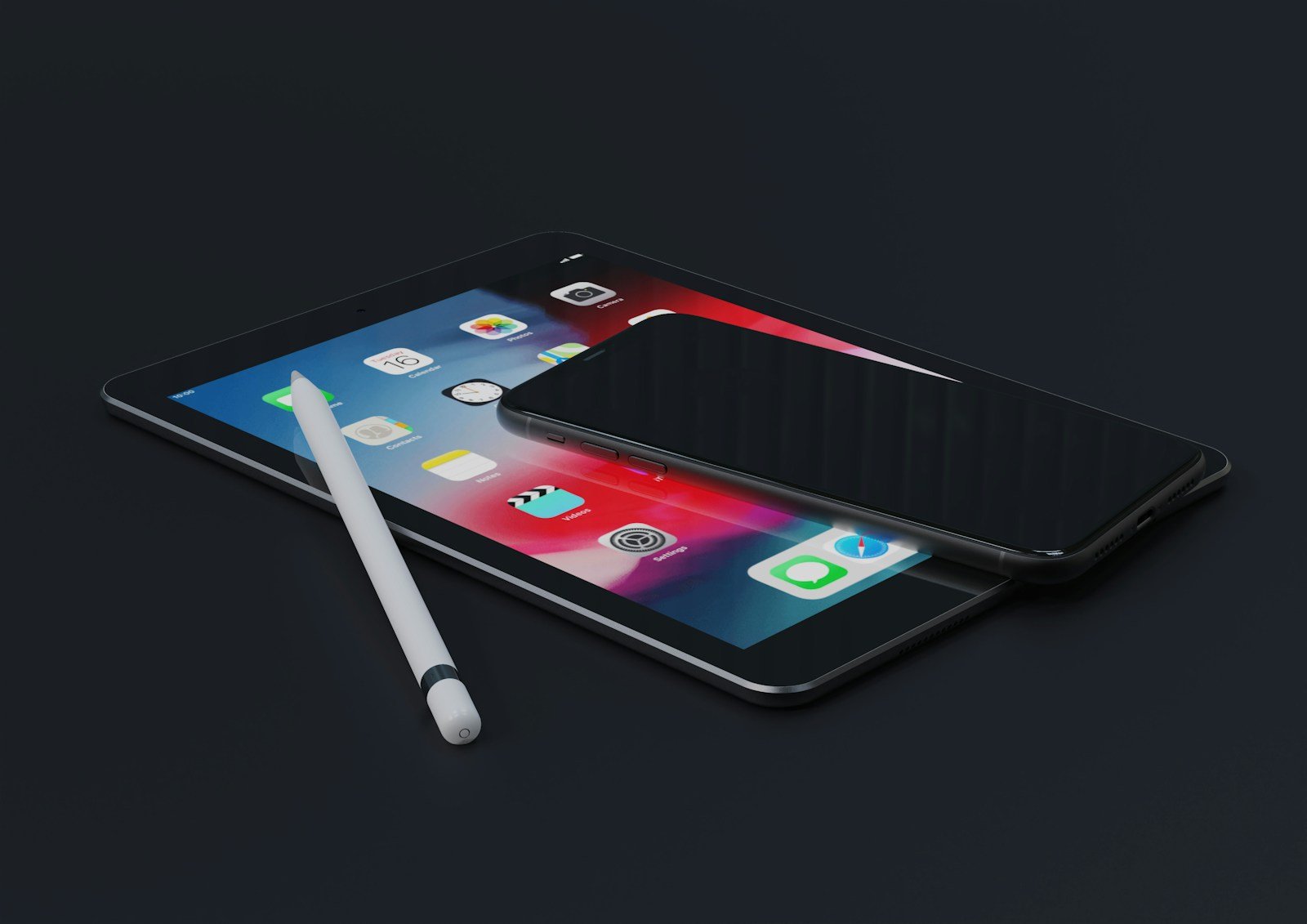Mobile device management (MDM) solutions help businesses control and secure the many phones, tablets, and laptops their employees use. These tools let IT teams set rules, add security measures, and fix problems from one central place. The best MDM solutions in 2025 offer strong security, easy management, and work with many types of devices to protect company data while letting workers do their jobs.
Companies now face more challenges with device management as remote work grows and more personal devices connect to work systems. A good MDM system makes it easier to handle these issues by watching for threats, keeping software updated, and making sure only the right people can access certain information. Top options like SOTI MobiControl and Microsoft Intune offer different features to match what businesses need.
1) Scalefusion MDM
Scalefusion MDM is a powerful mobile device management solution that helps IT managers secure and manage various devices. It supports Android, iOS, macOS, and Windows platforms, making it versatile for different business needs.
Unlike traditional management tools, Scalefusion brings a modern approach to IT environment management. The platform gives administrators better control over company devices and simplifies complex management tasks.
Scalefusion has earned trust from over 10,000 businesses for its Android MDM capabilities. Companies use it to manage both company-owned and employee-owned Android tablets and smartphones effectively.
The platform stands out by combining several key functions into one system. Scalefusion integrates Unified Endpoint Management, Zero Trust Access, and Endpoint Security in a single dashboard, creating a streamlined experience for IT teams.
For businesses with diverse device management needs, Scalefusion offers tailored solutions. The platform adapts to various industries, providing specific tools that match different security and management requirements.
IT administrators particularly value Scalefusion’s user-friendly interface. The clean dashboard design helps teams monitor devices, apply policies, and respond to security issues quickly without lengthy training.
Security remains a top priority with Scalefusion MDM. The platform includes features to protect sensitive company data, enforce compliance policies, and respond to potential threats before they cause problems.
2) Miradore
Miradore offers a powerful mobile device management solution that works with Android, iOS, Windows, and macOS devices. The cloud-based platform lets IT teams quickly set up and manage devices across their organization.
One standout feature is Miradore’s free plan. Companies can manage up to 50 devices at no cost, making it perfect for small businesses just starting with MDM.
Setting up Miradore takes minutes rather than hours. Users can enroll their first device right away and start applying security policies immediately.
The user interface is notably friendly, especially compared to other MDM tools. Even IT staff with limited experience can navigate the dashboard without extensive training.
Security features include the ability to lock or wipe lost devices, enforce passcodes, and control which apps can be installed. This helps protect company data even when devices leave the office.
For small businesses, Miradore offers a growth path. As companies add more devices or need advanced features, they can upgrade to paid plans that add more capabilities.
The system helps track device inventory too. Administrators can see which devices are active, what software they run, and when they last connected to the network.
Miradore runs entirely in the cloud, so there’s no need to set up special servers or hardware. This reduces both cost and technical complexity for users.
3) Microsoft Intune
Microsoft Intune is a cloud-based mobile device management solution that helps businesses manage and secure their devices. It works with phones, tablets, and computers running various operating systems.
One major advantage of Intune is its deep integration with other Microsoft products. This makes it a natural choice for organizations already using Microsoft 365 or Azure services.
Intune offers comprehensive security features to protect company data. Administrators can enforce password policies, encrypt devices, and remotely wipe data if a device is lost or stolen.
The platform allows IT teams to deploy apps to devices automatically. This saves time and ensures all employees have the software they need to do their jobs.
Intune stands out for its ability to handle remote access applications, including legacy software. This feature is especially useful for companies with older systems that still need support.
It’s important to note that Intune is different from the basic MDM included in Microsoft 365. Intune provides wider MDM capabilities and is a more complete solution.
The tool gives IT departments detailed reporting on device compliance. They can quickly see which devices meet company security requirements and which need attention.
Regular updates keep Intune current with new threats and technologies. Microsoft rolled out several improvements in 2023 to enhance the platform’s functionality and security features.
For businesses managing a mix of Windows, Apple, and Android devices, Intune provides consistent control across all platforms. This unified approach simplifies device management for IT teams.
4) IBM MaaS360
IBM MaaS360 is a complete mobile device management solution that works across various devices. It helps businesses manage smartphones, tablets, and laptops all from one platform.
The system offers management for iOS, Android and iPadOS devices. This makes it useful for companies with different types of equipment.
IBM designed MaaS360 as a unified endpoint management (UEM) product. This means it can handle both mobile devices and computers through a single control panel.
One key benefit is automation. The platform lets IT teams set up rules that work without constant supervision. This saves time for busy tech departments.
Security stands out as a major feature. IBM Security MaaS360 goes beyond basic device tracking to protect company data.
The system works as a Software as a Service (SaaS) model. This means no complex setup is needed on company servers.
IT managers can see all devices in real time. They can check status, push updates, or lock lost devices quickly when needed.
MaaS360 ranks among the top tested MDM solutions according to PCMag. This puts it alongside other respected options like SOTI MobiControl and Microsoft Intune.
The platform helps with remote workers too. It can secure devices whether employees work in the office or from home.
Companies can use MaaS360 to set specific rules about what apps employees can install. This helps protect against security risks from unknown software.
5) Jamf Pro
Jamf Pro stands out as a specialized mobile device management solution tailored for Apple devices. It offers companies tools to manage iPhones, iPads, and Mac computers with ease.
Companies can use Jamf Pro to set up new devices quickly. The software helps IT teams push apps and updates to all Apple devices at once, saving time and effort.
Security is a key feature of Jamf Pro. It lets admins lock down lost devices, enforce passcodes, and set rules for how employees use company devices.
What makes Jamf Pro special is its focus on the Apple ecosystem. Unlike other MDM tools that work with many types of devices, Jamf Pro was built from the ground up just for Apple products.
IT teams like how Jamf Pro works with Apple’s built-in features. This makes setting up new devices much faster than with other MDM tools.
Pricing starts at about $4 per device per month, which is in line with other business MDM solutions. The cost can be worth it for companies that use mainly Apple products.
Jamf Pro also offers strong automation for device deployment. New workers can get up and running on their first day without IT staff having to touch each device.
The software works well for schools, hospitals, and businesses of all sizes. Its reporting tools help track device health and software status across the organization.
6) Citrix XenMobile
Citrix XenMobile is an on-premises enterprise mobility management solution that offers both mobile device management and mobile application management. It helps organizations secure and control mobile devices used by employees.
The platform, now also known as Citrix Endpoint Management, focuses on secure app delivery alongside device management. This dual focus makes it stand out from other MDM solutions.
For businesses using Android devices, XenMobile provides complete management solutions covering devices, apps, and content. This makes it a good fit for organizations with mixed device types.
Setting up XenMobile typically involves two appliances that are load-balanced through Citrix ADC (formerly NetScaler), as mentioned by Reddit users. You’ll also need a Gateway vServer on your ADC.
XenMobile is recognized among the top tested MDM solutions by PCMag. This speaks to its reliability and feature set in the competitive MDM market.
The solution works well for companies already using other Citrix products. Integration with the broader Citrix ecosystem provides additional benefits for existing customers.
XenMobile offers strong security features that help protect sensitive company data. This includes encryption, remote wipe capabilities, and app-level controls.
7) SOTI MobiControl
SOTI MobiControl stands out as a premium MDM solution that helps businesses manage their mobile devices efficiently. It works with many types of devices and operating systems, making it a flexible choice for companies.
One key strength of SOTI MobiControl is its comprehensive management capabilities for both mobile devices and Internet of Things (IoT) equipment. This allows IT teams to control all connected devices from one platform.
The software offers strong security features to protect company data. Businesses can set rules for how devices are used and what apps can be installed.
SOTI MobiControl includes remote control functionality, which helps IT staff fix device problems without having to be physically present. This saves time and reduces downtime for workers.
Device tracking is another helpful feature. Companies can see where their devices are located and make sure they stay within allowed areas.
The system makes it easy to update software and apps across all devices at once. This keeps everything running smoothly and securely.
For companies with special needs, SOTI MobiControl offers ways to customize the solution. This makes it fit well with existing business processes.
PCMag rates it highly, naming it as best for MDM with remote control. This shows its strength in helping IT teams support users from anywhere.
Companies with workers in different locations will find SOTI MobiControl particularly useful. It lets them manage devices across the world from one control panel.
8) AppTec360 Enterprise
AppTec360 Enterprise is a mobile device management software that helps businesses control and secure their mobile devices from one central location. It works with many different operating systems including Apple iOS, macOS, Android, and Windows.
Companies can manage both company-owned devices and personal devices that employees use for work. This makes it easier to keep track of all devices used within the organization.
The AppTec360 Endpoint Manager allows IT teams to monitor and manage not just phones and tablets, but also MacBooks and Windows PCs. This gives businesses more control over all their technology.
Security is a top focus for AppTec360. Their Enterprise Mobility Management offers strong security features to protect company data on mobile devices. This helps prevent data leaks and keeps sensitive information safe.
The system lets managers set up rules for how devices can be used. They can control which apps employees can download and use on work devices. This helps keep work devices focused on work tasks.
AppTec360 offers specific solutions for different business needs. Whether a company needs to manage just a few devices or thousands, the software can be set up to match what the business needs.
PCMag has listed AppTec360 as one of the top tested picks for MDM solutions. This shows that experts in technology consider it a good choice for businesses looking for mobile device management.
9) ManageEngine Mobile Device Manager Plus
ManageEngine Mobile Device Manager Plus is a complete MDM software solution that helps businesses manage and secure various devices. It works with Apple, Android, Windows, and Chrome OS devices.
This tool makes device management much simpler for IT teams. They can control all company devices from one place without needing to check each one individually.
The platform offers essential MDM features that help keep company data safe. These include app management, security controls, and ways to make sure devices follow company rules.
Setting up new devices is faster with ManageEngine. IT staff can quickly get phones and tablets ready for employees without handling each device personally.
Security is a key strength of this solution. It helps protect sensitive company information on mobile devices through different safety measures.
Users have shared positive experiences with the platform. Many like how it gives central control over app installations and helps fix problems quickly.
The software also helps with troubleshooting when things go wrong. IT teams can spot and fix issues before they cause bigger problems for workers.
For companies concerned about rules and standards, ManageEngine helps ensure compliance and efficiency. This keeps businesses within legal requirements while using mobile devices.
The ManageEngine store offers ways to try the product before buying. This lets companies test how it works with their specific needs.
10) AirDroid Business
AirDroid Business is a device management software designed for companies that need to monitor and control multiple devices. It works with both Android and Windows systems, making it flexible for different business needs.
The platform allows IT teams to remotely access and control devices from one central dashboard. This saves time when solving problems or updating systems across many devices.
Companies can use AirDroid Business for both attended and unattended devices. This means it works for devices that employees use and for devices that run without human operation.
Security is a key part of the AirDroid system. Businesses can set rules for how devices are used and make sure sensitive company data stays protected.
The software is known as an affordable option for small businesses. It offers many features without the high cost of some larger MDM solutions.
AirDroid Business helps improve worker efficiency through better device management. Companies can quickly push updates, install apps, and fix issues without needing to physically handle each device.
Real-time monitoring lets managers see how devices are being used. This helps businesses spot problems early and make better choices about their technology.
The platform is part of a larger set of mobile device management solutions that help businesses secure their devices and data. For companies looking to manage multiple devices efficiently, AirDroid Business offers a balance of features and affordability.
Importance of Mobile Device Management
Mobile Device Management (MDM) has become essential for businesses that allow employees to use smartphones and tablets for work. MDM systems help protect company data while making device setup and management much easier.
Enhanced Security Measures
MDM solutions provide crucial protection against modern security threats targeting mobile devices. They create a more secure state for devices before allowing access to company resources. This helps prevent data breaches before they happen.
These systems can detect and block the latest threat strands targeting mobile devices. This protection is vital as cyber attacks become more sophisticated.
Key security features include:
- Remote lock and wipe capabilities if devices are lost or stolen
- Encryption enforcement for sensitive company data
- App whitelisting to prevent malicious software installation
- Security policy enforcement across all company devices
MDM adds an extra layer of security that helps prevent cyberattacks and data leaks. This protection works even when devices are outside the company network.
Streamlined Device Management
MDM makes it much easier to manage many devices at once. IT teams can set up, update, and monitor devices without needing physical access to each one.
With MDM, companies can push out updates, settings and apps to all devices at once. This saves time and ensures everyone has the right tools.
MDM provides several management benefits:
- Centralized control of all company devices from one dashboard
- Automated updates for operating systems and apps
- Quick onboarding of new devices with pre-configured settings
- Asset tracking to monitor device location and status
These tools help provide mobile productivity tools while keeping data secure. IT teams can focus on more important tasks instead of handling each device separately.
Key Features of MDM Solutions
Mobile Device Management solutions offer essential capabilities that help IT teams secure and manage company devices. The right features can make a huge difference in how well your organization handles its mobile fleet.
Device Enrollment and Configuration
Setting up devices quickly is crucial for any business. MDM solutions provide multiple enrollment methods, including QR code setup, Zero-touch enrollment for Android devices, and Apple Business Manager integration for iOS devices.
Bulk enrollment saves time when deploying many devices at once. IT admins can pre-configure settings before devices reach employees, making the setup process smoother.
Strong MDM tools let admins create detailed configuration profiles. These profiles can set:
- Wi-Fi and email settings
- Password policies
- App permissions
- Corporate branding
- System restrictions
Companies can push different policies to various user groups. For example, sales teams might need different apps and settings than finance departments. This flexibility helps maintain security while meeting each team’s unique needs.
Real-Time Monitoring and Reporting
Visibility into device status is a key MDM benefit. Admins can track important metrics like battery health, storage usage, and security compliance from a central dashboard.
Comprehensive MDM platforms offer real-time alerts for security issues. When a device goes missing or shows unusual activity, IT teams get instant notifications.
Usage reports help organizations understand how employees use their devices. This data drives better decisions about:
- App purchases
- Hardware upgrades
- Security training needs
- Policy adjustments
Location tracking provides another layer of security. If a device is lost or stolen, admins can pinpoint its location and take action.
Advanced reporting tools make audit compliance easier. Companies can quickly generate reports showing they meet industry regulations and security standards.
Frequently Asked Questions
MDM solutions help businesses secure and manage mobile devices within their networks. These systems offer specific features to address key security concerns while integrating with existing IT infrastructure.
How does an MDM solution enhance enterprise mobile device security?
MDM solutions boost security by enforcing password requirements on all devices. They create a secure container that separates work and personal data.
MDM solutions eliminate BYOD security risks by allowing IT teams to remotely wipe corporate data if a device is lost or stolen. They also ensure devices stay updated with the latest security patches.
Many solutions like Scalefusion MDM and Microsoft Intune include threat detection to identify malware and suspicious activities before they cause harm.
What features should be prioritized when selecting an MDM solution for a large organization?
Large organizations should focus on scalability and centralized management capabilities. Look for solutions that offer bulk enrollment and configuration options.
Remote troubleshooting features save time when managing thousands of devices. IT administrators need remote control functions to manage all employee devices efficiently.
Strong policy management tools help create and enforce rules across different departments. Data protection features like encryption and secure content sharing are essential for enterprise-level security.
Can you recommend any top-tier MDM solutions that are currently leading the market?
Scalefusion MDM offers excellent device tracking and remote management features. It works well for companies with mixed device environments.
Microsoft Intune stands out for organizations already using Microsoft 365. It provides seamless integration with other Microsoft products.
IBM MaaS360 delivers strong security features and AI-powered risk detection. Jamf Pro remains the top choice for businesses with primarily Apple devices.
Miradore offers a good balance of features and affordability for mid-sized businesses. Each solution has unique strengths depending on your specific needs.
What are the cost implications of implementing a robust MDM solution?
Most MDM solutions charge per device per month, typically ranging from $2-$9. Enterprise plans for solutions like IBM MaaS360 or Microsoft Intune may cost more but include advanced features.
Hidden costs can include initial setup fees and training for IT staff. Some providers offer volume discounts for larger deployments.
Free trials are available from most vendors to test functionality before committing. This helps businesses understand the actual value before investing.
Are there any scalable MDM solutions suitable for small to medium-sized businesses?
Miradore offers flexible plans that grow with your business needs. Their pricing structure works well for SMBs with limited budgets.
Mobile device management solutions like Scalefusion provide core features without overwhelming complexity. They focus on essential functions that small teams need.
Cloud-based options eliminate the need for expensive on-premises hardware. This makes enterprise-grade security accessible to smaller organizations without large IT departments.
How does an MDM solution integrate with existing enterprise IT infrastructure?
Most top MDM solutions offer API connections to popular enterprise systems. They can sync with Active Directory or Azure AD for user management.
MDM helps protect your privacy while allowing secure access to work email, calendars, and documents. This creates a seamless experience for users.
Integration with security information and event management (SIEM) systems improves threat monitoring. Solutions like IBM MaaS360 and Microsoft Intune work alongside existing security tools rather than replacing them.
Deployment options include cloud-based, on-premises, or hybrid approaches to match your current infrastructure. This flexibility ensures MDM enhances rather than disrupts your IT environment.