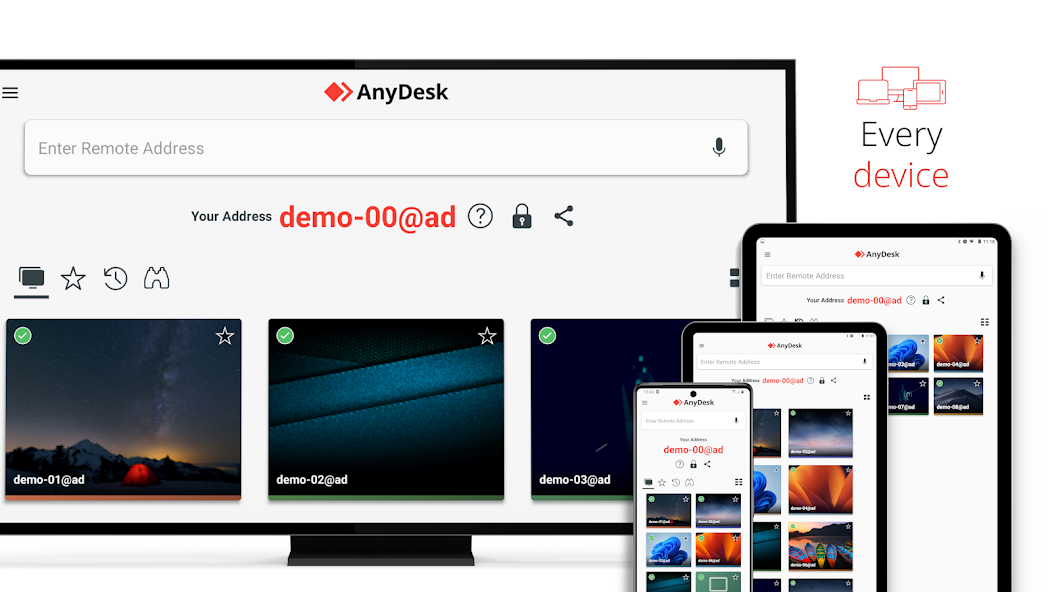Remote access software helps people connect to computers from far away. It lets you use your work computer from home or fix someone’s tech issues without being in the same room. The best remote access software in 2026 includes options like TeamViewer, RemotePC, and Splashtop, each offering unique features to meet different needs.
When picking remote access software, you need to think about speed, security, and ease of use. Some tools work better for personal use, while others fit business needs. Free options exist for basic use, but paid versions often have more features. Your choice will depend on what you plan to do with the tool.
1) TeamViewer
TeamViewer stands out as a top-rated remote desktop software that helps users connect to computers from anywhere. It works across many industries and fits different business needs.
With TeamViewer, users can quickly access their computers and devices without being physically present. This tool makes it easy to work from home or help friends with computer problems.
The software offers secure remote desktop access that protects user information. Security remains a key feature that many businesses and individuals value.
TeamViewer doesn’t just connect computers. It also lets users monitor and support their entire IT system no matter where the devices are located.
Many consider TeamViewer the best remote access software for its ease of use. New users can start connections in seconds without needing much technical knowledge.
The platform works on various devices including computers, phones, and tablets. This flexibility helps people stay connected to their work or home systems at all times.
TeamViewer offers both free and paid versions. The free option works well for personal use, while businesses typically need the paid version for more features.
Users praise TeamViewer for its reliable connections and helpful features like file transfer and screen sharing. These tools make remote work and support much more efficient.
2) RemotePC
RemotePC is a top-rated remote desktop software that stands out for its balance of features and affordability. It offers a secure way to access computers from anywhere, making it ideal for both personal and business use.
The platform is known for being fast, secure, and easy to use. Users can quickly connect to their far-away computers without complicated setup processes. This simplicity doesn’t come at the cost of security, though.
All communication and data transfers between devices are secured, protecting your information while you work remotely. This makes it a good choice for businesses that need to maintain privacy.
PCMag has recognized RemotePC as an Editors’ Choice winner for businesses, highlighting its value for organizations of all sizes. Its easy scalability makes it suitable for growing companies.
The software ranks high on multiple review sites. TechRadar lists it among the top remote desktop options available. This consistent recognition speaks to its reliability.
One benefit of RemotePC is its pricing structure. The plans are designed to be cost-effective while still offering robust features. This makes it accessible to small businesses with limited IT budgets.
The software works across different devices and operating systems. This flexibility allows users to connect from various locations using whatever device they have on hand.
For companies with remote workers, RemotePC provides tools to maintain productivity. Team members can access their work computers from home or while traveling without losing functionality.
3) AnyDesk
AnyDesk is a fast remote desktop application that lets users access computers from anywhere. It works across different devices and offers both free and paid options.
The software is known for its speed and security features. Users can connect to remote computers quickly, which makes it good for tech support or working from home.
AnyDesk is available for Windows and other operating systems. The program has a simple design that most people find easy to use.
For casual users, AnyDesk provides free access to basic features. This makes it popular for personal use when someone needs to access their home computer while away.
Business users can pick from various paid plans. These plans add extra security and management tools that companies need.
One of AnyDesk’s best points is its small file size. Users don’t need to download a large program to get started. This is helpful when installing on older computers.
The connection quality stays good even with slower internet. AnyDesk uses special technology to maintain clear image quality without lag.
Many users on Reddit discussions mention AnyDesk as a top choice for quick remote support. It competes well with other popular options like TeamViewer.
AnyDesk offers secure remote desktop solutions that protect data during connections. This makes it suitable for both work and personal tasks that need privacy.
4) Splashtop
Splashtop ranks as one of the best remote desktop software options in 2026. It offers users a way to access computers from anywhere with strong security features.
The software supports multiple platforms including Linux, making it versatile for different users. Its quick connection speeds let people work on remote computers without frustrating delays.
Splashtop stands out for its excellent security measures and ease of use. The program includes two-factor authentication to keep accounts safe from unauthorized access.
Users can also take advantage of helpful features like remote reboot and session recording. These tools give IT teams more control when helping staff with computer problems.
Many professionals prefer Splashtop because it balances security with ease of use. The interface is simple enough for beginners but has advanced options for tech experts.
Splashtop consistently earns high marks for customer satisfaction. It has become the #1 choice for many companies seeking reliable remote access.
The pricing offers good value compared to other options like TeamViewer. Many IT professionals on Reddit recommend Splashtop as a better alternative to more expensive programs.
For businesses needing to support remote workers, Splashtop provides a complete solution. It works well for both scheduled support sessions and unattended access to computers.
5) Zoho Assist
Zoho Assist is user-friendly remote desktop software that lets you start remote support sessions securely whenever needed. It stands out as a reliable option for businesses looking for dependable remote access solutions.
For small businesses, Zoho Assist offers exceptional value with its easy-to-use interface. The platform creates an interactive environment that makes remote support simple and straightforward.
Many MSPs consider Zoho Assist a strong alternative to TeamViewer because of its solid security features. This makes it ideal for organizations that need to maintain high security standards.
The software offers both attended support and unattended access sessions, giving you flexibility in how you provide technical assistance. This dual functionality works well for both scheduled maintenance and emergency support situations.
Zoho Assist allows users to connect, control, and access desktops remotely with minimal setup required. This saves time during critical support moments when quick access is essential.
The platform is designed with security in mind, making it suitable for businesses that handle sensitive information. Its encryption and authentication features help protect data during remote sessions.
Zoho Assist works across different operating systems, which makes it versatile for businesses with mixed technology environments. Support technicians can easily help users regardless of what system they’re using.
6) LogMeIn Pro
LogMeIn Pro stands out as a popular remote desktop solution for businesses needing reliable access to computers from anywhere. It offers a complete package for professionals who work remotely or manage multiple systems.
The software provides secure remote access that lets users connect to their work computers from home or while traveling. This connection works through an encrypted link, keeping sensitive data safe from prying eyes.
Users can easily transfer and sync files between different devices. This feature saves time when working across multiple computers, as you won’t need to email files to yourself or use USB drives.
LogMeIn Pro includes screen sharing capabilities that make team collaboration smoother. Team members can view the same screen to solve problems together or provide training without being in the same room.
The service allows unattended access to computers, meaning users can connect to their devices even when nobody is physically present at that location. This proves useful for IT teams who need to fix issues on employees’ computers.
Speed is another advantage of LogMeIn Pro. The platform offers high-speed file transfers and quick connections, reducing wait times when accessing remote systems.
For large businesses, LogMeIn Pro makes an excellent choice due to its scalability and feature set. The platform can handle numerous connections across different departments while maintaining performance.
7) Chrome Remote Desktop
Chrome Remote Desktop lets you access your computers from anywhere. It’s a free service that works on Mac, Windows, and Chromebooks through the Chrome browser.
You can use it to view your home computer while traveling or to share your screen with friends and coworkers. The setup process is simple and straightforward.
Chrome Remote Desktop offers good performance with some noticeable lag, but most users find it totally usable. The interface is clean and easy to navigate.
One big advantage is that you don’t need to worry about router configuration or port forwarding. The connection works across different networks without complicated setup steps.
For mobile users, there’s an Android app that lets you connect to your computers from your phone or tablet. This makes it very handy for quick access on the go.
Many users consider it one of the best remote clients they’ve tried, especially considering the price (free). The security is solid, using encryption to protect your connection.
The browser extension makes it easy to get started. Just install it on both computers and follow the prompts to set up access.
It works well for both personal use and basic work needs. While it may not have all the features of paid solutions, it handles the core job of remote access very well.
For basic remote access needs, Chrome Remote Desktop provides a simple, free solution that works across different devices and platforms.
8) GoToMyPC
GoToMyPC is a web-based remote desktop software that lets you access your computer from any internet-connected device around the world. It’s been a trusted name in remote access for many years.
The platform offers fast, reliable access to both Mac and PC computers. Users don’t need to worry about speed issues when connecting to their machines from distant locations.
Security is a key feature of GoToMyPC. The service doesn’t cut corners on keeping your remote connections safe from unwanted access. This is especially important when accessing work computers that might contain sensitive information.
GoToMyPC has been recognized for its quality. Consumer365 recently named it a top remote access solution, noting its strong reputation for reliability.
The software serves two main purposes. First, it lets you use the tools on your home or office computer from anywhere. Second, it enables you to grab files you might have forgotten to take with you.
Currently, GoToMyPC is offering special pricing with 20% off for a limited time. This makes it more affordable for people who need remote access for work or personal use.
The software consistently delivers top performance without compromising on compliance standards. This makes it suitable for businesses that must follow strict rules about data access and security.
9) Rust Desk
RustDesk is an open-source remote desktop application that offers a free alternative to paid solutions like TeamViewer. It allows users to access and control computers from anywhere.
One of the biggest advantages of RustDesk is its self-hosting option. Users can run their own server for complete privacy and control over their remote access setup.
The software works across multiple platforms including Windows, Mac, Linux, iOS, and Android. This wide compatibility makes it useful for both personal and professional needs.
RustDesk provides fast and secure connections without hidden costs. The interface is simple enough for beginners but still offers advanced features for tech-savvy users.
Security is a priority with RustDesk. It uses encrypted connections to protect user data during remote sessions. This makes it suitable for sensitive work environments.
Setting up RustDesk requires minimal technical knowledge. Users can get started quickly with the default configuration or customize it to meet specific requirements.
Unlike many competitors, RustDesk has no session time limits or connection restrictions in its free version. This makes it especially valuable for small businesses with limited budgets.
RustDesk serves as a great TeamViewer alternative for those looking to avoid subscription fees. It maintains similar functionality while giving users more freedom and control.
The active community support and regular updates help keep RustDesk secure and reliable. Users can find help through forums and documentation if they encounter issues.
10) ScreenConnect
ScreenConnect is a powerful remote access tool known for its speed and reliability. This software lets IT teams quickly fix problems without being in the same place as the computer needing help.
ScreenConnect is often called the “gold standard” for remote support by IT professionals. Many users on Reddit consider it “the best, bar none” because it works fast and doesn’t compromise on security.
IT teams can use ScreenConnect to view and control computers from anywhere. They can check processes, look at event logs, and manage services with just one click.
The software works instantly, helping tech support solve problems faster. This quick response time means less downtime for employees waiting for their computer issues to be fixed.
ScreenConnect offers both remote support and access features in one package. This makes it useful for both helping users with problems and doing regular maintenance work.
Security is a key feature of ScreenConnect. The software keeps connections safe while still being easy to use.
Companies looking for remote access solutions should note that while many like ScreenConnect, some recommend avoiding other products from ConnectWise, the company that makes it.
For IT support teams needing to manage and maintain devices from a distance, ScreenConnect provides a user-friendly option that doesn’t sacrifice speed or security.
Features Of Top Remote Access Software
The best remote access tools share key qualities that set them apart from average options. They combine strong security measures with user-friendly interfaces and work across different operating systems.
Security Protocols
Modern remote access software uses advanced security features to protect sensitive data. Most top solutions like TeamViewer offer end-to-end encryption to keep connections private. This prevents hackers from intercepting information during transfers.
Two-factor authentication adds another security layer, requiring a second verification step beyond passwords. This significantly reduces unauthorized access risks.
Access permissions let administrators control who can connect to which devices and what actions they can perform. This creates a secure environment where users only see what they need.
Session timeouts automatically disconnect inactive users, while detailed logs track who accessed what and when. Companies can review these logs to spot unusual patterns that might signal security problems.
Many premium options also include IP filtering to block connections from suspicious locations and comply with regulations like GDPR or HIPAA.
Ease Of Use
The best remote access tools balance powerful features with simple interfaces. Top-rated options like RemotePC offer one-click connections without complex setup processes.
Key usability features include:
- Quick installation wizards
- Clear, intuitive dashboards
- Minimal technical knowledge requirements
- Helpful built-in tutorials
File transfer capabilities let users move documents between devices without ending remote sessions. This saves time when helping others or working from different locations.
Screen sharing options allow viewing or controlling remote screens with minimal lag. Better programs adjust automatically to connection speeds to maintain smooth performance.
Most quality solutions also include chat functions for communication during sessions. This helps technicians explain what they’re doing or allows team members to collaborate without switching to separate messaging apps.
Wake-on-LAN features let users remotely power on sleeping computers, ensuring access whenever needed.
Cross-Platform Compatibility
The value of remote access software multiplies when it works across different systems. Top solutions support Windows, Mac, Linux, Android, and iOS devices seamlessly.
Many leading programs let users connect from any device to any other device regardless of operating system. This flexibility is crucial for businesses with mixed technology environments or for support teams helping diverse clients.
Web-based options offer connections through browsers without installing software. This provides quick access from any internet-connected device in situations where installing applications isn’t possible.
Mobile apps extend functionality to smartphones and tablets with touch-optimized interfaces. The best mobile versions maintain most desktop features while adapting to smaller screens.
Cloud synchronization keeps settings and connection lists updated across all devices. This means users can start work on one device and continue seamlessly on another without reconfiguring their settings each time.
Benefits Of Using Remote Access Software
Remote access software gives users the power to control computers from anywhere, making work more flexible and efficient. These tools offer significant advantages for both businesses and individuals.
Increased Productivity
Remote access software helps teams work better together no matter where they are. Workers can access their office computers from home, while traveling, or even during off-hours when needed.
This flexibility means employees can handle urgent tasks without being in the office. A sales rep can pull up customer files during a meeting, or a designer can make quick changes to a project while at a client site.
Remote access also cuts down on travel time. IT staff can fix computer problems without visiting each desk. Instead of walking across the building or driving to another location, they can connect in seconds and solve issues faster.
Workers who need specific software that only runs on office computers can use it from anywhere. This means no more delays waiting to get back to the office to complete important work.
Cost-Effectiveness
Remote access tools save money in several ways. Companies need less office space since more people can work from home. This cuts rent costs and related expenses like electricity and cleaning services.
Travel costs drop dramatically when staff don’t need to visit different locations to fix problems. An IT team can support end-users more efficiently, saving on gas, travel time, and vehicle maintenance.
Many remote access options like TeamViewer offer free versions for personal use, making them affordable for individuals and small businesses.
Companies also save on hardware costs. Instead of buying multiple computers for each worker, employees can access their work system from personal devices when needed. This extends the life of existing equipment and reduces new purchases.
Frequently Asked Questions
Remote access software helps users connect to computers from afar. Below are answers to common questions people have when choosing the right tool for their needs.
What are the top free remote access software options available?
Chrome Remote Desktop stands out as one of the best free options. It works through your Google account and browser, making setup quick and easy.
AnyDesk also offers a free version for personal use. While it has some limitations compared to paid plans, it provides solid basic remote access features.
Microsoft’s built-in Remote Desktop Connection is free if you have Windows Pro. It’s basic but works well for simple remote access needs.
Which remote desktop software is considered best for personal use?
TeamViewer is widely regarded as excellent for personal use. Its free version for non-commercial use includes most features needed by home users.
AnyDesk is another strong choice for personal use. It’s lightweight, fast, and doesn’t require installation in many cases.
Chrome Remote Desktop works well for basic personal needs. It’s free, secure, and easy to set up between your own devices.
How does Chrome Remote Desktop compare to other remote access tools?
Chrome Remote Desktop is simpler than most paid options. It lacks advanced features but excels at basic remote access through any Chrome browser.
Unlike TeamViewer or RemotePC, Chrome Remote Desktop doesn’t offer file transfers or remote printing. These limitations make it better for quick help rather than daily use.
It’s completely free with no time limits or watermarks. This gives it an edge over free versions of premium software that often include restrictions.
Are there remote access solutions that are particularly suited for gaming?
Parsec is designed specifically for gaming with low latency and high frame rates. It allows for remote gaming with minimal lag on decent connections.
Moonlight is excellent if you have an NVIDIA graphics card. It streams games from your PC to other devices with very low latency.
Steam Remote Play works well for gaming within the Steam ecosystem. It lets you play your Steam games on any device while your main PC does the heavy processing.
What features should one look for when choosing remote access software?
Security should be your top priority. Look for end-to-end encryption and two-factor authentication to protect your connections.
Connection quality matters greatly. The best software offers smooth performance even on slower internet connections.
File transfer capabilities let you move documents between computers without disconnecting. This saves time when working remotely.
Multi-monitor support is crucial if you use several screens. Good software should handle multiple monitors without confusion.
Can you suggest any remote desktop alternatives to TeamViewer?
Zoho Assist offers excellent features at a lower price than TeamViewer. Many users find it more versatile and user-friendly.
RemotePC provides reliable connections with strong security features. It works well across different devices and operating systems.
Splashtop is known for its speed and video performance. It’s particularly good for accessing media-heavy applications remotely.
AnyDesk has gained popularity as a lightweight alternative. It uses less bandwidth while maintaining good connection quality.