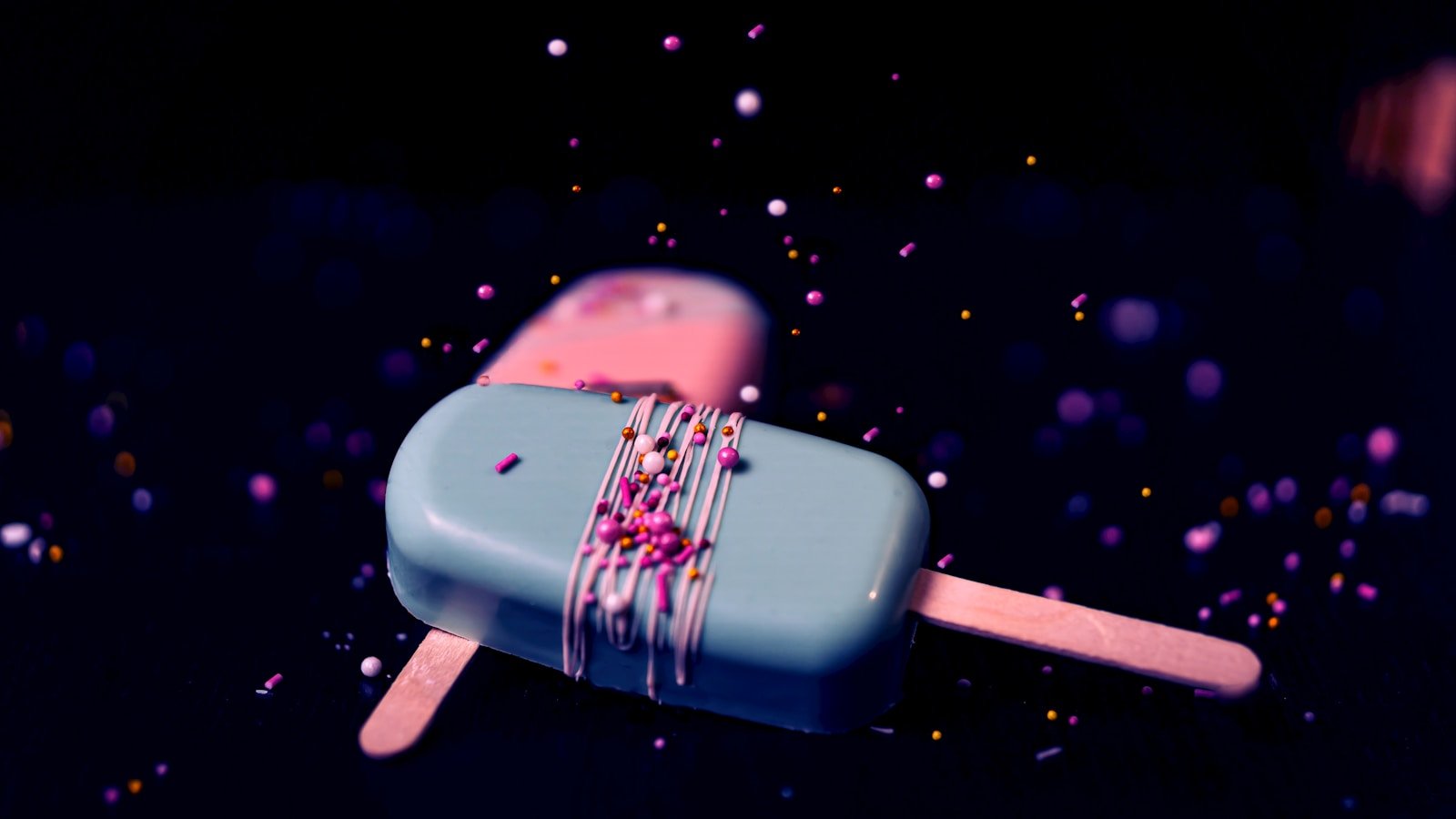Animated GIFs have become a popular way to share information and add visual interest to online content. These short, looping animations can be found across social media, emails, websites, and even educational materials. When used properly, animated GIFs can help explain complex ideas, highlight important concepts, and engage your audience more effectively than static images.
GIFs offer a unique middle ground between still images and full videos. They’re quick to load, easy to view, and don’t require special players or user interaction to start playing. Many brands, educators, and content creators have found creative ways to use animated GIFs to improve their communication and stand out in a crowded digital landscape.
All About Animated GIFs

Animated GIFs have become one of the most popular forms of digital communication, transforming from a simple image format into a universal language of the internet. Whether you’re scrolling through social media, chatting with friends, or creating marketing content, you’ve likely encountered these short, looping animations countless times.
What is an Animated GIF?
An animated GIF (Graphics Interchange Format) is a type of digital image file that displays a sequence of images in succession to create a short, repeating animation. Unlike videos, animated GIFs are straightforward, have no sound, and usually load quickly, making them a favorite for use across various digital platforms.
Key Characteristics:
- Silent: No audio track
- Looping: Continuously repeats the animation
- Lightweight: Smaller file sizes than traditional videos
- Universal compatibility: Supported across all browsers and platforms
- Quick loading: Fast to download and display
How GIFs Work
A GIF is essentially a container that holds multiple image frames, which are displayed in sequence to create the illusion of motion. The format compresses these images and allows them to cycle through automatically, creating smooth animations that can range from simple movements to complex sequences.
Popular Uses for Animated GIFs
1. Social Media Communication
Animated GIFs have become a crucial part of digital communication on social media platforms. They add life and character to online conversations, allowing users to express emotions and reactions more vividly than static text or images.
2. Marketing and Advertising
Animated GIFs have become a crucial part of effective digital marketing strategies due to the popularity of social media and other online platforms. They’re used to:
- Grab attention in social media feeds
- Demonstrate product features
- Create engaging email content
- Show step-by-step processes
3. Memes and Entertainment
GIFs are frequently used to express jokes or emotions by referencing memes or memorable moments from TV shows and movies. They’ve become a common language on the internet for sharing cultural references and humor.
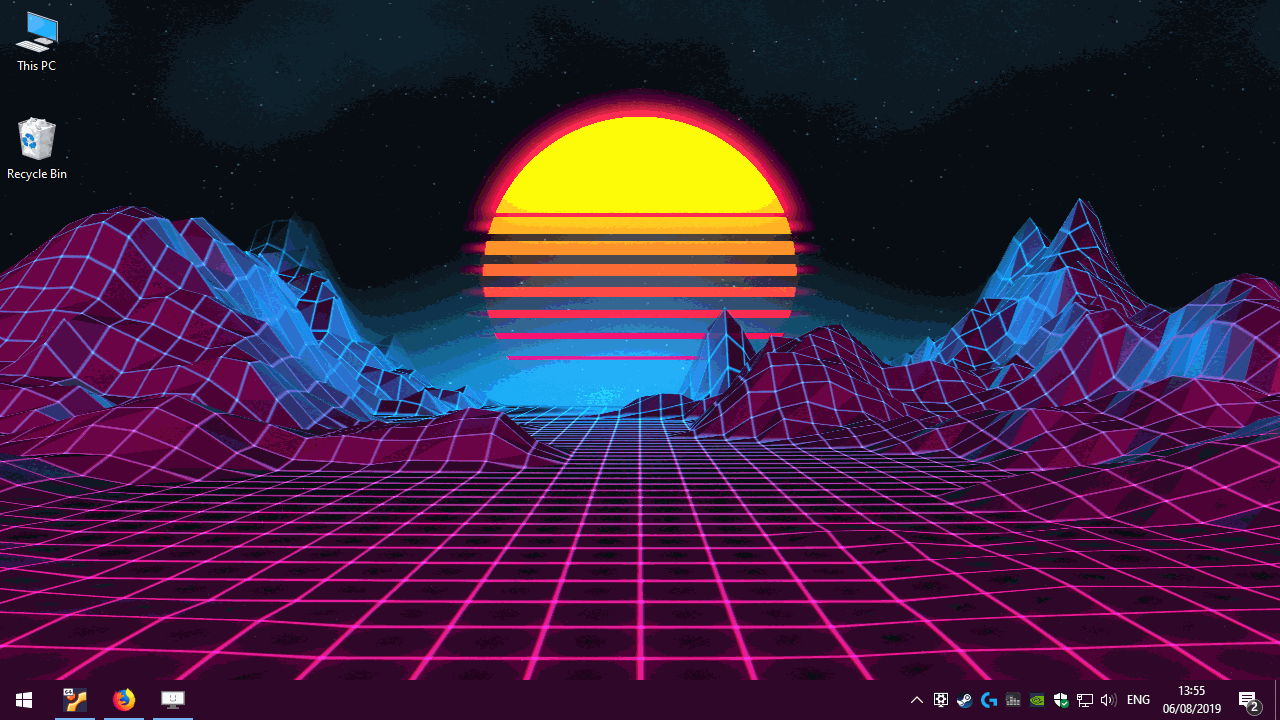
4. Educational Content
- Demonstrating software features
- Showing step-by-step tutorials
- Illustrating concepts that benefit from motion
- Creating engaging educational materials
How to Create Animated GIFs
Popular Tools and Methods:
- Online Editors: Free-to-use products that provide opportunities to add animated stickers, fun filters, and captions to your GIFs.
- From Video Content: Convert existing video clips into GIF format
- From Image Sequences: Combine multiple static images into an animated sequence
- Screen Recording: Capture screen activity and convert to GIF format
Creation Process:
- Choose your source material (video, images, or screen recording)
- Select the portion you want to animate
- Adjust timing and frame rate
- Add effects, text, or stickers if desired
- Export in GIF format with appropriate compression
Best Practices for Using Animated GIFs
File Size Optimization
- Keep animations short (2-6 seconds typically work best)
- Optimize color palettes to reduce file size
- Balance quality with loading speed
- Consider your audience’s internet connection speeds
Context and Appropriateness
- Match the tone of your content
- Consider your audience and platform
- Ensure GIFs add value rather than distraction
- Be mindful of accessibility concerns
Platform Considerations
- Different social media platforms have varying GIF support
- Some platforms automatically convert GIFs to video format
- Consider how GIFs will display on mobile vs. desktop
- Test loading times across different devices
The Evolution and Future of GIFs
These short, repeating animations have grown from simple beginnings to become a common language on the internet (source: Elementor). They’re not going away anytime soon, as they continue to evolve with new creation tools, better compression techniques, and innovative uses across digital platforms.
Conclusion
Animated GIFs have transformed from a simple image format into a powerful communication tool that bridges the gap between static images and full videos. Their lightweight nature, universal compatibility, and ability to convey emotion and information quickly make them invaluable for everything from casual social media interactions to professional marketing campaigns.
Whether you’re looking to add personality to your social media presence, create engaging marketing content, or simply communicate more effectively online, understanding how to use animated GIFs effectively can significantly enhance your digital communication strategy. As they continue to be a staple of online communication, mastering their creation and usage will remain a valuable skill in our increasingly visual digital world.
1. Enhance Email Marketing Engagement
Adding animated GIFs to emails can make a big difference in how people respond to your messages. According to research, animated content grabs attention 49% more effectively than static images. This means your emails have a better chance of being noticed in crowded inboxes.
GIFs help break up text and add visual interest to emails. They can show product features, highlight special offers, or add personality to your brand communications. When people enjoy looking at your emails, they’re more likely to read them fully.
Many marketers have found that using GIFs can boost engagement and ROI. The movement catches the eye and encourages readers to click through to learn more. This can lead to higher conversion rates for email campaigns.
It’s important to use GIFs with purpose. Random animations might seem fun but won’t help your message. Choose GIFs that support your main points or show how products work.
Email marketing experts suggest using GIFs sparingly for maximum effect. Too many animations in one email can distract from your message and seem unprofessional. One well-placed GIF often works better than several.
GIFs are great for highlighting key information in your emails. They can draw attention to deadlines, special offers, or important announcements. This helps ensure readers don’t miss critical details.
Adding personality to emails helps brands connect with customers. GIFs can show humor or emotion in ways static images can’t. This human touch makes messages feel less corporate and more relatable.
Some companies use GIFs to increase click-through rates by creating curiosity. A short animation that hints at more content can prompt readers to click to learn more. This strategy works especially well for product launches or special promotions.
2. Create Eye-catching Social Media Posts
GIFs can make your social media posts stand out in busy feeds. They grab attention quickly because they move, unlike still images. This movement catches the eye as people scroll.
Good GIFs trigger emotions in viewers. They can make people laugh, feel surprised, or connect with your brand. Emotional GIFs work well to convey a mood in a small space.
Keep your GIFs simple and focused. Too much happening in one GIF can confuse viewers. Pick one clear message or joke to share.
Quality matters with GIFs. Blurry or poorly made GIFs can harm your brand image. Use high-quality visuals that match your brand style.
Text can make GIFs more powerful. Add short phrases that explain your point or add humor. But keep text brief – people shouldn’t need to pause the GIF to read it.
Timing is key for GIF success. Short GIFs work best as people won’t wait for long animations to finish. Aim for 2-6 seconds in length for most platforms.
Match your GIFs to current trends. Using popular memes or formats helps your content feel fresh and relevant. Just make sure they fit your brand voice.
Consider making original GIFs that show your products or services. These unique visuals help you stand out from others using the same stock GIFs.
GIFs work well across many social platforms. What works on Twitter might also work on Instagram or Facebook. This helps you reuse content across campaigns.
Try using GIFs as reactions to comments or messages. This shows your brand has personality and helps build connections with followers.
Test different GIFs to see what your audience likes best. Some followers might prefer funny GIFs while others respond to informative ones. Track engagement to learn what works.
Remember that GIFs should support your message, not distract from it. The best social media GIFs enhance your point rather than simply adding movement for its own sake.
3. Develop Compelling E-Learning Content
Animated GIFs make learning more fun and memorable. They break up text and add visual interest to what might otherwise be boring content. When students enjoy what they’re looking at, they pay better attention.
GIFs can illustrate key messages in your teaching materials. They show concepts in motion, which helps students grasp ideas faster than static images alone. This works well for explaining processes that happen in steps.
Good educational GIFs don’t need to be fancy. Simple animations that show one clear idea work best. Too much movement can distract students from the main point you’re trying to teach.
Using GIFs to lay out steps in a process helps students follow along. For example, a GIF showing how to solve a math problem can repeat the steps as many times as a student needs to watch.
Teachers can use GIFs as attention getters at the start of a lesson. A surprising or funny animation wakes up students’ brains and gets them ready to learn. This works well for online classes where keeping focus is hard.
GIFs can add humor to learning materials. A funny reaction GIF after a quiz question makes the experience more enjoyable. Students remember information better when it comes with positive feelings.
Most learning systems support GIFs well. Animated videos run smoothly on all major learning management platforms, making them easy to include in your courses. No special software is needed to view them.
Creating GIFs doesn’t require advanced skills. Some teachers build animated GIFs in Photoshop or export small videos from screen recording tools like Camtasia. Many free online tools can convert videos to GIFs too.
The best GIFs match your lesson goals. Think about what you want students to understand, then create or find GIFs that support that specific learning. Random funny GIFs might entertain but won’t help students learn.
Keep file sizes small. Large GIFs load slowly and might frustrate students on slower internet connections. Limit colors, length, and size to make them load quickly on all devices.
4. Convey Complex Processes Clearly
Animated GIFs excel at breaking down complex ideas into simple, digestible visual steps. When text alone fails to explain a process, a GIF can show the exact sequence of actions needed.
Many companies use GIFs to explain how their products work. This visual approach helps customers understand features without reading long instructions. For example, a software company might show a short GIF of clicking through a menu instead of writing paragraphs about it.
GIFs are effective marketing tools because they grab attention and simplify complicated concepts. They work especially well for tutorials and how-to content where seeing is better than reading.
Technical processes become much clearer with animation. Think about assembling furniture or troubleshooting a device – a GIF can show precisely which piece goes where or which button to press.
Step-by-step instructions benefit greatly from GIF format. Each frame can highlight a different stage, making it impossible to miss any crucial steps in the process.
Website designers often use GIFs to demonstrate complex features or show users how to navigate new interfaces. This reduces confusion and helps people learn quickly.
One key benefit is that GIFs loop automatically. This repetition helps viewers understand multi-step processes without needing to restart the animation manually.
When creating GIFs for explaining processes, timing matters. Each step should appear on screen long enough for viewers to understand what’s happening. Too fast, and people miss important details.
Color and highlighting can enhance process GIFs. Using bright colors to emphasize important elements draws the viewer’s eye to exactly where they should focus.
Remember that GIFs should be meaningful and relevant, adding real value to instructions. Avoid decorative GIFs that don’t actually help explain the process at hand.
Email marketers find GIFs particularly useful for showing product features. A short animation can demonstrate value much faster than text descriptions alone.
5. Introduce Humor to Presentations
Adding humor to presentations can make them more engaging and memorable. Humorous presentations are great for breaking the ice with your audience and keeping them interested in what you’re saying.
Animated GIFs can be a simple way to add humor without saying a word. They show funny reactions, situations, or expressions that can make people smile or laugh during key points in your talk.
However, humor should be used carefully. Ensure your humor is appropriate and doesn’t take attention away from your main message. Too many jokes or silly GIFs might make your presentation seem less serious.
Timing matters when using funny GIFs. Place them at natural breaks or after important points to give the audience a mental breather. This helps people stay focused during longer presentations.
Choose GIFs that fit your audience and topic. What makes one group laugh might not work for another. Think about who will see your presentation before picking your humor.
Using animated GIFs works best when it matches your style. If you’re naturally funny and casual, humorous GIFs will feel right. If you’re more formal, limit them to a few well-chosen moments.
Cultural awareness is important too. Humor varies across countries and cultures. A GIF that seems funny to you might confuse or even offend others from different backgrounds.
The right funny GIF can help explain complex ideas in a simple way. For example, a GIF showing someone looking confused might connect with audience members who feel the same about a hard topic.
Finding the best GIFs for specific presentation situations is easier than ever with online libraries. You can search for exactly the right mood or reaction you want to show.
Remember that humor works best when it supports your message. Don’t use funny GIFs just because you can. Each one should have a purpose in making your point clearer or more interesting.
6. Highlight Key Product Features
Animated GIFs work wonders when showing off product features. They can display how a product works without requiring users to watch a full video.
Many brands use GIFs to explain complicated concepts in a simple way. This visual format helps customers grasp new features instantly.
GIFs let you showcase multiple product angles or features in a single image. Think of them as mini product demos that need no extra clicks or loading time.
E-commerce websites benefit greatly from product feature GIFs. They can show color options, size comparisons, or how items look when worn or used.
Software companies often use GIFs to highlight new updates. These animations can walk users through step-by-step processes without lengthy instructions.
The movement in GIFs naturally draws the eye more than static images. This makes them perfect for drawing attention to specific features you want customers to notice.
Email marketers find GIFs especially useful for product launches. They can boost engagement and ROI by showing new products in action rather than just describing them.
Keep your feature-focused GIFs simple and clear. Too many moving parts may confuse viewers rather than inform them.
Mobile apps often use GIFs in their app store listings to show off key functions. This gives potential users a quick preview of what to expect.
Remember that GIFs should tell stories about your product. Show not just what it does, but how it solves problems for users.
For technical products, GIFs can break down complex features into easy-to-understand visual chunks. This helps bridge knowledge gaps for new customers.
Always focus on benefits, not just features. Good product GIFs show not just what the product does, but why that matters to the customer.
7. Showcase Brand Personality
Animated GIFs offer a perfect way to show off your brand’s unique personality. When used correctly, GIFs can make your business seem more relatable and human to your audience.
Your brand can use GIFs to express emotions and personality in ways that static images or text cannot. This is especially effective if your brand leans toward being fun or playful.
GIFs help businesses connect with audiences on a more personal level. They add character to your marketing and can make your content more memorable than competitors who stick to traditional formats.
Many successful brands use GIFs to differentiate themselves in crowded markets. The movement and humor often found in GIFs catch attention quickly and leave lasting impressions.
Companies should use GIFs that match their brand voice. A professional law firm might use subtle, elegant animations while a youth-focused brand could use bold, funny GIFs.
GIFs can show the human side of your business. Behind-the-scenes GIFs of team members or office life help customers feel connected to the people behind the brand.
Consistency matters when using GIFs for brand personality. Pick a style that fits your brand and stick with it across platforms to build recognition.
Customer interactions benefit from GIFs too. Many brands use them in customer service chats or email responses to add warmth to digital conversations.
GIFs that create positive connections with viewers help build loyalty. People remember brands that make them smile or feel understood.
Even serious brands can use GIFs effectively. Simple animations highlighting professional values or achievements can enhance rather than undermine a formal brand image.
Social media campaigns especially benefit from personality-rich GIFs. They often get more shares and engagement than standard posts, extending your brand’s reach organically.
8. Demonstrate Software Features Easily
Animated GIFs are perfect for showing how software works without requiring users to watch long videos. They can display a quick sequence of clicks or show a particular feature in action.
GIFs make it simple to highlight key functions in your software. For example, you can create a short animation showing how to navigate through menus or complete a specific task.
Unlike videos, GIFs loop automatically, allowing viewers to watch the process multiple times until they understand it. This repetition helps people learn new features more quickly.
Creating GIFs for software demonstrations keeps instructions clear and concise. Users can see exactly what buttons to click and what happens after each step.
GIFs work better than screenshots because they capture movement. This dynamic quality makes complex processes easier to follow than static images with arrows and text.
Many companies use GIFs in their help documents to improve understanding. According to IT Glue, GIFs are a simple way to explain tasks that help staff learn processes faster.
When making software GIFs, focus on one feature at a time. Trying to show too many steps can make the GIF confusing and less helpful.
Keep your GIFs short—typically between 3-10 seconds. This length is enough to show a feature without losing the viewer’s attention.
Software demonstrations can be made engaging and compelling when presented as GIFs. They provide a fun way to reach users while explaining functions.
For best results, use screen recording tools that export directly to GIF format. Some designers use Photoshop or specialized GIF-making apps for higher quality results.
Remember to optimize your GIFs for quick loading. Large file sizes can slow down web pages and frustrate users trying to learn your software.
Consider adding subtle highlights or circles around cursor movements to draw attention to the exact action being performed. This helps viewers follow along more easily.
9. Encourage Customer Interaction
Animated GIFs can be powerful tools for boosting customer engagement. When brands use GIFs in their communication, they often see higher response rates than with text-only messages.
GIFs create a more friendly, approachable tone in customer interactions. They show personality and help build connections with your audience that plain text simply cannot achieve.
Businesses can use GIFs to ask questions or prompt responses in emails or social media posts. A simple animated “What do you think?” or “Share your story” GIF can increase comment rates significantly.
Customer support teams benefit greatly from GIF usage too. Support agents can use GIFs to make instructions clearer and easier to follow, showing step-by-step processes that customers can easily understand.
Reaction GIFs work well for acknowledging customer feedback. A thumbs-up or celebration GIF makes customers feel heard and appreciated when they share ideas or compliments.
Contest promotions gain more traction with animated GIFs. The movement catches attention and explains participation steps more clearly than static images.
Social media polls and questions see higher participation rates when paired with relevant GIFs. The animation draws eyes to the post and makes people more likely to stop scrolling and engage.
GIFs can express emotions and reactions that words alone cannot convey. This emotional connection helps build trust and comfort with customers.
Call-to-action buttons or links become more noticeable when highlighted with subtle animation. The movement naturally draws the eye to important interaction points on websites or emails.
Interactive content like quizzes and surveys feel more fun and less formal when GIFs are included. This casual approach often leads to higher conversion rates and more honest customer feedback.
GIFs should enhance the customer experience, not distract from it. Placing them strategically at interaction points creates a smoother, more engaging user journey.
10. Visually Represent Data Trends
Animated GIFs offer a powerful way to show how data changes over time. They can turn boring statistics into eye-catching stories that anyone can understand.
Data visualization through GIFs helps viewers spot patterns quickly. Instead of comparing multiple static charts, people can watch changes unfold in a single animation.
Animated data visualizations are especially useful for showing progress, shifts in market trends, or population changes. The movement naturally draws the eye to important changes.
Google Data GIF Maker is a simple tool that helps create these visual stories. It lets users highlight trends and patterns in their data with easy-to-build animations.
For business reports, animated charts can make complex information easier to grasp. Team members can better understand quarterly sales trends when they see the numbers move up or down.
Weather forecasters use animated GIFs to show storm paths or temperature changes. These visuals help viewers understand weather patterns better than static maps.
Election results become clearer when shown through animated maps. Viewers can watch as different regions change colors, making voting patterns more obvious.
Social media managers find these animations effective for sharing company growth. A simple animated chart showing follower growth tells a more engaging story than plain numbers.
The key is to keep these data GIFs simple and focused. Too much information can confuse viewers and hide the main point of the data.
Frame rate and timing matter when creating data animations. Each frame should stay visible long enough for viewers to understand what they’re seeing.
Color choices play an important role too. Using consistent colors helps viewers track specific data points throughout the animation.
Data GIFs should be optimized for fast loading without losing clarity. This means finding the right balance between file size and image quality.
While they look impressive, some critics note that animated data visualizations can sometimes distract from the actual information. The movement might entertain but not always inform.
For best results, creators should ask if animation truly helps tell the data story. If movement doesn’t add value, a static chart might work better.
Understanding the Impact of Animated GIFs
Animated GIFs have become powerful visual tools that shape how we communicate online. Their impact extends beyond simple entertainment, influencing how users interact with content and remember information.
Enhancing User Engagement
Animated GIFs catch the eye in ways static images cannot. When scrolling through a webpage or email, movement naturally draws attention. Studies show that content with animated GIFs can increase engagement compared to text-only materials.
However, using GIFs wisely is crucial. Too many animations can overwhelm viewers and hurt performance. A single, well-placed GIF often works better than multiple animations competing for attention.
GIFs also help express emotions that might be hard to convey with words alone. They can:
- Show product features in action
- Highlight key movements or changes
- Create emotional connections with viewers
- Break up text-heavy content
Many brands use GIFs to emphasize emotions or push actions forward in their storytelling. This emotional impact makes messages more memorable.
Improving Information Retention
People remember visual information better than text alone. Animated GIFs take this advantage further by showing processes in motion.
When explaining how something works, a GIF can display the entire sequence without requiring users to click play. This seamless experience helps viewers grasp concepts quickly.
GIFs work especially well for:
- Demonstrating step-by-step instructions
- Showing before-and-after comparisons
- Highlighting cause-and-effect relationships
- Explaining complex movements or transitions
The repeating nature of GIFs also reinforces learning. Unlike videos that play once, GIFs loop automatically, allowing viewers to watch multiple times without taking any action.
Different people may interpret GIFs differently, which can make them more personally engaging than static images. This personal connection to the content helps information stick in memory longer.
Technical Considerations for Animated GIFs
When using animated GIFs in your projects, you need to balance visual quality with performance and ensure they work everywhere you plan to use them.
Optimizing File Size
Animated GIFs can quickly become large files that slow down websites and emails. To reduce file size, consider limiting the number of frames in your animation. Fewer frames means smaller files while still showing the key parts of your animation.
Color reduction is another powerful technique. Using fewer colors in your GIF can drastically cut file size. Try limiting your color palette to 64-128 colors instead of the full 256.
Cropping unnecessary background areas helps too. Only include the parts of the image that actually change between frames.
Modern tools offer better options for compression. Dithering techniques can create the appearance of more colors while keeping file sizes manageable.
Consider dimensions carefully. Smaller GIFs (in pixel size) load faster and use less bandwidth. Resize your GIFs to the exact dimensions needed for your project.
Ensuring Cross-Platform Compatibility
Animated GIFs have excellent support across most platforms, but there are still important factors to consider. Different email clients handle GIFs differently – for example, Outlook 2007-2016 only shows the first frame of an animation.
Put your most important information in the first frame of your GIF. This way, even if the animation doesn’t play, users still see the key message.
File size affects compatibility too. Some platforms limit how large a GIF can be, especially in emails or messaging apps.
Think about accessibility for users who may be sensitive to movement. Avoid fast-flashing animations that could trigger photosensitive conditions.
Testing is crucial. Check your GIFs on different devices, browsers, and applications before publishing. What works on your computer might look different on mobile devices or older systems.
Frequently Asked Questions
Animated GIFs have become essential tools across multiple digital platforms. They offer unique advantages when properly implemented according to specific context needs.
How can animated GIFs enhance digital marketing strategies?
Animated GIFs can boost engagement rates by up to 26% in digital marketing campaigns. They capture attention quickly and communicate brand personality without requiring users to click play.
When used strategically, GIFs can highlight product features or demonstrate how-to processes in a compact format. This visual format works especially well for showing before-and-after results or product demonstrations.
Companies find GIFs particularly effective for reusing content across multiple channels. A single well-designed GIF created for email marketing can also serve social media and website needs.
What are the most effective ways to incorporate animated GIFs into educational content?
Educational GIFs work best when they illustrate complex concepts through simple visual sequences. Breaking down difficult ideas into step-by-step animations helps students grasp information more easily.
Teachers report higher retention rates when using GIFs to demonstrate scientific processes or mathematical concepts. The continuous loop feature allows students to watch repeatedly until they understand.
GIFs should remain focused on one key learning objective rather than trying to explain multiple concepts. Clarity trumps creativity when designing educational GIFs.
What guidelines should be followed when integrating animated GIFs in user interface design?
UI designers should ensure GIFs serve a functional purpose rather than just decorative elements. Every animated element should guide users or clarify functionality.
Animation speed matters significantly. Meaningful and relevant GIFs add clarity to instructions, while purely decorative ones should be avoided.
Accessibility concerns must be addressed when using GIFs in interfaces. Animated GIFs can negatively affect users with epilepsy or sensory sensitivities, potentially causing seizures or headaches.
How do animated GIFs improve engagement on social media platforms?
Social media posts with animated GIFs typically receive 67% higher engagement than static image posts. They stand out in crowded feeds and communicate emotion effectively.
GIFs allow brands to participate in trending conversations by using popular cultural references. This helps companies appear more relatable and current to their audience.
The ideal social media GIF lasts between 3-5 seconds to maintain attention without becoming repetitive. Shorter loops work best for platforms where users quickly scroll through content.
What are the considerations for using animated GIFs in email campaigns?
File size remains the primary concern for email GIFs. Large animations can trigger spam filters or create slow loading times for recipients.
Most email marketers aim to keep GIF file sizes under 1MB to ensure proper delivery across various email clients. The first frame should contain essential information since some clients only display static images.
Email campaigns using animated GIFs can significantly boost click-through rates, especially when highlighting limited-time offers or showcasing product features.
What are the best practices for optimizing animated GIFs for web performance?
Limiting frame count substantially reduces file size while maintaining visual impact. Most effective GIFs use between 5-15 frames rather than capturing every moment of movement.
Color reduction techniques can dramatically decrease file sizes. Optimizing GIFs properly often involves limiting color palettes to 64-128 colors instead of the full 256.
Web developers should consider loading GIFs only when they enter the viewport. This technique improves overall site performance and user experience.