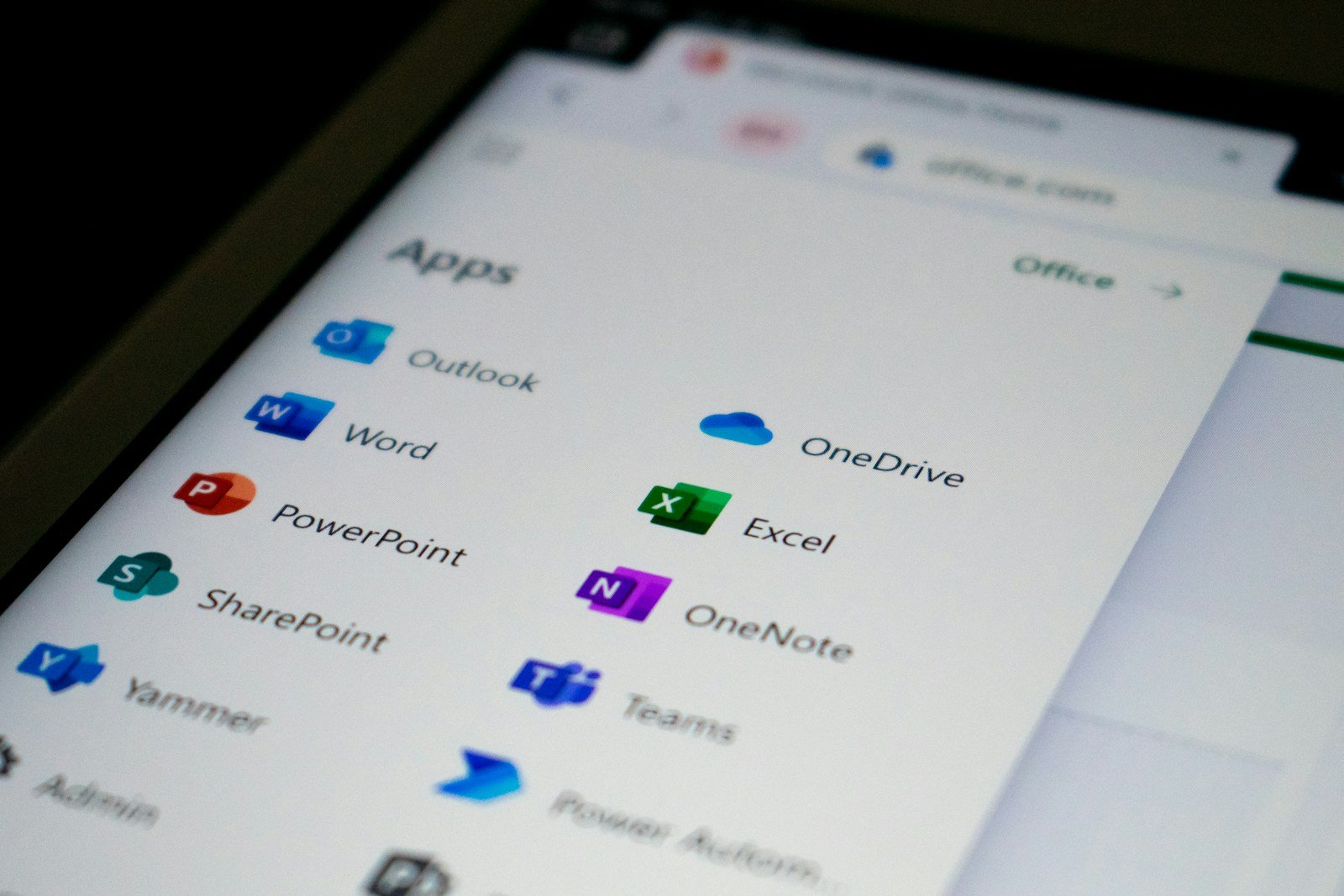Online storage has become a must-have for most people. It lets you keep your files safe, share them easily, and free up space on your devices. The best online storage options give you enough space, strong security, and easy access to your files from any device.
When picking online storage, you need to think about what matters most to you. Some services focus on low prices, while others offer special features like photo organization or team sharing. Many popular choices include Microsoft OneDrive, Google Drive, and Dropbox, each with its own strengths.
1. Microsoft OneDrive
Microsoft OneDrive is a cloud storage service that lets you save files and photos online. You can then access these files from any device, anywhere you go.
The free basic plan offers 5 GB of storage space. This is enough for many users who just need to store documents and some photos.
OneDrive works on Windows, Mac, iOS, and Android devices. This wide support makes it easy to use no matter what technology you own.
For those who need more space, paid plans are available. These plans provide up to 1 TB (1000 GB) of secure cloud storage per user.
What sets OneDrive apart is its tight connection with Windows and Microsoft 365. Files can be edited online with Word, Excel, and PowerPoint without downloading them first.
OneDrive has earned high marks from experts. PCMag gave it five stars and an Editors’ Choice award, naming it the top cloud storage option for 2025.
The photo management tools in OneDrive are quite strong. Users can back up images from their phones automatically and view them in an organized gallery.
Security is another key feature. OneDrive offers password protection for shared links and the ability to set expiration dates on shared content.
For teams and businesses, OneDrive includes handy collaborative document editing features. Multiple people can work on the same file at once, seeing changes in real time.
Users can access OneDrive through a web browser or using the desktop and mobile apps. The service allows up to five devices to connect at once.
File sharing is simple with OneDrive. Users can create links to share files with others, whether or not the recipients have Microsoft accounts.
2. Google Drive
Google Drive is a cloud storage service that lets users store and share files online. It’s made by Google and works with other Google apps like Docs and Sheets.
Users get 15 GB of free storage. This space is shared with Gmail and Google Photos. If you need more space, you can upgrade to a paid plan starting at $1.99 per month for 100 GB.
The service works on computers, phones, and tablets. Users can upload almost any type of file to Google Drive. This includes photos, videos, documents, and more.
Google Drive makes sharing files easy. Users can share a single file or a whole folder with others. They can give permission to view, comment, or edit the shared items.
It’s ranked as one of the best cloud storage options by PCMag. The service is especially good for people who already use other Google products.
For teams and businesses, Google Drive offers tools for working together. Multiple people can edit a document at the same time. Changes save automatically as users type.
The search function in Google Drive is powerful. It can find text inside documents, not just in file names. This makes finding information quick and easy.
Google Drive costs less than some other storage options. At about $0.006 per GB per month for the 2 TB plan, it offers good value compared to Google Cloud Storage.
For Android users, it’s considered the best cloud storage app. The app lets users access their files from anywhere with an internet connection.
Files stored in Google Drive are protected with security features. Google uses encryption to keep data safe. Users can also set up two-factor authentication for more protection.
3. Dropbox
Dropbox is a top choice for cloud storage that works well for both personal use and business needs. It offers a simple way to store, share, and back up files online.
The service lets users sync files across different devices. You can access your files from computers, phones, and tablets with ease. This makes it handy for people who switch between devices often.
One of Dropbox’s best features is its file-sharing ability. Users can share links to files or folders with anyone, even those without a Dropbox account. This makes sending large files much easier than email.
Dropbox also has a useful space-saving feature. It can set files as online-only, which frees up space on your computer. Your files stay safe in the cloud while taking up less room on your hard drive.
The free plan gives users 2GB of storage to start. This works for basic needs, but many people choose to pay for more space. Paid plans offer more storage and extra features.
Dropbox stands out for its low-maintenance syncing. Once set up, it runs quietly in the background. Files update across all devices when changes are made, with no need for manual uploads.
The interface is clean and easy to use. Even people who aren’t tech-savvy can learn how to use Dropbox quickly. The desktop app creates a folder that works just like any other folder on your computer.
Security is solid with Dropbox. Files are encrypted during transfer and while stored on their servers. Users can add two-factor authentication for extra protection.
Teams can use Dropbox Business for more storage and admin controls. This helps with file sharing in work settings while keeping company data secure.
Dropbox works well with many other apps and services. This means you can open and edit files directly from Dropbox using other programs you already use.
4. Apple iCloud
Apple iCloud offers users a simple way to store their files online. It works best with Apple devices, making it a top choice for iPhone, iPad, and Mac users.
iCloud+ provides extra storage and better privacy features to keep your data safe. You can access your photos, files, and notes from anywhere using this service.
Apple gives everyone 5GB of free storage to start. This might be enough if you don’t have many files to save online.
For people who need more space, iCloud has affordable options. You can get 50GB for just 99 cents per month or 200GB for $2.99 monthly, based on current pricing plans.
The best part about iCloud is how it works with Apple devices. Your photos, messages, and notes sync across all your Apple products without any setup needed.
If you use a Windows computer, you can still use iCloud. Apple offers a Windows app that lets you access your files on non-Apple devices.
iCloud makes backing up your iPhone or iPad very easy. It happens automatically when your device is charging and connected to Wi-Fi.
Many users find that iCloud’s biggest advantage is its seamless integration with Apple products. Everything just works together without much effort on your part.
The service also includes features like iCloud Drive for file storage and iCloud Photos to keep all your pictures in one place. These tools help organize your digital life.
For families, iCloud offers family sharing plans. Up to six family members can share storage while keeping their personal files private.
If privacy matters to you, Apple has a strong reputation for protecting user data. They encrypt information and don’t scan your files for advertising purposes.
5. IDrive
IDrive stands out as a versatile cloud backup solution for both home users and businesses. It allows you to back up multiple devices—including PCs, Macs, iPhones, and Android devices—to a single account for one affordable fee.
The service offers 5GB of free storage without requiring credit card details. In recent updates, IDrive has increased this free tier to 10GB, making it one of the more generous options for users who need minimal storage.
For those with greater storage needs, IDrive provides paid plans with more space. The service has earned recognition from experts, with The New York Times’ Wirecutter naming it their top pick for online backup services.
IDrive isn’t just for backing up files—it functions as true cloud storage as well. Users can store all types of files, from financial spreadsheets and important documents to media files, just as they would on their computer.
The platform emphasizes security, offering protected storage for your valuable data. This makes it suitable for both personal users looking to safeguard memories and professionals needing to secure business documents.
Many users appreciate IDrive’s flexibility. The service works across different operating systems and devices, creating a streamlined experience for people who use multiple technologies in their daily lives.
When comparing cloud storage options, IDrive consistently appears among recommended services in online discussions. Users on platforms like Reddit have sought advice about IDrive when planning their backup strategies.
The service balances features with affordability, making comprehensive backup accessible to more users. Its interface aims to simplify the often complex process of setting up and maintaining regular backups.
For those concerned about data protection, IDrive implements security measures to keep files safe during storage and transfer. This addresses a key worry many people have when considering cloud solutions.
6. Amazon S3
Amazon S3 (Simple Storage Service) is a leading cloud object storage service from AWS. It offers top-tier scalability, data availability, security, and performance for businesses of all sizes.
S3 stands out for its reliability. Your files remain safe with Amazon’s robust infrastructure that spreads data across multiple locations. This setup helps prevent loss from hardware failures or natural disasters.
The service works on a pay-as-you-go model. You only pay for the storage you actually use, making it budget-friendly for small projects that might grow later.
One major advantage of S3 is its different storage classes. These options let you balance access speed against cost based on how often you need your files.
For data you access regularly, the Standard storage class provides quick retrieval. This works well for active websites or frequently used business files.
For less active data, cheaper options exist. The S3 Glacier storage classes start at just $1 per terabyte per month. These are perfect for archives and backups.
S3 integrates smoothly with other AWS services. This makes it easy to build complete solutions for websites, apps, or data analysis projects.
Security features come built-in. S3 offers encryption, access controls, and audit capabilities to keep sensitive data protected.
The service includes a user-friendly web console. Even beginners can upload, organize, and manage files without technical expertise.
Developers appreciate S3’s comprehensive API. This allows for automated file operations and custom application integration.
According to some users, Backblaze B2 might be cheaper for certain use cases. It’s worth comparing prices based on your specific storage needs.
AWS continuously improves S3 with new features. These updates often focus on performance enhancements, cost optimization, and security upgrades.
Many large companies trust S3 with their data. The platform’s proven track record makes it suitable for critical business operations and compliance requirements.
7. Backblaze B2
Backblaze B2 stands out as one of the most affordable cloud storage options on the market today. It offers object storage at approximately one-fifth the cost of major competitors like Amazon S3, Microsoft Azure, and Google Cloud.
The pricing structure is straightforward and budget-friendly. Users can expect to pay around $6 per terabyte per month with a pay-as-you-go model that keeps costs predictable.
One major advantage of Backblaze B2 is its simplicity. The platform focuses on providing easy-to-use storage without complex pricing tiers or hidden fees that often come with larger providers.
Storage reliability is another strong point for this service. Files stored on Backblaze B2 remain available for download at any time through both their API and web interface.
Many data-intensive users appreciate B2’s combination of affordability and performance. The service has gained popularity among people who need to store large amounts of data without breaking their budget.
Free egress is a standout feature that sets Backblaze apart from competitors. While most cloud storage providers charge substantial fees for downloading your data, Backblaze offers three times the free egress compared to other services.
Small businesses and individual professionals often choose B2 when they need similar functionality to the big cloud providers but can’t justify their higher costs. The service delivers comparable core features without the premium price tag.
For those comparing options, B2 is frequently mentioned alongside Amazon Glacier Deep Archive, though each has different strengths. While Glacier may offer advantages for certain use cases, many users find B2’s pricing model of $5 per TB per month more suitable for active storage needs.
Integration capabilities make B2 quite versatile. The platform works well with various backup software and offers compatibility with the S3 API, making transitions from other services relatively smooth.
8. Box
Box is a secure cloud storage service that helps users store and organize documents, photos, and files. It stands out among other storage options for its strong security features.
Users can access their files from any device, making it easy to work from anywhere. Box also provides reliable backup options to keep your data safe.
One of Box’s best features is its deep-learning based malware detection. The service sends alerts about unusual activity and uses content classification to protect your data automatically.
For businesses, Box offers useful tools for team collaboration. The platform allows workers to share files easily and work together on projects.
Some users consider Box great for business use, though many still prefer Microsoft OneDrive for its additional features. Box continues to compete well in the cloud storage market.
According to reviews, Box ranks among the top cloud storage providers. While Microsoft OneDrive often receives higher ratings, Box remains a solid choice for many users.
When comparing storage options, people often look at Box alongside Google Drive, Dropbox, and other services. Each has different strengths depending on your needs.
The interface is clean and easy to navigate. Most users find they can quickly learn how to use Box’s features without much trouble.
Box offers both free and paid plans. The free version gives users a taste of what Box can do, while paid plans unlock more storage space and features.
For those concerned about privacy, Box provides strong security measures. Your files stay protected with advanced encryption and access controls.
9. pCloud
pCloud stands out as a top choice for online storage with its unique features. Unlike many services that only offer subscriptions, pCloud provides lifetime storage plans that let you pay once and own your storage forever.
Security is a strong point for this Swiss-based company. They offer highly secure cloud storage where you can keep personal files, backup your computer, or share business documents safely.
Their pricing structure is flexible and fits many needs. You can choose from monthly, yearly, or lifetime options. They even offer an extra layer of protection with their encryption add-on for those who need maximum security.
For families, pCloud has special plans worth looking at. Their family plan lets you share up to 10 TB of lifetime storage with up to four family members.
The cost varies based on your storage needs. A 2 TB lifetime plan costs around $399, which is a good value for many users. If you need more space, they offer a 10 TB lifetime plan for $1,190.
Those with smaller storage needs can opt for the 500 GB lifetime plan at $199. This makes pCloud accessible for users with different budgets and storage requirements.
The service works across devices, letting you access your files from anywhere. This makes it easy to view photos, videos, music, and documents whenever you need them.
One of pCloud’s best features is that you won’t face recurring bills with their lifetime plans. Pay once and your cloud storage is yours to keep, unlike subscription models that charge you forever.
For businesses and individuals who want long-term storage without ongoing costs, pCloud offers a compelling alternative to the usual subscription-based cloud services.
10. Sync.com
Sync.com offers secure cloud storage and file sharing services that keep your data protected. The platform focuses on privacy and security while maintaining ease of use.
Users can access their files across different devices. Sync.com provides apps for Windows, macOS, iOS, Android, and web browsers, making it easy to sync up to 5 devices with their free plan.
The service stands out for its strong encryption. All files are protected with end-to-end encryption, meaning only you can access your data.
Many users have found Sync.com to be a solid alternative to Dropbox. While the initial switch may take time, the experience tends to improve once users get settled.
Sync.com offers both synced and unsynced storage options. This means you can use it for file distribution across devices as well as pure backup purposes.
The free plan includes 5GB of storage. This gives new users a chance to test the service before committing to a paid plan.
Paid plans provide more storage and advanced features. These options suit different needs, from individual users to business teams.
The interface is clean and straightforward. This simplicity appeals to users who want storage without complicated settings.
File sharing is easy with Sync.com. Users can create links to share files with others, even if the recipients don’t have accounts.
Upload and download speeds are generally good. Some users report initial slowness when first setting up their accounts, but performance typically improves.
The platform works well for both personal and professional use. Small businesses find it particularly useful for secure document storage and sharing.
Customer support is available if issues arise. Users can access help through email or the support section on the website.
Sync.com places high priority on data privacy. Unlike some competitors, they don’t scan user content or sell information to advertisers.
The service works in the background on your devices. Once set up, files sync automatically without requiring constant attention.
Understanding Online Storage Solutions
Online storage solutions provide a way to keep files safe and accessible from anywhere. These services vary in features, security levels, and pricing to meet different needs.
Key Features of Effective Online Storage
Cloud storage services come with several important features that make them useful. The best services work across multiple devices like phones, tablets, and computers.
File syncing keeps your documents up to date on all devices. When you change a file on your phone, it updates everywhere else too.
Storage space varies widely between providers. Free plans typically offer 5-15GB, while paid plans can give you terabytes of space.
File sharing makes it easy to send documents to others. You can often set passwords or time limits on shared links.
Some services like Microsoft OneDrive include built-in editing tools so you can work on files directly online.
Backup options protect your data if your device breaks or gets lost. The best services back up files automatically.
Security Measures and Data Privacy
Strong security is vital for protecting your files in online storage. Look for services that use encryption both when storing files and when sending them over the internet.
Two-factor authentication adds an extra layer of protection. This requires a second verification step beyond your password when you log in.
Privacy policies matter too. Some providers like MEGA and Tresorit focus on privacy and offer end-to-end encryption where only you can see your files.
File version history lets you recover older versions if something goes wrong. This protects against accidental changes or ransomware attacks.
Many services scan for viruses automatically. This helps stop harmful files from spreading to your devices.
Always check where your data is stored. Different countries have different laws about who can access your information.
Comparing Online Storage Options
Finding the right online storage solution means looking at features, pricing, and reliability. The best choice depends on your specific needs for data backup and access.
Cloud Storage vs. Local Backup
Cloud storage offers easy access to your files from anywhere with an internet connection. Unlike local backups on external drives, your data stays safe even if your device gets damaged or stolen.
Microsoft OneDrive is rated highly for its integration with Windows and Office apps. It works across all major platforms and offers good value for Microsoft 365 subscribers.
For users concerned about privacy, Sync.com and pCloud provide strong encryption options. These services keep your data private with end-to-end encryption.
Local backups give you complete control over your data without monthly fees. However, they require manual updates and physical protection.
A smart approach is using both methods. Keep everyday files in cloud storage for convenience, while storing sensitive documents locally with periodic backups to the cloud.
When choosing between options, consider:
- Storage space needed
- Budget constraints
- Security requirements
- How often you need remote access
Frequently Asked Questions
Cloud storage offers solutions for both personal and business use with varying features, security measures, and pricing options. Different providers excel in different areas based on your specific needs.
What are the top-rated cloud storage services for personal use?
The most popular cloud storage services for personal use include Google Drive, Microsoft OneDrive, Dropbox, Apple iCloud, and IDrive.
Google Drive stands out with its 15GB free storage and seamless integration with Google Workspace. Microsoft OneDrive works perfectly with Windows and Office apps.
Dropbox offers excellent file synchronization across devices, while Apple iCloud is the natural choice for Apple device users. IDrive provides comprehensive backup features with cross-platform support.
How do businesses benefit from using cloud storage solutions?
Businesses gain several advantages from cloud storage, including reduced IT infrastructure costs and improved disaster recovery capabilities. They no longer need to maintain expensive on-site servers.
Teams can access files from anywhere, making remote work more efficient. Cloud storage services also offer automatic backups, reducing the risk of data loss.
Many providers include business-specific features like advanced sharing controls, audit logs, and team management tools.
What are the most cost-effective cloud storage options available?
For budget-conscious users, Google Drive offers 15GB free storage while Microsoft OneDrive provides 5GB at no cost. IDrive frequently runs promotions with significant discounts on their first-year plans.
MEGA appears to be a cost-effective option for those needing larger free storage allocation. Backblaze is also worth considering for unlimited backup needs.
When comparing prices, look at annual plans which typically offer better value than monthly subscriptions.
Which cloud storage offers the best features for team collaboration?
Google Drive excels in collaboration with real-time document editing and commenting features. Multiple team members can work on the same file simultaneously.
Microsoft OneDrive integrates perfectly with Microsoft 365, allowing teams to collaborate on Word, Excel, and PowerPoint files. Dropbox Business includes Paper, a collaborative workspace tool.
Box provides robust collaboration features with granular permissions and workflow automation tools designed specifically for business teams.
What security measures should be considered when choosing an online storage provider?
Look for end-to-end encryption to ensure your files remain private during transfer and storage. Two-factor authentication adds an extra layer of account security.
Check the provider’s data center certifications like SOC compliance or ISO standards. Privacy policies matter too—understand how the company uses your data.
Data ownership is crucial—make sure you retain ownership rights even when your files are stored in the cloud.
Are there any cloud storage services that provide large amounts of space, such as 1TB, at no cost?
No reputable cloud storage service currently offers 1TB of free storage without conditions. Most free plans range from 2GB to 15GB depending on the provider.
Subscribers to Microsoft 365 get 1TB of OneDrive storage included with their subscription. Google One plans offer 2TB for reasonable monthly fees.
Some providers occasionally run promotional offers with expanded storage, but these are typically temporary or require referrals to maintain the extra space.