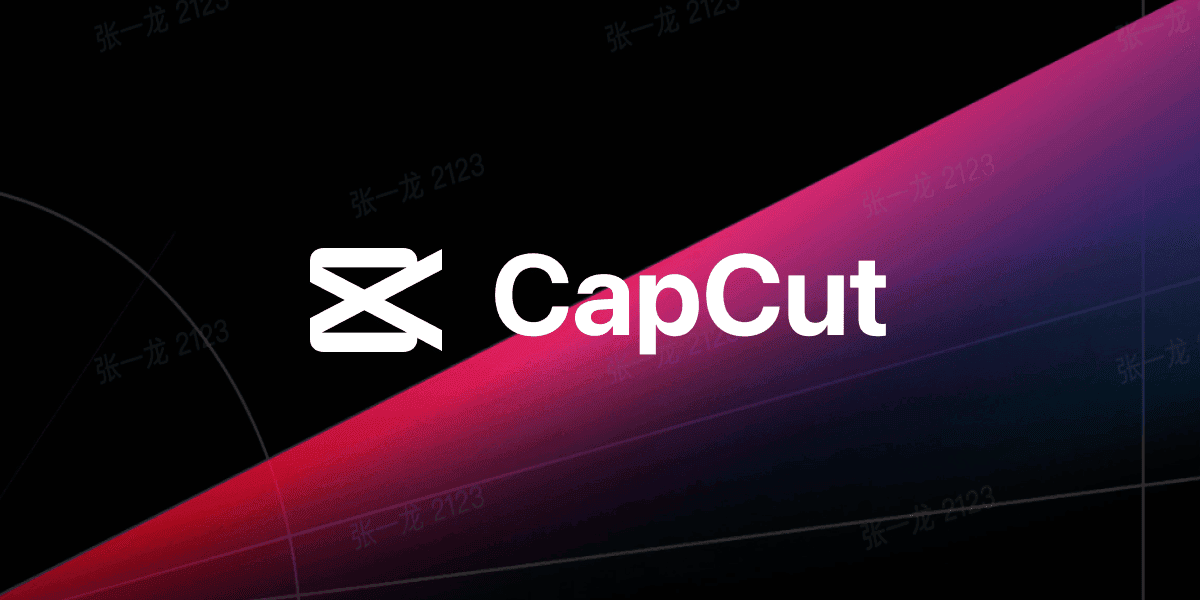In an era dominated by high-definition content, low-quality videos can be a major setback. Grainy, pixelated footage not only disrupts the viewing experience but also limits how and where content can be shared. Fortunately, the evolution of AI-powered video enhancement tools has made it easier than ever to transform low-resolution videos into crisp, clear 4K masterpieces—all with just a few clicks.
Top 10 Ai Video Enhancers
Here’s a table of the top 10 Ai Video Enhancers:
| Rank | AI Video Enhancer | Key Features |
|---|---|---|
| 1 | Topaz Video AI | Upscales to 8K, noise reduction, stabilization |
| 2 | AVC Labs Video Enhancer | Upscales to 4K, detail enhancement, blur removal |
| 3 | Adobe Premiere Pro | AI-driven editing, speech-to-text, color enhancement |
| 4 | Wondershare UniConverter | Upscales to 8K, brightness/sharpness adjustments |
| 5 | HitPaw Video Enhancer | Upscales to 4K, AI enhancements, user-friendly interface |
| 6 | Remini AI | Restores old videos, removes blur/noise, upscales |
| 7 | VEED.IO | Online editor, noise reduction, resolution upscaling |
| 8 | DaVinci Resolve | Professional editing, AI color correction, noise reduction |
| 9 | CyberLink PowerDirector | AI upscaling, noise reduction, color correction |
| 10 | Movavi Video Editor | AI background removal, color correction, upscaling |
The Power of AI in Video Enhancement
Traditional video editing software required hours of manual adjustments and a certain level of expertise to clean up footage. Today, artificial intelligence has changed the game. Modern AI-driven tools do more than simply upscale video resolution; they analyze every frame to automatically adjust brightness, contrast, sharpness, and even reduce noise or motion blur. Algorithms trained on massive datasets can identify common issues—like compression artifacts or color inconsistencies—and correct them to produce natural-looking, high-definition results.
From Old Tapes to 4K: Breathing Life into Legacy Content
One of the most exciting applications of AI video enhancement is the restoration of older videos. Whether it’s a cherished family VHS tape or historical footage, AI tools can upscale content to modern resolutions while preserving original details. Using techniques like super-resolution—a process where AI predicts missing pixel data—these tools reconstruct low-res videos into stunning 4K clarity, often revealing details that were previously lost.
AI also excels at fixing specific flaws such as shaky footage, low-light problems, or even color fading. Some tools go further, offering features like frame interpolation, which can turn a choppy 24fps video into a smooth 60fps experience, ideal for sports or gaming clips.
Accessible Tools for Every Creator
The rise of cloud-based platforms has made professional-level video enhancement accessible to everyone—from casual content creators to seasoned videographers. Tools like:
- Vmake: Known for its simple interface and AI-driven enhancement features, perfect for upscaling videos without diving into complex settings.
- Flixier: A web-based editor that not only enhances video quality but also offers real-time collaboration for teams working on content together.
- Kapwing: Popular among social media creators, Kapwing offers video upscaling, noise reduction, and simple editing tools, all within a browser.
These platforms remove the need for heavy software installations or expensive hardware, making high-quality video editing available to anyone with an internet connection.
Why AI Video Enhancement Matters Now More Than Ever
With the explosion of social media platforms like TikTok, Instagram Reels, and YouTube Shorts, content quality can make or break a creator’s success. Algorithms on these platforms often prioritize higher-resolution content, meaning that upgrading a video’s quality can directly impact its reach and engagement.
Businesses, too, are leveraging AI enhancement tools to repurpose older marketing videos or webinars into fresh, polished content. Even surveillance footage is getting a facelift—law enforcement and security firms now use AI to sharpen grainy video evidence, sometimes revealing critical details that standard software would miss.
The Future of Video Enhancement
As AI models continue to improve, expect future tools to offer real-time 4K upscaling, automatic color correction based on scene detection, and even advanced features like deepfake detection and AI-driven storytelling enhancements. Some companies are already exploring AI-generated inpainting, where missing parts of a video frame can be reconstructed, pushing the boundaries of what’s possible.
Key Takeaways
- AI video enhancers automatically optimize multiple aspects of video quality including resolution, color, and sharpness
- Online enhancement tools eliminate the need for complex software installation and technical expertise
- Modern video enhancement preserves the original content while delivering significant quality improvements
Fundamentals of Video Quality Enhancement
AI-powered video enhancement isn’t just about clearer images—it’s about preserving memories, elevating creative content, and unlocking new storytelling possibilities. Whether you’re a content creator, business owner, or someone wanting to restore old home videos, these tools put the power of professional-grade video editing at your fingertips.
Video quality enhancement combines technical specifications and visual elements to create clear, professional-looking content. The process requires understanding different video formats and mastering key quality parameters.
Understanding Video Formats
Modern video content uses several common formats. MP4 stands as the most versatile option, offering good compression while maintaining quality. MOV files, created by Apple, excel in professional video production. AVI files provide high quality but take up more storage space.
Each format supports different resolutions and bitrates. 4K resolution (3840 x 2160 pixels) delivers crystal-clear imagery but needs more storage space. 1080p (1920 x 1080 pixels) balances quality and file size for most applications.
Frame rates affect motion smoothness in videos. 30fps works well for most content, while 60fps creates smoother motion for fast-moving scenes.
Key Concepts in Video Quality
Essential Parameters:
- Sharpness: Controls image clarity and detail
- Contrast: Defines the difference between light and dark areas
- Saturation: Adjusts color intensity
- Color correction: Fixes color balance and tone
AI video enhancers analyze these parameters automatically. They use machine learning to improve video quality by adjusting settings frame by frame.
Resolution upscaling transforms lower-quality footage to higher resolutions. This process adds pixels intelligently to create sharper images without obvious artifacts.
Proper lighting significantly impacts video quality. Good lighting reduces noise and helps maintain consistent colors throughout the footage.
Frequently Asked Questions
AI-powered tools and online services make video quality enhancement accessible through resolution upscaling, noise reduction, and detail sharpening features.
How can I enhance the resolution of a low-quality video?
AI upscaling software analyzes video frames to add detail and increase resolution. Popular options include Topaz Video Enhance AI and DVDFab Video Enhancer AI.
These tools can convert 720p or 1080p videos to 4K by intelligently filling in missing pixels and sharpening details.
What are the best free tools for improving video clarity?
Free video enhancers include Kapwing and Veed.io. These web-based tools offer basic enhancement features like brightness adjustment and sharpness controls.
Local software options include HandBrake and OpenShot, which provide free video processing capabilities.
Are there any free services to upscale videos to 4K without watermarks?
Free AI upscaling is available through Google Colab notebooks that use machine learning models. These process videos without adding watermarks.
Some open-source projects like Video2X offer watermark-free upscaling but require more technical knowledge to use.
How can I reduce noise and sharpen details in video footage?
Temporal noise reduction analyzes multiple frames to remove grain and artifacts while preserving detail. Tools like DaVinci Resolve offer this feature.
Manual adjustments to sharpness, contrast, and denoising strength help balance detail preservation with noise removal.
What methods are available to fix blurry videos online for free?
Online services like Flixier use AI to analyze and correct blur in video frames. The process works best on slight motion blur or focus issues.
Cloud-based tools can stabilize shaky footage and apply sharpening filters to reduce blur.
Which AI-based video quality enhancers are available at no cost?
RunwayML provides free credits for AI video enhancement. The platform includes features for upscaling and frame interpolation.
Avidemux offers basic AI-assisted enhancement tools without cost, though results may vary compared to premium options.